Designing with Invision? Start with these Invision Wireframe Kits
Invision is yet another smart and advanced tool for designers defined by its speed, collaborative work system, and ability to create real and highly intuitive designs. Invision is best known for its ability to help you collaborate with other designers and team members for creating bespoke designs for mobile and desktop applications and websites.
The fact that Invision allows creating highly interactive and colorful wireframes makes for a great asset in your hands. Working on the design, you may also need to integrate the Invision wireframe kit into your design for better accessibility and designing efficiency.
However, selecting the right wireframe kit is also imperative to create the right wireframe. Going ahead, we will talk about the top 5 Invision wireframe kits that will prove to be a great asset for the application and website designing process.
5 Invision wireframe kit
1.Form

Source: invisionapp.com
The Invision Form wireframe kit is a free asset at your perusal, and this kit is made by the parent company. The Form has a multitude of features and integrations like 190 templates divided into 19 categories and more than 200 UI elements to create small and large scale projects with ease.
There is a vast collection of symbols, layouts, components, items, and much more to help you complete the design with the highest level of designs. One thing is for sure, with the Form Invision wireframe kit, you won’t have to repeat anything.
Every screen will be unique and rich with new ideas implemented with the highest efficiency.
2.Platforma
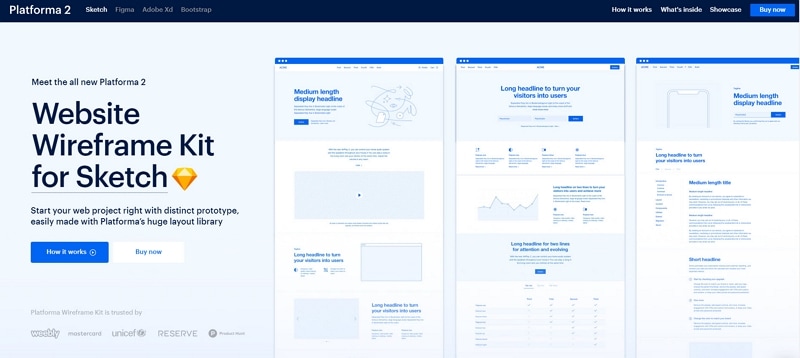
Source: platforma.ws
Platforma gives you access to over 200 wireframe layouts and a wide range of web components with templates covering up to 15 different categories of projects. There are pre-set elements for headers, footers, images, and many more features required to create a highly engaging application design.
This Invision wireframe kit also helps you work faster and with better accuracy as you will get distinct elements to work with. Invision has many smart functions and elements that fuse to allow the designers to create highly interactive and accurate wireframes.
One aspect where Platforma has gained recognition is the ability to modify the base components. You will get everything that you need to make your wireframe go live and present in the way you want the final product to look and appeal.
3.iOS Wireframing Kit
IOS Wireframing Kit offers a great set of tools and facilities for easy and speedy layout designing and organization. As an integrated Invision wireframe kit iOS wireframing kit has more than 240 ready to be edited screens and components covering up to 32 categories of mobile application workflows.
Added to this, you will get hundreds of icons, 400 smart symbols, and an assortment of other components that are native to any sort of application design. Apart from multiple typefaces and text styles, this Invision studio wireframe kit is going to be a great addition to your designing arsenal.
4.Contra
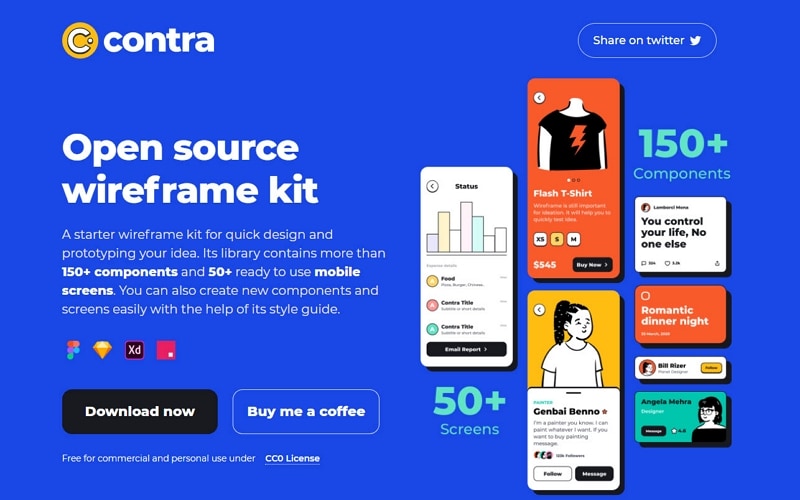
Source: contrauikit.com
Contra Invision studio wireframe kit gives you access to more than 150 mobile components that can be customized and edited at will. Having such wireframing kits at your disposal saves a lot of time and effort to create the designs from scratch.
With Contra, you can also embed more than 50 ready to go screens and layouts and edit them to create your design. It is possible to change every bit of detail about these screens. But keeping the basics intact can add or change several additional items with ease in this kit.
5.Now UI Kit
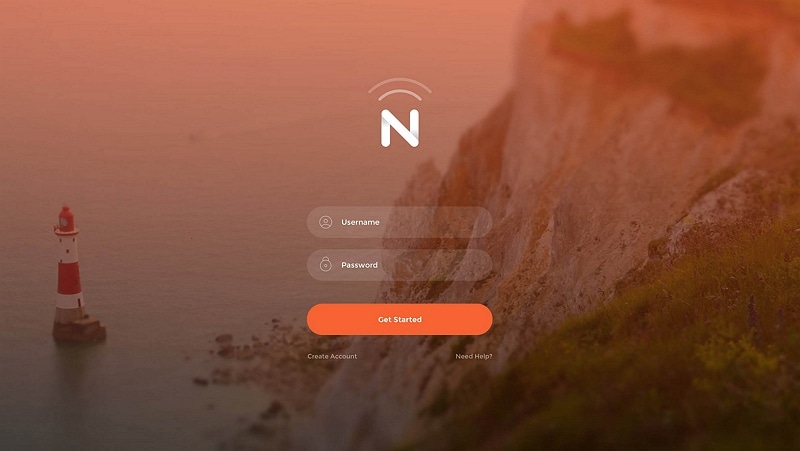
Source: demos.creative-tim.com
Now is a cross-platform UI Invision wireframe kit that is best at creating a beautiful and highly advanced layout for the design prototype? The best is that Now is highly scalable and has the ability to create minimalistic designs from the start. The pixel-perfect components, combined with web fonts, make for highly interactive and excellent designs.
How to design with wireframe kit online?
Creating your wireframe online with a simple process and getting a highly interactive and intelligent outcome is possible with Wondershare Mockitt. Mockitt is a complete package when it comes to creating the perfect design for your mobile application or even a website, smart TV, smartwatch, etc.

You will enjoy features like highly interactive artboards, drag and drop, a huge inbuilt library of icons, items, and dynamic elements. You can create animations with the design, change colors, shapes, add vectors, high-quality images, and much more. All of this is possible without writing even a single syntax of code.
Following a similar approach, you can also create design layouts that are better than Invision wireframe kits and help create bespoke designs in a short span of time. Plus, with Mockitt, you get the opportunity to work with multiple team members and create a collaborative wireframe followed by design.
The process to do this is simple, fast, and easy to understand. You must start with making an account on Mockitt and once you gain access to the workspace, go to Resources, an inbuilt repository of multiple components required for designing.
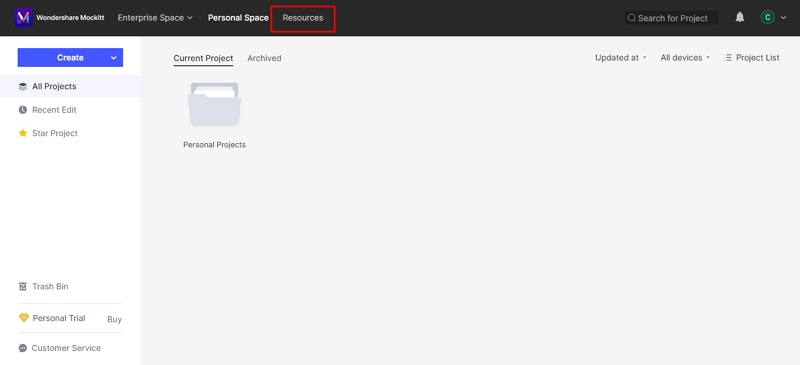
Here you must select one out of many wireframe kits and click on Save to Library.
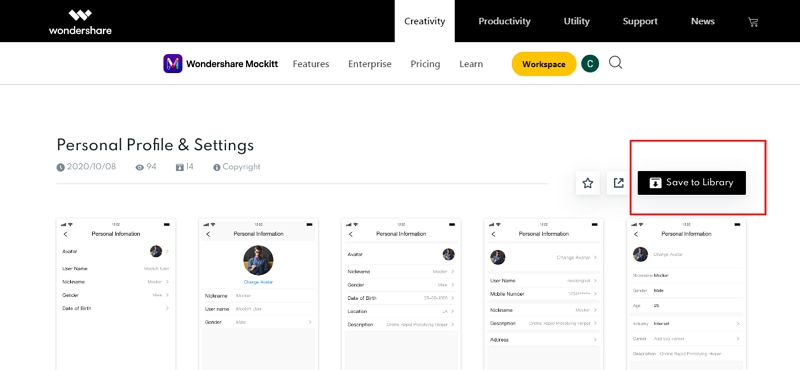
After this, go to the artboard and start a new project, whereby you must first embed the previously saved wireframe kit into the artboard.

For this, go to the Library, and select the wireframe kit you had chosen. If it has multiple screens, choose one and start editing.
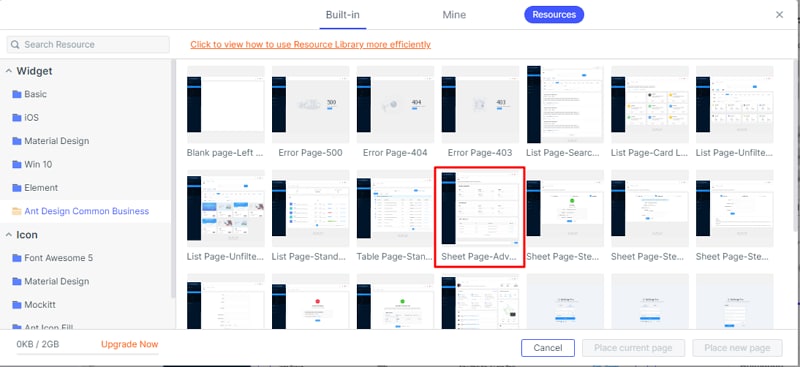
Mockitt gives you complete freedom to mold the design as per your requirements. You are set to impress your client or superiors.

