How to Build an InVision DSM (Design System)
Want to Make Prototypes Professionally?
Wondershare Mockitt Prototype Designer realizes easy & rapid prototyping for iPhone, Android, Websites, and more. Drag and drop to create wireframes and prototypes. Give it a try!
Whether you are a beginner or you have been in the design industry for years, you must have come across a myriad of tools you can use in the process. It can be hard to select the best design because many of them have appealing features that can enable you do high quality work. InVision DSM is a great platform that is developed with users and smooth workflows in mind. It allows users to have a new experience as you create design system. DSM InVision empowers teams to create, evolve and scale with high level speed and creativity. Here is a well detailed InVision DSM guide.
- Part 1: What is InVision Design System and Advantages of it?
- Part 2: How to Build Design System in InVisionapp[Step by Step]
- Part 3: The Best Tool for Prototyping
What is InVision Design System and Advantages of it?
InVision Design System is a platform that connects code and design so that teams can work faster, smoothly and more in sync. It is a system that refers to a platform created for collaborative teams that brings designers, developers, collaborative teams and all stakeholders and allow for a more unified workflow. The InVision design system manager has sketch libraries integrated in it and allows you to upload documents to DSM in one click, sync changes, push and pull all the assets. InVision DSM helps boost the velocity with vital integrations. As a developer, you just need to spot the already existing styles and elements with InVision inspect. You get a ready code that has an inbuilt storybook integration. When you use the system, you can design with accessibility standards, design principles, live components and many others in a single centralized platform. InVision design system allows you to develop new versions and visual assets that are secure and safe with role specific controls and other system permissions.
InVision Design System advantages
-
Keep your team on same page
With InVision Design System, you can work on the same page with your team members with customised documentation. It allows you to maintain your design elements in a more centralized place.
-
Simple prototyping and design
With invasion DSM, you find it easy to create designs and prototypes. You will enjoy hassle free and easy experiences with its tools and features that empower the designers to create functional and better prototypes to present to the end users. You can create clickable prototypes that you and the users can view on similar page. This makes it easy for you to detect issues that need to be improved.
-
Allow for design integration
DSM InVision enables you to develop prototypes fast. With its drag and drop features; you can also integrate an image to your projects. As a designer, you can drag images, designs and sketches from a source directly and place them into the system. You can also retrieve them from online storage apps like box, dropbox and Google Drive.
-
Several collaborative features
The InVision design system manager allows you to collaborate with your team members in a smooth way. It is also possible for you to work individually. It allows for easy collaboration since you can communicate with others. Thus, as you make designs, you get suggestions, ideas and feedback fast. Besides, you can also share when users want to get instant comments too. This ensures you can share JPGs and PDFs efficiently.
How to Build Design System in InVisionapp
Building design system in InVisionapp is easy compared to most of other tools. One of the things you like about InVisionapp is that it has an easy to use interface and you use the drag and drop option as you do the designing work. With InVisionapp you create a design system that is damn cool. The platform allows you to create the design system fast and in a hassle-free manner. Whether you are a beginner or you have vast experience in the field, you find it easy to build design system using these steps.
Step 1: To build your design system login to InVisionapp and go to DSM. Then click "New Library".
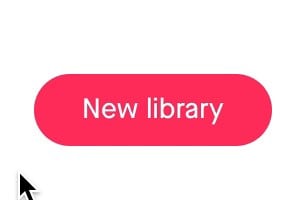
Step 2: Now fill the new library form and Click "Create".
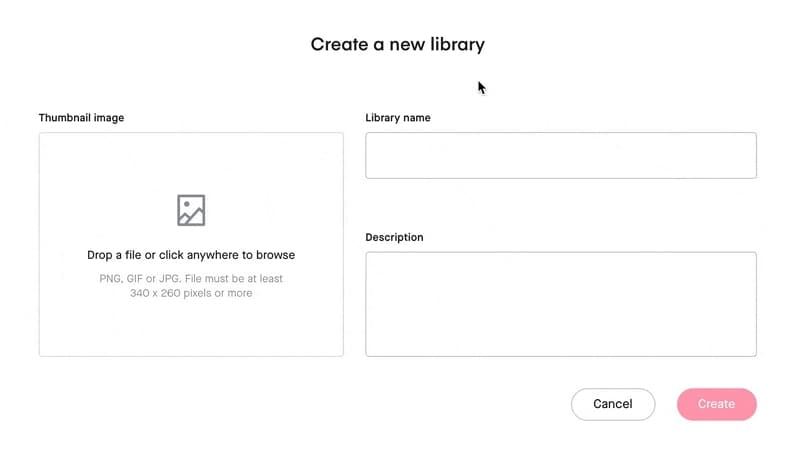
Step 3: With your file open click "DSM icon".
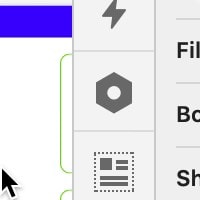
Step 4: In the new library snackbar click "View". Now click the dropdown located in the top left so that you can sync the new library manually.

Step 5: Choose the objects in the Sketch that has colours that you want to add your library and then click the plus "+" icon located on the bottom on the right corner of the "colours folder". Then make a confirmation of your selection from the many colours in the selected layers.
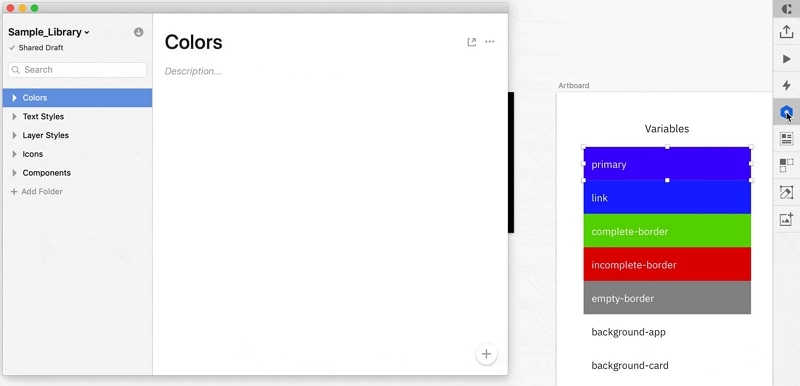
Step 6: Click "Untitled Color" label under each of the colour swatch and then rename the colours to what you want the design system name to be.
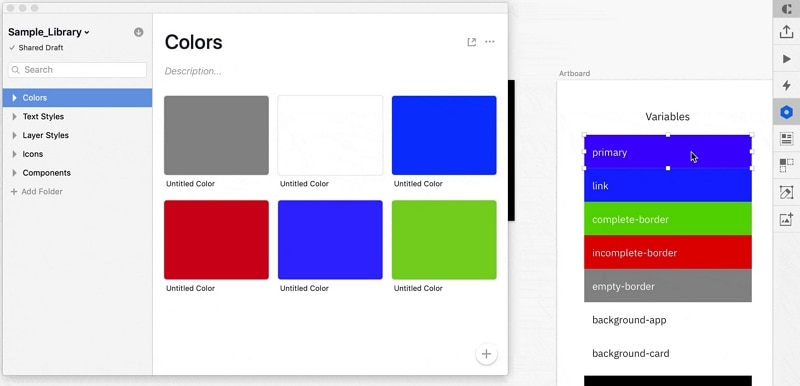
Step 7: Open "Text Styles" folder founded on the DSM overlay and then click "+" icon found in the bottom right side of the DSM overlay to choose text styles you want to add to DSM.
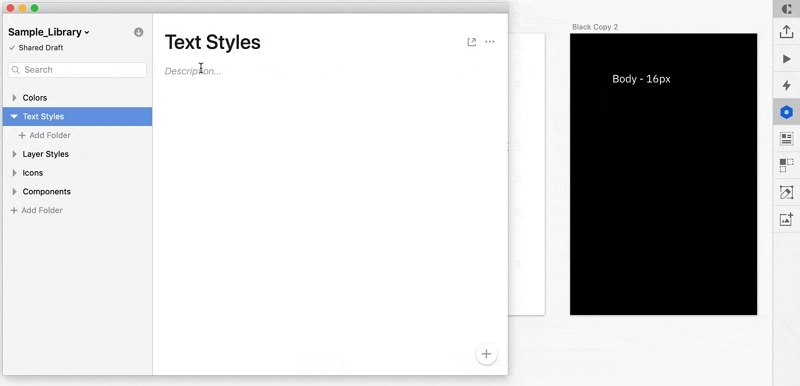
Step 8: Now open the web view of your DSM library.
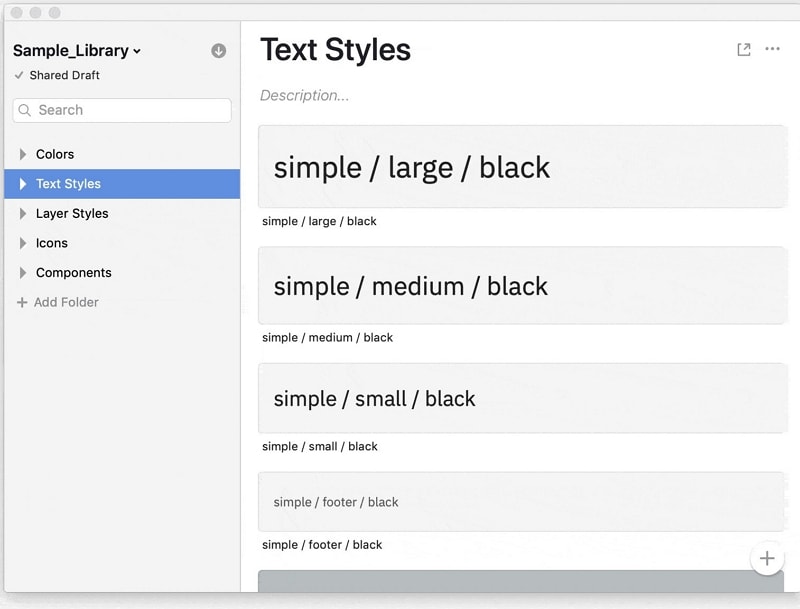
Step 9: Click "" icon located in the top app bar and choose "design" in the dropdown.
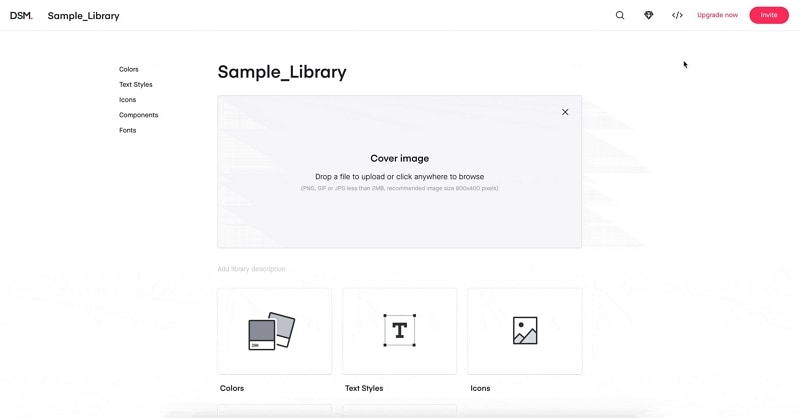
Step 10: choose your preferred format.
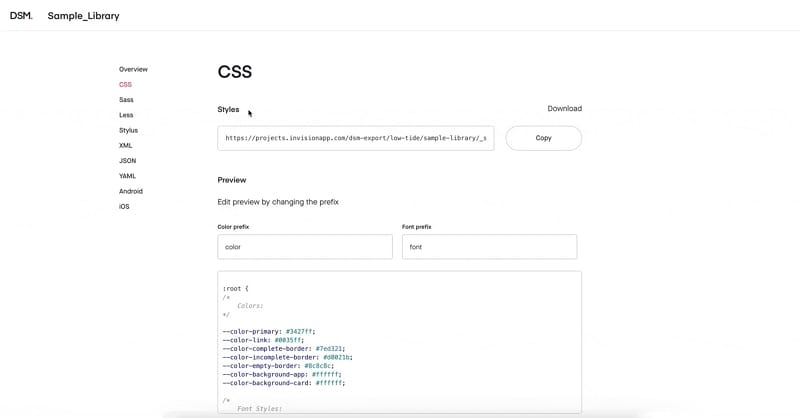
Step 11: Now Click "download" button to make download of a file that has your design system and their style values. You can also copy the "Style" link and send to the developer. Alternatively, from the basic web view click "Invite" and follow the instructions on the screen to invite developers to your created library, to move one with others steps by themselves.
The Best Tool for Prototyping
As you create prototypes, the most critical thing is to make sure that you choose the right tool. There are a wide range of online tools you find that can help you do the prototyping work. Wondershare Mockitt has the best features that can help you create prototype successfully within ten minutes. So why is Wondershare Mockitt the best tool for prototyping?

- Complete your prototypes fast - You do not want to spend day or house as you create prototypes. With Mockitt, you have the ability to finish the job within a few minutes. This is made possible by its intuitive interface and the simple drag and drop actions involved in the designing process. Whether you are a novice or an experienced designer you find it easy to use.
- Cloud based - With its cloud based feature, it means that you can perform the prototyping task wherever you are as long as your device has internet connection. Besides, it also means that you can test, share and receive comments fast as you save data.
- Rich in design resources - It has a lot of resources to use as you create prototypes. You get more than five hundred libraries of screens, components, icons and templates. They make it easy for you to create highly interactive and customised prototypes.
- Interactive teamwork - The tool allows for strong collaboration among team members. When working as a team, you can give comments and received feedback from others in real time. This does not only allow you save time, but also money. You can save to up to eight hours and $ 200 per project.
- Traceable version history - The tool allows you to access up to ten intact records of a similar project. It makes it possible for you to get back to your past versions of your project at any given time. This makes it easy for you or your team to manage your design and choose the best design for you to launch.

