macOS 12 Supported Devices and Compatibility
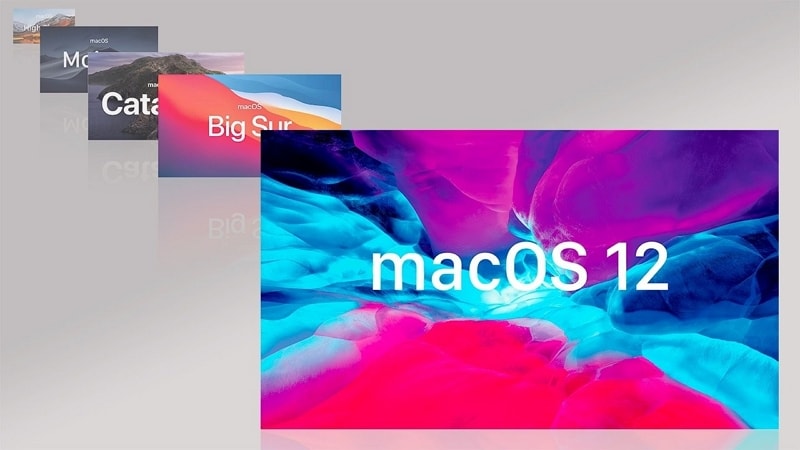
We've seen and read a lot about the new macOS 12 release date, what macOS 12 might be called, and whether or not it will come with new MacBook Pro and iMac models sporting the brand new M2 chip that's reportedly in mass production right now. But what about the supported devices and backward compatibility with older Mac computers? Will macOS 12 be available for devices from 2015 and 2016 or will it only support newer M1 devices and recent Intel models? Here's what we know so far.
- Part 1. The Ultimate List of macOS 12 Supported Devices
- Part 2. Should You Update to macOS 12
- Part 3. The Best Tool for UI and UX Design for macOS 12
A Complete List of macOS 12 Supported Devices
Based on what we've seen with Big Sur compatible devices, we believe that macOS 12 will be available for a similar portfolio of Apple hardware products. For reference, here are the devices supported by macOS 11.x Big Sur:
MacBook (2015 or later)
MacBook Air (2013 or later)
MacBook Pro (Late 2013 or later)
Mac mini (2014 or later)
iMac (2014 or later)
iMac Pro (2017 or later)
Mac Pro (2013 or later)
This information was released by Apple when Big Sur was launched to the public. You probably noticed that the iconic mid-2012 MacBook Pro models were left out in the cold. For macOS 12, we believe a couple of later models of Mac Pro and MacBook Pro will be left without updates. Here's a list of devices that we expect macOS 12 to support:
MacBook (2015 or later)
Mac mini (2014 or later)
MacBook Pro (2014 or later)
iMac (2014 or later)
MacBook Air (2014 or later)
iMac Pro (2017 or later)
Mac Pro (2014 or later)
Note that macOS 12 may drop support for 2013 models across the product line. Tough luck if you have one of those models, but at least you had a taste (hopefully) of Big Sur and what it means for a desktop OS to play nice with ARM-based silicon. Obviously, all models released after 2017 will be supported as well, not to mention the upcoming MacBook Pro and iMac models that will likely sport the M2 chip.
Now for the big question…
Should You Update to macOS 12?
As a general user (meaning someone who isn't a developer or signed up for the Apple Beta Software Program), you're probably several months away from the production release of macOS 12. Major releases have historically come as early as September or as late as mid-November. However, if you're a developer, you'll get the first beta version made available to you soon after the OS is unveiled to the public on June 7, 2021.
On that note, if you're a public beta tester, make sure you only install it on a Mac that is NOT your primary machine for work or something equally important. Beta versions can be notoriously buggy, especially the first few beta builds. You should also make sure that you know how to roll back to a stable version like macOS 11.4 Big Sur in case things go wrong.
To be honest, most people take a wait-and-watch approach to upgrading to a new software version, whether it's macOS or a new Windows 10 release. Did you know that there are still 100 million PCs around the world running on Windows 7? And this is years after Windows 10 was first released. Apple doesn't usually have that problem because they drop support for older devices, thereby pushing consumers to buy new hardware that comes with the latest macOS, iOS, etc. versions by default. Nevertheless, peak adoption is typically at less than 80% for macOS releases even weeks after the updates are made available in the Mac App Store.
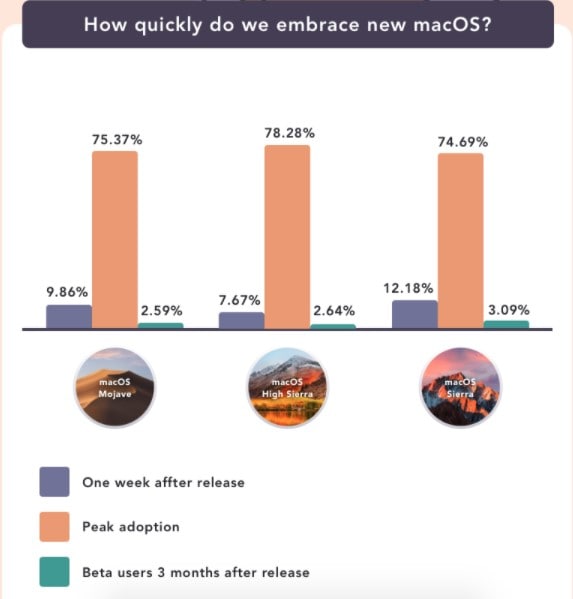
Source: SETAPP via Reddit
If you've decided to install macOS 12 as soon as it's available, we applaud your bravery. Not many people tend to upgrade during the early days, as the image above clearly shows. If you do upgrade, make sure you have the rollback option in case something unexpected happens, as it usually does with a new OS release. Even extensive beta testing can't completely eliminate all issues. This is even more critical if the Mac you're using is for work and you don't have other alternatives if something untoward happens.
Do You Have the Best Design Tool for macOS 12
If you're a UI/UX designer with a Mac, you'll be eager to take advantage of the graphics capabilities of macOS 12, especially with the new M2 chip under the hood. But the problem with desktop software is that you'll need to wait for an update that supports the new OS version. On the other hand, using a SaaS application like Wondershare Mockitt means you're ready to use it on a macOS 12 machine on Day 1 of the public release. Since it runs on the browser, you don't have to worry about macOS 12 compatibility and other issues. Let's take a closer look at why this is the best option for designers working on Mac:
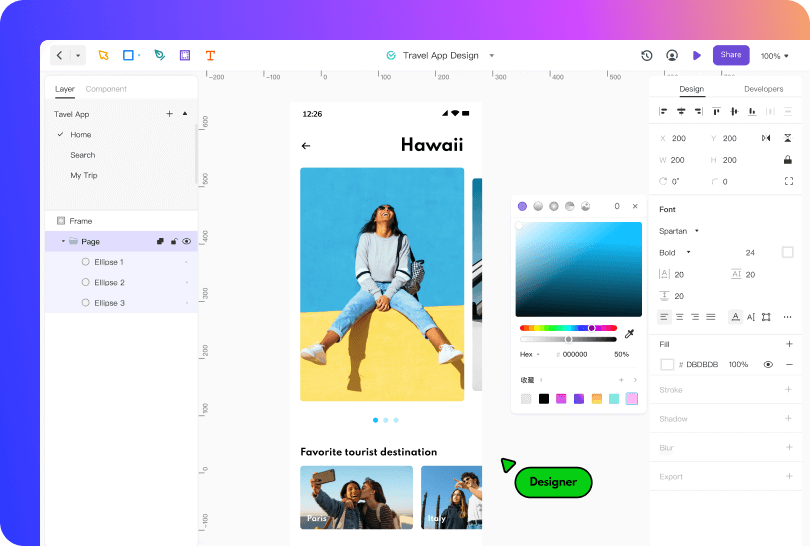
- Ready-to-use assets and customizable components - Mockitt has a massive library of customizable components that can also be used as-is. In addition, users have access to repositories containing the latest UI kits, templates, and pre-built design systems.
- Design tools to create vector drawings and do vector editing - Vector images are better for scalable design, and Mockitt has all the vector drawing tools you need, like the Pen tool, shapes, text, Boolean operations, Bezier path support, etc.
- Flow chart creator - The flowcharting tool lets you use predefined styles or start from scratch designing intricate user flows to show app or website interactions.
- Rapid prototyping - Drag-and-drop actions are supported, so creating a prototype is as simple as dragging a link from a component to its resulting page or page state, dropping it to establish the link, and editing link attributes to add a trigger gesture, transitions, animation, and other effects. Import from Sketch and prototype in Mockitt.
- Extensive collaboration tools - Whether you're sharing designs, co-editing with other designers, sending preview links, or handing off to the developer, Mockitt makes the whole process very simple. In a world that's largely shifted to remote work, this is an invaluable feature.
Wondershare Mockitt and macOS 12 will make great bedfellows for several reasons. The software is OS-independent yet it can leverage the power that macOS 12 will bring to your browser. It is a cross-platform application so you can easily switch between Mac, Windows, and Linux to work on your cloud-stored projects. It is free for up to 3 projects so you don't have to pay a penny unless you need to increase your limits - and you still get access to all the features. It is also extremely user-friendly, which means it's easy to switch from other platforms. Finally, it is far more affordable than most major design tools, which makes it ideal for the budgetary considerations of any sized company.
You might have to wait for macOS 12, but Wondershare Mockitt is already waiting for you!

