Top 10 Mind Map Makers To Visualize Your Ideas
A mind map maker is a popular way to brainstorm your thoughts without feeling anxious about the order or structure. A mind map generator lets you visually structure your ideas to help you recall information and future analysis.
If you’re looking for a mind mapping maker to assist you creatively, look no further as we’re going to look at 10 of the best mind map creators available today. Simply read on to know which software works best for you and your budget.
Best Mind Map Tools
Here’s a nifty chart to summarize all 10 concept map makers in terms of their pricing and supported OS available. Below is the introduction of each tool’s features, pros, and cons.
| Website Url | Pricing | Supported OS | |
|---|---|---|---|
| Mockitt | https://mockitt.com/download.html | Monthly - $12.99 Quarterly - $29.00 Annual - $69.00 Perpetual - $299.00 |
Web Windows macOS Ubuntu |
| MindMup | https://www.mindmup.com/ | Monthly - $2.99 Yearly - $25.00 |
Web |
| MindMeister | https://www.mindmeister.com/ | Basic - Free Monthly - $2.49 (Personal) Monthly - $4.19 (Pro) |
Web iOS Android |
| Miro | https://miro.com/mind-map/ | With Free Version Monthly - $10.00 Yearly - $8.00/mo. (billed annually) |
Web iOS Android |
| Vista | https://create.vista.com/ | Starter - Free Monthly - $13.00 Yearly - $10.00/mo. (billed annually) |
Web iOS Android |
| SmartDraw | https://www.smartdraw.com/ | $9.95/mo. (billed annually) $5.95 per user/mo. (billed annually, five users minimum) Yearly $2,995 - Fixed price for an entire organization |
Web iOS Android |
| Lucidchart | https://www.lucidchart.com/pages/ | With Free Version Individual - $7.95 Team - $9.00 per user |
Web iOS Android |
| Canva | https://www.canva.com/ | With Free Version Monthly - $12.99 Monthly - $36.00 per user (Enterprise) |
Web Windows macOS iOS Android |
| Creatively | https://creatively.life/ | Free - Account Required | Web iOS |
| Mural | https://www.mural.co/ | With Free Version Monthly - $12.00 (Team+) Monthly - $17.99 (Business - billed annually) |
Web iOS Android |
1 - Mockitt
Mockitt by Wondershare is one of the best mind map makers available today. This is due to its all-in-one online design, prototyping, and collaboration capabilities to provide you with all the tools you need on your UI/UX design journey.
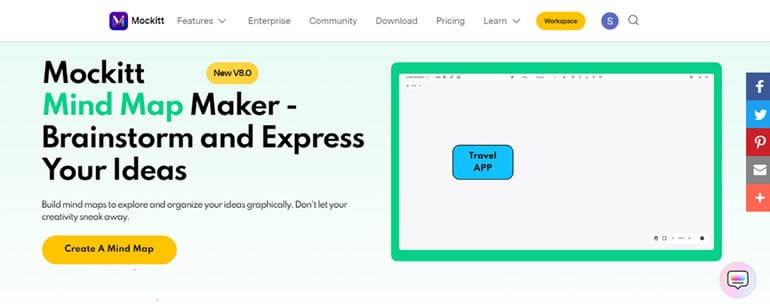
Features
- Flowchart – Create visual flowcharts in minutes
- Prototyping – Design interactive prototypes for data sharing
- Collaboration – Create your own UI/UX design or even work as a team
- Mindmap – Brainstorm and express your ideas easily
Pros
The prototyping tool works best for product managers, designers, and developers due to its multiple functions without needing a third-party app.
The interface is excellent due to its simple design. It’s also straightforward to use without the steep learning curve.
Multi-platform and works on Windows, Mac, and Ubuntu and has a web version.
Cons
Some common widgets are unavailable even with tons of elements at your disposal.
The Mockitt web version requires a stable internet connection to function normally.
2 - MindMup
MindMup is a mind map maker specifically designed to help you focus on your ideas. It strives to remove all distractions while you’re brainstorming to create presentations ideally or document outlines intending to publish online and to social networks.

Features
- Storyboards – Use frictionless planning and put your thoughts and ideas into powerful storyboards.
- Plan and manage projects – Add measurements to your map nodes to automatically gather important factors such as cost and completion.
- Collaboration – Mind maps on MindMup are saved to the cloud to allow concurrent editing by other users.
Pros
There’s no question that MindMup is generally a joy to use because it’s super simple.
Mind maps can easily be converted to PDF, Powerpoint, outlines, etc.
MindMup is integrated well with Google Apps, so you can easily save and manage on your Google Drive.
Cons
MindMup is web-based and does not have dedicated software for offline use.
Features are limited and not as robust as other mind map makers.
3 - MindMeister
MindMeister is one of the ten mind map makers that lets you visualize your idea into reality. Create an unlimited amount of subtopics and fully immerse yourself in your thoughts. MindMeister is sure to guide you through your mind to increase your creativity.
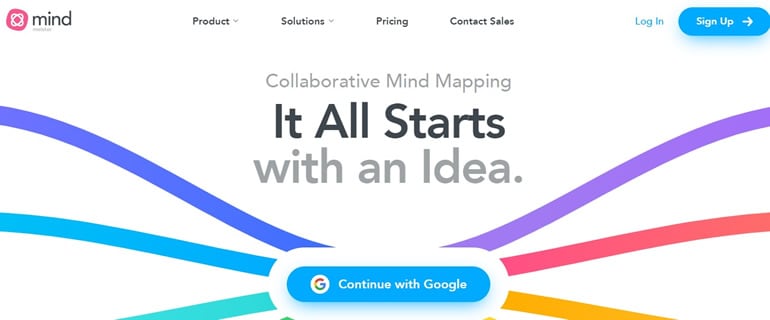
Features
- Custom Styles – Make your mind map uniquely yours by creating personal styles that reveal your personality.
- Focus Mode – Focus lets you remove all the negativity so you can focus more on your ideas.
- Comments & Notifications – receive feedback from your audience or teammates to see what works and what doesn’t.
Pros
Personal and Pro versions provide an unlimited number of mind maps to create.
MindMeister has dedicated customer support to help you with all your needs.
It has a free version for you to try out immediately.
Cons
The free version can only make three mind maps.
The site is not optimized for mobile phone users.
4 - Miro
Miro is one of the standouts in mind mapping apps available today. Miro gives you the quickest and easiest way for you and your teams to capture, organize, and map out ideas. It’s intuitive and robust so that you can create everything from projects, org charts, sales strategies, and more.
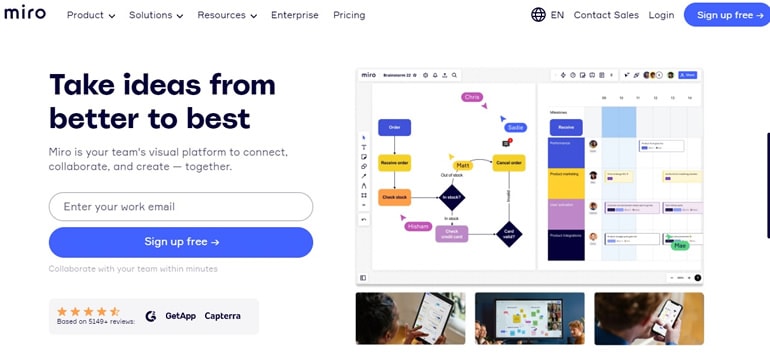
Features
- Presentation mode – Break up your mind map into frames to create slides for the presentation.
- Real-time collaboration – Communicate with your team members in real-time.
- Infinite canvas – Create an unlimited number of mind maps or add any content to the same board.
Pros
The mind map has a built-in timer so you can manage your time while brainstorming.
There are over 300+ Miro templates to customize anything you want.
Miro has a free version if you want to get started right away.
Cons
It has limited exporting options due to less than the ideal number of file formats available.
Better for personal use due as it can struggle for users who analyze large amounts of data.
5 - VistaCreate
VistaCreate helps you organize your thoughts into visual information, making it perfect for professional and personal use. You’ll be able to create eye-popping visual content for social media in minutes.
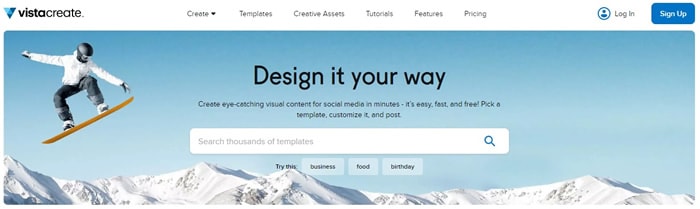
Features
- Team account – Share and collaborate with ideas by inviting your team to VistaCreate.
- Social media integration – Post your mind map visuals to Facebook, Instagram, and more to save time when posting.
- Customization tools – Create your brand by adding fonts, color palettes, logos, and more.
Pros
One of the best mind map makers available if you focus on social media content.
Wide range of video and animation assets that get people’s attention.
Generally easy to use as the interface is similar to other creation tools.
Cons
The free version has limited features, including background removal.
You can’t upload your photos and have to choose from preselected formats.
6 - SmartDraw
SmartDraw is an easy and powerful flowchart, and mind map maker suited for companies and large organizations due to its data automation. You get the complete package in one go with sophisticated collaboration and account administration features.
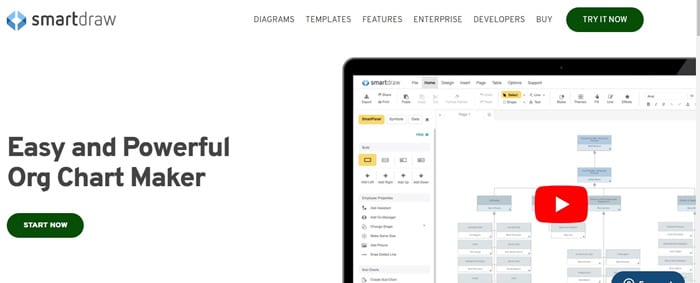
Features
- Intelligent formatting – Create and change your diagrams with SmartDraw’s intelligent formatting engine.
- Professional Editing – Get automatic spacing, sizing, alignment, and color schemes for a mind map with a professional finish.
- Sharing Options – Fully compatible with MS Office, Google apps, Teams, and more.
Pros
It has hundreds of templates to create unlimited amounts of content.
It works great for personal use, even when catering to large organizations.
Customer support responds fast, which is a great help when you’re stuck.
Cons
It doesn’t look copy-and-pasted like other mind map makers, which makes for a slight learning curve when using it for the first time.
7 - Lucidchart
Lucidchart is another intelligent mind map creator to bring you and your teams together. It helps you make better decisions and build the future based on your thoughts and ideas.
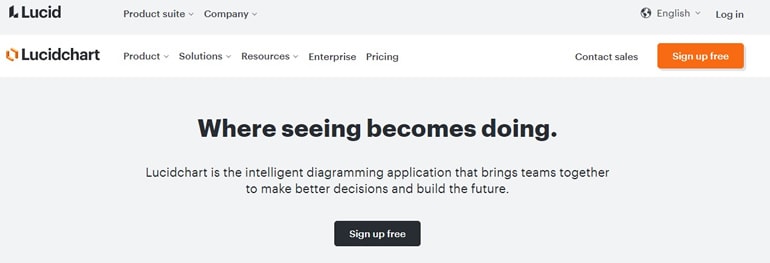
Features
- Intelligent diagraming – Quickly visualize your team’s systems, structure, and processes.
- Scale cloud infrastructure – Embed cloud architecture diagrams as reference for your teams.
- Integration – Works well with Google Workspace, Microsoft, Atlassian, Slack, and more.
Pros
You can create a diagram and edit it later due to its save feature.
You can export diagrams to a different format – it works on free and paid versions.
The user interface is pretty simple so using the app is generally easy to navigate.
Cons
Due to its simplicity, breaking templates poses a task and may sometimes look weird.
The categorization of templates is confusing.
8 - Canva
Canva is one of the top apps available today for creating social media graphics, presentations, mind maps, and other visual content. It has a beginner-friendly drag-and-drop interface along with a vast library of templates to make your thoughts and ideas appealing and beautiful.
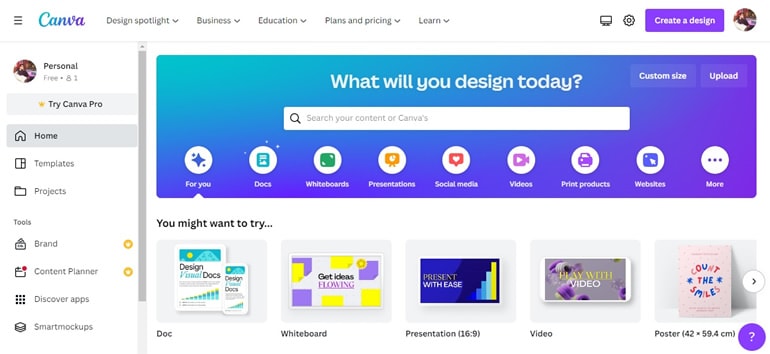
Features
- Design and Publishing – Up to 100+ million premium stock photos, videos, audio, and graphics to augment your mind map.
- Background remover – Remove image backgrounds instantly.
- Cloud Storage – Free version has 5GB of free cloud storage, while going Pro provides 1TB of cloud storage.
Pros
Incredibly user-friendly and is simple to use, even for beginners.
It has a wide range of use aside from creating mind maps.
Canva integrates well with other apps such as Google Drive, Embed, Instagram, Facebook, and more.
Cons
Some of the most attractive templates are only available on the Pro version.
9 - Creatively
Creatively is a new platform for creatives to bring their thoughts and ideas into mind maps to showcase their work for companies and brands.
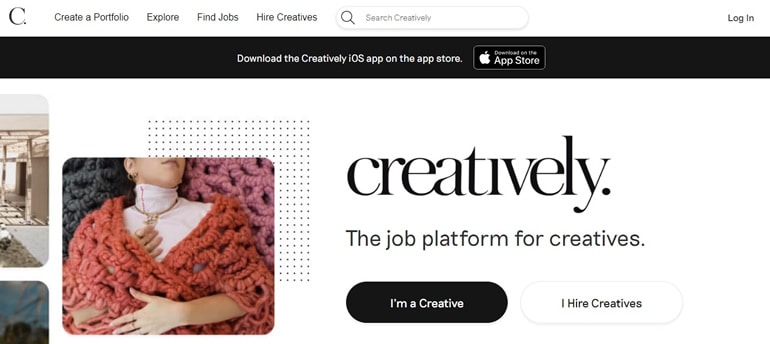
Features
- Digital Tools – Create and post 30 seconds adverts or high-resolution images in minutes.
- Free to use – Creatively is free after signing up.
Pros
You can design almost anything from mind maps, high-definition illustrations, and even 30-second videos – all for free.
Creatively has an active monthly campaign where one user will win $5,000 if your project is chosen on the platform.
Cons
The platform is relatively new and has few customization tools compared to other mind map makers available today.
10 - Mural
Lastly, Mural is an intuitive digital whiteboard specifically made for teams to brainstorm together and bring their thoughts and ideas to life.
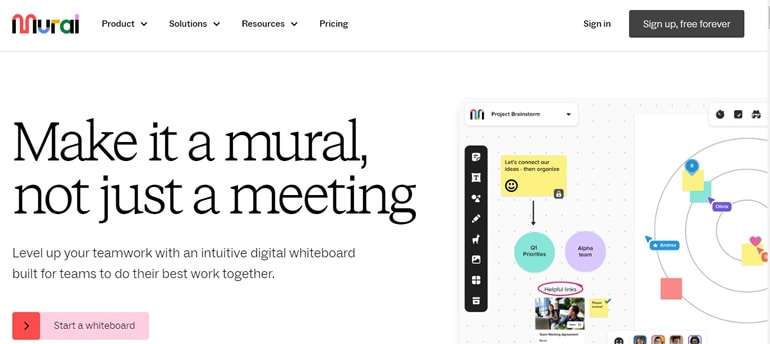
Features
- Infinite Canvas Options – Endless canvas options to choose from, with flexibility for resizing.
- Mapping and diagramming – Build quick and easy visual content with flows, maps, journeys, and more.
- Flexible permissions – You can control access to Mural’s collaboration features with view-only, edit, etc.
Pros
The tool is incredibly user-friendly, making teams more engaged as it’s pretty easy to use.
It has advanced features that can bring your mind maps to the next level – albeit with a slight learning curve.
Cons
Preparing presentations on Mural takes longer compared to other mind map creators due to the wide range of customization options.
What Makes a Good Mind Map Maker?
Here are some of the must-have features your mind map maker should have.
- Seamless conversion – A good mind map maker automatically converts your ideas into an ordered map.
- Collaborative features – The learning curve of your mind map should be easily understood by a wider section of your audience.
- File format compatibility – Your mind map makers should be able to support many import and export formats for added versatility.
- Sharing/Publishing options – Being able to share to Google Drive, social media, and other similar platforms is also a plus.
- File attachment privilege – The best mind maps allow you to attach videos, audio files, images, and external links.
Conclusion
A reliable mind map maker to visualize your ideas is a must in today’s fast-paced and high-tech society. Expressing your inner thoughts into chunks where your teams or audience can grasp your ideas is essential, especially if you want to succeed.
Most mind map creators on the list have free versions, so you can see which editor works best for you and your personality. Be sure to read out what makes a good mind map maker before you decide. This way, you’ll know the features you should look out for.
