Mockitt - Free Page Design Tool
Ultimate Tips For Page Design
- How To Design A Specific Page
- Best Page Design Examples
- How To Create An Online Page Design
- Inspiring Page Design Ideas

Impressive Setting Page Design for Your Smartphone
Most apps functionalities are controlled by their settings platform. There is a need to build an effective setting page design to provide a comfortable environment for the users to explore in a better way. In this article, you will learn about the inspiring ideas on the settings page and the innovation you can create on it to make it more interactive. Choose a better tool to convert your imaginations beyond limits. It is high time to hunt for a sophisticated program to design a responsive page for your website to reach your target audience for your business activities flawlessly.
How to create a settings page design?
Wondershare Mockitt is an exclusive online prototyping tool to assist designers to create an outstanding design layout for your needs without any coding assistance. You do not have to be a technical expert to handle this online tool optimally. It is enough if you have ample knowledge to understand the guidelines to use the potential feature of this software without any compromises. Quickly surf through its remarkable features below.

Incredible functionalities:
- Design faster using the widgets and icons displayed in a well-organized format in the "Library".
- Unlimited ready-to-use templates covering a wide range of businesses like e-commerce, finance, etc.
- Keep syncing your works with Cloud storage for easy access and sharing anytime without any practical issues.
- Collaborate your design works with other members of your team using the Enterprise version of Mockitt.
- Insert micro animations, gestures, etc on the design layout to build an interactive page for the target audience.
Stepwise procedure to work on the Mockitt online platform:
Step 1: Sign up and create a project with Mockitt
As a new user, you need to create an account with your email on Mockitt official website. Then, sign in to your account to build a new project for your needs.
Click the "Create" button on the top of the workspace to create a new project, name your project, and select your desired project size like mobile, webpage, watches, tablets, etc. Then, simply press the "Create" button.
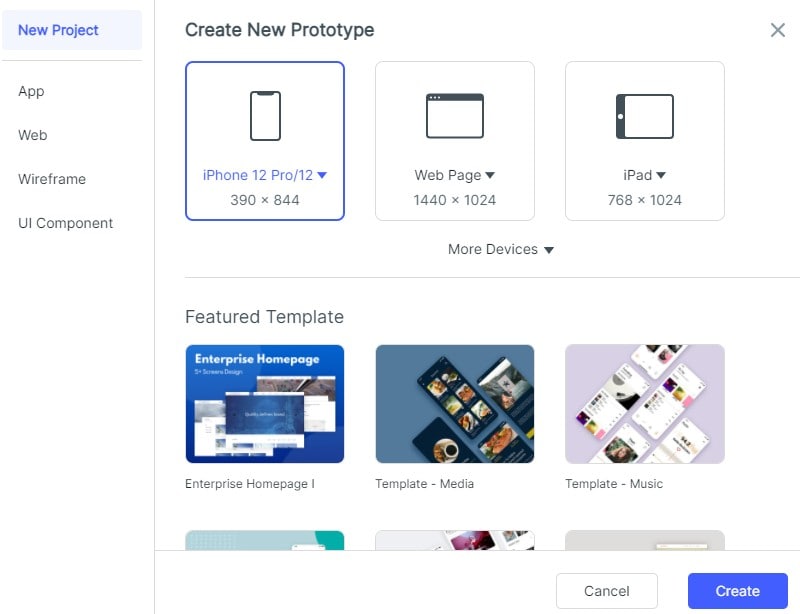
Step 2: Insert desired widgets and icons
Double click or drag and drop the desired widgets on the working template and modify its properties like dimension, color, name, etc with the help of the properties panel at the right side of the screen. You can save the edited widgets in the asset library for future reuse in other projects.

Step 3: Use the templates in "Resources"
There are a lot of different kinds of templates in the "Resources", like travel, e-commerce, music, media, and so on. You can enter the templates page by clicking the "More Resources" in "Built-in" or clicking "Library"--"Resources". You will find different kinds of settings page design in the templates, choose a template you like, click "Save" to save in your "Library" or click "Try it out" to use the template immediately. With the help of templates, you will save a lot of time on thinking new ideas, and you can also get some inspiration from it.
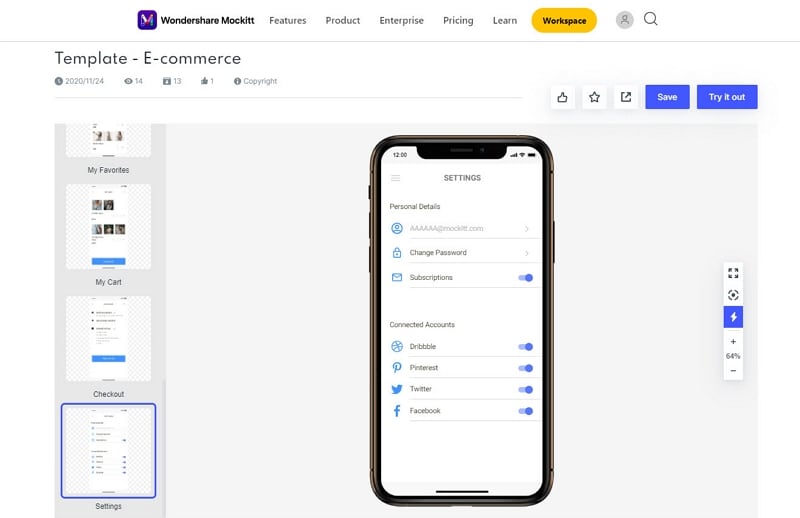
Step 4: Link the screens
While designing a setting page design for any app, there is a need to link a screen containing controls. To add a link, first, select a widget, then drag the lightning bulb beside the widget to the target screen. You can add gestures, actions, target screen state, animations, etc on the widgets as per your requirement and save the changes.
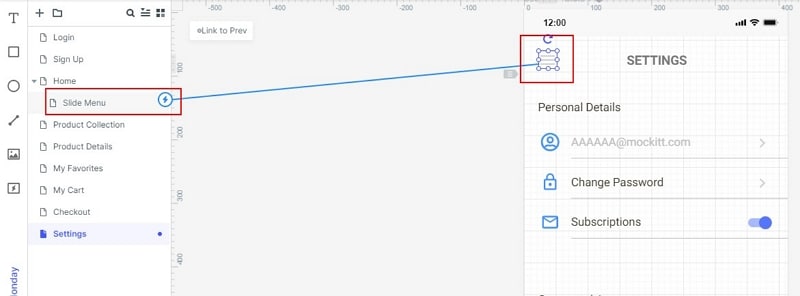
Enlightening ideas to design persuasive Setting Page Design
It is the perfect time to get some inspiring ideas from the below-discussed settings page design on the iOS platform.
1: Tripadvisor
It is an exclusive travel planner app for picnic freaks. It helps you to plan your holidays optimally with comfortable accommodations, food, sightseeing, etc. This application assists you to carry out amazing trips within your budget limits. It is the best travel advisor and you can rely on its suggestions without any hesitation.

Features
There is a quick menu at the bottom to switch over to a different screen as per your needs.
The setting page had ample parameters necessary to plan for optimal trips.
The 'Booking and Payment' section guides you to make online booking and payment activities.
Advantages
The currency type option in the setting page calculates the travel expenses in pace with your selected type.
You can find options to calculate the distance of your holiday spots from your current location.
2: NBA
It is an app to keep in touch with the basketball game. On this platform, you can watch out for the tournaments live, receive score updates, view highlights, etc. It is an official app for the NBA. You can personalize the home screen as per your requirement and stay connected with all the matches optimally.
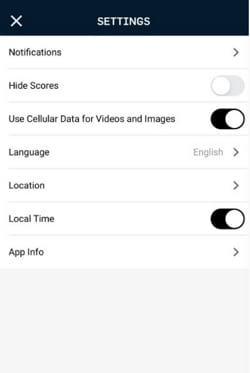
Features
The toggles switches are right placed to ease access at the right side of every option.
As it is associated with a gaming platform, there are options to hide or disclose the scorecard in every match.
You can choose the language as per your comfort to view the details related to the match.
Advantages
Push on the notification option to receive important updates for this app.
Enable the local time and set the location details to connect rightly with the match details.
3: Pillow
It is an app that tracks sleep quality. It is a free app for the iPhone and measures the quality of your sleep. You must turn on this app and keep a wake-up time. Then, put your iPhone below the pillow and go to sleep. This app senses your moves and records the different stages of your sleep.
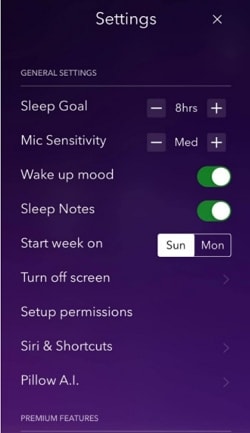
Features
On the general setting page, you can find increment and decrement buttons to set 'Sleep Goal' for your needs.
The toggle switch assists you turn on to enable the 'Wake up mood' and 'Sleep Notes'.
You can set up permissions to extend its access to measure your sleep quality.
Advantages
Wisely structured the items under sections like 'General Settings', 'Premium Features' for easy reach of the desired options.
The labels are explicit for a better understanding of its functionality.
4: Workout Women
This application assists the users to keep track of their workouts without fail. It helps to lead a healthy lifestyle amidst a busy work schedule. This app is exclusively for women to take care of their health when they get older.
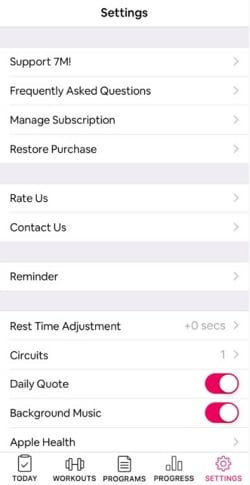
Features
The Menu tabs below the settings screen help you to switch over the desired page effortlessly.
The red bright toggle switch enables you to turn on and off easily.
The font size and style are optimum for a clear display of the attributes.
Advantages
On the settings page, you can manage subscriptions and enroll for new schemes.
You can set reminders for better workout practices.
5: IMDB
It is an entertainment app to connect with live shows and series wherever you go without fail. It has a good collection of movies, TV shows, celebrity info, etc. You can also find the review for the movies and additional facts about the celebrities and TV series etc.
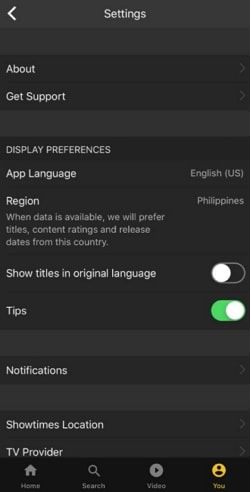
Features
The dark background makes the content clear for better understanding.
You can set the region and language preferences under the 'Display Preference' section.
By enabling the toggle switch of the 'Tips' option notifies with the relevant fact when the app is active.
Advantages
If you have any issues in setting the attributes, then get the support by tapping the 'Get Support' option.
Enable the 'Notification' to receive timely alerts on the entertainment news.
Surf through the Android app's settings page design examples below:
6: Twitch
It is a program for a live streaming gaming application, videos, etc as per your needs. It is a subsidiary of Amazon and came into existence in the year 2011. Now, it has become a platform as an operator for online video gaming communities.
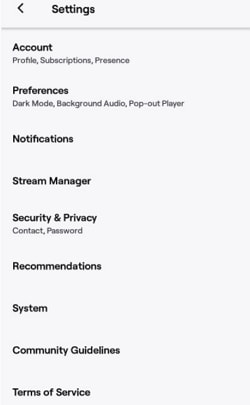
Features
It connects with your 'Account' attributes like editing Profile, subscription, presence, etc.
You can add preferences to the live streaming video with background music, dark mode, etc.
The setting page gives access to security and privacy space.
Advantages
You can log out from the settings page using the 'Log Out' button at the bottom of the screen.
This app displays the date and time module below the attributes on the setting page.
7: Blackboard
It is an e-learning platform organizing virtual classrooms for enthusiastic learners. It connects the students and instructors in a common platform. This app helps the students to stay connected with the digital class discussions and virtual class sessions.
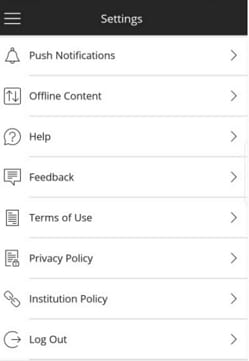
Features
Give your feedback to the instructors by tapping the 'Feedback' option.
You can get any assistance using the 'Help'
The 'Log out' option assists you to step out of your account at any time.
Advantages
You can get access to offline content using this settings page.
The settings page has become a space for privacy notes for reference.
8: Discord
The Discord is a space or room to talk with your friends. You can create groups as per your requirement like school groups, games, cooking, etc, and chat accordingly. It helps to connect people worldwide for entertainment purposes. You can make text chat, video, voice chats according to your needs.
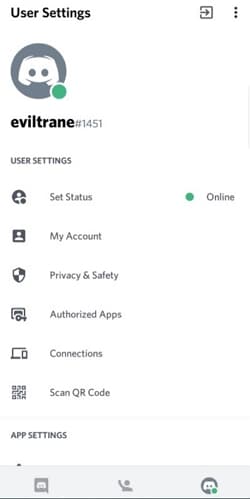
Features
The User settings allow the user to set his status like online, offline, etc.
You can track details about your account from the 'My Account' section.
Give access to work on privacy settings.
Advantages
Displays your user name along with your profile picture at the top of the screen.
Wisely organized the attributes like user setting, app setting, etc for easy reach.
9: Tumblr
This app offers a platform to connect people of the same interest. It is a free tool to share artworks, ideas, favorite celebs, etc. You can use this space to have loads of fun with your friends across boundaries. It is a social networking environment that builds a great relationship between the users.
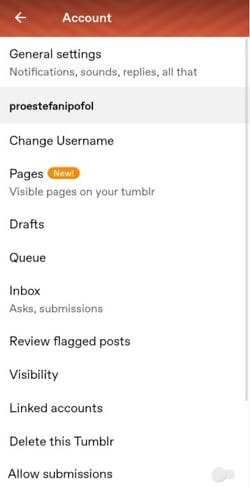
Features
On the settings page, you can find a separate section for general attributes and account settings.
The 'Delete this Tumblr' option allows you to delete your account from this social network page.
You can change your profile name by tapping the 'Change Username' option.
Advantages
Set your visibility preference by making use of the 'Visibility' option.
You can connect with the linked accounts from your settings page.
10: Calm
It is a meditation app that helps users to calm down their mind and soul amidst the busy work schedule. This app helps you to reduce stress, and get rid of anxiety issues in no time. You can use this tool to sleep more and live better despite the stressful environment.

Features
You can manage the subscription and account info from the settings page.
There is an option to change the password edit your language preference on this page.
Set reminders for bedtime and meditation to calm down the stressful lifestyle.
Advantages
You can view realistic animations by enabling the toggle switch beside the label 'Animated Scenes'.
You can easily switch to other menus like home, music, sleep, meditation, etc using the icons at the bottom of the screen.
Conclusion
Thus, you had an enlightening journey on the stunning setting page design for Android and iOS gadgets. You would have discovered a lot of creative ideas using the above discussion. The Mockitt online prototyping app is the right tool to bring life to your imaginations. It assists you to design professional webpage designs effortlessly. It is the right time to create wonders with sophisticated design tools to build a highly responsive webpage to increase business productivity. Stay connected with this article for more inspiring ideas on the settings page for your applications.
