How to Use Balsamiq for Linux Free
Balsamiq for Linux is a really rare, if not impossible, thing to come by as Balsamiq can be hard to find as a direct option to download. Balsamiq itself, however, is a very popular user interface (UI) design. Every experienced designer knows about Balsamiq. It is a design tool that is effective for creating wireframes (also called mockups or low-fidelity prototypes).
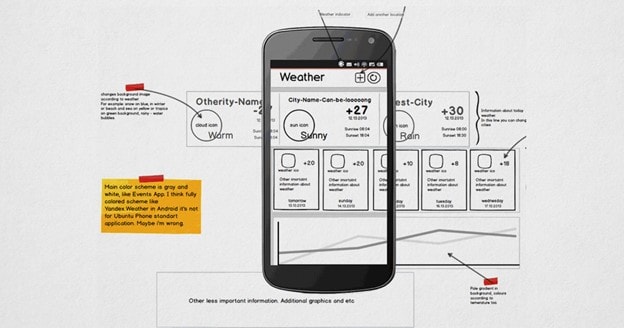
Does Balsamiq Support Linux
Balsamiq is particularly an adept tool for generating sketches of your ideas or your concepts without coding. It comes in different variations, the popular ones being Balsamiq Wirefames, Balsamiq Mockup 3, and the Balsamiq Cloud. It also comes with a free 30-day trial period. Once this trial period ends, you will have to apply for a license registration that you will have to purchase.
Balsamiq does not support Linux. Its versions are available on Windows and Mac but not Linux. However, this has hardly stopped people from using Balsamiq on Linux. Web-based apps like Balsamiq Cloud and Balsamiq Wireframes will work on Linux but with a few limitations. However, the Windows version of Balsamiq Wireframes is not supported on Linux.
Moreover, a couple of hacks on how to install Balsamiq on Linux are available anyways. One of them is using a mainstream Linux distributor like Ubuntu with Wine. Once you have the installer downloaded and running, just follow all the steps to get Balsamiq Ubuntu running. You can simply launch the app from your application folder or use a desktop shortcut.
This version comes with limitations, you should note, because Balsamiq Wireframes was never designed to work on Linux. The Linux app will not be able to connect to Balsamiq Cloud to edit projects. It can only be done by a web browser and Export PDF also would not work if certain fonts are present.
An easier and much better alternative will be to use the Wondershare Mockitt design software. It creates wireframes and designs interactive projects with built-in widgets and templates by simply dragging and dropping. Mockitt is a very professional-looking tool to prototype an app or a website; it is also a collaboration tool, meaning that it allows your design to be shared with other designers.

There is also a library full of assets, templates, and icons that are updated regularly. It is user-friendly for both beginners and experienced designers. Wondershare Mockitt is available for all major platforms, web, Osx, Windows, Ubuntu, Linux. The fact that it is available to use on all the major platforms and devices is what makes it versatile.
How to Use Balsamiq for Linux Alternative
Wondershare Mockitt, as stated before, can be used to create wireframes, mockups, and prototypes. It allows you to do website mockups easily and fast. With the drag-and-drop functionality, there is very little time or space to do any sort of complex coding. Below is an analysis of how to design anything you want to use it for:
Step 1. Start your project:
After logging into Mockitt, either by using the web version or the app version, you can tap the "Create > Prototype" icon to begin the prototype work. When you want to design a blank project, simply select the correct device type depending on if you're creating a web application or a mobile application.

Step 2. Add or edit widgets:
On the left side, you can find fast widgets or the built-in widgets which you can also add to the project by double clicking, dragging, and then drawing with a sketch. Besides, you can edit widgets by clicking each and altering the properties in the inspector panel before saving them for future purposes.

You can always modify the different properties, for example, the alignments, font size, and other things, in your project design.
Step 3. Transform widgets to master:
Converting to a master and changing properties is easy with widgets. Just right click to "Create Master" and it will be saved in the master library where you can always edit it. You can reuse the master many times.
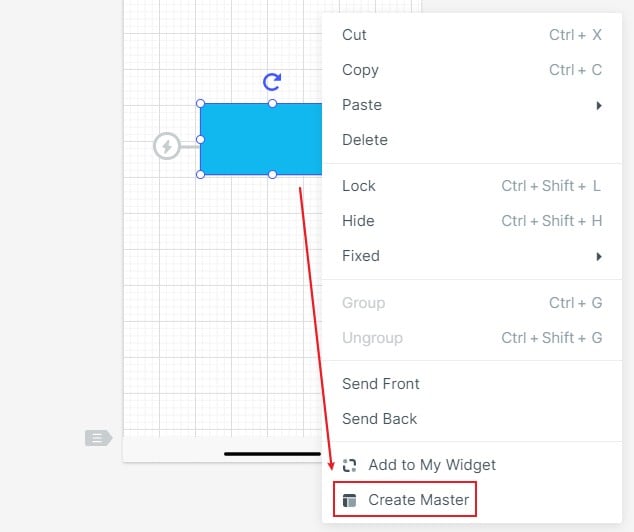
Step 4: Export or share your project:
You can share your project and also download it as PDF/PNG/APK. You can also share the project with specific permissions, for example, you can set passwords for the sharing link, or you can set the mode for previewing.


