What is Uizard and How to Use Uizard Easily
Want to Make Prototypes Professionally?
Wondershare Mockitt Prototype Designer realizes easy & rapid prototyping for iPhone, Android, Websites, and more. Drag and drop to create wireframes and prototypes.
If you want to come up with rapid prototypes or wireframes, then you must consider exploring Uizard. It is a popular web-based application that can be used to create the UI design of web pages, mobile apps, and more. In this post, I'm going to make you familiar with the basic features of Uizard and would also share some of the best Uizard alternatives. Let's begin!
- Part 1: What is Uizard: Top Features to Know
- Part 2: How to Use Uizard to Create Wireframes and Prototypes[Step by Step]
- Part 3: Top 5 Uizard Alternatives You Must Try
Part 1: What is Uizard: Top Features to Know
Ideally, Uizard is a user-friendly rapid prototyping tool that can be used to create mockups of the front-end interface of various applications. You can easily import Sketch projects or upload hand-drawn designs to create instant wireframes. There are also tons of inbuilt templates and widgets that Uizard offers to create the front-end UI.
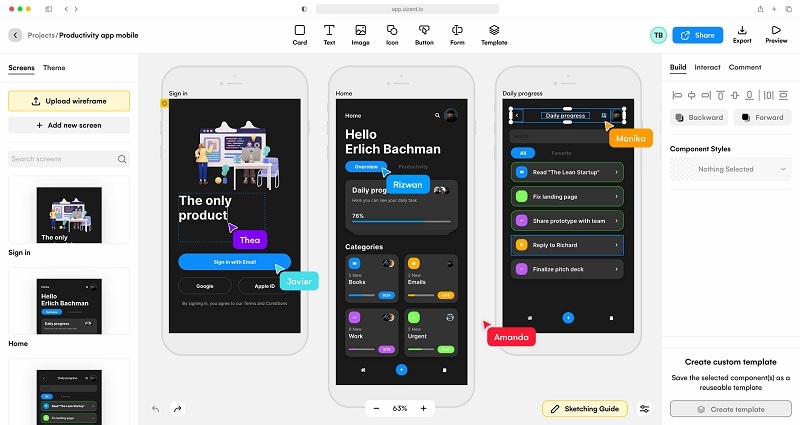
Directly Convert Scribbles to Designs
Uizard has AI-integrated technology that would automatically recognize hand-drawn designs and would convert them into editable wireframes. It has a deep-learning algorithm that can automatically generate fonts, colors, pictures, etc. from the loaded paper prototypes.
Import/Export Features
Users can import their designs from images, URLs, or Sketch projects to start working on Uizard. Your Uizard projects can also be exported into different formats like JPG, PDF, CSS, APK, etc.
Ready-made Templates and Themes
Uizard hosts hundreds of professionally-made templates and dedicated themes that you can instantly use and customize to meet your designing needs.
Instant Sharing and Collaboration
You can create a unique URL of your Uizard project and share it with others. Without installing any software, others can access the project on their web browsers. The application also provides dedicated features to collaborate with your team on the cloud.
Uizard Pricing
The basic version of Uizard is available for free that allows us to work on up to 3 projects. To access unlimited themes and projects, you can get its Pro version by paying $12 per month (per person).
Part 2: How to use Uizard to Create Wireframes and Prototypes?
Now when you know what is Uizard and how it can help you, let's quickly have a look at its basic functioning. If you also want to create wireframes and prototypes with Uizard, then follow these steps:
Step 1: Enter your Project Details
To start with, just go to the official online dashboard of Uizard and create your account. Once you log in, you can just choose to create a new prototype/wireframe or explore the existing work.
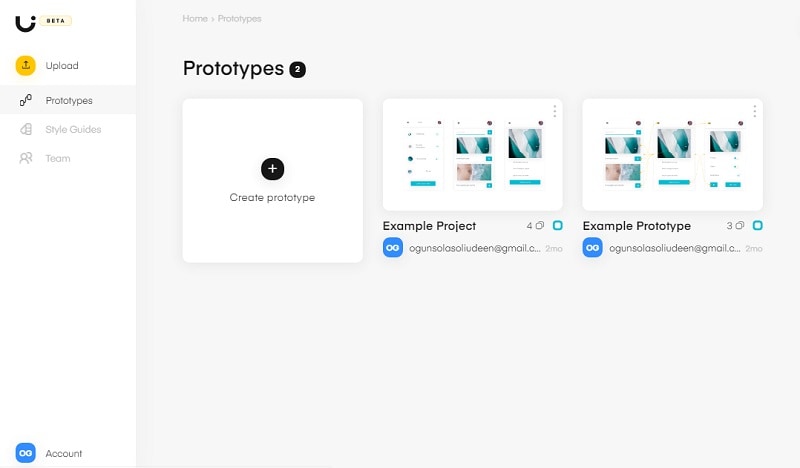
Furthermore, select the target platform for your wireframe and directly upload your scribbles or images. You can also work on a blank canvas and use its existing widgets.
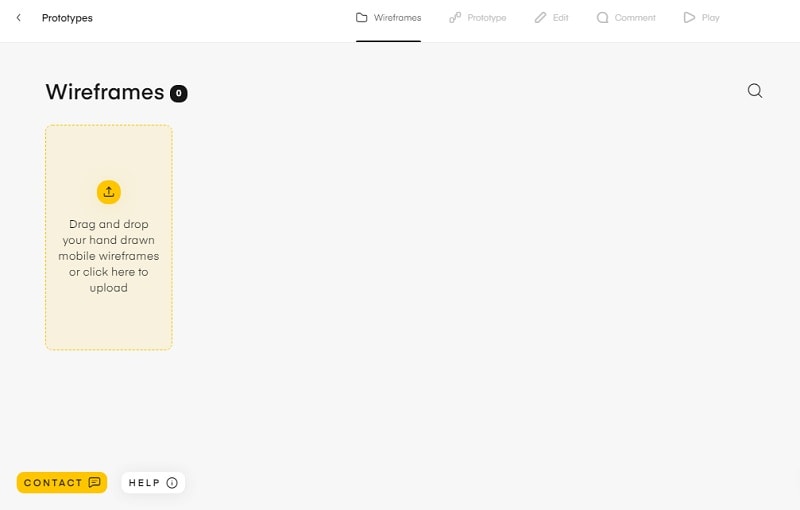
Step 2: Start working on your Designs
Once you upload your scribbles, images, or import anything from a URL, the application will implement its AI technology. In no time, it will automatically come up with dedicated pages for the prototype.
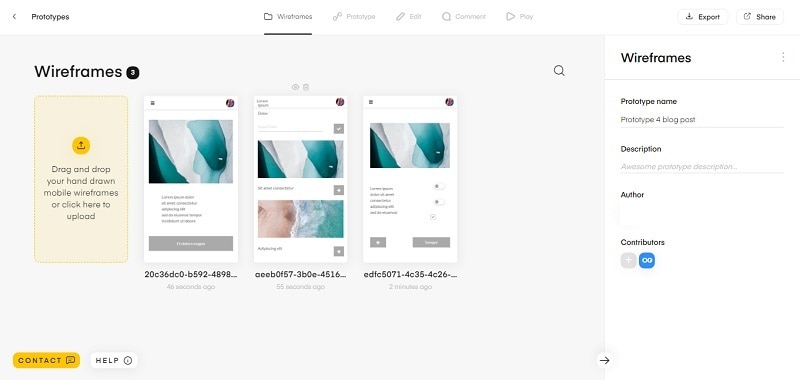
Besides that, you can drag and drop the inbuilt widgets in the tool or use its existing templates to work on any design. If you want to create a clickable prototype, then use the existing link widget to link different elements and pages in your design.
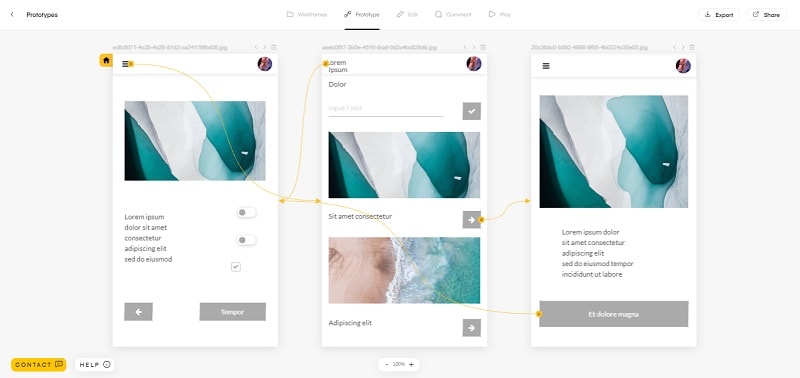
You can customize your Uizard prototypes and wireframes easily. Just select any element and go to the Edit section from the sidebar to change its appearance or set up different action parameters.
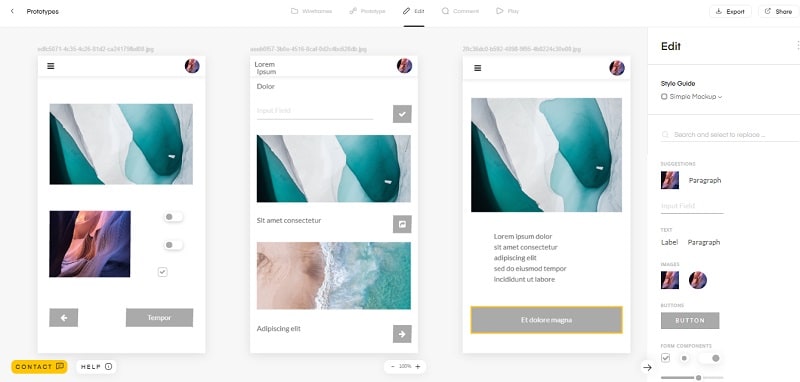
Step 3: Preview and Export your Uizard Projects
On your Uizard dashboard, you can find a Play icon from the top that would let you get an instant preview of your projects. Lastly, you can go to the Export feature from the top that would let you save your designs in different formats like JPG, PNG, CSS, APK, and so on.
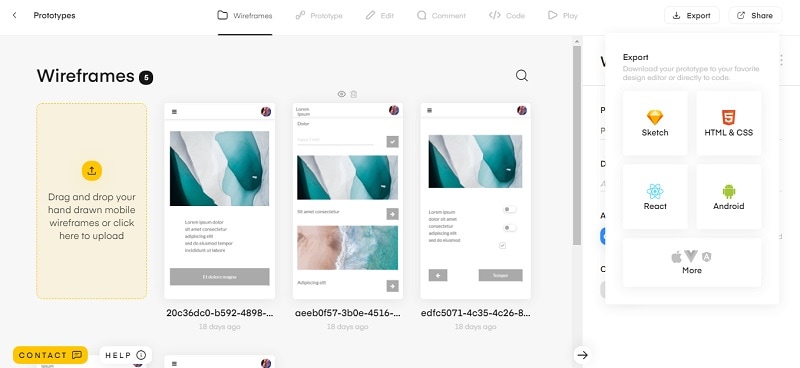
Part 3: Top 5 Uizard Alternatives You Must Try
While Uizard is a resourceful application, it has limited designing features and can be pretty expensive to work in a team. Therefore, you can consider using a better Uizard alternative from the following options.
1.Wondershare Mockitt
If you want to scale your design thinking effortlessly, then you should try Wondershare Mockitt. It is a smart designing tool that can help you create prototypes, wireframes, mockups, flowcharts, and more in one place.

- Extensive Templates - On Wondershare Mockitt, you can explore hundreds of templates and design solutions. You can readily use any existing template and customize it as per your requirements to save time.
- Create High-fidelity Prototypes - Using the inbuilt features of Mockitt, anyone can instantly create dynamic prototypes. The application will let you link different entities and even change their events, states, and other parameters to create a highly functioning prototype.
- Seamless collaboration - You can easily collaborate with your team by just loading your work to the cloud and inviting others. Mockitt will let you set up different permissions for your colleagues and you can easily manage your projects.
- Instant Preview, Sharing, and Exporting - On the native interface of Mockitt, you can get a real-time preview of the project to analyze it from a user's perspective. Your projects can be shared by creating unique links or QR codes. You can also directly export your projects in different formats like JPG, PNG, APK, CSS, and more.
- More Features - The application will maintain a version history of your projects, letting you easily backtrack them. You will also get an option to design vectors from scratch via its Pen tool. There are also several ready-made libraries to create and edit flowcharts in Mockitt.
Price: Free or $69 per year
2.Protopie
Protopie is another web-based application that can be used as a Uizard alternative. There are dedicated features to create prototypes from scratch or import from other apps.
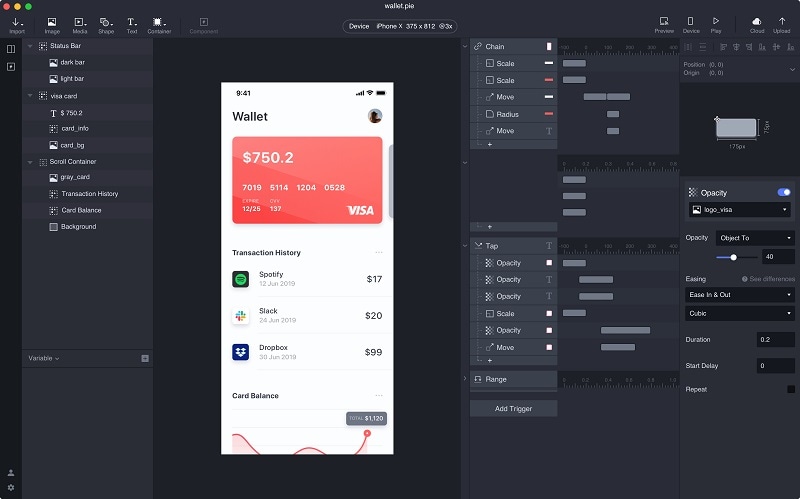
- Users can explore hundreds of templates and themes in Prototypes for rapid prototyping.
- There is a provision to instantly import your projects from other tools like Figma, Adobe XD, and Sketch.
- There are numerous options to create dynamic prototypes like linking, gestures, event triggers, and more.
- To manage your projects, you can set up public/private/team libraries and even organize webinars.
- Furthermore, you can set up conditional logic to work on backend operations and can even collaborate with your team on the cloud.
Price: $11 monthly
3.Adobe XD
If you are looking for more powerful features than Uizard, then Adobe XD should be a go-to option. Even though learning Adobe XD can be a bit hard, it has some of the most advanced designing options out there.

- On your Adobe XD dashboard, you can work on an infinite canvas to simultaneously design multiple windows and link them.
- There are tons of 3D components, reusable widgets, and an extensive library for creating mobile, web, or desktop apps.
- Users can also get access Adobe's Creative Cloud library to use its extensive stock of media.
- You will also get access to inbuilt Adobe Fonts stock and can integrate 200+ different kinds of plugins into your account.
- Other features include voice prototyping, cloud-based collaboration, and integration with other tools like Jira, Zeplin, and Slack.
Price: $9.99 monthly
4.Balsamiq
While Adobe XD and Mockitt are more advanced Uizard alternatives, consider Balsamiq as its lightweight version. It is extremely easy to use and has dedicated options to create wireframes on the go.
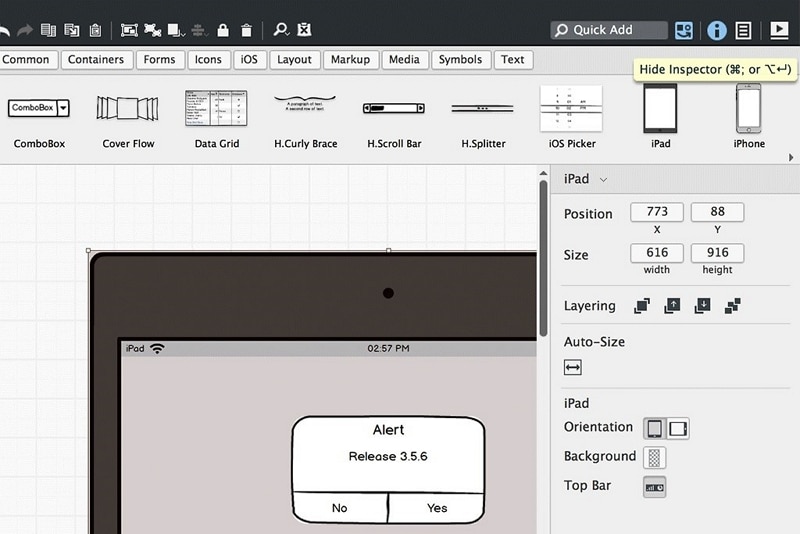
- You can use Balsamiq web on any browser without installing anything or design wireframes on its desktop application.
- Users get an option to import their work from other sources or work from scratch by accessing its extensive range of widgets.
- If you are using Balsamiq for the web, then you can easily share your work with others on the cloud and even collaborate with your team.
- Balsamiq projects can also be integrated with other platforms like Jira or Confluence.
- It will let you get an instant preview of your work, and you can even export your projects as PNG or PDF.
Price: Starts from $9 per month
5.Pidoco
Lastly, Pidoco can also be an ideal Uizard alternative that you can consider using on the web. It is a user-friendly application to create paper and low-fidelity prototypes easily.
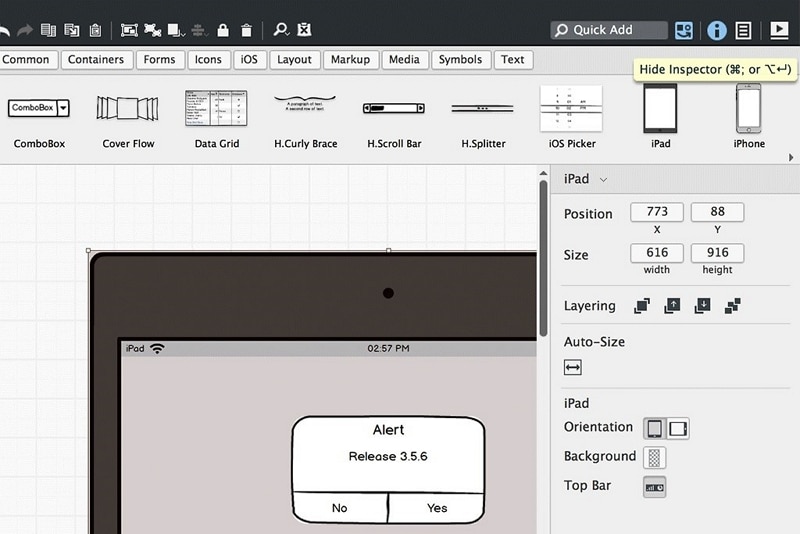
- With the free version of Pidoco, you can only work on a single project at a time or you can get its Pro version for unlimited access.
- You can also use Pidoco to create instant prototypes by using its inbuilt set of tools and vectors.
- If you want, you can create multiple pages and link them by using the inbuilt elements.
- You can instantly get a preview of your projects and can also share them with others via generating unique links.
- There is also a provision to create and access its reusable elements and even work with your team via its collaborative features.
Price: Free or $9.99 per month
Conclusion: I'm sure that after reading this guide, you would be able to understand what is Uizard and how to make the most of its features. Since it has limited designing options, you can consider using a better Uizard alternative. For instance, Wondershare Mockitt is just a better UI designing tool that not only provides extensive features, but is also a more affordable option. Feel free to explore Wondershare Mockitt and meet all your UI designing and collaborative needs in one place.

