Top 10 Principle for Mac Alternatives in 2024 You Must Explore
Principle for Mac is one of the most popular interactive UI designing tools that is used to create mockups, prototypes, and wireframes. While the Principle macOS app has numerous designing features, it lacks most of the advanced options. Therefore, a lot of UI designers look for alternatives to the Principle Mac app. Here, I will let you know about 10 designing tools that you can use on Mac instead of Principle, fully compatible with the latest macOS Monterey.
- Part 1. 10 of the Best Principle for Mac Alternatives
- Part 2. What is Principle for Mac?
- Part 3. The Pros and Cons of Principle for Mac
Top 10 Principles for Mac Alternatives to Try
Since Principle for Mac offers limited features, you can consider exploring the following tools instead:
1. Wondershare Mockitt
Wondershare Mockitt is one of the best UI/UX design tools that would let you work on all kinds of designs and even collaborate with your team. This Principle for Mac alternative offers an extensive range of widgets that you can use to create web, mobile, or desktop applications.

- You can explore thousands of vectors and other design elements by exploring all the libraries and widgets available in Mockitt.
- It has a user-friendly interface that would let you link different screens, add animations, and change the state of various entities without writing any code.
- Users would get an instant preview of their designs and can export them in formats like HTML, APK, Switch, and more.
- Since Mockitt is a web-based tool, it will let you load your projects on the cloud and share them with your team via links or QR codes.
- You can assign dedicated permissions and roles to your colleagues for better collaboration and can maintain dedicated history versions of your projects too.
There are three tools together, prototype, design (vector-based), and flowchart. If you want to create an interactive prototype, you can create a prototype project. If you want to create stunning and high-fidelity user interface, you can create a design project. If you want to create a simple flowchart or connect screens of your prototype, then you can create a flowchart project.
Price: Free or $69 per year
2. Proto.io
If you are looking for a user-friendly Principle for Mac alternative, then you can also try Proot.io. The UI tool is mostly used to create prototypes of mobile apps on the web.
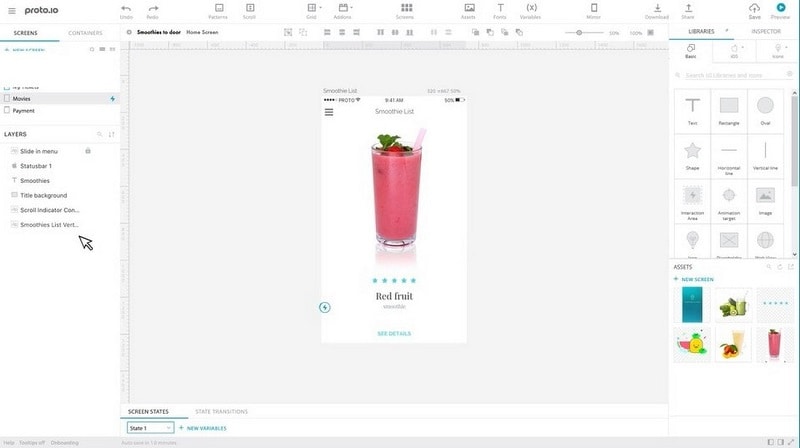
- You can access Proto.io for free for the first 15 days only to work on your projects.
- It features various libraries and widgets, dedicated to iOS, Android, or desktop application tools.
- Proto.io will let you work on multiple app screens at the same time and connect them seamlessly.
- It provides a simple solution to collaborate with others and can export designs in HTML or PNG formats.
Price: Starts from $12 per month
3. Adobe XD
Developed by Adobe, Adobe XD is considered one of the most powerful UI design tools. While it might take a while to master, it would be an ideal Principle macOS alternative that runs on Windows, Mac, or the web.

- Adobe XD offers tons of templates, widgets, and ready-made designs that you can drag and drop to your projects.
- Apart from reusable components, you can also use its 3D components or use its repetitive grid option.
- Users can easily link different pages or change the state or any entity to create high-fidelity designs.
- Other features include a vector drawing tool, Adobe Fonts, Photoshop integration, and voice prototyping.
Price: Starts from $9.99 per month
4. UXPin
UXPin has brought design and development in one place, making it an ideal alternative to the Principle Mac app. The best part is that it would let you manually add codes and modify CSS to get customized results.
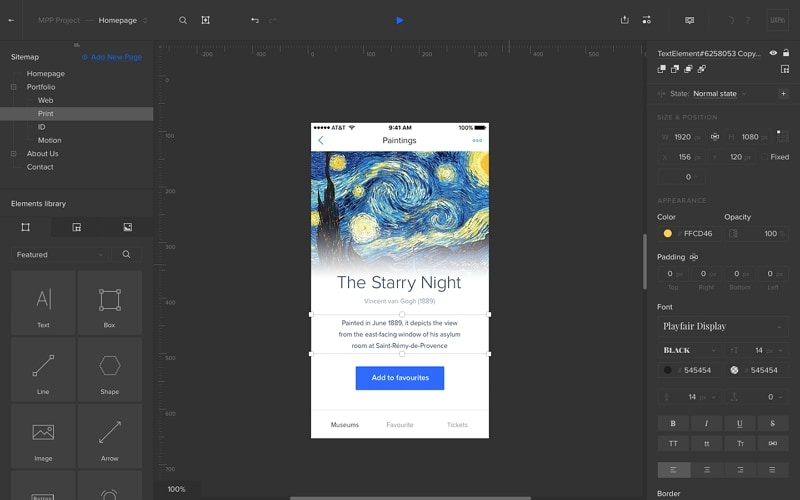
- Users can access various 2D and 3D components in UXPin to create all kinds of designs.
- It will let you inspect the backend code of your designs, customize them, and export them as CSS.
- You can also find tons of interactive vectors and animations to create high-fidelity designs.
- It offers an import option for Sketch and is also integrated with the cloud, letting you collaborate with your team.
Price: Starts from $19 per month
5. Sketch
Just like Principle for Mac, Sketch is also a Mac-supported application. Though, it has several advanced designing options, making it slightly better than the Principle mac app for professionals.

- You can work on designs from scratch on its infinite canvas or simply customize any existing template.
- Apart from accessing its widgets, you can also use its designing tool to create new vectors.
- Sketch offers powerful designing options that are customized for Mac and are supported by numerous third-party apps.
- With Sketch Cloud, you can upload your work on the web, share it with your team, and collaborate with others.
Price: Starts from $9 per month
6. Axure RP
Axure is a popular name in UI/UX design and offers one of the best cloud-based alternatives to Principle for Mac. Though, the overall interface of Axure RP can take a while to master.
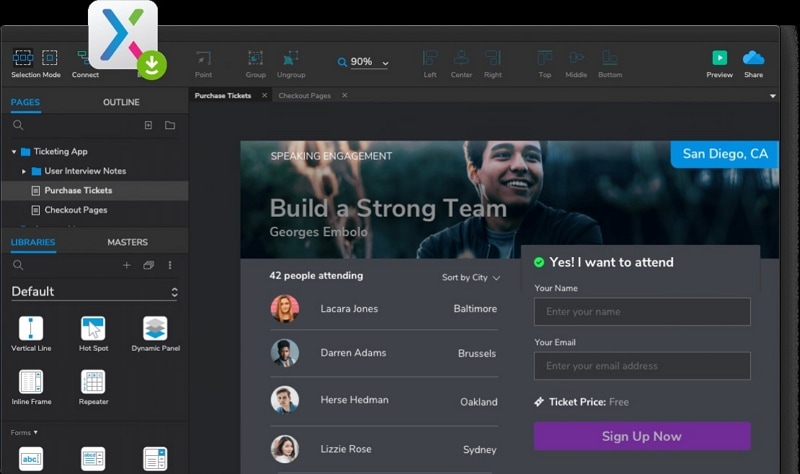
- Axure RP has an infinite canvas and tons of ready-made widgets that you can drag and drop to your projects.
- Without writing codes, you can link pages, set up transitions, and explore 50 different events that can be triggered by numerous actions.
- Users will get an inbuilt Pen tool to work on vectors and can also access an extensive Google Fonts library.
- The integration with Axure cloud will provide features for team documentation and seamless collaboration.
Price: $25 per month
7. Framer
What makes Framer an ideal Principle for Mac alternative is that its basic version is free. Though, if you want to work on unlimited projects, then you can simply upgrade to a Pro version.
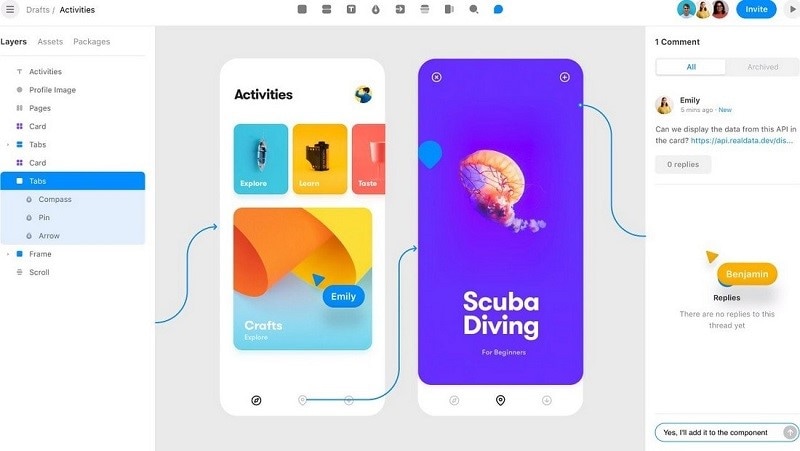
- Framer is a 100% secure platform that would let you work on the web and collaborate with your team.
- There are tons of third-party plugins to import your work from Sketch or Figma.
- You can easily include interactive elements in your Framer projects and change the state of your pages.
- With its multi-team management feature, it will be extremely easy to manage your projects in one place.
Price: Free or $144 per year
8. Webflow
Webflow is another lightweight and user-friendly Principle Mac app alternative that you can use online.
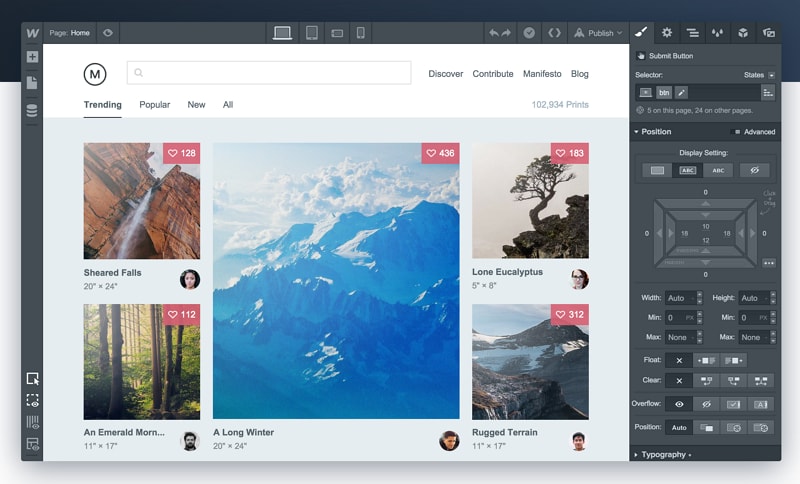
- There are tons of elements, widgets, and navigation options that you can easily explore in Webflow.
- The overall interface of Webflow is easy to use and will let you work on all kinds of designs without writing any code.
- You can get an instant preview of your web, mobile, or desktop apps, and export them in HTML format.
- There are all kinds of UI designing options like customized typography, reusable layouts, color swatches, etc.
Price: Starts from $12 per month
9. Balsamiq
Balsamiq is available in different offline/online versions and provides a lightweight alternative to Principle for Mac.
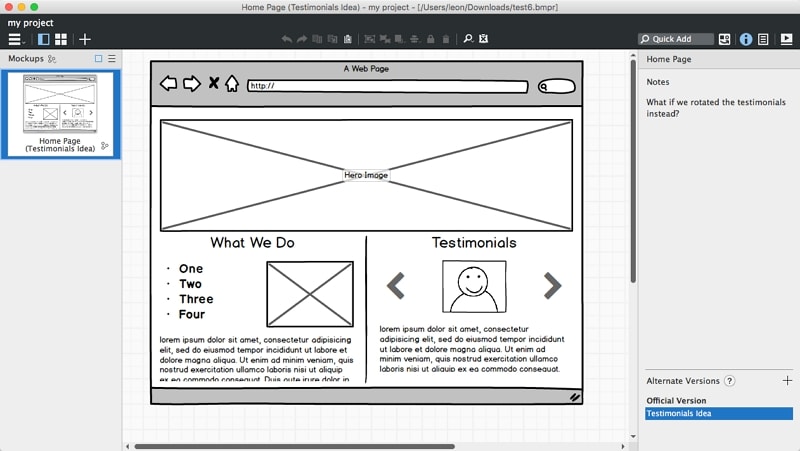
- The overall interface of Balsamiq is easy to explore and offers tons of libraries and templates.
- With Balsamiq cloud, you can invite your team to collaborate on projects and assign them different permissions.
- Using simple drag and drop options, you can create wireframes, set up reusable elements, and export your projects as PDF/PNG.
- Balsamiq can easily be integrated with third-party tools like Jira, Confluence, or Google Drive as well.
Price: Starts from $9 per month
10.InVision Studio
Lastly, instead of PrincipleforMac, you can also take the assistance of InVision Studio to meet your designing needs. You can access InVision Studio on your Mac or Windows via its dedicated desktop apps.
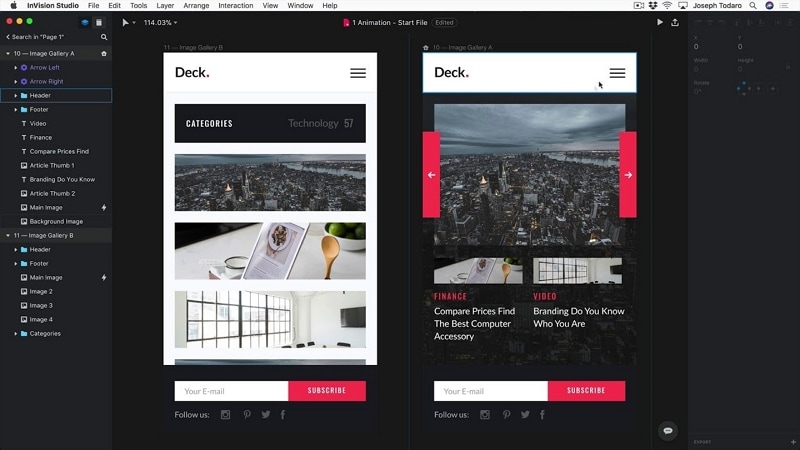
- InVision Studio is ideal for rapid prototyping with the extensive range of libraries and widgets that it offers.
- You can import your designs from Sketch, use its existing templates, or work from scratch using its vector-based tool.
- There are also options to make your designs clickable by establishing interactive links.
- InVision Studio can also be integrated with its cloud-based technology to collaborate with your team or share your projects with others.
Price: Starts from $15 per month
A Full Introduction of Principle for Mac: Major Features
Principle for Mac is a dedicated macOS application that is commonly used to create web, desktop, and mobile designs of all kinds. For instance, you can use the PrincipleforMac app to come up with prototypes for your apps or mockups for your websites easily.
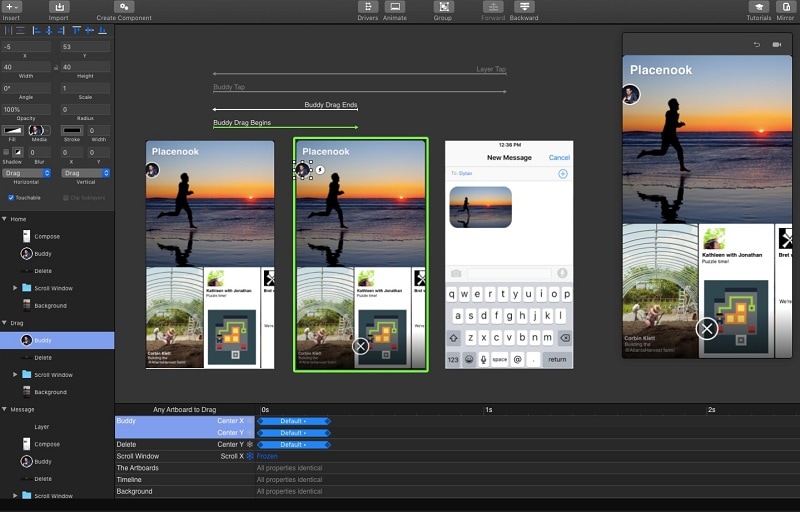
- Principle for Mac has an infinite canvas that would let you work on multiple screens.
- Apart from basic designing widgets, there are tons of interactive animations to add GIFs and animations to your designs.
- Users also get an option to customize their artboard size and obtain an instant preview for mobile or desktop apps.
- Principle for Mac is powered by Core Animation (the Apple hardware-accelerator feature). It also supports other Mac features like Auto Save, Retina Interface, and Full-screen Mode.
- The Principle macOS app would let you import notes or projects from Figma and Sketch. You can only share your work on the web with others and export your projects as HTML.
Price: $129
Pros and Cons of Principle for Mac
Just like any other designing tool, Principle for Mac also has some disadvantages and limitations.
Pros
- The overall interface of the Principle Mac app is easy to use (no coding needed).
- It provides a seamless option to include animations and GIFs in our designs.
- Integration with third-party applications like Sketch and Figma.
- There is a thriving community from where you can find downloadable sources.
Cons
- The application only runs on Mac and there is no online editing tool for Principle for Mac.
- It is ideal for basic UI designing needs but lacks numerous advanced options.
- It can't export projects in APK or Swift codes, making it harder for development.
- There is no inbuilt tool to create vectors and you can only use its available widgets and libraries.
- Limited scope for collaborating with your team on projects.
As you can see, the Principle macOS app has numerous limitations and might not meet your requirements. Therefore, you can consider a better alternative to Principle for Mac, like Wondershare Mockitt. The best part is that Mockitt can be used freely on the web, letting you and your colleagues work on numerous projects on any platform. Besides that, it also has a wide range of UI/UX designing tools that would come in handy to you on numerous occasions.

