Step-by-Step Guide on How to Do UI Design Online
UI design and UX design are closely interconnected. While the UI provides the basic foundation of elements for the user to interact with, UX deals with the actual dynamics of those interactions. As such, you can’t separate the two because one builds into the other and are inextricable. It’s quite easy to learn how to do UI design online using a powerful design and prototyping software application Wondershare Mockitt, which is web-based and integrated into the cloud for collaboration and accessibility. You can easily learn UX design online using its user-friendly interface and convenient features to figure things out quickly and create stunning app designs in very little time.
The Best Tool for UI/UX Design Online
Wondershare Mockitt was designed for beginners and professionals alike. The clean UI and convenient controls make it easy to learn UX design online and create fast prototypes, while the powerful backend features give professionals the tools they need to create highly interactive designs to show their clients and other stakeholders.

The extensive asset library is the starting point, where you’ll find all the necessary widgets, buttons, symbols, and other UI components for your design project. These libraries can be customized and shared with other team members to create a seamless experience across small and large design teams. The design-building functions are easy to learn and use, and it’s very simple to create dynamic interactions using animations and gestures to show different page states.
As a web-based tool, it opens up to deep collaboration between project members, project managers, and clients, and it can be scaled up to accommodate enterprise-size teams working across multiple locations. From a designer’s standpoint, Wondershare Mockitt’s ability to automatically generate code for various UI elements means the designs are inspect-ready for the developer even before the formal handoff. Style code is also generated on the fly, allowing the designer to focus on what they do best - design! Previewing, reviewing, and commenting are built into the program, giving all users the right level of access to see your UI online or offline.
How to Do UI Design Online
The steps to use Wondershare Mockitt are very simple and user-friendly, which means new users can dive right in and start creating designs in no time. Let’s look at the sequence of steps involved in creating an interactive hi-fi prototype.
Step 1. Create a Project Online
Start off by creating a new project. Give it a name and specify the type of device that the design is intended for. Once you create the project, any changes you make will be saved automatically, helping you avoid losing changes.
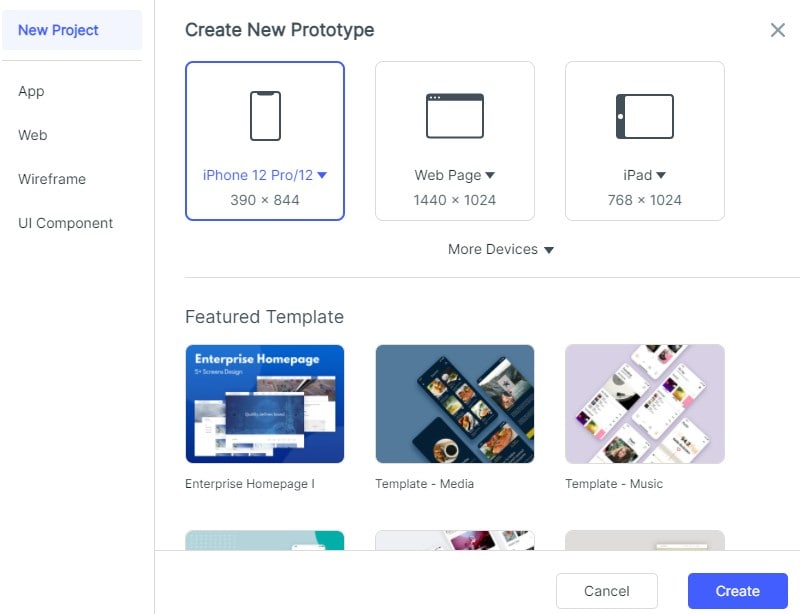
Step 2. Add Widgets to Your Project
On the blank board of the software, you will see your first screen. Using that as a starting point, start adding components such as widgets, buttons, etc. using the Fast Widgets panel on the left or the full panel on the right. Both support drag-and-drop as well as double-click actions to bring a new widget into the screen. You can now edit the size and position to suit your design need.

Step 3. Add Interactions to Your UI Design Online
Once the components and widgets have been added, you can link them to their subsequent page states. Drag the link icon next to each component and drop it at the target page. You can now edit the link to add UI transitions, gestures, animation, and other dynamic effects. You can also use dynamic widgets within a page to show its different states without using additional page states.
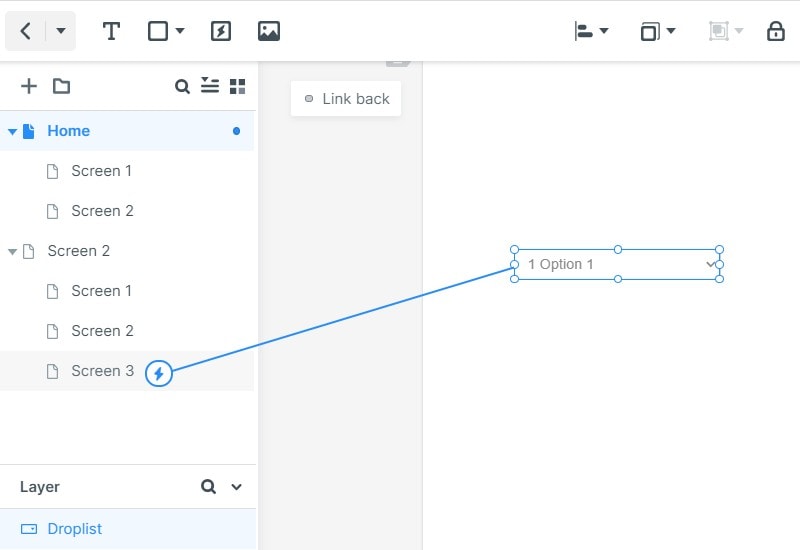
Step 4. Add Sticky Notes
Additionally, you can add notes to your design using the “Sticky” widget, which is basically a sticky note widget for annotations. This will allow you to explain different transitions and processes in the prototype.

Step 5. Preview, Share, or Download the UI Design Online
Finally, go to the share section to generate a QR code or URL to let others preview your prototype on mobile or desktop devices. You can also download the HTML package to preview it online.

3 Useful Tips and Tricks for UI/UX Design Online
- Study the target user - Unless you know the audience you’re designing for, you won’t have a clear picture of your final design. What’s their purpose for using the app? What challenges can you eliminate in getting them to that goal? How can you eliminate the friction when they use the app? These are the questions you need to answer before starting on your UI/UX design journey.
- Anticipate user errors - People are people, and they make mistakes. Forms might have mandatory fields left empty, email addresses are input in the wrong manner, etc. If you can anticipate and prevent these errors by disabling buttons, creating error alerts, and so on.
- Make your UI responsive - That means letting the user know that their action was registered. There’s nothing worse than clicking a button and waiting for it to go to the next page without knowing whether you clicked properly. Giving the button an animation effect to show that it’s been clicked provides instant feedback and avoids the user having to click it over and over just to make sure.

