How to Do a UX Competitor Analysis Successfully
Performing UX competitor analysis is a great way to gain more understanding about your products, goals and the target market. It helps a designer have a good understanding about the competition, get actionable knowledge and improve your brand. With the high number of competitors all vying for the attention of users, you should know how to do thigs in the right way to make your product unique. It helps you know how to create a product design people will enjoy using. This article looks deeper at ux competitor analysis and why it is important when you are creating a product.
- Part 1: What is UX Competitor Analysis?
- Part 2: Is UX Competitor Analysis Important?
- Part 3: Considerations and Tips for UX Competitor Analysis
- Part 4: The Best Tool for UX Design
What is UX Competitor Analysis?
UX Competitor analysis is a vital part of research process. Regardless of the web or app you are designing, it is necessary to have more understanding the market and the level of competition you will face when you launch the product. The analysis offer strategic insights into the flows, features, functions and the feels that are evoked by the design solution offered by your competitors. When you understand, the facets of the products provided by your competitors, it becomes easy for you to create your solution with the aim to make high quality products that offer positive experience to users.
Doing a competitive analysis in ux design is one of the initial steps in UX designing process. It should be conducted before starting work on a new product design project. Note that competitors can a emerge at any time or may improve their products, thus competitive research requires to be iterative and should be continuous as long as you still working on the same project. To get reliable information as you perform the analysis, you should understand the type of information you want and ux competitive analysis template to use. In addition, you should also know how to synthesize the information before you can act on the findings you get from the analysis.
Is UX Competitor Analysis Important?
UX competitor analysis is essential as it empowers designers so that they can make informed choices regarding their product designs. By doing research on the competition, you gain insights from the information that you gather and make great UX design decisions. Here are other benefits involved.
Find out market gaps
Competitive analysis in ux design helps you determine if there are gaps in the current market. For instance, through the analysis, you will learn about features that products offered by your competitors do not have. You can make identification of a certain feature that would assist an underserved market. When you know the gap, you can plan for this feature and ensure is popularity among the targeted end users.
Develop services or products
When you have identified the market gaps, you are now in a position to fill these gaps by developing your product or service in the right way. The analysis helps you gain the insights to develop a product design that has better features that what you find in the market. In overall, you use what you learn in the process to make improvement on your design or any other product.
Solve issues
Performing UX competitor analysis helps you to resolve all usability issues. By learning what your competitors are offering in the market, you can be able to know how to create your product in a way that it offers better user experience to the intended users.
Considerations and Tips for UX Competitor Analysis
To get the best ux competitor analysis report, there are certain thing you need to do right. You should take into considerations all the necessary factors. Here are tips and considerations to make.
Develop comparison criteria
Before you start the ux competitor analysis process you need to create criteria you are going to compare the various products in the market. You can add more criteria later if you find it necessary. This is critical because it helps keep your entire analysis more guided. Make sure you add the product design you are creating to the analysis to find out how it compares to the ones provided by your competition.
Understand when to stop
You should begin with three to five main competitors. Once you have gained all the information you want to make well informed decisions regarding your product design, you should stop at that. This ensures that you do not get mixed up with a lot of information, some of which may not be of any help.
Do not just copy the product designs you get in your analysis
You should not just copy the designs that you will get in your research because your competitors may not be utilising the best practices. What should inspire you are the solutions that you get in your research. Adapt these solutions so that they can fit your product, users and brand.
Use the right tool
You need to make use of tools that assist to present all your findings depending on the information that you are documenting and also sharing.
Understand when to carry out a comparative analysis
It is good to learn solutions from product design that do not offer direct competition to your products. For instance, in case you are creating solution that has a calender scheduling feature, you need to research on the best calender scheduling feature solutions.
The Best Tool for UX Design
Wondershare Mockitt is a great tool that can help you create the best ux design that your end users will like to use. Here are some of its major features.

- Easy mode - Wondershare Mockitt features an easy mode that makes it possible for you to create your UX design by use of various templates or create your own fully customised template. To do the designing, you should click a new project, select a template and you are ready to start your project. The tool also has a full feature mode that presents itself once you complete designing your UX project.
- Sharing option - Mockitt makes it possible for you to share your UX prototype with others in an effective manner. You do the sharing with a QR code or through a sharing link to make it possible for others to view the design on a PC or mobile device. Besides, you also set passwords and permissions to boost security.
- Offline demonstration - With the tool, you can download the HTML demo package/PNG/APK with one click. This makes it possible for you to have efficient smooth offline mode demonstration with no fears of having internet connection.
How to do website usability design with Mockitt
Step 1: Create a new project
Click create a new project, name it, and select the device you want to do website usability design.

Step 2: Look for the design components
On Mockitt, click "Library". Here you find all the design elements to apply for your design. There are widgets, icons, buttons, maps, images you need to apply for your UX design. Save them in the library to use. Drag and drop them into the design canvas or double clicking to begin the designing.

Step 3: Begin the designing
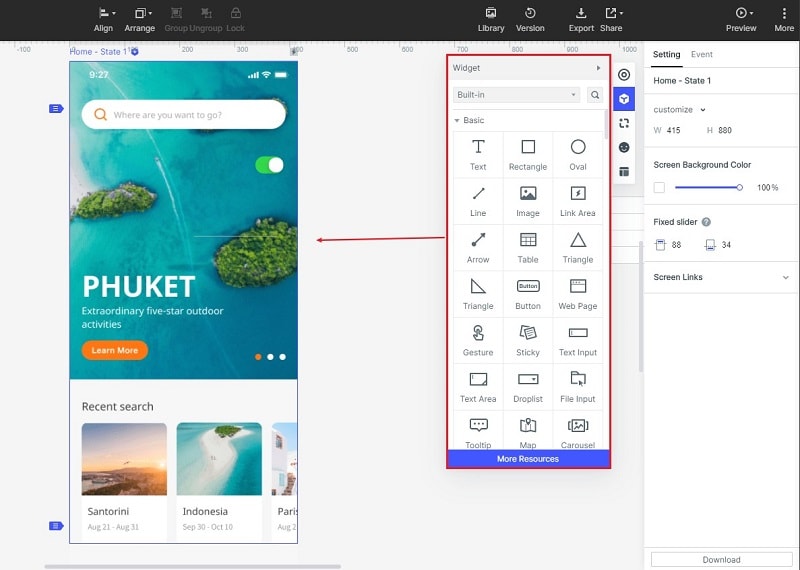
Get into the design canvas and start applying the components into your design. Start editing them to give them the feel and the look you want. Add notes, reposition, resize and add all details. Click "Appearance" to choose background color. Assign "Master Status" to edit all of the components at the same time.
Step 4: Preview the website usability design

After creating the website usability design, take time to preview to view how it looks. Click "Preview" to have a feel of the design and see it in action the way your end users will do. To allow others to review, click "Share" to generate QR code or shareable link for others to preview. When you make the right changes, you can now launch your website usability design.

