How to Create Web Design in Xara
The Xara web design tool creates a great impact on cyberspace. To build an informative webpage for your needs you do not have to learn any special skills instead choose the perfect app for your requirement. If you step into the digital space you will come across a wide range of tools in the design market, you must be wise enough to select the perfect application to meet your needs. In this article, you will learn about the Xara design software and its related features. You will also explore the sophisticated Xara alternative which outruns its features. The design apps feed the inquisitiveness of the newbie and engage the experts to think out of the box. Quickly surf through the below content and connect with this article to discover a lot in the website design field.
- Part 1: How to design a website with Xara?
- Part 2: The best Xara web design Alternative
- Part 3: How to create web design with Xara Alternative?
How to design a website with Xara?
Do you have any idea about the Xara web designer app? It is a platform to bring your design ideas into real-time applications within a wink of an eye. You can easily embed your ideas using optimized templates. There are nearly 240 website templates that are available in its library for easy access. You do not have to build the webpage from the scratch instead customize it according to your needs. It is high time to boost up your business visibility in the online mode to increase the profit rate of your customers. Choose the right template to implement your content in a well-organized manner. In this section, you can enlighten in designing a responsive webpage using Xara web design software. It is similar to that of a Xara web design with interactive features.
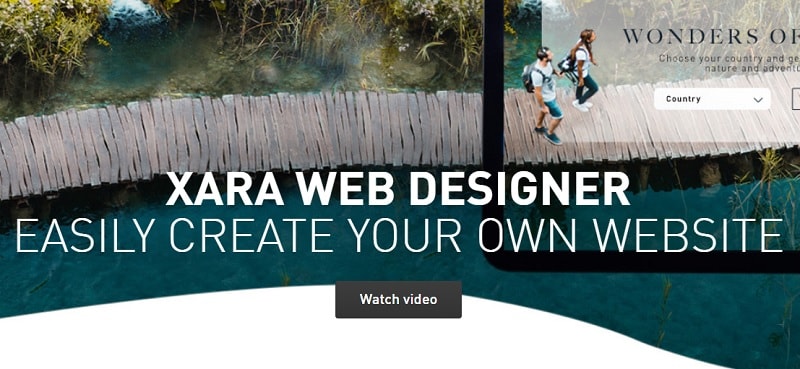
A detailed guide in designing a webpage using the Xara tool.
Step 1: Download and install the app Xara and launch the program by double-tapping the tool icon. Then, insert the desired templates into the working space. Hit ‘File -> New from Content Catalogue’ to import the templates into the design field. In the new pop-up window tap, ‘Websites -> Single Page Websites -> Simple Web Story’ in the left panel of the screen.
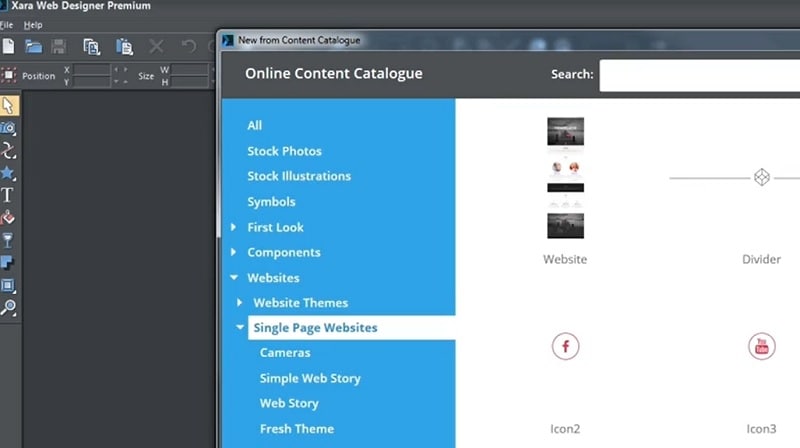
Step 2: To open the template in the working area move the cursor on the available layout in the right panel of the screen and click. Then, select ‘Open’ from the pop-up message to insert the desired template on the design area.
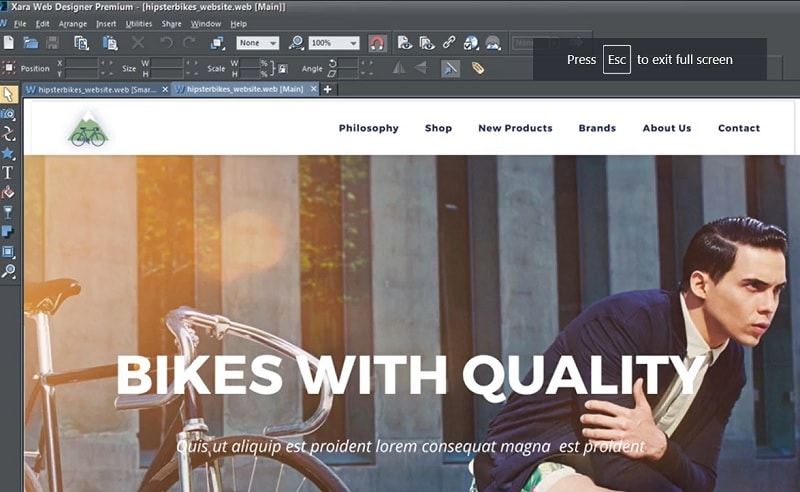
Step 3: The template contains images, graphics, and contents. You can modify these items as per your requirement quickly. You can replace the photos by right-clicking on the images on the template and select ‘Replace Photo -> with file/with stock photo’. Browse through the files and choose the desired photo to insert into your webpage.
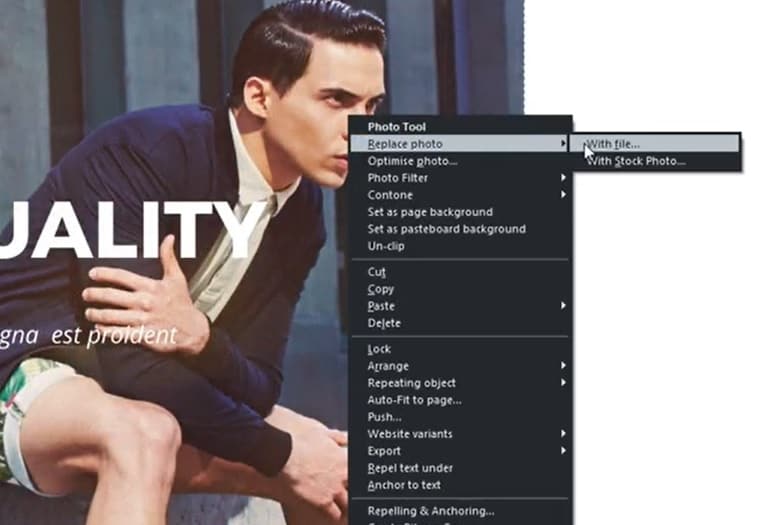
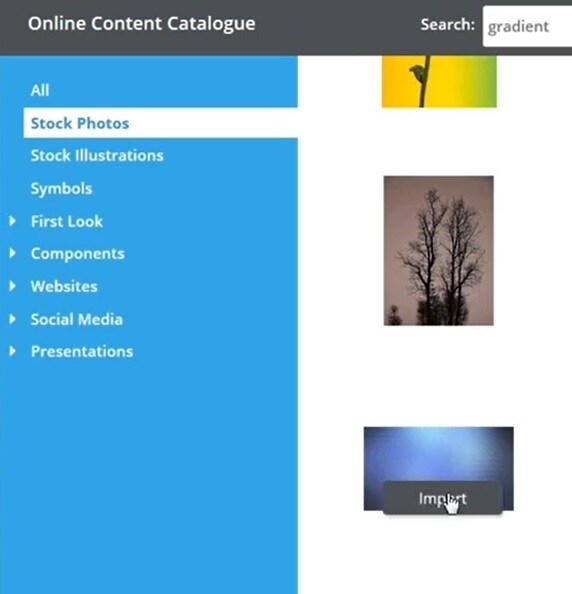
Step 4: To replace the texts switch to the ‘Text’ icon by tapping the ‘T’ icon at the left side of the screen. Simply enter the necessary texts on the webpage as per your needs. Enter your desired content effortlessly on the webpage and make it informative according to the business needs.

Step 5: Select the content on the template using the control key and delete the unnecessary parts depending on your needs. Then, add photos from your local drive in your system by click, drag, and drop method. As per your requirement, you can insert images anywhere from your system drive into the design workspace.
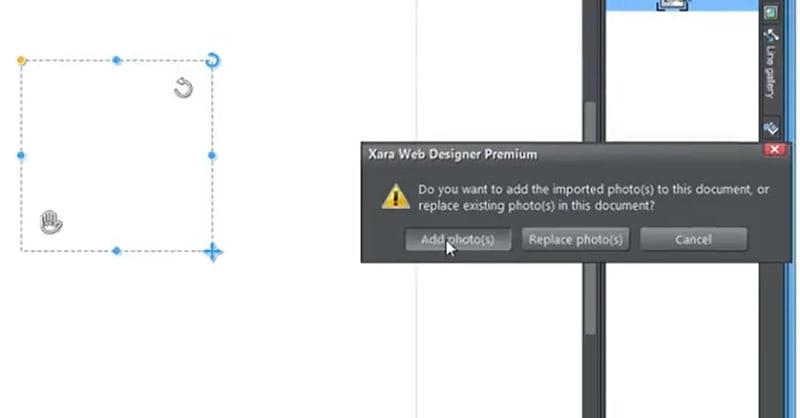
Using the above technique modify the template as per your design ideas and finally save the file. You can easily work on every component in the template and change its respective properties to obtain the desired results. Add attractive images, pictures, and content on the website to build an extraordinary digital space for the business.
The best Xara web design Alternative
One of the best alternatives for Xara web design is Wondershare Mockitt. It is the perfect application to meet your needs without any compromises. You can bring your ideas and give life to your imaginations in no time using this awesome tool. You can design beyond limits using this innovative program. This app is a user-friendly tool with simple customizable components. It has fascinating features to build a better responsive website design for the business. Quickly take a look at the functionalities of Mockitt.

Features of Wondershare Mockitt
- Ease your design process with "Resources".
- You can easily customize the components by working on the "Style" window available on the right side of the screen.
- Simple drag and drop action are sufficient is enough to build a complex design in no time.
- Insert transitions and gestures to make your webpage interactive.
- No need for any complex coding strategy to build an animated website for your needs.
How to create web design with Xara Alternative?
In this section, enlighten with a stepwise guide to develop a website using Xara alternative Wondershare Mockitt. Before you start up with the website design activity, first plan it as per the business needs. Depending on the business category the webpage design varies. Get a clear picture of the result and then follow the below guidelines to work optimally with Mockitt.
Step 1: Log in to design website
Go to the official webpage of Wondershare Mockitt and create an account with email. Then, log in to the account and simply enter the workspace.
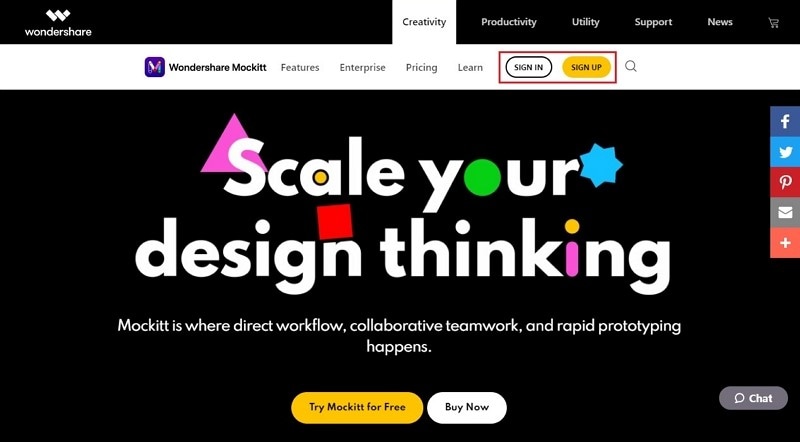
Step 2: Create and edit a new project
Now, create a new project by tapping the "Create" option. Then edit it by giving the title to the project and selecting the device model according to your needs. Complete the editing procedure and finally save the project by hitting the "Create" button.
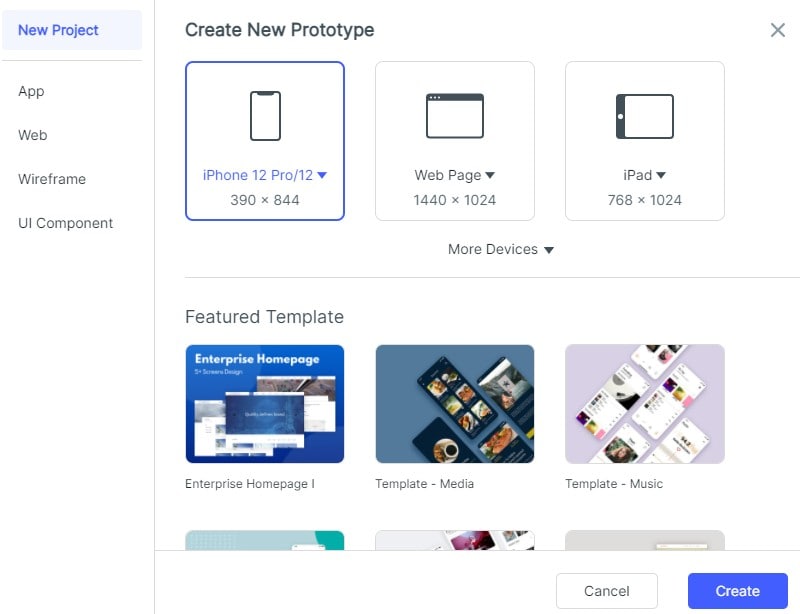
Step 3: Insert widgets, icons and customize it
Next, easily add the desired widgets into the design area in the "Built-in" option. You can edit the style of these icons by modifying the related values. You can save the personalized widgets and icons for future use.

Apart from all the above customization options, you can also insert transitions to make it interactive. Easily share your work with your teammates and enhance your design work to the next level. Mockitt is the best platform for beginners and experts to explore their creativity from a professional perspective.
Conclusion
Thus, to conclude the discussion on Xara web design software like Xara fulfills your needs only to a certain level. If you have desires to develop a highly interactive webpage for your needs then Mockitt is a perfect choice. It is a sophisticated tool with extraordinary components to embed your ideas professionally. You can build an interactive webpage in no time using the built-in templates in the library. Choose the right component and connect the pages optimally using Mockitt to obtain outstanding results. Try out Mockitt tool and observe the constructive changes in your design skill. You will carry out a new look while creating a responsive website for your clients.

