Top 10 Useful Android Widgets You Need to Know About
Are you an Android smartphone user and you want to make your Android smartphone more productive and efficient? If you said yes, then the best method to make your Android smartphone effective and productive is by adding high-quality and useful Android widgets on your home screen.
With the help of these Android widgets on your home screen you would be able to fetch a lot of information in one go. But, as there are a number of Android widgets in the market and the number of these widgets are increasing day by day that's the reason it is getting challenging for people to know about which Android widget they should be using.
In case if you are also stuck in one such issue then do follow this post till the end. As here we will be talking about top 10 useful Android widgets you need to know about.
Top 10 Android Widgets You Need to Know About
As we have already discussed that there are numerous useful Android widgets in the play store, but here we are going to have a look at some of the most efficient Android widgets you need to know about.
1. Weather widget:
The first widget that is one of the most efficient and helpful Android widget is the weather widget. With the help of this widget you would be able to know about the weather of various places you are travelling to, no matter if you are not travelling anywhere then also it can help you know about the weather of your or other places too.
You can place this weather widget anywhere on your Android home screen, there are a number of integrations that can take place with this widget such as it can help you in knowing the temperature, weather conditions, time, air speed and many more.
There are a number of weather widgets out there but make sure whenever you are choosing a weather widget it should be specially designed for your Android version and have a look at the reviews of the app too.

2. Battery widget:
One problem that almost every or most of the Android smartphone users must have faced is that the Android manufacturer does not offer you the battery percentage within the battery icon on screen. Hence that's the reason people are finding various ways to know about their battery percentage, in case if you are also facing one such issue then getting a battery widget for yourself is the best way to get rid of this issue.
3. Calendar widget:
The next useful Android widgets you need to know about is the calendar widget with the help of which you would be able to know about the date and events you have planned to get completed within a day.
4. Chronus information widget:
Well if you are looking for an useful Android widget that offers you information about both the calendar, time, events and the weather conditions too that is known as the chronus information widget.
This is also considered as one of the most used Android widgets in almost every smartphone. Every smartphone manufacturer offers this Android widget in-built in them so you would not have to download any type of third-party app to get it.
5. Notes widget:
If you are someone who always forgets about the daily tasks to carry forward then noted widget is a must-use widget for you. With the help of this note you can write down the tasks to complete and whenever you will be using your phone you would be able to know about the tasks efficiently.
6. IFTTT:
If you are having products in your home that are connected to your smartphone and you can manage them directly from your Android phone then this widget is important for you.
With the help of this widget you would be able to easily manage all such products at your home or office.
7. CPU performance:
The next Android widget you should be using on your Android smartphone is the CPU performance widget with the help of which you would be able to know about how your cpu is performing and if your phone is heated or not.
8. RAM booster:
There are a number of applications that offer you the ram boosted widget in your Android phone, you can directly place it there on your home screen and whenever you feel your phone is lagging you can just click on the widget and it will help you to free some ram for a better experience.
9. Timer:
Usually there are people who love to do their work within a particular time so for them you can get the timer widget on your home screen with the help of which you would be able to know about the total time you have spent on doing a task.
10. Search widget:
Here we have our last option and that is the search widget, with the help of which you can easily search for anything online.
Useful Tool to design Android widget:
There are a number of platforms with the help of which you can create an widget design for yourself, but here we are going to have a look at one of the most appropriate options that is Wondershare Mockitt. With this help of this platform you would be able to create top-notch prototypes, design them efficiently and enhance the final results.

Users can get libraries full of templates and other useful customization elements. The overall platform is developer friendly which means you can optimize elements or your products effortlessly. You even get support for inspect and export tools with Mockitt that will help you alot in inspecting your buttons, elements and others.
Here is the list of steps with the help of which you can create a widget design button using Mockitt:
1. In the first step you need to visit the Workspace from the official website of Mockitt. Once you have visited the website then move to resources. "Templates" is the section from where you can get the template designs for your notification banner, make sure to pick a well-fitted option.
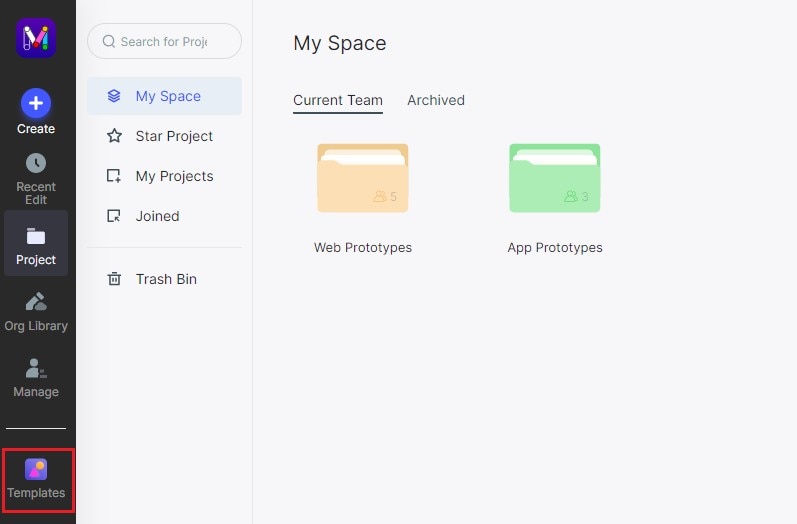
2. From the resources page you need to pick up the right template for your ant design notification and banners related to it. There are a number of factors you need to take care while designing an ant design notification, some of those are class, style, duration, the get controller from where the product will pick up notification details and many more.
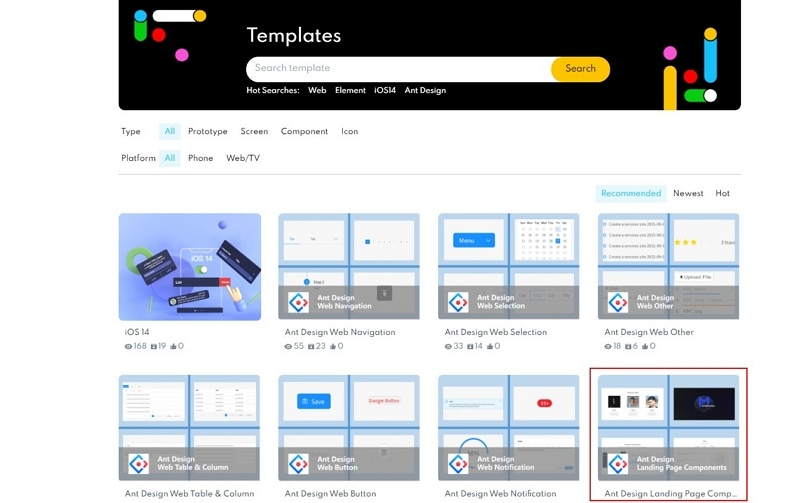
3. Then click on "Save to Library" and the "Go to Dashboard", now you can start personalizing it on the basis of your requirements. You can personalize the notification in your own way, change the time duration of it, make changes in the way it looks and many more.
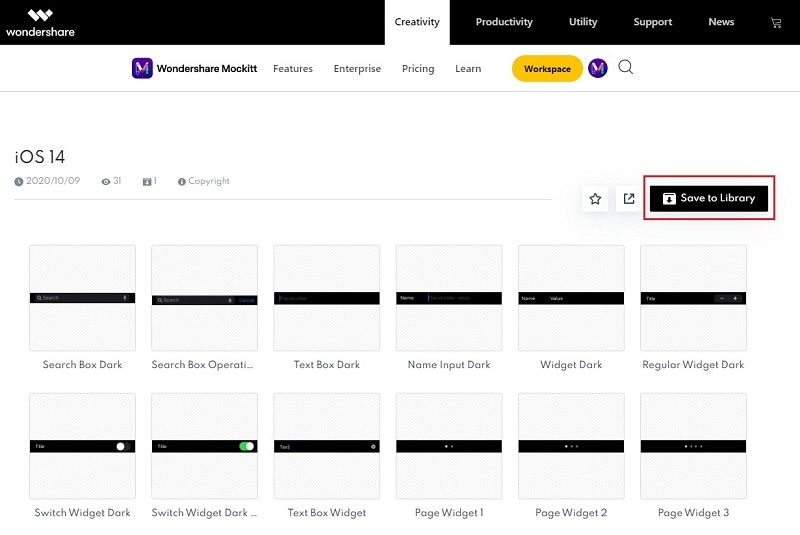
While selecting a template you can directly search for a weather widget, right after your search you would be able to get a number of.
