Top 12 Adobe XD Plugins to Empower Web/UI Designers
Looking for Adobe XD Alternative? Try This Out!
Wondershare Mockitt Wireframe & Prototype Designer realizes easy & rapid prototyping for iPhone, Android, Websites, and more. Drag and drop to create wireframes and prototypes. Give it a try!
Adobe XD is one of the biggest names for assisting Web/UI designers with their vector design tools. As such, it’s a given to increase your utility by adding Adobe XD plugins to maximize the software’s flexibility further.
This article reviews 12 plugins for Adobe XD that you should consider adding to your repertoire. To learn more, read further to know which Adobe XD plugins work best for your needs.
- Adobe XD Plugins To Help Creativity
- Adobe XD Plugins To Help Efficiency
- How To Download and Install Plugins for Adobe XD?
- Most Convenient Wireframe and Prototype Tool
Adobe XD Plugins To Help Creativity
You should check out 8 Adobe XD plugins to boost your creativity.
| 1 - Artboard Plus | 2 - Color Ranger Pro 2 | 3 - UI Faces | 4 - unDraw |
| 5 - Confetti | 6 - PhotoSplash 2 | 7 - Color Ranger Pro 2 | 8 - Dribbble |
1 - Artboard Plus
Artboard plus helps you speed up your workflow by rearranging artboards into grids. It allows you to sort your artboards by name or create an artboard around the selection. The plugin is free, so you can install it on your Adobe XD immediately to use with your other productivity tools.
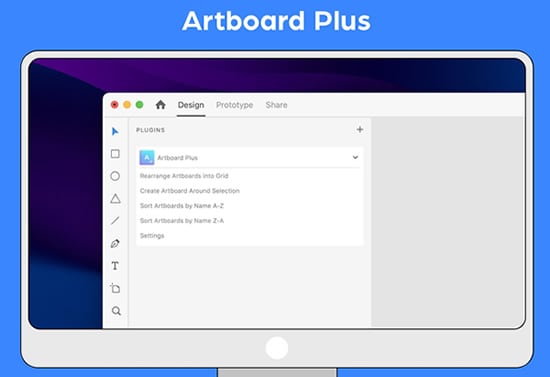
Features:
- Rearranges artboards into grids
- Sort artboards by name, x y position on the canvas, or layer list
Price: Free
2 - Color Ranger Pro 2
Color Ranger Pro 2 is an improvement to its older version thanks to its all-new design and added features. You can now adjust the brightness, contrast, hue, and alpha channels on shapes, strokes, as well as text.
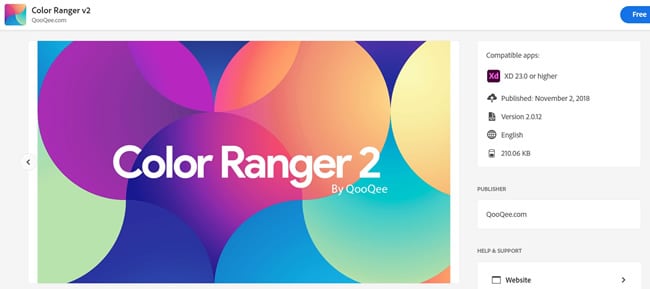
Features:
- Filters – Better targeting with filtering colors
- Groups and Repeat grids – Advanced targeting of the elements within groups and nested groups
- Live Updates – The new panel design of Color Ranger 2 allows you to apply changes in real time
Price: Free
3 - UI Faces
Having UI Faces on your XD allows you to generate avatars directly for your projects without leaving XD. It aims to save you precious time by filling selected shapes with an image of a person. Choose between different filters to hone in on someone’s personality that you want to portray in your project.
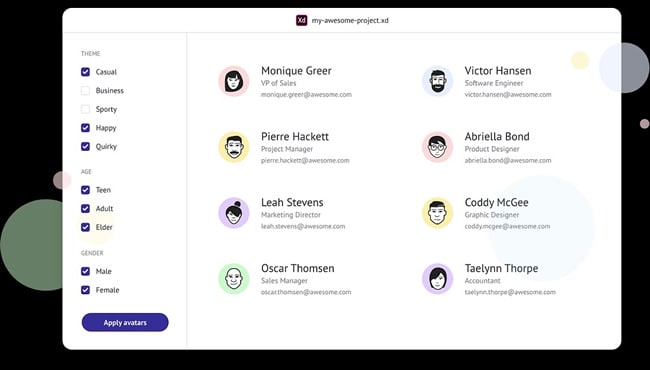
Features:
- Fill shapes with unique avatars
- Wide variety of sources to use in your design mockups
Price: Free
4 - unDraw
unDraw lets you use hundreds of vector illustrations without any attribution or cost to bring your projects to life with Auto-Animate. It gives you unlimited freedom to figure out the proper workflows for your designs, all without leaving XD.
Auto-Animate adds stunning animated designs that truly stand out to help you create an impactful illustration workflow.
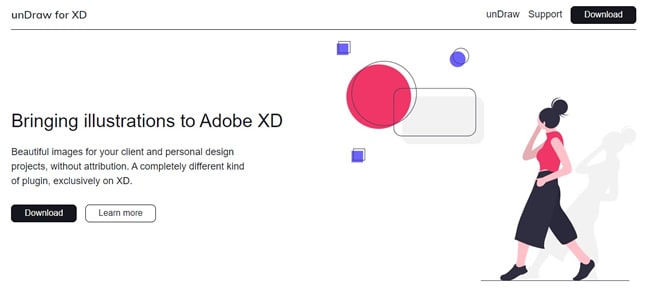
Features:
- Browse or look for the perfect illustration to use in your design
- Change the color palettes through your asset colors at a later time
- Download the image to your clipboard and paste it wherever you want
Price: Free
5 - Confetti
The Confetti plugin essentially generates unlimited shapes for you when creating patterns. The plugin has many useful features, like randomizing colors and controlling your randomization factors. It’s free to use, so try it out at your leisure.
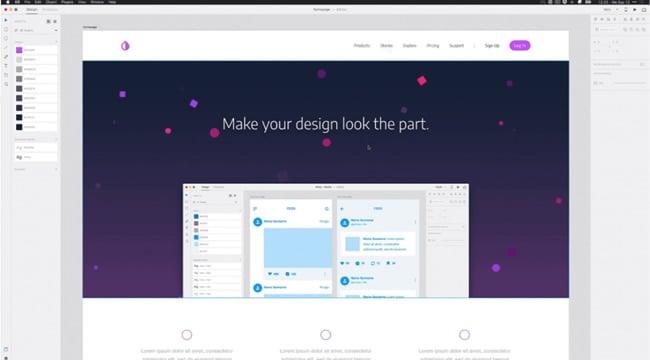
Features:
- Create custom shapes and keep generating until you find the perfect composition for your designs
- Depth of Field – Mimic the blur of a camera depth of field if you love to work with parallax
Price: Free
Download Confetti for XD here.
6 - PhotoSplash 2
PhotoSplash 2 is built for designers to find the right photos without getting carried away from the actual design. The new advanced API features in XD make this possible to give you the best plugin for finding photos. Here are some features you can immediately take advantage of when using Photo Splash 2 for your projects.
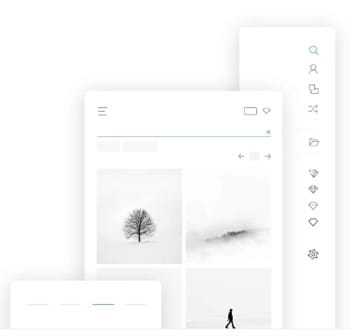
Features:
- Page navigation – Navigate through your pages for a specific result
- Ease-access navigation – All-new navigation bar to give you a user-friendly experience
- Automatically create images – Generate elements and define the dimensions of your photos
Price: $19.99
7 - Color Ranger Pro 2
Adjust colors on your projects in any way you like with the Color Ranger Pro 2 plugin for Adobe XD. This plugin lets you adjust colors from your artboard or even multiple artboards all at once. It also works perfectly with elements within and nested groups, all without leaving XD.
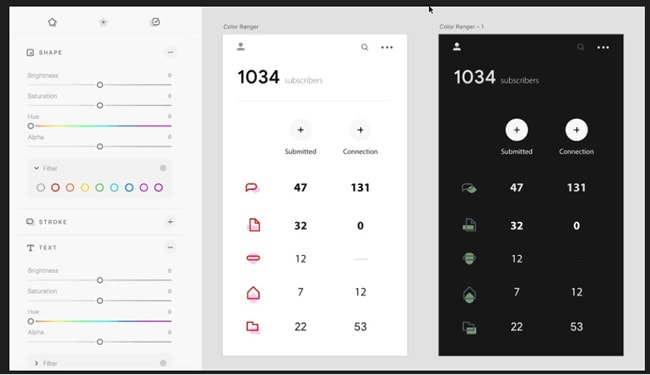
Features:
- Advanced filtering – Apply changes to a specific color by targeting a range of colors
- Live changes – See your changes in real-time as you change the rangers without any delay
- Panel plugin – Keep designing without any interference with your workflow
Price: $21.99
Download Color Ranger Pro v.2 for XD here.
8 - Dribbble
Getting Dribbble is an excellent addition for many Web/UI designers due to its robust features. It’s one of the best tools to help you with creativity, thanks to a suite of products to help you accelerate your portfolios. Here are some of its features.
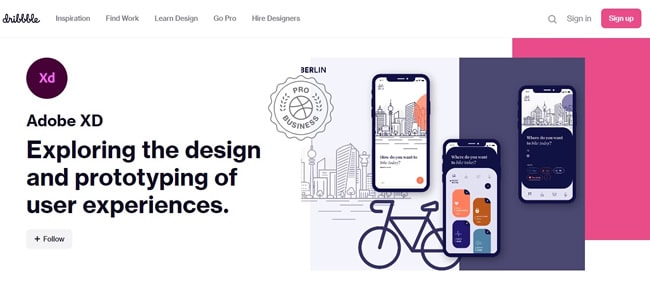
Features:
- Create your own portfolio site instantly from all the work you share on Dribbble.
- Showcase your work with some of the largest design communities online.
Price:
- Dribbble Pro - $2.50 per month, paid annually
- Dribbble Pro Business - $7.50 per month, paid annually
Download Dribbble for XD here.
Adobe XD Plugins To Help Efficiency
Here are 4 Adobe XD plugins to add to your design tools to help you with efficiency.
9 - Google Sheets
The Google Sheets plugin for Adobe XD enables you to add accurate content and data to your XD designs straight from Google Sheets. The plugin serves as a collaboration tool for your team to create dynamic designs in real-time.
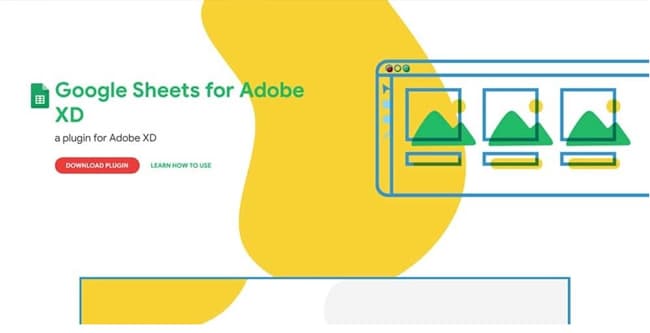
Features:
- Use public links or a CSV file to enrich your designs with dynamic content.
- Refresh tool – easily update your designs with updates from Google Sheets.
Price: Free
10 - Slack
Another Adobe XD plugin to help you increase efficiency is Slack. This plugin allows you to seamlessly connect your Slack workspace(s) to share your artboards and XD links. This allows individuals and channels on Slack to view and manage artboards directly from Adobe XD.
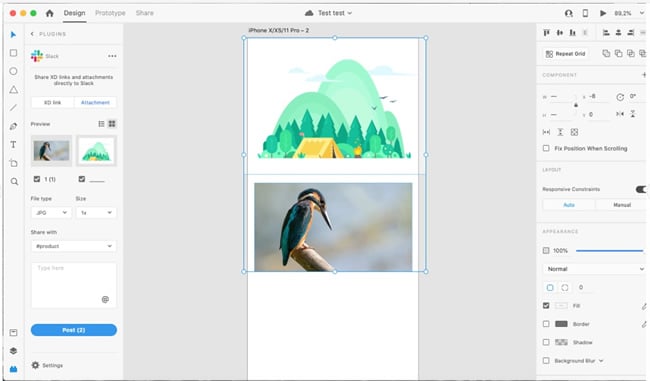
Features:
- Share assets in desired formats with your team on Slack.
- Share XD links with your team on Slack.
- Add your team on Slack as collaborators on private XD links.
Price: Free
11 - Lorem Ipsum
The Lorem Ipsum plugin is a powerful addition to Adobe XD if you work on graphics. It allows you to generate filler text to get an idea of your finished product in just a few clicks. It’s free, so you can immediately try this one.

Features: View your designs with filler text before applying them to the final product.
Price: Free
12 - CloudApp
CloudApp lets you collaborate faster with your teammates to increase workflow efficiency. CloudApp also has a neat feature that allows you to share an artboard or design with a link in just two clicks for a stress-free collaboration. It is especially helpful for Web/UI designers.

Features:
- Share screenshots of artboards and assets without leaving Adobe XD.
- Capture your workflows with a secure and shareable link for clients and teammates.
Price: Free
Download CloudApp for Adobe XD here.
How To Download and Install Plugins for Adobe XD?
Your Adobe XD version should be 13.0 to download and install plugins. The latest version allows you to view, manage, and build plugins. Here’s how.
Step 1: In the home screen, click Add-ons > Plugins to launch the Plugin panel.
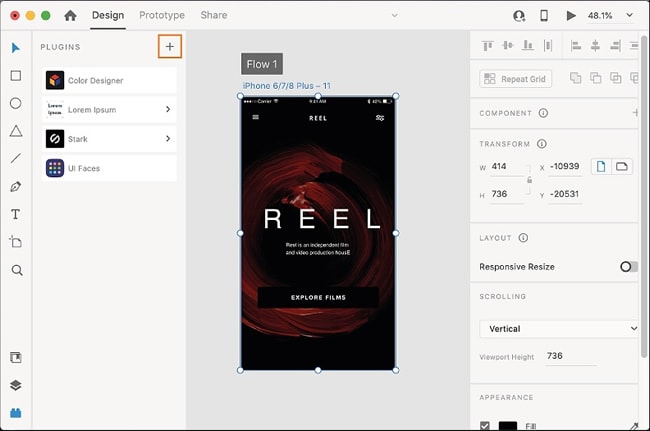
Step 2: Click Plugins on the toolbar and choose Discover Plugins. Alternatively, click the + icon to launch the Plugin panel.
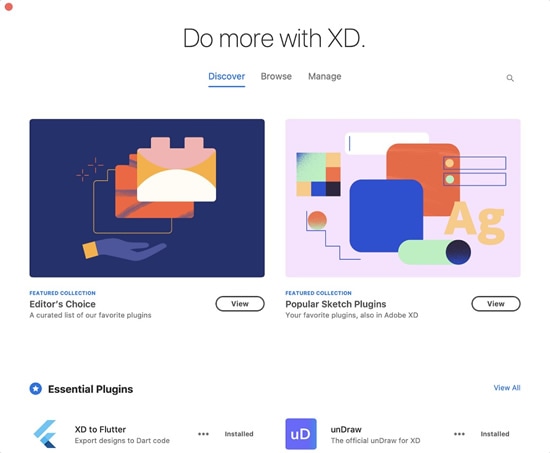
Most Convenient Wireframe and Prototype Tool
If you’re looking for an alternative to Adobe XD on your wireframing and prototyping, Mockitt by Wondershare is fully equipped to do all your needs in an all-in-one online design. What’s more, it has collaboration capabilities to work with teams in real time on your Web/UI projects.
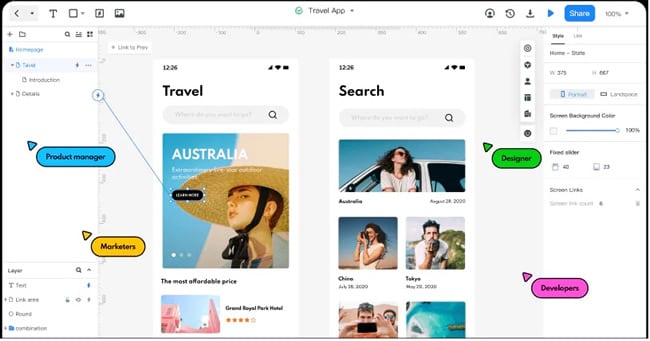
Here are Mockitt’s features you can immediately take advantage of:
Key Features:
- Flowchart – Create visual flowcharts online in minutes
- Prototyping – Design interactive prototypes for data sharing with ease
- Collaboration – Create your own UI/UX design or even work as a team
- Concept Mapping – Brainstorm and express your ideas and put them into visual illustrations
Conclusion
The 12 plugins we listed all contribute to helping you create unique designs within XD. They amplify your skills, even if you’re an amateur or an advanced developer, to further improve your print and web design skills. Using any of the 12 plugins we recommend increases your productivity so you can do more in less time.
Almost all of the plugins we listed are free, so you can immediately try them out yourself. You should also check out Wondershare’s Mockitt, as it’s a great alternative to Adobe XD for wireframing, concept mapping, or prototyping.

