4 Ways to Open and View Adobe XD Files Online
Want to Find a Adobe XD Alternative? Give It a Try!
Wondershare Mockitt Prototype Tool realizes easy & rapid prototyping for iPhone, Android, Websites, and more. Drag and drop to create wireframes and prototypes.
Are you struggling with opening Adobe XD files online? Here is a handy guide for you. To understand how to open XD file online, let's first take a closer look at Adobe Xd.
Adobe XD is a vector design tool for web and mobile applications developed and published by Adobe Inc. The app is available for macOS, Windows, and iOS and Android versions, to preview the results directly on mobile devices. In Adobe XD, you can create click-through prototypes and wireframes for websites.
Adobe XD enables you to articulate ideas efficiently and effectively, whether whiteboarding a concept or finishing production-ready designs. With its extensive suite of creative apps, Adobe offers several methods for downloading Adobe XD. Let's dig deeper now!
- Part 1. Open and edit XD files online with Mockitt
- Part 2. Open and view XD files online with Dropbox
- Part 3. Open and view XD files online with Onedrive
- Part 4. Open and view XD files online with Photopea
Part 1. Open and edit XD files online with Mockitt
One of the most highly recommended and complete online alternatives to Adobe XD is Wondershare Mockitt. You can start your work using a browser without time or space constraints.
Real-time co-editing makes it possible for a team of designers to collaborate efficiently. With this online tool, you won't have to worry about uploading and downloading design files. Even, you can collaborate seamlessly with your team regardless of where they are located or what device they are using.
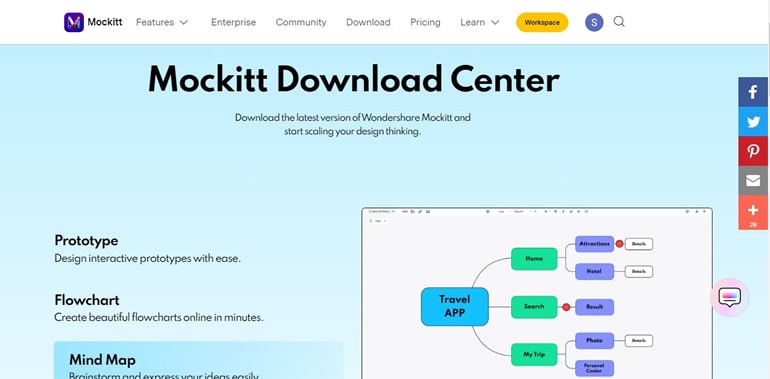
The following are key features of Wondershare Mockitt:
- Faster and more flexible animation and prototyping.
- Several templates, widgets, and icons are included to help you build wireframes quickly.
- Without coding skills, you can generate specs and codes instantly by communicating effectively with the development team.
- Demonstrations can be done online and offline to receive instant feedback on your designs.
How do you import XD files to view and edit Adobe XD files with Mockitt?
Currently, Wondershare Mockitt does not support importing XD files. Adobe does not provide an official viewer app, nor have the file specifications been released. Developers or clients may encounter this problem when XD files are passed from designers to developers.
For opening and viewing XD files, the user must either use the Adobe XD application or Adobe's iOS and Android runtime apps. It is very cumbersome to use these programs since they cannot open files stored on the device but instead require access to the Creative Cloud. Additionally, mobile apps aren't beneficial when evaluating website or web app designs.
Part 2. Open and view XD files online with Dropbox
Dropbox is an online file-sharing service. It can be used on a desktop as well as a mobile app. The Adobe + Dropbox integration lets you open PDFs from your Dropbox account in Adobe. The Dropbox mobile app also lets you preview photoshop, illustrator, and XD files. If you make any changes to Adobe files stored in your Dropbox account, they will be automatically synced.
You can open and view XD files online with Dropbox by following these steps:
Step 1: Upload the input file. The file will appear under My Files.
Step 2: You can view your file from the My Files section.
Step 3: By uploading XD files to Dropbox, you can open more XD files.
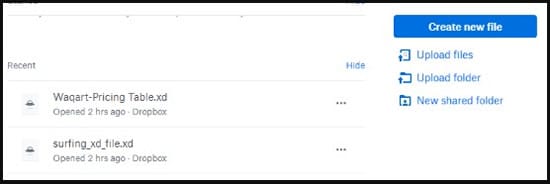
Part 3. Open and view XD files online with Onedrive
You can access all your files through OneDrive, a Microsoft cloud service. One Drive allows you to store and share files just like Dropbox. You can store and protect your files, share them with others, and access them anywhere on any device. Additionally, it can be used to open XD files online.
You can conveniently open and view XD files with Onedrive by following these steps:
Step 1: To add the XD file, click Upload. Uploading a folder is also possible.
Step 2: Files section displays the uploaded file and then you can view the XD file.
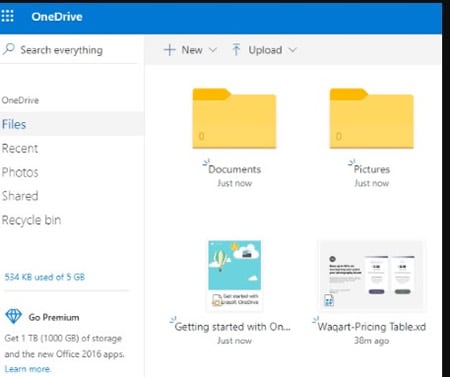
Part 4. Open and view XD files online with Photopea
Photopea is an image editor and an online XD viewer. It provides all the editing features you'd expect from a modern editor. The UI of Photopea resembles Adobe Photoshop. It supports a variety of file formats.
The main purpose of Photopea is to provide you with the ability to edit images using its amazing tools. A paid subscription allows users to use the editor ad-free. One of the great features of this online file viewer is that it shows the layers of the XD file.
The following steps will help you open xd online:
Step 1: Simply drag and drop the file. Alternatively, click File in the top left and select the XD file you want to upload.
Step 2: Check out the text layers in the image. Each layer's CSS code can also be downloaded.
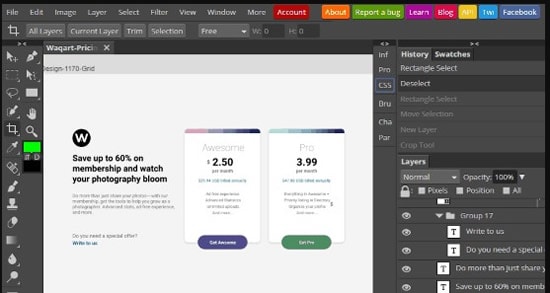
Conclusion
We hope you now better understand how to open Adobe XD files online. However, if you're looking for the best adobe XD alternative, then use Wondershare Mockitt. It is an all-in-one app for User experience design. Also, it is easy to use and effective.

