Top 5 iPhone App Mockup Tools
If you are an app developer, then you might already know how tough it can be to come up with new and appealing designs. That's why most professionals take the assistance of an iPhone or iPad mockup app designing tool. With an iPhone app mockup solution, you can easily come up with a high-fidelity design for your app. In this post, I'm going to list the 5 best iOS mockup app solutions that are recommended for both beginners and experts alike.
The 5 Best iOS Mockup App
1. Wondershare Mockitt
Wondershare Mockitt is an extremely user-friendly and resourceful iPhone app mockup online tool. You can use its web-based application to create your designs on the go or download its dedicated desktop tool as well.

- It is a free iOS mockup tool that features a wide range of professionally designed templates and widgets.
- You can select a specific perspective (like mobile or desktop) and even a particular device model to create its mockup.
- With all kinds of dynamic widgets, you can add animations, transitions, and media content to your designs and improve their fidelity.
- You can also import a Sketch project to this platform and further export your projects into formats like SVG, HTML, PNG, or APK.
Pros
- Live preview of apps is provided
- It is a user-friendly and freely available web-based solution
- Tons of free and premium templates that can easily be customized
- It supports real-time collaboration
- Handoff feature is available
2. Mockplus
As the name suggests, this is an online solution to create Android and iOS app mockups of all kinds. You can use its existing templates to work on your app mockups easily.
- There are several templates and vectors that you can use to design your iPhone app mockup.
- It is a web-based iOS app mockup tool that you can access on any platform.
- You can integrate it with a cloud service to collaborate with your team easily.
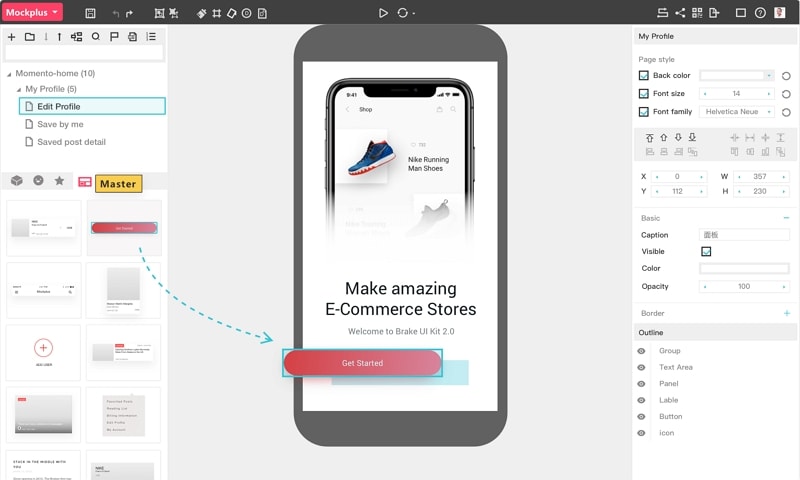
Pros
- User-friendly and web-based
- Tons of scalable templates
Cons
- Expensive ($199/399 per year)
3. Axure RP
Axure is mostly used by enterprises due to the wide range of designing options that it has. While it can be a bit overwhelming for beginners, you can learn this ios mockup app in a few days.
- There are different perspectives and environments for which you can create your mockups.
- Axure also lets us import/export projects to/from different formats.
- You can also include animations and inspect your code in one place.
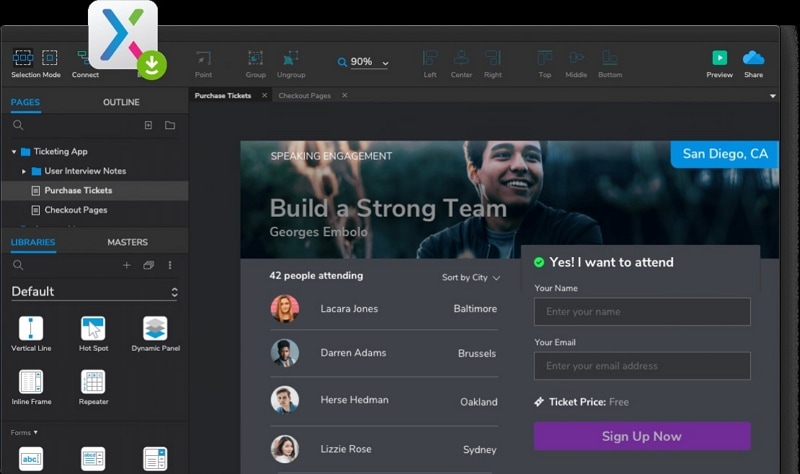
Pros
- Integration with Sketch, Figma, and Adobe XD
Cons
- Can be a bit complicated to use
4. Justinmind
Justinmind has to be one of the most advanced iPhone app mockup tools out there. You can access its premium services by simply paying $19 per month.
- There are different kinds of interactive elements that you can include in your iPad mockup app design.
- To improve the fidelity of your apps, you can include mobile gestures and dedicated actions as well.
- You can easily reuse your designs, import templates, and edit the added widgets.
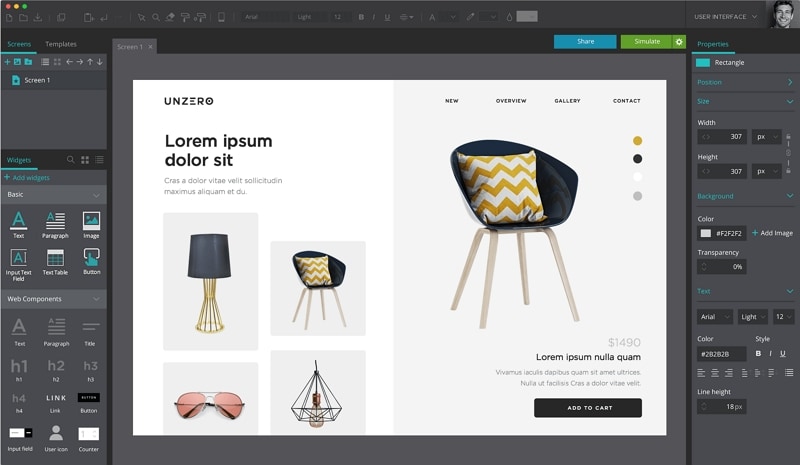
Pros
- Easy to use
- Instant preview of apps
Cons
- You can only export your designs to HTML or PNG formats
- Limited features for the web-based tool
5. Proto io
Lastly, you can also use Proto.io to create iPad app mockups and prototypes of all kinds. There are several iOS mockup app tools for both beginners and professionals alike.
- You can design an iOS app mockup from scratch or just customize the available templates.
- It provides an instant preview of our apps so that we can easily iterate and make the needed changes.
- There are all kinds of interactions, animations, and gestures that you can include in your iPhone or iPad mockup app.
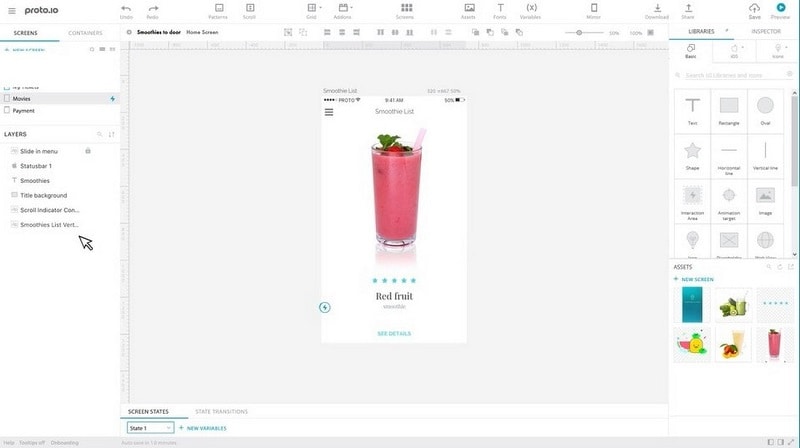
Pros
- Integration with Sketch, Adobe XD, and Photoshop
- Cloud-based sharing and collaboration
Cons
- Only a 15-day trial is available
Now, let's list all of the top 5 iOS mockup apps here:
- 1. Wondershare Mockitt
- 2. Mockplus
- 3. Axure
- 4. Justinmind
- 5. Proto io
How to Create an iOS App Mockup?
Since Wondershare Mockitt is one of the best iPhone app mockup tools, let's quickly discuss how to create stunning iOS app mockups with it.
Step 1: Enter your Project Details
At first, you can just access the web-based solution of Wondershare Mockitt and enter the environment (mobile) on which you want to create your design.
To improve the fidelity of your iOS mockup app, you can select a particular device on which the app would run.
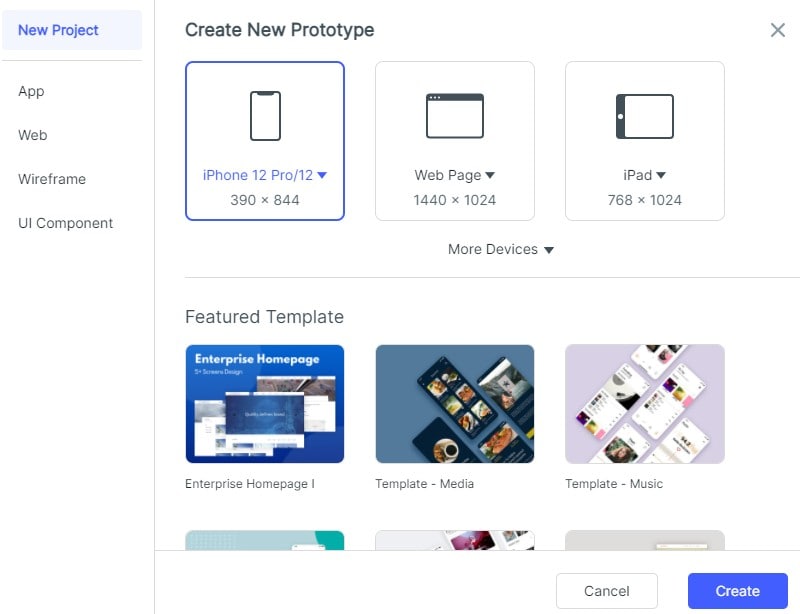
Step 2: Design your App's Mockup
Apart from importing a Sketch project or using an existing template, you can also come up with a fresh app mockup design on this platform.
- Add and edit widgets
On the sidebar, you can find an extensive range of widgets that you can drag and drop to your canvas.
Now, just click on any widget and get numerous options to edit it. You can change its size, shape, color, and even mark it for reuse.

- Add links between your screens
Once you have come up with different screens, you can again go to the widgets tab, and add links between various elements of your app.

- Insert notes and other elements
A lot of designers would like to leave notes for themselves and others while designing an app mockup. You can do the same by visiting the Widgets tab and selecting the Sticky feature.

- Use its Dynamic Widgets
Apart from that, you can also insert all kinds of dynamic elements into your canvas to depict transitions and animations. There are options to add photos, videos, audio, and even Google Sheets to your projects.

Step 3: Preview your iOS Mockup App
After when the basic design is completed, you can click on the preview option from the top. Wondershare Mockitt will provide a live preview of the app's mockup, letting you backtrack and make the needed changes in it quickly.

Step 4: Save and Share your Project
That's it! In the end, you can save and even export your app mockup design into different formats. You can also click on the Share icon to generate a link and QR code for seamless collaboration with others.
Now when you know five different ways to create iPhone or iPad mockup app, you can easily meet your requirements. I have also included a brief tutorial for using Wondershare Mockitt, which is one of the best iOS app mockup tools out there. You can try its free web-based iOS mockup app solutions and explore the available tool without spending anything.


