Where to Get It and How to Use a Figma Android UI Kit
A Figma Android UI Kit is a collection of system-level Android icons for designing application UI/UX on Figma. Essentially, an Android UI Kit for Figma will contain a selection of image files representing symbols, icons, page layouts menu bars, and other standard design elements that go into creating the front end of an Android app. In other words, a Figma Android UI Kit or Figma Android template collection will give you all the components you need to design an Android app's interface before it goes to the development stage. So, where can you get these Android mockup kits for Figma, and how do you use them? This article explains the process of finding Figma Android mockup template repositories and adding them to your Figma library of assets so you can use them in your next Android app UI/UX design or prototype.
- Part 1. Where to Get Figma UI Kit and How to Use it
- Part 2. Advantages of Using Figma Android UI Kits
- Part 3. The Best Figma Alternative
Where to Get It and How to Use a Figma Android UI Kit
Figma Android mockup kits are usually found on third-party websites or aggregator websites that hold large collections of such templates. They will either be specific to an Android device type or specific to an Android version. For example, you may find an Android UI Kit for Figma designs done for Samsung Galaxy S20 smartphones or kits for Android 10 or even the upcoming Android 11 Red Velvet Cake. Since these kits are specific to a device or an OS version, they will be named as such, making it easy to find them with a simple Google Search. Additionally, Figma itself hosts the links to some of these on its Community website.
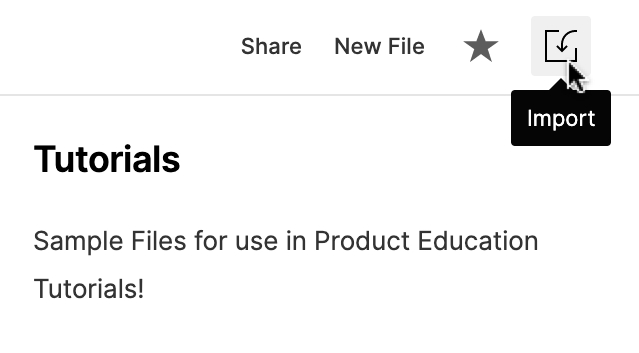
Once you find a Figma Android UI Kit that you'd like to use, you can download it directly if it's free or pay the required fee and then download it. The downloads can be one of many image formats, such as SVG, JPG, PSD, etc. After downloading it, sign in to your Figma account and use the Import option (top-right of your Figma window) to upload the files to your Figma drafts. You can now use these templates for UI/UX design in Figma.
Advantages of Using Figma Android UI Kits
There are several benefits to using UI kits for Android or any other platform on Figma, some of which are listed below:
- Convenience - Easy-to-use templates that act as starting points for your app design
- Speed - Much faster than having to create the interfaces from scratch
- Variety - Hundreds and hundreds of UI kits are available, both free and premium
- Consistency - Bring uniformity into your Android app designs by using similarly-themed icons, symbols, and widgets.
The biggest advantage of all is that you'll be getting access to the latest layouts and design templates to make your app look modern. This is an important aspect of any Android application. Because the app market is so crowded in nearly every category, it's important for you to make your app's visual appeal stand out from the crowd so people will be drawn to it and more likely to download it to their devices, making your app more popular than those of the competition.
The Best Figma Alternative
Although Figma Android UI Kits give you a lot of options and freedom to create unique and stunning interfaces, the platform itself is not suitable for many people. Some of the reasons are its expensive pricing options, the steep learning curve for new users, and a lack of user-friendly features like drag-and-drop editing of design components. One of the best Figma alternatives that address all these concerns is Wondershare Mockitt, an online UI/UX design and prototyping tool that is hosted on the cloud. Here's a quick look at some of the key features that make this an excellent tool not only for designing and prototyping Android app interfaces but also for collaborating with other stakeholders and eventually executing a smoother developer handoff.

- Vast Asset Library: The vast library of widgets, icons, and other components is highly customizable and shareable with other team members. Apart from giving you easily searchable assets from the main library, there's a My Widgets library for you to save all your frequently used components, which you can quickly fetch from the sidebar panel on the left as you're designing the app. You will also find additional Android, iOS, and web UI kits in the resources section of Wondershare Mockitt.
- Ease-of-use: This is a critical feature because it allows new users to ‘settle in' immediately, without a prolonged period of training or induction. At the same time, it makes tasks easier for professional designers and experienced users by offering a simplified interface and a straightforward user experience. This combination of appealing to new and seasoned users makes it one of the most compelling alternatives to Figma. In addition, there is a full set of desktop and mobile apps to complement the online platform, allowing you to work either offline or online from virtually any location in the world.
- Rapid Designing and Prototyping: In addition to the drag-and-drop designing feature, it's easy to prototype designs on Mockitt. A simple drag-and-drop of an asset's link to the target page will establish an interaction. This interaction can be defined according to the gesture, the transition, and the effect. Designers can choose from a variety of pre-defined interactions, thereby allowing them to quickly prototype any design in minutes.
- Collaboration: This is one of the strongest features of any online platform, and it takes advantage of this to provide a highly collaborative environment to work in. Whether it's designing a project with other designers, giving your project manager access to review and comment, sending a live link to the client for the purpose of getting feedback, or sending a QR code to a developer to come in and inspect the code, working with others in different locations is made easy on this platform.
- Friction-free Developer Handoff: This is the part where the most conflict arises. With it, there's no more friction because the code is automatically generated at the back end for each asset used in the design, including style code for iOS, Android, and web. This allows the developer to come in, do the code inspection, and download everything they need for their work to begin. It also implies that the designer doesn't need to know any coding whatsoever, and it will save a huge chunk of their time.
Wondershare Mockitt, as you saw, offers a rich feature environment that is highly collaborative and user-friendly in nature. But what makes it even more appealing as an alternative to Figma is its conservative pricing. Despite having the bulk of features found in premium tools like Figma, Sketch, and Adobe XD, a Mockitt subscription only costs a fraction of what you would pay for other UI/UX prototyping tools. Combined with the powerhouse features, accessibility, and flexibility of usage it offers, Wondershare Mockitt today is one of the most comprehensive utilities in this category of software applications.

