Detailed Steps to Turn Figma into React Easily
It is often said - 'Communicate unto the other person that which you would want him to communicate unto you if your positions were reversed'. Designers need to communicate as well - sometimes with fellow designers and most often with developers as they hand off designs and specs. Design to development communication can get quite tricky. However, the right tools can ensure that designers handoff designs in a mode of communication developers truly understand – code itself! The ability to convert designs from Figma to react enables designers to quickly and seamlessly handoff designs which are almost code ready. This certainly eases the life of the developer as well. Read on to learn the best ways to convert your designs from Figma to react.
- Part 1: Steps to Turn Figma Design into React
- Part 2: The Best Figma Alternative to Turn Your Design into React
How to Turn Figma Design into React
There are numerous ways to convert Figma to react. In fact, there is a complete product named Pagedraw to achieve this. With the Pagedraw Figma integration, you can help the design team focus on the design of the product and development team focus on building business logic, instead of spending time bringing designs to life in code. Pagedraw particularly shines when your team is iterating quickly on the designs. The steps are as follows:
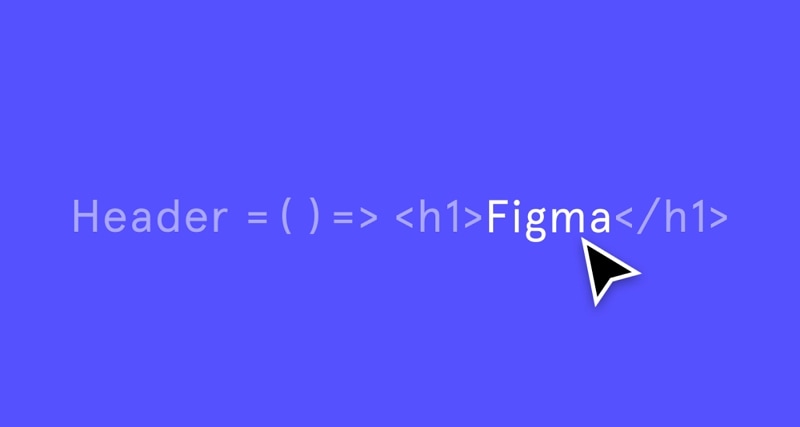
Source: figma
- Import the Figma designs into pagedraw. On the Pagedraw interface, click on "Import Figma". Copy the Figma file URL and paste the Figma file URL.
- Click 'D' to mark any data (text, images, etc) as dynamic.
- Use Pagedraw's stress tester to see how your design looks with different data and with different screen sizes. Specify layout constraints
- In Pagedraw, fill out the Code sidebar with the correct variable names that match the ones in your code
- Import the Pagedraw component from your code
- Write your state management logic in code, and pass everything down as props to the Pagedraw component
- When you want to iterate on the design, the designer can keep working in Figma, and the developer can merge the new updates in to their work in Pagedraw.
Figma also offers an API based approach to convert from Figma to react. The Figma REST API helps you convert a Figma document to React Components. When we run the converter, we will convert any top level frames in the document to React Components as long as their name starts with '#'. Using the concepts of Figma Gadgets and variables a designer-developer pair can start generating react code and constantly sync to your code base.
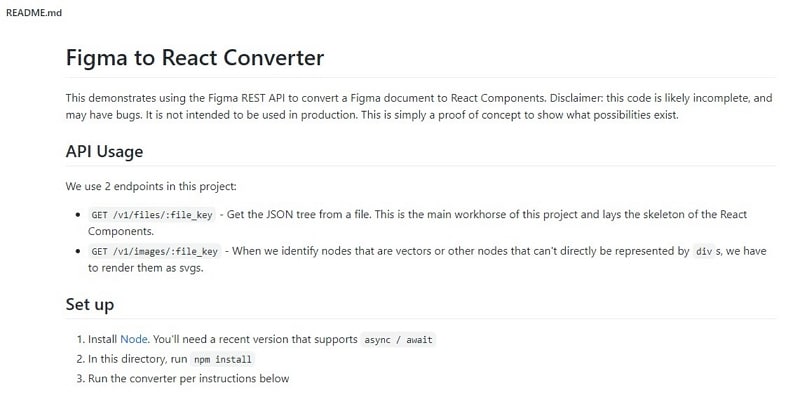
Source: github
Converting from design to code is a great feature. However, the above procedures clearly show that this conversion is quite a task in Figma. The process would be a lot simpler if the designer could achieve the conversion with just few clicks and minimal intervention from the developer. This leads us to explore alternative interface design tools.
The best Figma Alternative to Turn Your Design into React
Wondershare Mockitt is a modern, snappier and feature rich alternative to Figma that simplifies direct workflows, collaborative teamwork and rapid prototyping. The tool boasts of minimal learning curve when designing interactive and animated prototypes. It comes with a great collection of libraries full of built-in UI assets and templates. But that's not all. It allows designers to create and reuse their own libraries which allows customizations within workflows.

When it comes to converting from design to code, Mockitt just nails it. Here's how you can generate CSS code from your Mockitt designs:
- Use the Mockitt canvas to ready the design for your app or website.
- Click on "Preview" > "Handoff" on top of the interface to enter the handoff mode.
- Select a component to view or copy the style code corresponding to the component in the annotation information panel. You can use the "Copy" option to quickly copy the CSS styling code for a specific component or a group of selected components.
- To copy the text in the prototype, scroll down to the "Content" area.

That's it! You now have the complete CSS specs to share with your development team without much back and forth. The tool also offers browser based inspect and export tools which enable seamless communication of design specifications with the development team.
Most designers work as part of a team and with team members becoming more geographically dispersed, a real time prototype builder where multiple designers can make changes simultaneously is imperative. By using Mockitt, team members can view and co-edit projects, communicate in real-time, and seamlessly engage in remote work. This avoids delays and eliminates the wait times for manual syncing. Multiple users can create versions and collaborate efficiently.
When it comes to choosing a cost effective interface design tool, Mockitt should be your obvious choice. Unlike, Figma the pricing options offered by Mockitt are extremely reasonable and pocket friendly. You can get started at absolutely no cost for your first 3 projects. Mockitt is supported on Windows, Mac and Ubuntu. You can also use the online version by simply firing up any popular browser.
With such rich features and great feedback from the design community, Mockitt is all set to change the way designers design, prototype, collaborate and handoff to developers.

