Detailed Steps to Download Figma for Windows
The Figma Windows application is the desktop version of the Figma online platform for UI/UX design and prototyping. Figma for Windows can be downloaded as a free application and operated under a free license or a paid subscription. While the Figma free download for Windows does not offer the full range of features, upgrading to the paid version will unlock all its capabilities. In this article, we'll show you where and how to get the Figma download for Windows 10 and earlier versions, the pros and cons of the online version versus Figma Windows, and also a powerful alternative that offers the same kind of flexibility and functionality but at a much lower price point.
How to Download Figma for Windows
Let's look at what you need to get Figma for Windows installed on your PC and where to get the download file.
Can I Download Figma for Windows?
Yes, Figma offers a robust desktop solution for Windows users that carries the exact same feature-set as the online version. The only difference is that you will be using it on your desktop directly instead of through a browser. This also means you can run it offline. The PC on which you plan to get the free Figma download for Windows must qualify on these counts:
- Windows 8.1 or higher
- The latest version of either Chrome, Firefox, or Edge
- The latest device drivers
- Compatible graphics cards - AMD, Intel, NVIDIA
Since desktop applications such as Figma work with image files and layers, project sizes tend to be quite large. To avoid latencies and freezing, we recommend having RAM of at least 8GB; we also recommend using an external drive to preserve storage space on your Windows machine's hard drive.
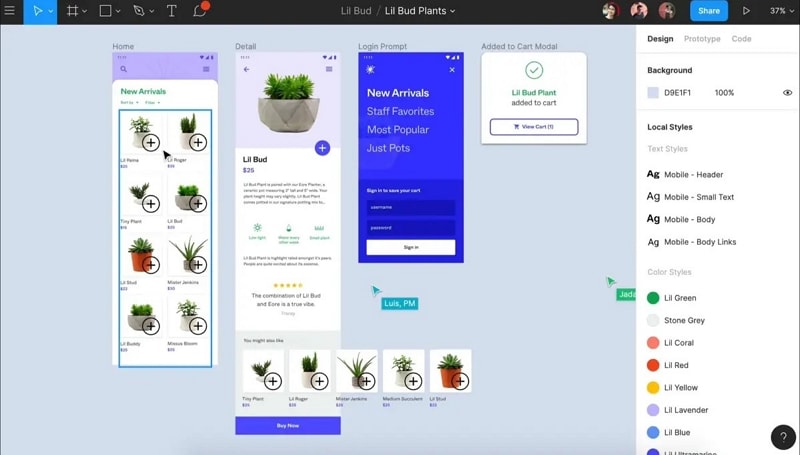
Where Can I Download Figma for Windows
You might be tempted to download the installation file for Figma Windows from a third-party website but that's not the recommended option. You can get it directly from the download section of the Figma website to make sure it's a genuine copy. That way, you don't have to worry about malware or copyright violations. Go to the Figma Downloads page here and click on the link that says 'Desktop App for Windows'. This will initiate an automatic download of the setup file. Run the file to install the program.
Advantages and Disadvantages of Figma Windows Version vs Figma Online Version
Each version of Figma has its pros and cons, some of which we have listed below:
Figma for Windows
Pros:
- Native experience on Windows systems
- Option to work offline and in a secure manner
- The app is responsive regardless of your Internet connectivity status or speed
- Not subject to cloud storage limits
Cons:
- Heavy application - takes up a lot of memory
- Local resources are used extensively, which may affect other applications
- High-specs PC is generally recommended if you want to avoid lags, freezing, etc.
- Requires the Font Installer
Figma Online
Pros:
- Nothing to download - completely hosted on the cloud
- Cloud storage makes collaboration easier
- Access your account from any system regardless of OS platform
Cons:
- Some users may be concerned about cloud security issues
- The speed and performance depends on your Internet connection
- No Windows-native experience
Now that we know the good and the not-so-good of Figma Windows and have a fair idea of how it compares with the online version, let's look at a compelling alternative that might just convince you to switch loyalties.
The Best Figma for Windows Alternative
Wondershare Mockitt is a new product introduced under a seasoned and well-respected banner called Wondershare Technologies. It matches premium UI/UX design and prototyping platforms like Sketch, Figma, InVision Studio, Adobe XD, etc. in terms of features, performance, and capabilities but it comes with a much lower price tag and a refreshingly minimalistic interface.

True to its function as a professional prototyping utility, it brings the best of UI and UX to users. In fact, that's one of the reasons even beginners are gravitating toward this powerful tool - it's easy to learn and simple to use even though it offers advanced features. Let's look at the main capabilities of Wondershare Mockitt:
- Rich library of assets that are highly customizable - It's not enough to have hundreds and hundreds of assets if you can't easily tailor them to your specific requirements. That's the first area where Mockitt shines. The extensive library is full of useful components that can be modified, saved to a personal library, and shared with colleagues.
- Designed with collaboration at the center - The main online platform is complemented by an array of desktop and mobile applications. The cloud component of the online version offers a great deal of flexibility whether you're working as a team or accessing your account from various locations - home, office, on-the-go, etc. The review and commenting processes are simplified and available in real-time, while the Preview function lets the designer see interactions come to life as the design is still underway. The developer handoff is smooth and conflict-free because every required piece of code and documentation is available without any input from the designer.
- What the user wants - Wondershare typically applies its expertise at harvesting feedback from users and designing its tools to suit the needs of users, and Mockitt is no different. From the slick interface to the easy navigation to the powerful back-end code generation capabilities, this software is more than just a prototyping tool. It breathes life into your designs and makes them richly interactive so key stakeholders can make their decisions and grant their approvals quickly and keep the process moving along to the next phase.
- The price is right - Wondershare Mockitt is intended for large-scale use in a wide range of scenarios. Rather than cater to high-budget clients, the company decided to make the product more accessible to smaller companies that often have limited software budgets. Without compromising on the quality and the experience, Mockitt offers more value per dollar than any other UI/UX tool on the market.
The Advantages of Mockitt over Figma
We've already seen the extensive abilities of this amazing new application for UI/UX designers. But how does that stack up to Figma, which has been around for a while and has an enviable user base? Let's look at two specific areas where Mockitt tops Figma:
The User Experience Edge: Even though Figma has a large fan base, that base has been built patiently over time. By contrast, Wondershare Mockitt is already seeing tremendous adoption rates across small businesses as well as the Enterprise segment. The reason for that is the frictionless manner in which a new user can sink into the Mockitt experience and start designing and prototyping right away, from the very first session. This near-zero learning curve makes it very easy to switch from a more complex application. For companies, it cuts training costs by a significant amount and doesn't disrupt the business workflow in any major way.
The Value Advantage: Wondershare Mockitt has a well-thought-out pricing structure that addresses the needs of freelancers, small companies, and large organizations alike. Individuals can try the free-forever plan, while small teams can opt for the introductory price of the Personal plan at just $69 a year per user. That compares favorably with the $144 a year per user for Figma Professional, or $180 if you pay monthly. Even the Enterprise plan from Mockitt is designed for economy and delivers for luxury with an introductory price of $99 a year per user against Figma's $540 per user per month for the Organization plan. You can see why Mockitt is growing so fast in the design market.

