5 Best Flow Chart Creators for Efficient Work
Flow chart Creator services are top-rated in modern sites. That means everyone wants to have a flowchart creator on its site-building software. The flowcharts are the easiest way to provide a visual depiction of the procedures you use to other people.
Let's take a look at 5 of the most useful and successful flowchart creating software you can find online.
Best 5 Free Flowchart Creators that are Useful
There is plenty of flow chart creator free online that you can use for your site. Here are 5 of the most successful ones:
1-Edraw
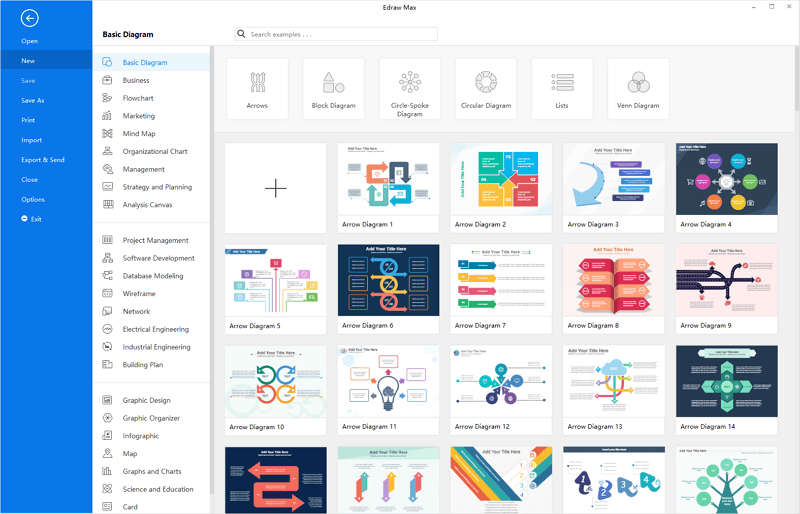
Source: edrawsoft.com
Edraw online application works on any kind of operating system, including Mac, Linux, and Windows. It is best for beginners and experts as it offers a concise and understandable online tutoring session for all users.
The Edraw can specialize in Flowchart creation, BPMN, and Workflow diagrams that are hard to plot with any other application. It has been voted as one of our ages' best flow chart creator, giving free consultation and solutions to any person seeking help.
The flowchart creator online also offers customization of symbols, built-in libraries with flowchart symbols easy to read, and symbols that follow the industry standards you are working with.
Edraw can give you an easy option to work with flowcharts without the need to drag more data from any existing database. You can simply upload the flowcharts you have previously created, or even use some standard flowcharts accessible from their online library. The application will not charge you if you are a small business or a start-up. The charges start from as low as $99 for all people who use advanced online options.
2-Draw.io
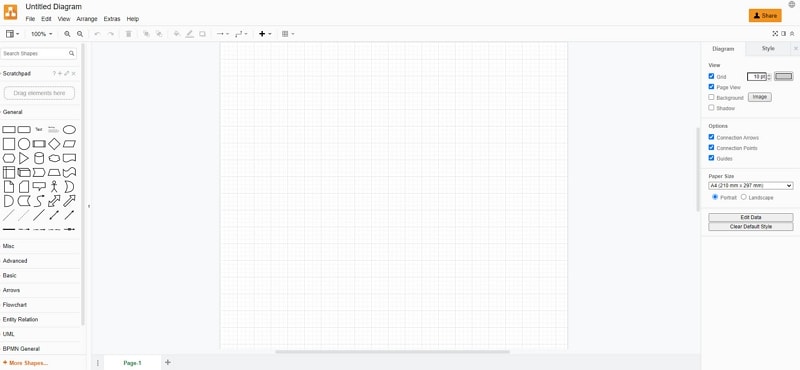
Source: app.diagrams.net
Here you have an open-source free online application created by users that like to upload flowcharts to their websites. The draw.io application is one of the flowchart creator Microsoft has endorsed for their websites as well.
It has an open-code architecture meaning that any user could modify the features and enhance the options. It is free to use and widely appreciated both by novices and expert users.
Draw.io online service is suitable for Flowcharts, Process Diagrams, Org Charts, UML, ER & Network diagrams. Network administrators, designers, analysts, and developers are the first to benefit from its simplicity.
The application is compatible with all possible browsers (including Safari); it will not need any kind of installation and can work from multiple devices.
The flowcharts can get created from a simple drag and drop menu. They remain on your webpage for as long as you wish. You may also export them in different formats according to your needs.
3-Lucidchart
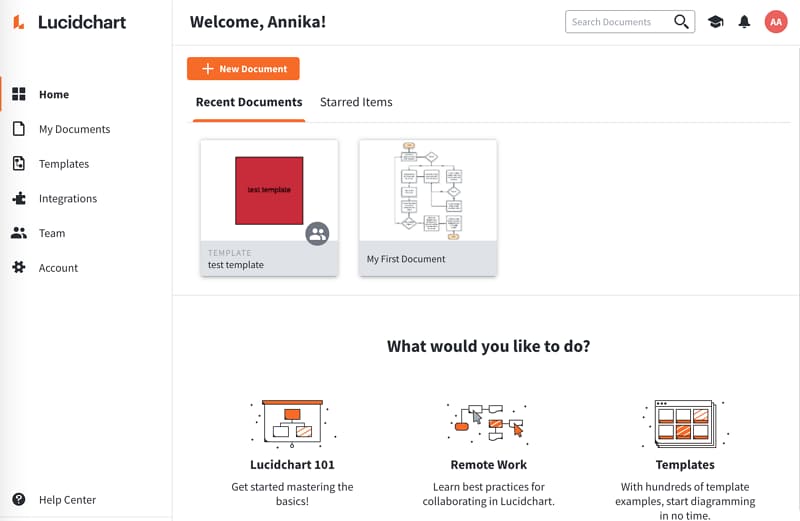
Source: lucidchart.com
You can admire the specialists in diagrams and flowcharts. Lucidchart.com is the best flow chart creator free of charge that you can find online. It has some features in the flowchart creation that others lack.
First, it can work on any device, either desktop or mobile. That is why many IT developers can work with Lucidchart.com on their iPads and iPhones as well.
It can create your flowcharts with the well-known and tested drag and drop technology. The added benefit remains the flowchart sharing in chats and commenting sessions with other peers. It will also work on any browser, and you can have your flowchart
commented and corrected right away. Even though it is not a completely free application, it remains popular among users.
4-Visme

Source: visme.com
If you are looking for a simple flow chart creator that applies to infographics and presentations, then Visme.com is the site for you. Visme.com is efficient for small scale companies and educational purposes. The flowcharts can have widgets and online maps using both the drag and drop technology, as well as the archive selection process.
This site can offer flowcharts that work on any browser and have your webpage enhanced with visuals and audio.
5-Smartdraw
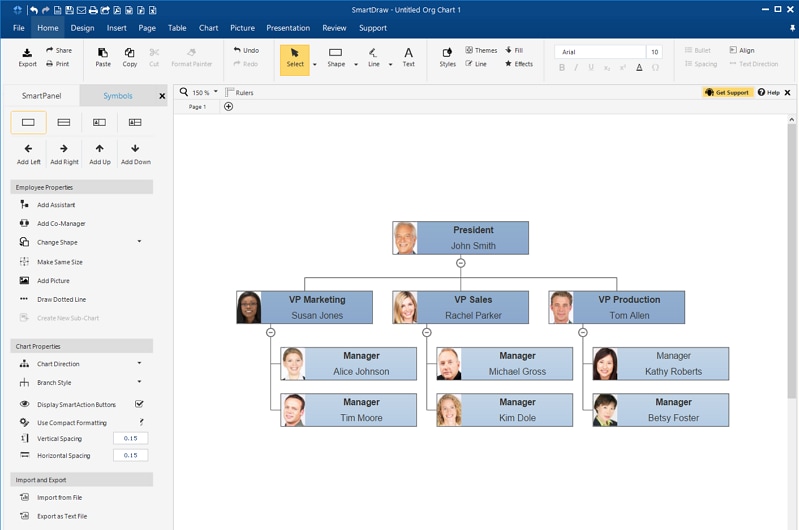
Source: smartdraw.com
Finally, Smartdraw is the easy flow chart creator that works on any device and every operating system. It has the most intelligent formatting in flowcharts, giving you the chance to upload scripts and videos or images.
The Smartdraw.com online application can give you collaborative management from your peers and partners. That means you have the choice to share your flowcharts with others and let them make their comments and corrections. It is a free application, at least for the necessary parts of the flowchart creation.
Create a Simple Flowchart Online
is known as an online collaborative prototyping tool for most of people. You can easily create an interactive prototype or start UI design on Mockitt even you are a beginner. You don't need to download the App as it's an online platform, just simply sign up with your email address, you can start your design for free.

However, there's another function hide in Mockiit that most of people don't know. That you can create a simple flowchart on Mockitt online. Though it's not professional as the other flowchart creators, Mockitt can fulfill most of needs for flowchart. Let's take a look at how to create a simple flowchart on Mockitt.
Firstly, you need to create a new project in workspace, name the project and select the size of device, then you will enter design panel. On the right side of panel, you can add flowchart shape in "Built-in" tab. Drag and drop the widgets to the canva like circles, arrows or rectangles.
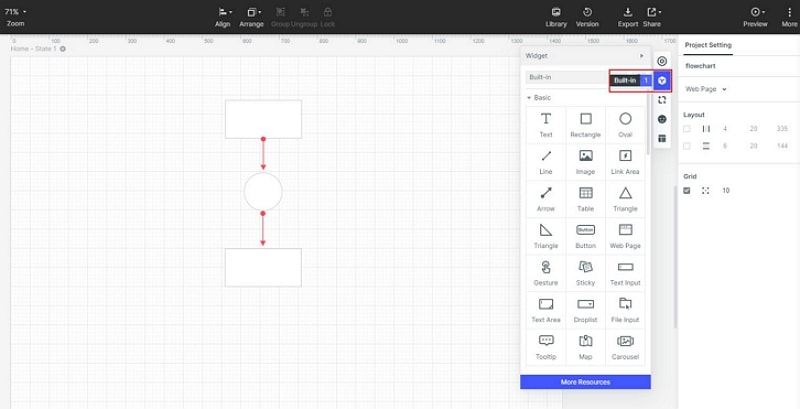
When you finish the flowchart, you can preview it and share it to your friends or team members. Create your flowchart now!

