iOS 14 Released and Available Now! Everything You Should Know
Apple has introduced the iOS 14 in the market which is the latest version of the iOS operating system. The new version of iOS is launched with the many cool features which were never introduced in the iOS OS before. If you are looking to know everything about the iOS 14 release then we are going to share each and every detail in this article with you.
- Part 1: iOS 14 Release Date
- Part 2: iOS 14 New Features You Must Know
- Part 3: Check the iOS 14 Supported Devices
- Part 4: How to Embed iOS 14 Widgets to Your Design:
Here is the iOS 14 release Date
People were eagerly waiting when does iOS 14 come out finally Apple introduced it for the people.
The latest version of iOS is the iOS 14 and the iOS 14 release date was 16 September 2020 by Apple. Slowly it is rolling for all compatible iPhone, iPod and iPod touch models. So finally Apple answers the question when is iOS 14 coming out of users and they are happy now.
Find All the iOS 14 New Features
Widgets are redesigned
In the new iOS 14 versions of iOS you will see totally different widgets as compared to the previous version. This version offers you more data rich and beautiful widgets to provide you more utilities.
Apple Library New Screen
It offers you a totally a new home screen in the device which is totally changed with the new layout. With this update you can remove the apps from your home screen or you can eliminate whole home screen. New Apple library automatically group all your apps in the folders.
Today View New Widgets
In the newer version of the iOS you will get the new widgets in the today screen which was same from years. The new widget offers you more information as compared to the previous one.
Siri Interface is Totally New:
The Siri interface in the iOS 14 is not totally changed which looks more beautiful than before. Previously Siri was launched in the full screen but now you will see a small Siri "Blob" at the bottom side of your iPhone display which totally looks cool.
Picture-in-picture
Picture in picture feature is also offered in this version of iOS. While watching a video or doing a video call on FaceTime you can now go back to the home screen and your video call or video will be to play in a small box. It helps you to do other things on the phone while doing video call or watching videos.
App Clips:
App Clips is the most awesome feature of iOS 14. This feature enables you to download and install the small part of any apps instead of downloading the whole app on your phone. It helps you to do the simple thing with ease. App developers automatically create App Clip for the iOS 14 compatible devices which take care about that the app size must be fewer than 10 MB.
iOS 14 Supported Devices
Apple's iOS 14 OS is not compatible with the device running on the previous versions iOS 13. You can only use iOS 14 on some devices which we are going to list here.
- iPhone 7
- iPhone 11 Pro Max
- iPhone XR
- iPhone X
- iPhone 7 Plus
- iPhone 8 Plus
- iPhone 6s Plus
- iPod touch (7th generation)
- iPhone SE (1st generation)
- iPhone SE (2nd generation)
- iPhone 6s
- iPhone 11
- iPhone 11 Pro
- iPhone XS
- iPhone XS Max
- iPhone 8
In the above listed models of iPhone, iPod and iPod touch you can use the iOS 14 version. You just need to update the iOS version to the latest one and then your phone will start running on the iOS 14.
How to Embed iOS 14 Widgets to Your Design
Wondershare Mockitt is very powerful prototype builder software which offers you inbuilt prototype templates and assets for using with your designs. This is available for the windows, Mac, Linux and Ubuntu operating system. This prototype design application can be used online as well which is the best way to create your own prototypes with ease. There are thousands of premade templates and plugins offers in the application for using with the apps.

How to Embed the iOS 14 Widgets in Your App Design
Step 1. Firstly, please visit the Wondershare Mockitt website and sign in to your account. Once you have signed in to your account you need to hit the "Create" button which is available at the upper left side then select "Project".
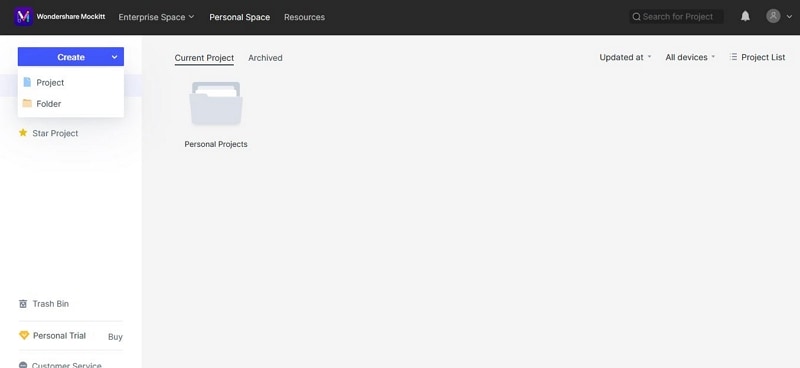
Step 2. Now select "Mobile" in the popup and select the iPhone version for which you want to create project and finally hit the "Create" button.

Step 3. After creating the project if you want to insert iOS 14 widgets in your design then click the "Library" and then hit "Resources" option in the popup which is placed at the top right side of the popup.
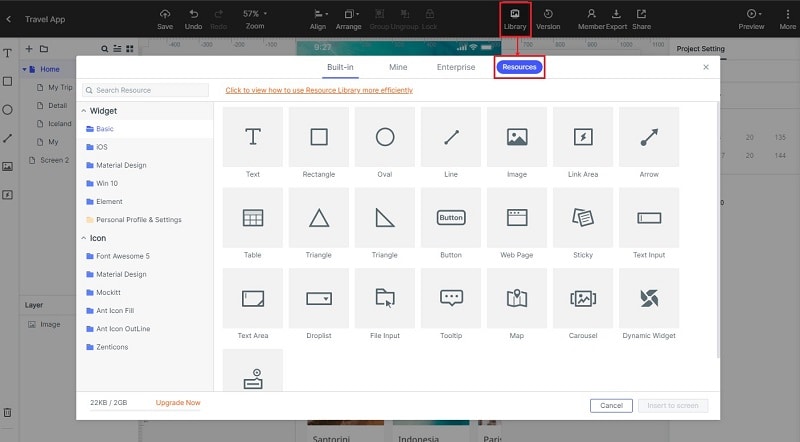
Step 4. Now, here you need to enter iOS 14 in the search box and then click "Search" button. After clicking you will see results. Click on the "iOS 14" template option now.
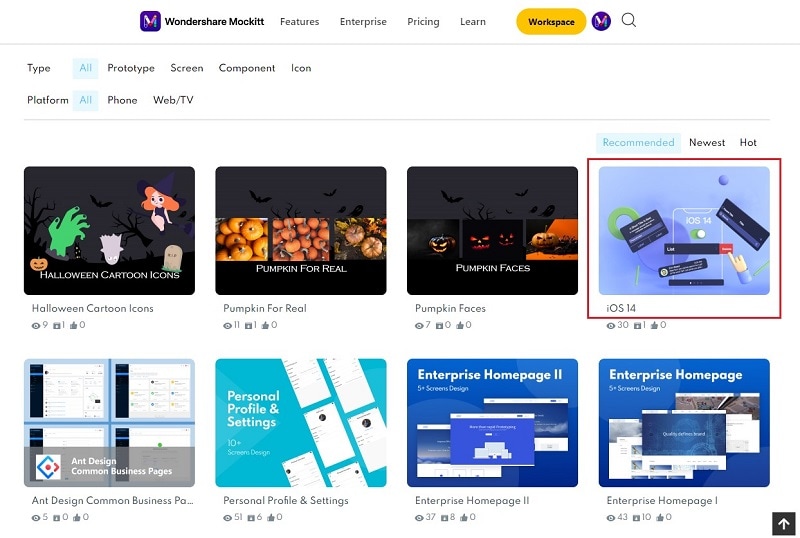
Step 5. Now click on the "Save to Library" button and then hit "Go to Workplace".
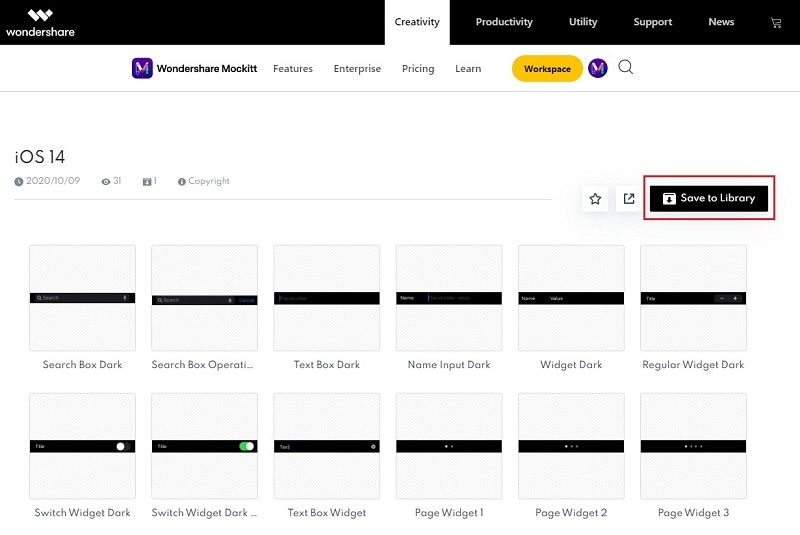
Step 6. After iOS 14 to the library now you need to click "Library" and then look at the left side and click iOS 14 folder. From the folder click on the widget which you need and hit "Insert to Screen". That's it.
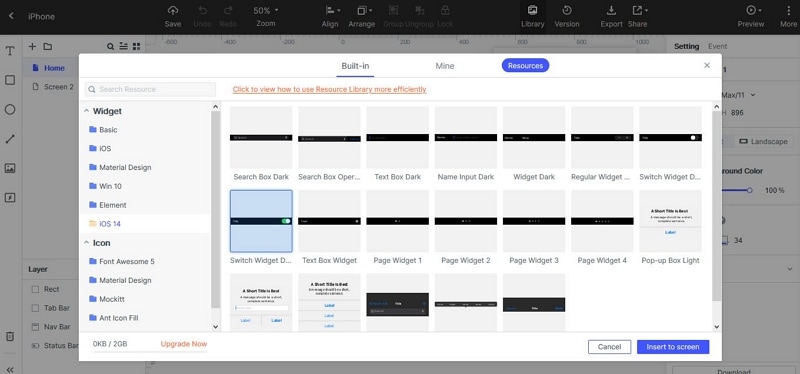
Now the widget will be inserted in your created screen.

