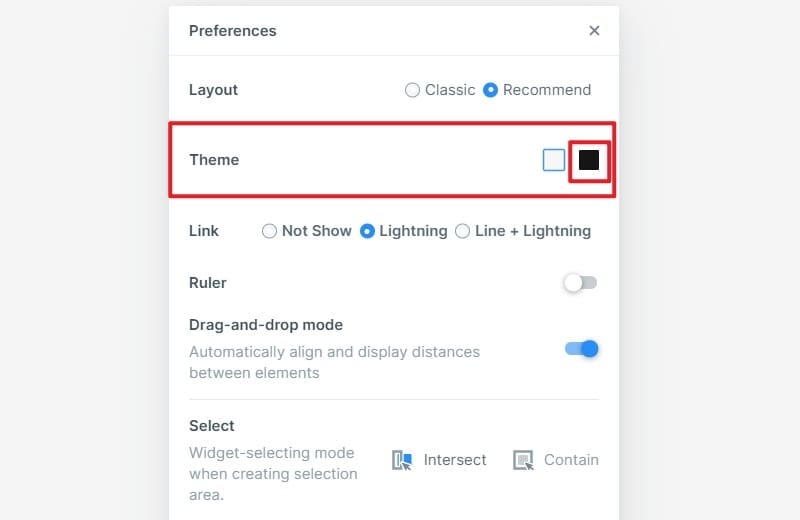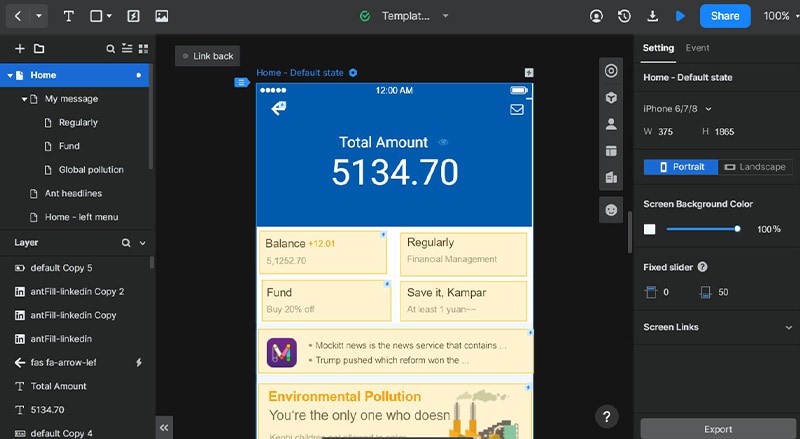How to Use Dark Mode on macOS 11 Big Sur
Dark Mode is essentially a screen color theme for operating systems and applications that offers darker hues - usually black - as the background. It is said to reduce eye strain during night viewing, improve our sleep cycles, and even help save battery power on mobile devices. Dark mode on macOS 11 Big Sur is pretty much the same thing brought to the newest desktop operating system from Apple. It's not really a new feature because we have it in macOS Mojave and macOS Catalina as well as iOS, but a lot of users still don't take advantage of the many benefits it can offer.
- Part 1: How to Ser Dark Mode for Your Mac on macOS Big Sur
- Part 2: The Best Design and Prototyping Tool for macOS Big Sur
How to Turn on macOS Dark Mode on macOS Big Sur
You can turn on and turn off dark mode on macOS very easily in System Preferences. In addition, macOS, in general, allows you a great deal of customization in terms of choosing the accent color and highlight color so you can match dark mode. Here are the steps:
- Click the Apple icon on the top left of your screen and select System Preferences. Alternatively, open System Preferences from your Dock or the Applications folder.
- Once you're in, click on General.
- At the top, you'll see options for Appearance, against which you should be able to see Light, Dark, and Auto. The first two options are obvious; the third option - Auto - will automatically turn dark mode on or off depending on ambient light. When it's dark in the room, it'll turn dark mode on, and so on.
- The changes will be saved automatically so you just need to exit System Preferences.
As you can see, it's really easy to turn on MacBook dark mode on macOS 11 and the two earlier versions of macOS. In macOS Big Sur, however, a new feature has been introduced that allows you to turn off what is known as wallpaper tinting. This is basically your app windows taking on some of the colors from your background or wallpaper. If you have light-colored wallpaper, then turning on dark mode won't make your windows completely black. You will see a lighter shade of black because of this wallpaper tinting feature. There is now an option to turn that off, which makes your dark mode windows look truly dark.
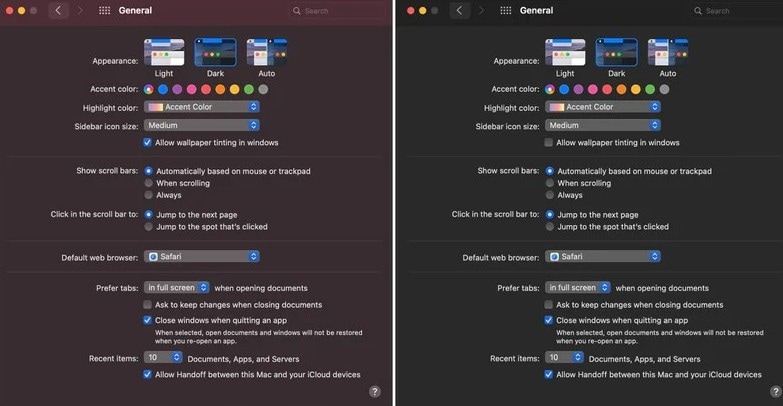
Image source: macrumors.com
The Best Design and Prototyping Tool for macOS Big Sur
If you're a designer, you'll want an application that's compatible with dark mode on macOS Big Sur. However, most desktop applications for macOS won't have a dedicated dark mode. On the other hand, a cloud-based application like Wondershare Mockitt that is also integrated with macOS Big Sur features will allow you to leverage dark mode for your nighttime work. Since you typically spend hours in front of the screen, you want to make sure that the prototyping tool you have will help reduce the strain on your eyes, especially at night. This is where Mockitt comes in to save the day with its soothing color scheme that fits perfectly with dark or light modes on macOS Big Sur.

Mockitt is essentially a hi-fi prototyping utility that is hosted on the cloud. That means no installation is required, and all your files and projects are stored on a secure cloud server that can only be accessed using your unique account credentials. Aside from these benefits, Wondershare Mockitt offers a wide range of features and advantages that will encourage you to make the switch from another design and prototyping tool:
- Rich asset library - Hundreds of design components like widgets, buttons, symbols, icons, etc. are readily available.
- Dynamic widgets - Widgets can be given interactive states without the use of multiple page states.
- Slick and user-friendly interface - Easy navigation, quick-access tools, minimalistic design.
- Fast prototyping - Quickly link widgets to their respective target pages to create stunningly interactive prototypes in a short amount of time.
- Code-ready - HTML and style code for designs are automatically generated so the designer doesn't need to know any coding.
- Easy review and commenting - Collaborators and stakeholders can review and provide feedback online, making the process much faster than with traditional design review meetings.
- Smoother developer handoff - The developer can inspect code and download all asset information without intervention from the designer. Everything is ready and available for download once the prototyping is done.
- Cloud-based - As an online software application, Wondershare Mockitt lends itself to a great degree of freedom and flexibility, not to mention wide accessibility from any connected device anywhere in the world.
One of the best things about Wondershare Mockitt is that it doesn't have a free trial period. How is that a good thing, you ask? Well, would you rather get a limited-period free trial or an unlimited-period trial version where you can work on up to 3 projects, get cloud storage space, and invite a collaborator? The answer is obvious, isn't it? That's exactly what you get with the free-forever version. Then, when your workload increases and you need more projects or more space, you can upgrade to an affordable plan. Try Wondershare Mockitt on your MacBook running macOS Big Sur and see what a difference it can make to your efficiency and productivity within a short time.
Mockitt also supports dark mode. You need to click the "Preferences" option and choose the "Dark" theme. And then your interface will turn to dark mode.