Here's Everything You Should Know About macOS Big Sur
"When will the macOS Big Sur release and would my system be compatible with macOS 11?" Ever since Apple has announced the update for macOS 11, there have been a lot of queries like this. If you also own a Mac, then you might want to know more about the OS X 11 release as well. After all, macOS Big Sur would be the next major release of the Mac operating systems after a long time. Read on to know everything about macOS Big Sur and decide if it is worth an update or not.
- Part 1: Release Date and Compatibility for macOS 11
- Part 2: 5 Reasons you should Update to macOS Big Sur
- Part 3: 5 Reasons You Shouldn't Upgrade to macOS Big Sur
- Part 4: The Best Online Design and Prototyping Tool for macOS Big Sur
Release Date and Compatibility for macOS 11
Although macOS X 11 was first announced in June 2020 at Apple's Worldwide Developer's Conference, it hasn't been released to the public yet. According to the recent reports, we might expect OS X 11 to be out by the end of 2020.
If you have the following systems, then you can easily update to macOS Big Sur:
- iMac Pro 2017 (or newer versions)
- iMac 2014 (or newer versions)
- Mac Pro 2013 (or newer versions)
- Mac Mini 2014 (or newer versions)
- MacBook Pro later 2013 (or newer versions)
- MacBook 2015 (or newer versions)
- MacBook Air 2013 (or newer versions)
Once the public version of macOS X 11 is out, you can go to Finder > About This Mac > Software Update to install it. Alternatively, you can also get an update from the App Store on Mac.

5 Reasons you should Update to macOS Big Sur
Just like every major software update, macOS 11 also has tons of new features and advantages. Here are the top 5 reasons for which you should upgrade to OS X 11 after its release.
- A Brand New Interface
The overall interface of macOS Big Sur is extremely smooth and will give you a seamless experience. Apart from a brand new app design, you will get a new desktop interface with a higher toolbar. There is an improved Dock and even the Control Center has been reworked.
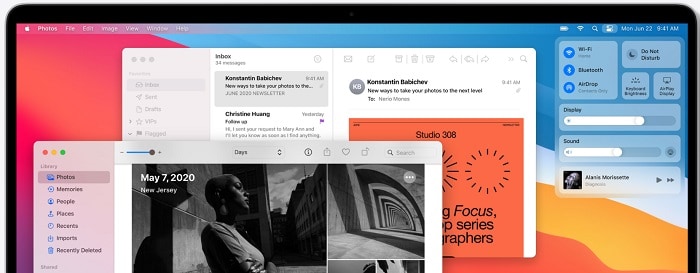
- A Stronger Back-end System
Not only cosmetic changes, but macOS 11 will also improve the overall performance of your system. It will be the first OS that will provide true support to ARM64-based processors. Also, if your Mac is based on Apple Silicon, then you can run iOS apps on it. There are also significant improvements with Encryption, Time Machine, Spotlight, system performance, and other operations.
- Redesigned Safari
Safari will also see its biggest improvement ever in macOS Big Sur. Not only will Safari run faster, but it will also take lesser space on your Mac. Users can set up a customized startup page and experience a smoother tab design. OS X 11 will also bring a new range of extensions to improve your browsing experience in Safari.

- Messages on Mac
Just like iOS, Mac has also got a brand new Messages app with some of the most advanced features to help you communicate with others. In the macOS Big Sur Messages app, you can pin conversations right on the start or reply to specific chats via inline replies. Some other features of the macOS 11 Messages app are advanced search, new memojis, mentions, and more.
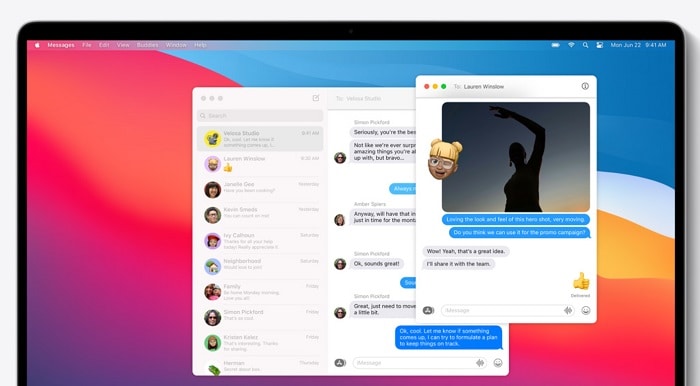
- A Wide Range of Features
Additionally, you can also experience the following new things in the macOS X 11 update.
- A new App Store with better privacy policies, family sharing, notifications, and more
- The Maps app also has a new feature like cycling routes, electric vehicle routing, and a new "looking around" option.
- The Notes app will have collapsible notes, a quick text feature, and scanning enhancements
- You can also enjoy new editing features in the Photos app with Retouch tools.
- Several other apps like Translation, Music, Siri, Spotlight, etc. will also get updates.

5 Reasons You Shouldn't Upgrade to macOS Big Sur
Just like every other macOS update, OS X 11 also comes with some cautions that you should take in advance. Therefore, you should consider not updating to macOS Big Sur under the following circumstances.
- If your Mac is not compatible
As you can see, macOS 11 is not compatible with every Mac system. If your Mac is not on the list, then you should not try to update it via third-party sources.
- If you are not prepared
Since macOS X 11 can bring some vital changes to your system, you should be prepared to face them. For instance, unwanted data loss can be one of the major issues and you should only update to OS X 11 if you have a prior backup.
- If you don't have enough free storage
The new macOS Big Sur update can take significant storage on your Mac. Therefore, before you update your Mac to OS X 11, make sure there is enough available space on it.
- If the public version is not out
The beta version of macOS 11 can be buggy and cause unforeseen issues on your Mac. It is recommended to wait for the public stable version of OS X 11 to be released instead of updating to an unstable early release.
- If you are not ready to face issues
Since macOS Big Sur is still new, you can encounter all kinds of issues on your system after the update. For instance, the Music or iTunes application might malfunction or even third-party apps can cause problems.
The Best Online Design and Prototyping Tool for macOS Big Sur
If you want to come up with prototypes, wireframes, and other kinds of designs on your macOS Big Sur, then you can simply try Wondershare Mockitt. Developed by Wondershare, it is one of the best online tools that would meet every designing need of yours in no time.

- Extensive library
You can explore a wide range of widget libraries and professionally designed templates that you can easily incorporate on your canvas. There are options to later customize these templates as per your requirements.
- Teamwork support
With its cloud-based integration, your entire team can work on projects on the online dashboard of Mockitt. You can easily preview the changes or leave notes for your colleagues. Also, using its Sketch plugin, you can readily import your designs as well.
- Automatic Style Codes
It is an extremely user-friendly tool with drag-and-drop features that need no coding experience. It also lets us automatically generate codes for CSS, Android, and Swift.
- Dynamic Components
Using it, you can create prototypes and wireframes with high fidelity. There are all kinds of dynamic elements, interactions, transitions, etc. that you can use and even preview your designs on its interface.
- Compatible and Easy to use
Since Mockitt is fully compatible with macOS 11 and has a zero learning curve, you won't encounter any issue using it.
There you go! Now when you know everything about macOS Big Sur, you can easily make up your mind if it worth updating or now. Ideally, you should take a backup of your data before you update to macOS 11. Also, if you are looking for a designing application, then you can simply install Wondershare Mockitt on your macOS X 11 to meet your requirements.

