Airdrop Not Working on macOS Big Sur? 5 Fixes to Try!
Today it's easier than ever to beam files and photos across devices. AirDrop lets you wirelessly share and receive photos, videos, and more from your iPhone, iPad, or Mac to any other recent Apple device, as long as they are in range.
What's in range? AirDrop uses Bluetooth 4.x for power-efficient broadcast and discovery, and peer-to-peer Wi-Fi for swift transfer, so your iPhone, iPad, or Mac have to be within about 30 feet of each other. The entire process isn't just simple, it's pretty secure… when it works.
A lot of early users have complained about AirDrop not working on macOS Big Sur after the upgrade. Specifically many users said that AirDrop was not working on MacBook Pro models. Some even complained about AirDrop not showing up on macOS 11. Is there a fix for these issues so you can get AirDrop to be visible or get it to work properly? What about AirDrop iPhone to Mac not working on macOS 11? What's the solution? Fortunately, you can fix the issue without having to resort to downgrading to Catalina or doing a factory reset and reinstalling macOS Big Sur.
- Part 1: Fixes for the 'AirDrop not working on macOS Big Sur' Problem
- Part 2: The Best Free Online Design Tool for macOS Big Sur
Fixes for the 'AirDrop not working on macOS Big Sur' Problem
Fix #1: Restart your Mac
Restart is the first solution you should try if you find airdrop not Working on Big Sur. This is particularly helpful if you have trouble sharing files from iPhone to Mac and vice versa.
Fix #2: Update your Mac
To update your Mac: Open System Preferences → Software Update → Update Now, if available.
Fix #3: Turn off Personal Hotspot on iOS and Check macOS Big Sur AirDrop Settings
This fix requires you to pick up your iOS device (iPhone or iPad), turn off your Family Sharing feature in Settings → Personal Hotspot and also disable others from joining. After that, turn on just your Bluetooth or just your Wi-Fi, but not both. Your Mac running macOS Big Sur must have both Bluetooth and Wi-Fi turn ON. Your AirDrop settings must be set to Everyone so your mobile device can be recognized.
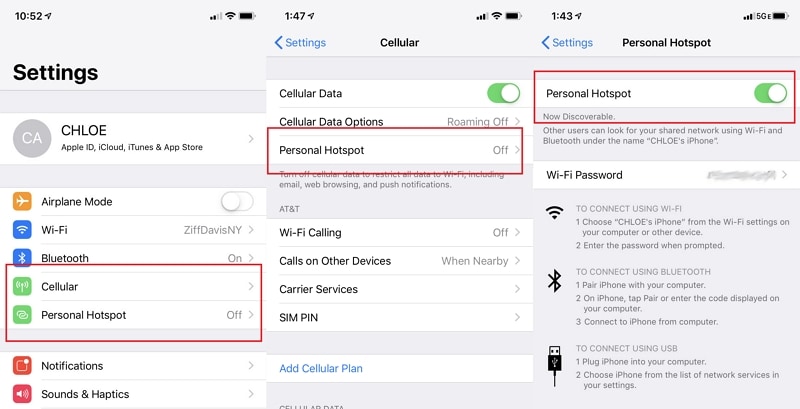
Fix #4: Tap or Click Accept on the Receiving Device
This works both ways. Unless you hit the Accept button on the device receiving the file or photo, the transfer won't happen and you might think it's not working. The Accept button established the AirDrop connection, so make sure that's not the problem.
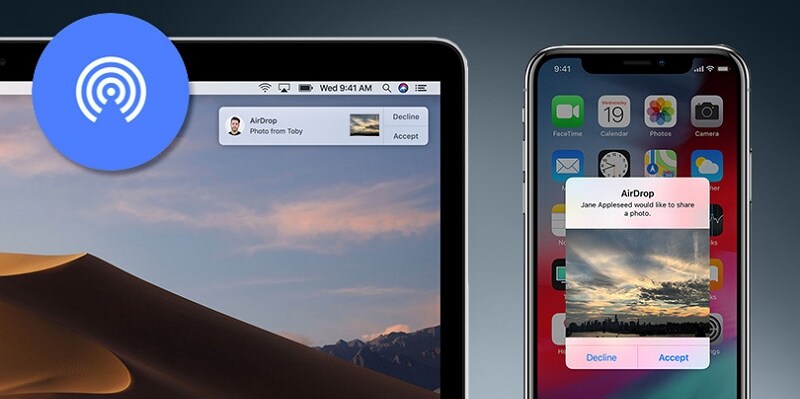
Image source: pcmag.com
Fix #5: Turn Off Messages and Log In Again
If the other device is too far away or blocked by a concrete wall, AirDrop might not work in macOS Big Sur. But the problem is not with AirDrop. Trying to get a clear line of sight between the two devices and maintain a distance not greater than 30 feet (approximately 9 meters.) The closer the better, but the line of sight is crucial.
Fix #6: Make Sure the macOS Big Sur Computer is 'Awake'
If you've got 'wake for network access' enabled, then sleep mode won't allow wireless communication. Make3 sure your Mac is awake and connected to Wi-Fi and has Bluetooth turned on. Also, make sure the other device is not screen-locked.
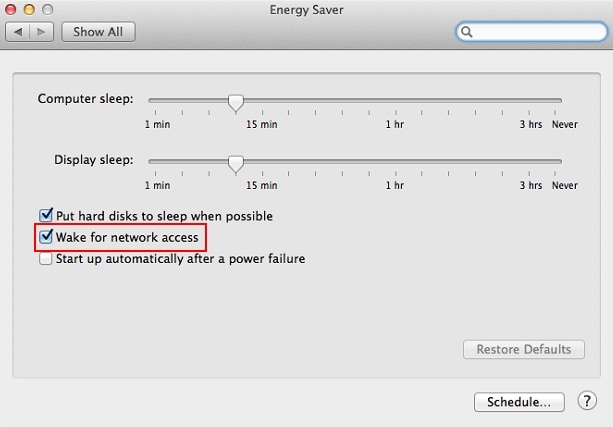
Fix #7: Log Out and Log In - iCloud
It could also be a problem with your iCloud login after the upgrade to macOS Big Sur. To eliminate this as a possible cause, log out of iCloud and log in again. If AirDrop works, that was the issue.
macOS Big Sur is bringing in a lot of changes. If you're a UI/UX designer looking for a suitable prototyping tool that's compatible with macOS 11, you can consider the new Wondershare Mockitt.
Would you interested in the mail not working on macOS Big Sur? Click and learn more about the Top 5 Solutions to Mail Not Working on macOS Big Sur.
The Best Design and Prototyping Tool for macOS Big Sur
Wondershare Mockitt is a powerful online UI/UX prototyping tool that fits well with macOS Big Sur's features, such as dark mode, etc. You can also use AirDrop to transfer image files from your iOS device and import them into Mockitt for your design needs. Apart from the collaborative nature of this cloud-based software, it offers a slew of robust design and prototyping features for front-end applications and website UI/UX design.

- Built-in Asset Library - The asset library is impressively large, containing hundreds and hundreds of commonly used symbols, icons, shapes, widgets, controls, and other components. In addition, there is an option to upload your own images and component libraries. You can also customize existing components and add them to a personal library that can be shared with other members of your team.
- Dynamic Widgets and Easy Page State Creation - Dynamic widgets can be given multiple states to show animation within a particular screen. In addition, page states can be easily created to show how an interaction will work on the final version of the website or application.
- Fast Prototyping - Usually the most tedious process in UI/UX design, Wondershare Mockitt makes this part the easiest to execute. Just drag and drop links between components and their target pages to establish a relationship, and then add a gesture, transition, and effect to make it dynamic.
- Instant Preview - Preview your prototypes as you create interactions instead of having to wait for the whole thing to be completed. This allows you to make corrections on the go and saves you a great deal of time.
- Easy Sharing - For others to preview, review, and comment on your work, you can easily generate a share link or QR code and set specific permissions for it, including requiring a password. Various other sharing methods are also available, such as offline sharing with an HTML demo package download. You can also add annotations to your prototypes using the Sticky Notes widget.
- Smooth Handoff to Developer - Wondershare Mockitt is always code-ready, which means users simply design and prototype, and all associated code including style code, is generated at the back end and kept ready for code inspection by the developer. The developer can also use their own login credentials to down asset code and documentation for shared projects.
These and other features, as well as the slick and clean interface of Wondershare Mockitt make it a compelling choice when it comes to a UI/UX design tool that can be accessed from anywhere. The highly collaborative nature will significantly reduce your project turnaround times and increase your productivity as well as your efficiency.
FAQs for AirDrop Not Working on MacOS Big Sur
1. Airdrop not showing up on mac?
You can check if AirDrop is on. Restart your iPhone. Run software update.
2. How do I make my mac discoverable for the AirDrop?
On the Mac device, go to Finder and click Go, and select Airdrop. Check the “Allow me to be discovered by” setting. If the option shows as “No One”, change it to “Everyone” or “Contacts Only”.
3. AirDrop stuck on waiting?
You can turn off the Bluetooth feature, wait for 15 seconds and then turn it on. Turn off the Wi-Fi feature, wait 15 seconds and then enable it again. Turn on the Airplane Mode feature, wait 15 seconds and then disable it again. Restart the device.

