Miro Alternatives for White Boards and Mind Mapping
Miro is an online collaboration platform where teams can create whiteboards, mind maps, and prototypes. It's pretty good. But what if it's not to your team's liking? Or what if you don't believe it's cost-effective enough? Are there other options? You bet there are! Here are the best apps to use as a Miro alternative.
These programs allow you to create whiteboards and mind maps. Of course, there are small differences that separate them from one another. Choose the one most suitable to your needs.
Let us get on with the list.
| 1 - Wondershare Mockitt | 2 - Trello | 3 - Conceptboard |
| 4 - Canva | 5 - Clickup | 6 - Lucidchart |
| 7 - Creately | 8 - Mural | 9 - Ziteboard |
| 10 - Fibery | 11 - Float | 12 - EdrawMind |
Wondershare Mockitt
Wondershare Mockitt is an online program that lets you scale your design thinking. It allows you to create prototypes, flowcharts, and mind maps. Mockitt also enables you to work with your team in real-time.
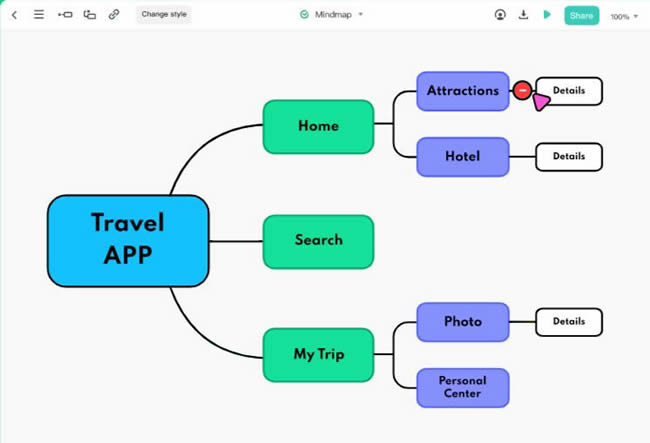
Key Features:
- Customize icons and vector graphics
- Create mind maps
- Real-time comments
- Project management
- Team libraries
Why We Like It:
Wondershare Mockitt is incredibly easy to use. It's easy to understand what each button does, and it's also easy to find them, thanks to Mockitt's intuitive design.
What's best about Wondershare Mockitt is it is multiplatform. This app is available on Web, Windows, Mac, and Ubuntu. Thus, all team members can use it. And when more people help to create mind maps, more ideas come out. That makes Wondershare Mockitt a very effective app.
G2 Rating: 3.8 / 5 stars
Supported Systems: Web; Windows; macOS; Ubuntu
Trello
Trello is a fantastic whiteboarding software. It offers up to 10 boards per workspace, unlimited cards, and unlimited storage. These make Trello a cut above other apps. The free version feels complete!
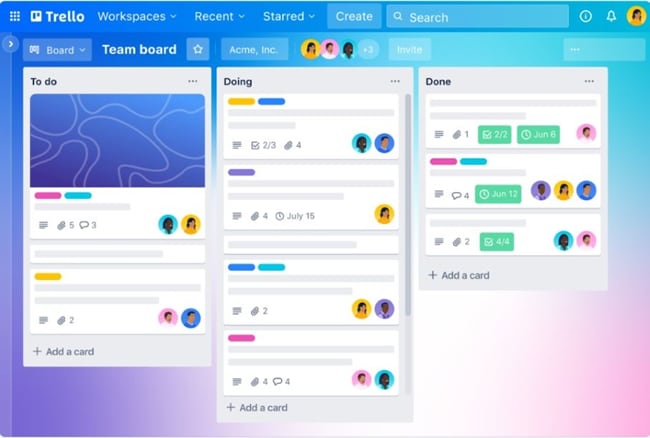
Key Features:
- Free 10 boards per workspace
- Unlimited cards
- Unlimited storage
- Custom backgrounds & stickers
- Unlimited activity log
- Calendar, Timeline, Table, Dashboard, and Map Views
- Organization-visible boards
Why We Like It:
We like Trello because some teams don't even need to spend to use it. The free version is perfectly fine. It just becomes better with the paid plans. For context, the free version already gives you unlimited cards and storage (10 MB per file.) It also comes with custom backgrounds & stickers, unlimited activity log, and more. So for small teams or small projects, no spending is needed.
Meanwhile, the paid versions give you access to features like unlimited Workspace command runs, saved searches, templates, and more.
G2 Rating: 4.4 / 5 stars
Supported Systems: Web
Conceptboard
Conceptboard is a GDPR-compliant online whiteboard software available as an on-premise solution. It allows you to collaborate with your team with peace of mind.
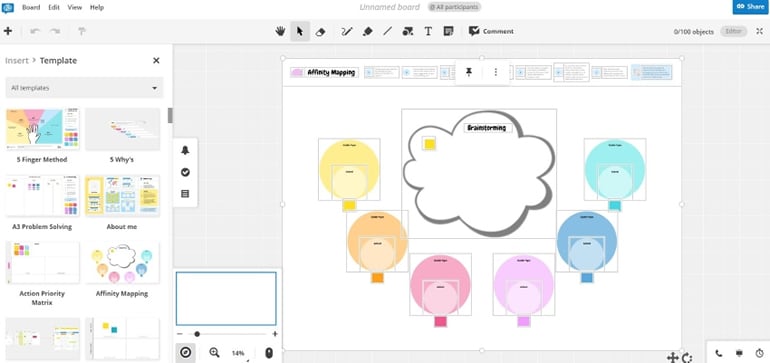
Key Features:
- High-level data protection
- Infinite canvas
- Live cursors with usernames
- Supports importing popular file formats
- Board History
- Role management
- Template library
- Project Management
Why We Like It:
Conceptboard's main selling point is its data security. That gives users peace of mind, knowing that the platform is super safe to use. But that's not all it has to offer. Conceptboard is also a robust whiteboard and collaboration tool. One of its best features is the Live cursors, which lets you see other users working on the whiteboard. The cursor has a name, letting you know who it is.
G2 Rating: 4.6 / 5 stars
Supported Systems: Web; On-premise servers
Canva
Canva is a tool that needs no introduction. It is a very popular online design tool that lets you make posters, logos, collages, memes, invitations, whiteboards, and more.
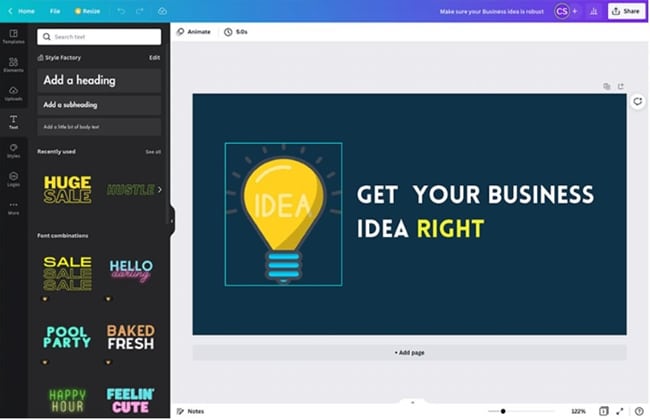
Key Features:
- 250,000 free templates
- Millions of free photos and graphics
- Collaboration tools
- Infinite canvas
- Sticky notes, special whiteboard elements, and flowchart tools
- Various integrations
- Customizable charts and tables
Why We Like It:
Canva's whiteboard designing tool is everything you'd want it to be. It has an infinite canvas, so you can add as many ideas as possible. Besides that, there are so many templates that can help you get started. Furthermore, Canva offers millions of photos and graphics you can use on your whiteboard.
Canva also offers collaboration tools, which allow you to brainstorm with your team. You can assign team members tasks by adding comments or tagging them. Gathering feedback is also possible.
G2 Rating: 4.7 / 5 stars
Supported Systems: Web; Windows; macOS; Android;iOS
Clickup
Clickup is a versatile tool that lets you do so many things. It lets you create whiteboards with your teams to help you visualize your projects.
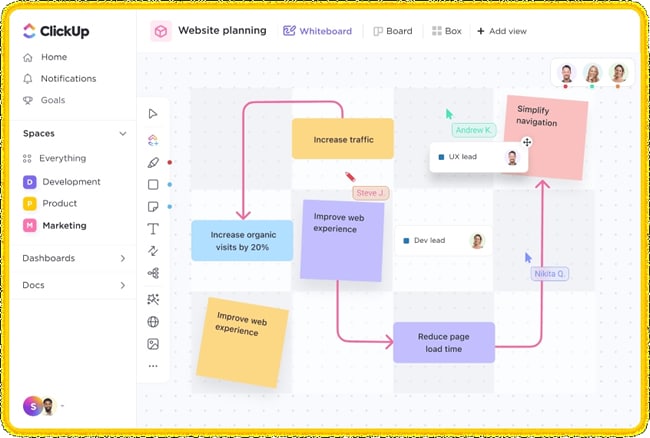
Key Features:
- Live cursors
- Import images and other files
- Freehand draw
- Arrows for relations
- Different views
- Add tasks
Why We Like It:
ClickUp's whiteboard tool is so useful. We love how you can see the other users currently working on the project through live cursors. Real-time chat is also available, allowing you to communicate easily with your team. Another way to do that is through Clickup's many integrations. Use Slack, Zoom, Google teams, etc.
Also, the freehand drawing feature is one of its greatest strengths. This feature makes ClickUp's whiteboard very personable and flexible.
Last but not least, ClickUp offers native time-tracking. That's great for companies that want to be strict with the schedule, ensuring efficiency and productivity.
G2 Rating: 4.7 / 5 stars
Supported Systems: Web; Windows; macOS; Mac M1; Linux; Apple Watch
Lucidchart
Lucidchart is a program that empowers users with intelligent diagramming. Its toolset allows you to clarify complexities, bring your plans to life, and have the team literally on the same page.
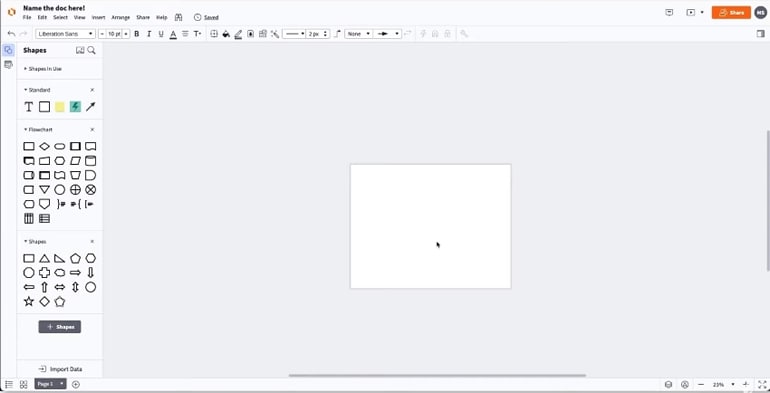
Key Features:
- Templates
- Arrows for relations
- Live cursor
- Different views
- Comments
- Lots of shapes and icons
- Map data and user flows
Why We Like It:
Lucidchart's collaboration tool lets all team members get up to speed. You can leave comments for the other members to read—also, icons to click let you see how much the project has progressed. And like the other tools, Lucidchart has Live cursors that allow you to see who else is working on the mind map.
G2 Rating: 4.6 / 5 stars
Supported Systems: Web
Creately
Creately brands itself as the "new interface for work." It gives you a smart visual canvas that lets your team visualize your plans and projects and turn them to life.
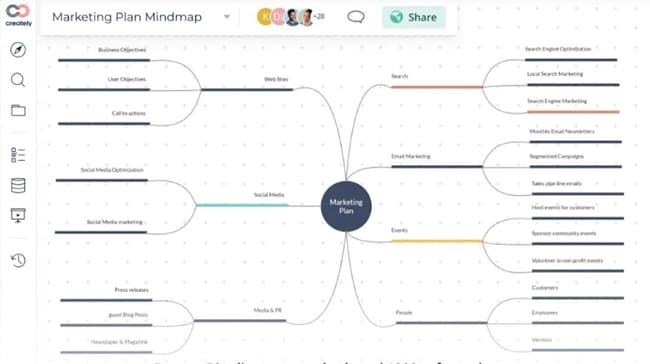
Key Features:
- Many integrations
- Create Mind Maps, Concept Maps, and other diagrams.
- Thousands of templates
- Link and navigation
- Add tasks and roles
Why We Like It:
Creately is built specifically for businesses. Thus, you can rest assured it has all the tools you'll need to grow your company. As for mind mapping and whiteboarding itself, there's nothing wrong you can say about them. You can start with a blank slate or choose one of the many templates available.
Creately's integrations with other popular apps also streamline things.
G2 Rating: 4.3 / 5 stars
Supported Systems: Web
Mural
Mural is an app that makes visual collaborations as easy as one-two-three. It is feature-rich and visually pleasing, enabling you and your team to understand things more easily.
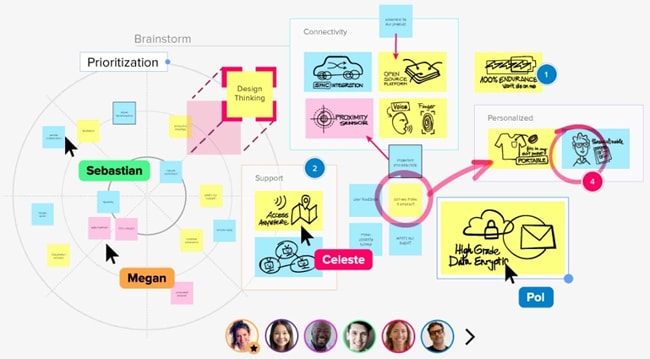
Key Features:
- Infinite and resizable canvas
- Icons, GIFs, and images
- Sticky notes and text
- Collaboration tools and permission controls
- Create and publish or use custom templates.
- Timer
- Private mode
Why We Like It:
Mural allows you to make whiteboards and mind maps that are visually striking. Because the whiteboards are easy to look at, they are also easy to understand. You can use templates, as well as icons, GIFs, and images from GIPHY, Noun Project, and Unsplash.
The "Private Mode" is also a fantastic mode. You can force teammates to think on their own and be creative by hiding what other contributors are doing.
G2 Rating: 4.6 / 5 stars
Supported Systems: Web; Windows; macOS; iOS; Android
Ziteboard
Ziteboard is an online whiteboard app with real-time collaboration. This app is specially made for people in the education field - i.e., teachers and students.
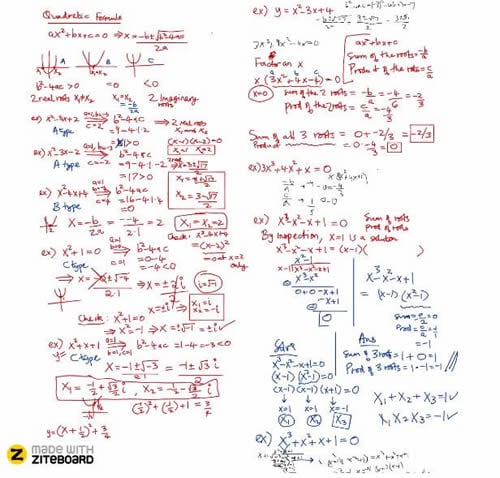
Key Features:
- Infinite canvas
- Insert images and PDF files.
- Audio and video chat
- Export the whiteboard as a high-resolution image or PDF
- Create templates
- Three types of writing tools (pen, highlighter, marker)
Why We Like It:
Ziteboard is the best whiteboarding tool for distance learning. Educators can use this to present lessons to their students. The best part of it is the in-app voice chat and video chat features. It lets you talk to the other people working on the whiteboard. And so, it will feel like attending class in an actual school.
While Ziteboard is made for that, teachers and students aren't the only ones that can use it. Teams from companies and other groups that need a collaboration tool can also benefit from using Ziteboard.
G2 Rating: 4.4 / 5 stars
Supported Systems: Web; Android
Fibery
Fibery is a great whiteboarding tool for startups, offering other product development, HR, marketing, and more features. In other words, you can use Fibery to manage all company processes.
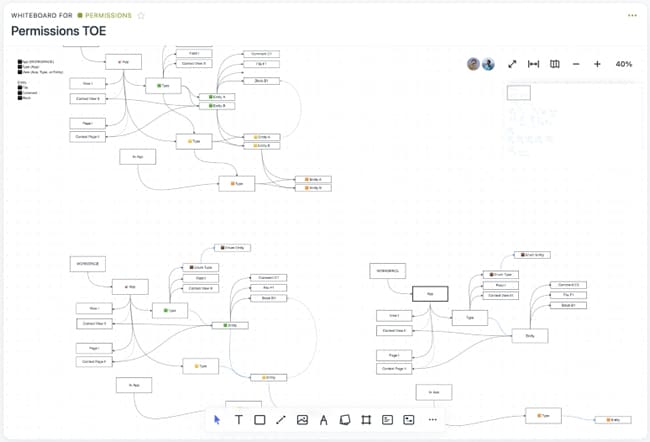
Key Features:
- Create diagrams or mindmaps
- Blocks
- Customizable Cards
- Arrows for relations
- Customizable views
- Changes history
- Templates
- Permissions
- Integrations
- Custom action buttons
Why We Like It:
Fibery is not just a whiteboard app but also your best friend for growing your startup. It offers so much convenience. The blocks and highly-customizable cards help you make intuitive boards. Templates are also available, allowing you to save time by not starting from scratch. And speaking of saving time, Fibery lets you customize action buttons. These let you perform repetitive tasks with just one click.
G2 Rating: 4.8 / 5 stars
Supported Systems: Web
Float
Admittedly, Float is not a tool for creating whiteboards. Instead, it is a resource management tool that lets you turn your whiteboards into schedulers.
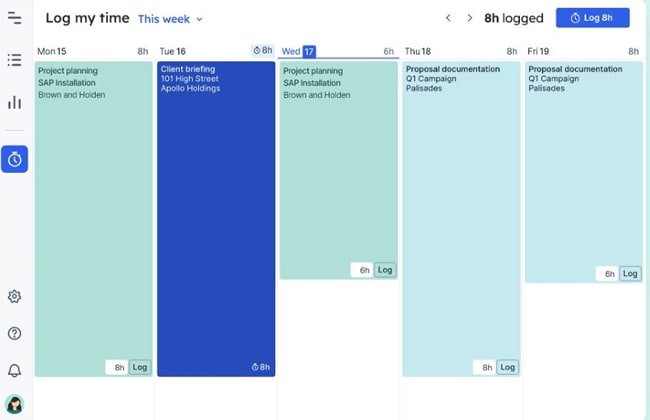
Key Features:
- Schedule tasks in a project planner
- Track time
- Create graphs that let you visualize the company's resource allocation.
- Sync and export data
- Many integrations
Why We Like It:
Float turns the ideas in your whiteboards into actions. It helps you determine how to use your resources wisely to turn your visions into reality. With tools like time-tracking and task scheduling, you can push your team to push for the common goal of making the project a big success. Indeed, Float is one of the best productivity tools out there.
G2 Rating: 4.2 / 5 stars
Supported Systems: Web; iOS; Android
EdrawMind
EdrawMind is a mind map-focused app rich with useful features that can help you advance your project. It helps you to come up with ideas and present them to your team.
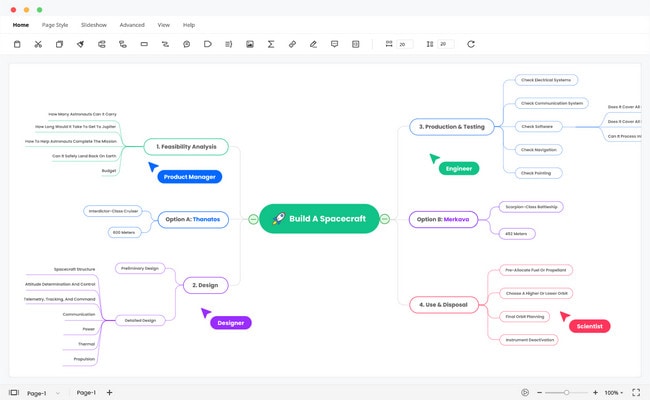
Key Features:
- High-level security
- Live cursors
- Once-click mind map generation
- Export mind maps as popular file formats.
- Outline view
- Smart formatting
- Themes
- Dropbox integration
Why We Like It:
EdrawMind is a robust diagramming software with so many cool features. Have you written notes in a Word document, and you want to transform them into mind maps? As long as they are well-structured, EdrawMind can turn them into mind maps with one click! The Smart Formatting feature will fix the mind map as you adjust the elements. Also, using the same software, you can turn mind maps into engaging presentations.
EdrawMind also offers collaboration tools like commenting and live cursors.
Mind mapping has never been this easy!
G2 Rating: 4.6 / 5 stars
Supported Systems: Windows; macOS; Linux; Web
Conclusion
There are many great alternatives to Miro. Some of the best ones are Wondershare Mockitt and EdrawMind. These tools are multiplatform, meaning they are available on different operating systems. Therefore, all team members can participate in whiteboarding or creating mind maps. It is effective brainstorming. For sure, by using this tool, you'll come up with great ideas or have a better grasp of a subject.

