What is Balsamiq Cloud and How to Use It: A Beginner-friendly Guide
Released in 2008, Balsamiq is a popular wireframing tool that is available for desktop and web. With the release of the Balsamiq cloud, we can make low-fidelity mockups and designs on the web and can also collaborate with others. To help you, I will let you know more about the Balsamiq cloud free and paid features and how you can create wireframes of all kinds using its latest application. Let's begin!
- Part 1. What is Balsamiq Cloud and How to Use It
- Part 2. Balsamiq Cloud vs Balsamiq Desktop: Which is Better
- Part 3. The Best Alternative to Balsamiq
Part 1: What is Balsamiq Cloud and How to Use It
What is Balsamiq Cloud
As the name suggests, Balsamiq Cloud is a web-based tool that you can use to create designs and wireframes by accessing its dedicated features. The Balsamiq cloud pricing might differ according to your requirements and it is mostly used by UX designers, agencies, developers, etc.
Using the web-based interface of Balsamiq Cloud, you can readily use 75+ different design themes and templates. As of now, Balsamiq Cloud is used to create mockups with low fidelity and wireframes. You can also share your work with your team and even assign different roles to collaborate with them.
How to Use Balsamiq Cloud Step-by-Step
If you also want to use the Balsamiq Cloud tool and start working on various wireframes, then you can follow this basic drill:
Step 1: Log-in to Balsamiq Cloud
To start with, you need to do the Balsamiq cloud login by visiting its official website and entering your account credentials. Subsequently, you will be asked whether you wish to work on a new project or if you want to import an existing one.

Source: Balsamiq
Step 2: Start wireframing on Balsamiq Cloud
If you have decided to import an existing project, then you can simply select a readily available template. On the other hand, a new project will simply open a blank canvas. You can browse the available perspectives from the top (like iOS or Android) and simply drag and drop the auto-generated models to your canvas on Balsamiq Cloud.
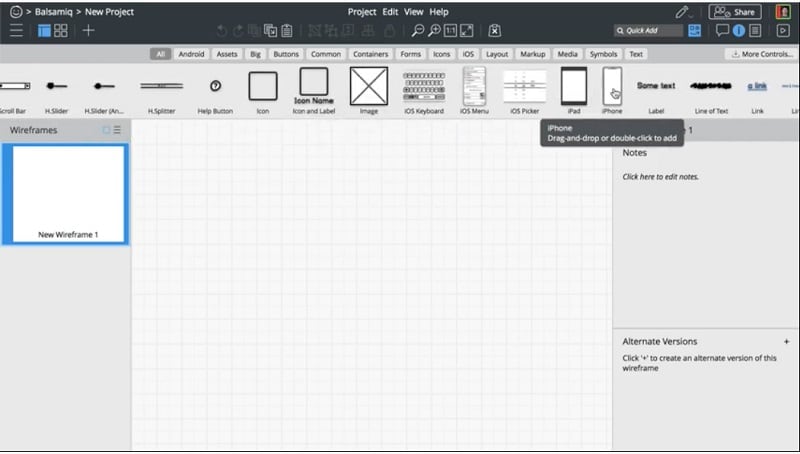
Source: Balsamiq
Apart from that, you can also browse the available symbols, icons, and other design elements on the toolbar. If you want, you can also enter keywords on the search bar to find respective elements and just drag-and-drop them to your designs. On the sidebar, you can find different options to edit the appearance and properties of the element.
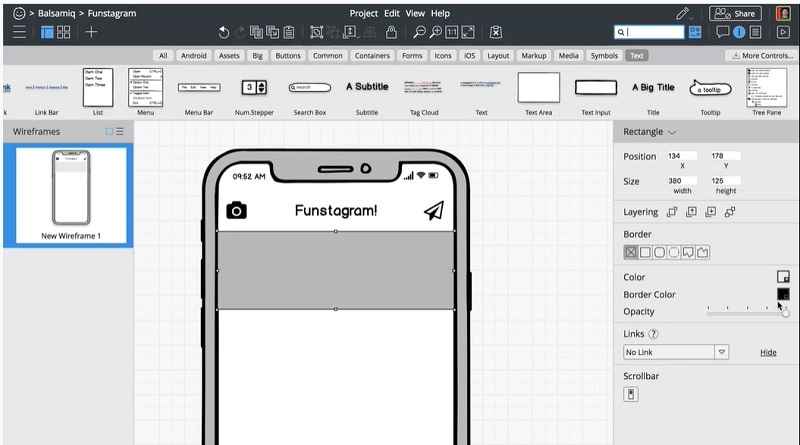
Source: Balsamiq
Step 3: Export and Share your Designs
That's it! Once you have created your mockups on Balsamiq Cloud, you can export them or click on the "Share" icon from the top. Here, you can enter details about the users (like their email address) and set up different permissions for them.
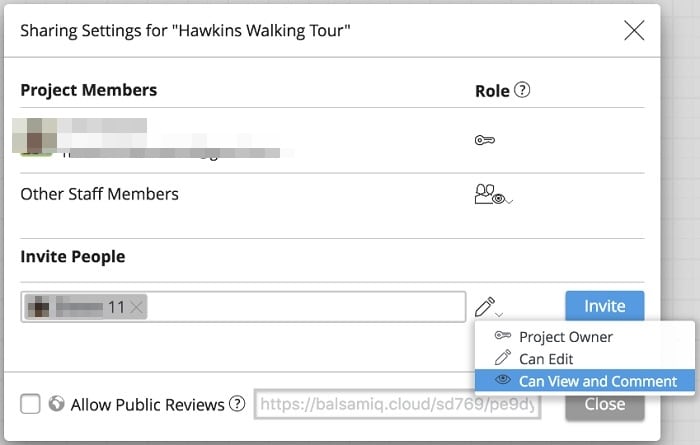
Source: Balsamiq
In this way, you and your colleagues can start working together and you can even check their comments (and changes) in the Balsamiq cloud's interface.
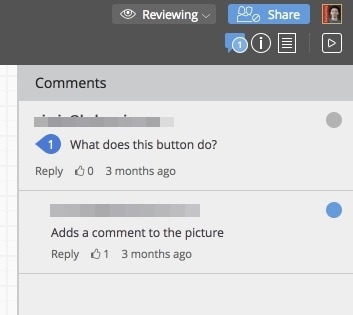
Source: Balsamiq
Part 2: Balsamiq Cloud vs Balsamiq Desktop: Which is Better?
As of now, the wireframing application is available in two different versions - Balsamiq Cloud and Balsamiq Desktop. Ideally, both versions have the same interface and share identical resources (design elements, libraries, and more). The only difference is on the platforms that they run on and the additional collaborative options provided on Balsamiq Cloud.
| Balsamiq Cloud | Balsamiq Desktop | |
|---|---|---|
| Runs on | Web (all browsers are supported) | Local machine (Windows and Mac) |
| Data is hosted on | The cloud | Your local machine |
| Number of users | Unlimited | Depends on the license |
| Cloud-based collaboration | Yes | No |
| Dropbox backup | Yes | No |
| Purchase type | Subscription model | One-time payment |
| Pricing | Starts from $9 per month | $89 per user |
| Recommended for | Teamwork and collaboration | Offline wireframing |
Balsamiq Desktop and Balsamiq Cloud Pricing
As I have mentioned above, Balsamiq Desktop offers a one-time payment, and its licensing starts from $89 per user.
On the other hand, the Balsamiq Cloud pricing would depend on the number of projects you are working on simultaneously.
- For 2 projects: $9 per month or $99 per year
- For 20 projects: $49 per month or $490 per year
- For 200 projects: $199 per month or $1,990 per year
Please note that the company offers a Balsamiq cloud free version that you can access for the first 30 days.
Part 3: The Best Alternative to Balsamiq
Although Balsamiq Cloud is a resourceful tool, it is only used to make wireframes and low-fidelity mockups. If you are looking for a more professional and user-friendly application, then give Wondershare Mockitt a try. It features several professional tools and hundreds of design elements to create high-fidelity prototypes on the go.

- No coding needed
Using Wondershare Mockitt is extremely easy, and it can be accessed on the web, desktop, or mobile. Also, the application has a zero learning curve and will not need any coding/technical experience.
- A wide range of resources
You can find several ready-made templates and hundreds of design elements that you can instantly use and customize on Mockitt.
- Interactive design elements
There are also tons of interactive and dynamic elements that you can use to create links, transitions, animations, and so on. You can also set up different page statuses and events for design elements.
- Collaborate with others
Mockitt supports Olympic Games Cloud server that is secured by 128-bit SSL protection. Using it, you can easily collaborate with your team and even assign different roles to your colleagues.
- Tons of advanced features
Besides that, you can further explore several advanced options in Wondershare Mockitt like screen transitions, full platform adaption, download slicing, color solution, and more. You can also export your projects into different formats and maintain dedicated versions for seamless backtracking.
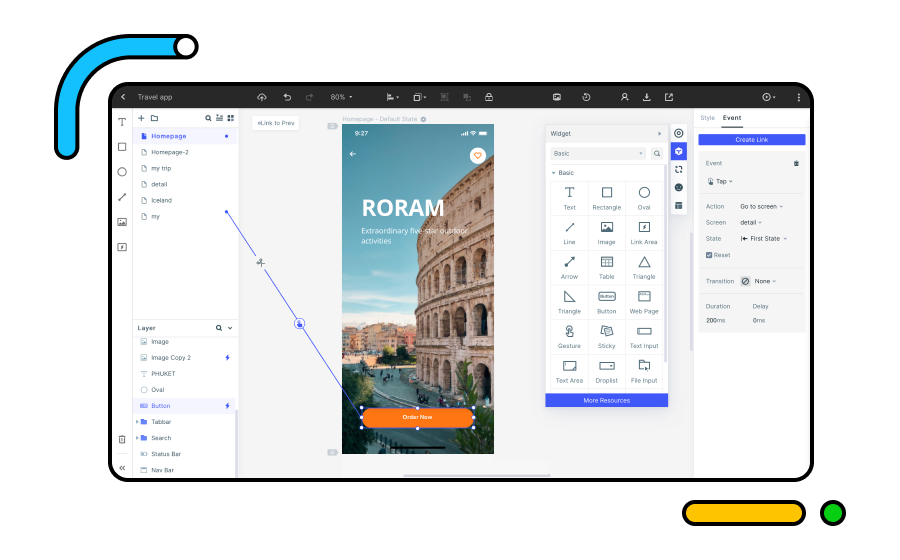
Now when you know how to use Balsamiq Cloud, you can easily meet your prototyping needs. Though, to access more features at affordable pricing, you can also consider using Wondershare Mockitt. It is a highly advanced and resourceful prototyping tool, offering a whole lot of designing options for different platforms.

