What is Adobe Behance and What You Can Do with Adobe Behance
Are you someone linked with website designing and other such creative works? If you said yes, then we are going to tell you about one of the must-use platforms for all of you and that is Adobe Behance.
Moreover, we are already sure that most of you must be aware of this platform, in case if you are someone who does not know what adobe Behance is, then you are at the right place. As here we will be discussing everything you need to know about Adobe Behance and how to get started with it.
But before getting further with the central section, let us tell you that Adobe Behance is a high-quality platform that offers a place to show-off your web designing work and other such related creative works.
- Part 1: What is Adobe Behance?
- Part 2: What is Adobe Behance Used For?
- Part 3: Software to help you Behance portfolio
What is Adobe Behance?
Adobe Behance is an online platform where you can create your professional profile to showcase your creativity and skills efficiently. The basic idea behind this platform is that you would be able to create your professional profile where you can show off all your creative works efficiently.
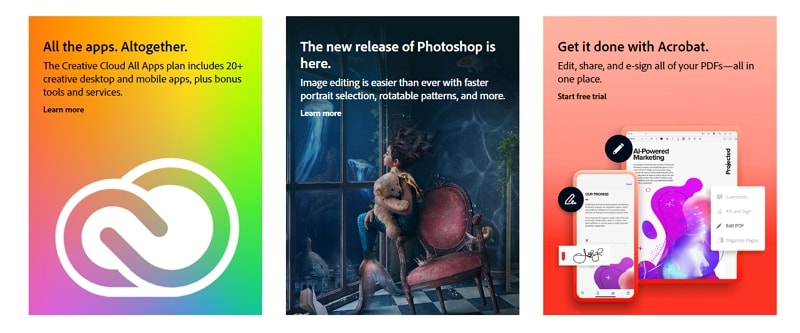
Moreover, there are no limitations; you can share the web designs and other such creative works directly, along with that you even get the option for sharing links in your profile. Everything on this platform is sorted in an extremely professional way, no matter it is the links that are related to your work or anything else.
With the help of this platform, you can showcase your skills that are going to enhance your network. Moreover, this platform has a fantastic power that it can let you gain more projects related to your respective field and creative skills.
Most people think that getting started with adobe Behance is a challenging process, but anyone with a creative skill can create a profile here. Initially, you just need to register with this platform, and once you have registered yourself, then you need just to add your projects and links of them to showcase.
One of the essential tip while getting started with this platform is that you need to place the right tags in your profile with the help of which the right people can search you easily.
What is Adobe Behance Used For?
Well, there are several reasons because of which almost every creative, skilled person uses adobe Behance platform. Before heading forward to that section, let us have a look at what type of people can join this platform and how.
So if you are someone with any type of creative skill such as website designing, development, graphics designing, creative writing and more, then you can create a profile over this platform and showcase your skills and previous projects to create a valuable community that helps you upskill yourself and get more leads efficiently.
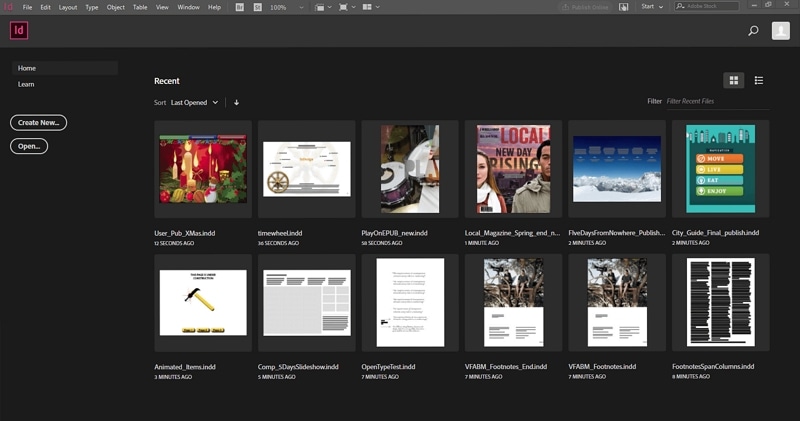
In case if you are new to this platform and want to get started with adobe Behance then here are the steps with the help of which you can create your Behance profile.
In the first step, you need to register to this platform by filling your personal details such as email, name and others. In case if you don't want to fill all these details on your own, then you can even link your Behance profile with other profiles like Google, Facebook, LinkedIn and others. In this way, you would be able to get your personal details filled automatically.
Once you have registered with this platform, then you need to add all your created projects under your respective skill. You can directly add the whole project, it's pictures, or you even have the links of your projects.
Right after completing this step, you need to add your previous work history if any, with this method your customers or profile visitors would be able to know about your expertise and level of experience you have in your creative skill field.
Now we have forward to the final stage, which is where you need to add the tags related to your creative skills and your target audience. You need to figure out what type of tags your target audience should use for getting in contact with you, so whenever someone searches for those tags, they would be able to get your profile in search results.
Let us now move towards the section of what are the uses of adobe Behance, so if you are someone who wants to build a high-quality community filled with people who can help you in gaining more reach and leads then adobe Behance is the most appropriate platform for you.

With the help of this platform, you would be able to reach your target audience and showcase your skills. The overall suability of this platform is amazing, and you would be able to find all the features and options easily accessible to you without any chaos.
You would be able to get in touch with people who can let you learn new things about your creative skills. This is one of the most important uses of adobe Behance, as it helps you connect with other professionals that will help you learn various additional things.
With the help of adobe Behance, you can even get several job opportunities, if anyone who is looking for a requirement under your creative skills liked your work and wanted to work with you. You would be able to grow your work and get in touch with more job opportunities.
Although there are many more such uses of adobe Behance, but mentioned above are some of the major ones.
Software to help you Behance portfolio:
Till now, we have discussed that Behance portfolio is amazing, and you would be able to get in touch with more opportunities using this platform. But a customer or visitor will only get in touch with you if your portfolio is kept in a planned manner and looks good. Hence this is the only section where most of the people face issues as they are unable to plan their Behance portfolio.
In case if you are also facing the same issue, then we have got the software to help you with your Behance portfolio, and that is Wondershare Mockitt with the help of which you can create a prototype of your Behance portfolio.

You would be able to create your prototype of the portfolio in three easy steps, and you get all the customizing features with this software to completely personalize your portfolio in every possible way.
In the first step, you need to get registered with Mockitt and once the registration is complete then head towards the designing section where you can create the prototype for your adobe Behance portfolio.

