From Career Planning to Advanced Skills, These LinkedIn Courses Will Help You Move Forward

LinkedIn Learning was formed when Lynda was acquired by the professional networking platform in 2017. After that, LinkedIn has moved a lot of tiles around to promote and build LinkedIn as an overarching online learning platform that helps its community learn, upskill and advance.
The LinkedIn courses are designed for three types of students, beginners, intermediate, and advanced. The same applies to the courses meant for UX designers. However, there are 782 LinkedIn UX design courses available on the platform to choose from, which makes choosing the one you need complex and lengthy.
Because verified creators and instructors draft the LinkedIn training courses, you need not worry about the quality, but it is essential to look at their effectiveness. So, here are the top 10 LinkedIn courses for beginners, intermediate, and advanced learners.
Top 10 LinkedIn Courses in UX
Courses for Beginners
1. Getting Started in User Experience
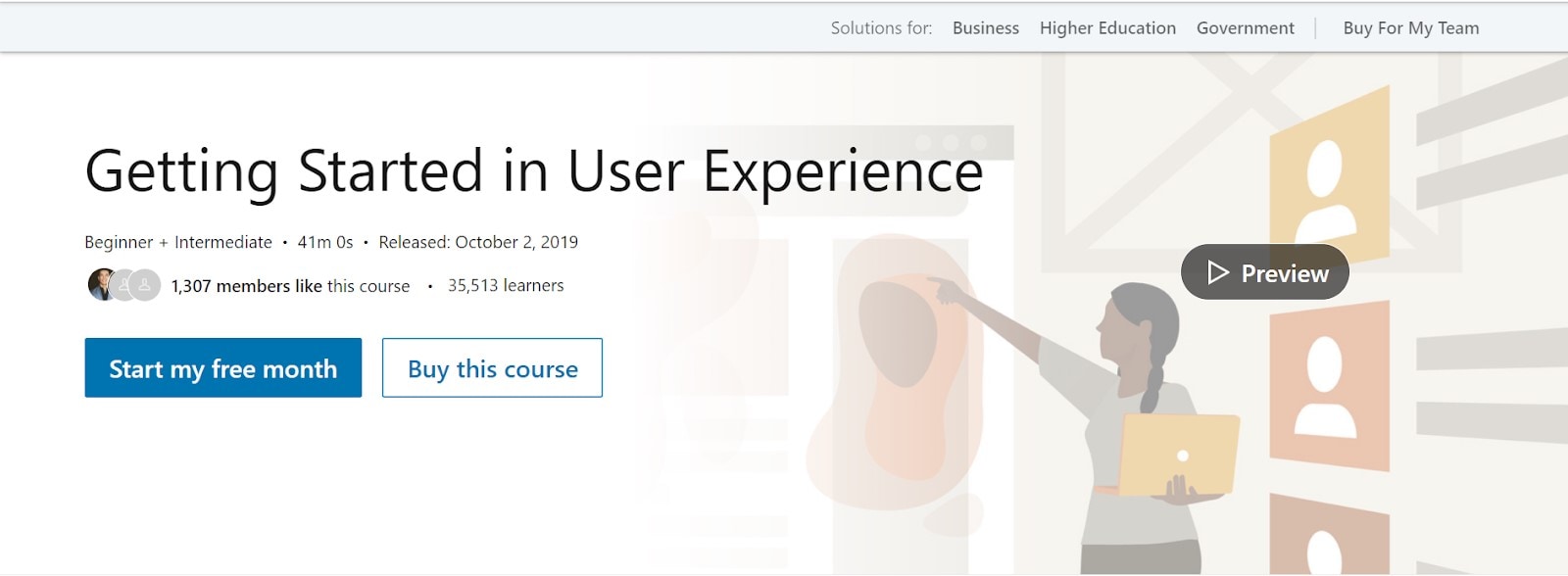
The runtime for this course by Chris Nodder may only be 41 minutes, but it offers a great learning experience helping the beginners understand what UX is. The students will learn a lot about the UX industry, including design, research, strategy, development, and other related aspects of designing.
Chris Nodder takes a different approach in this course. Along with explaining everything about UX designing, he also talks about different career paths and what employers are expecting from UX designers in the 21st Century.
While explaining what the student has to learn in UX designers, the instructor also describes the type of work they will be doing and how to build a successful career. In other words, this course is not limited to plain talk about UX and its design, it also includes everything a beginner student may have questions about this field altogether.
2. UX Foundations: Style Guides and Design Systems
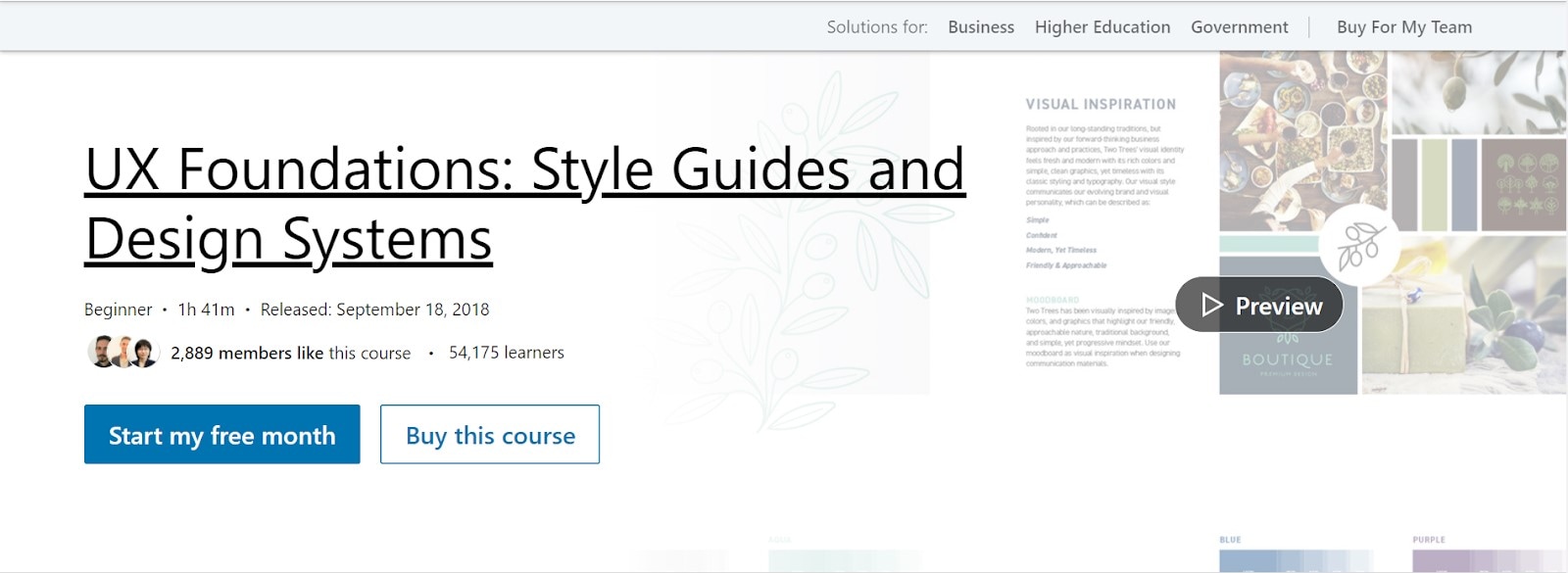
Another LinkedIn UX design course meant for beginners, this one will talk about the style guides and style systems that are essential to building seamless and easy communication between the product and its users. The course will take you through the principles of corporate branding, help explain the company philosophy with design, and learn how to understand the customers.
Along with the visual aspects of designing, this course talks about the written and spoken styles of designing. It must be noted that this course is better for those who have some idea about UX designing and its basics. Moreover, even if someone is already working in an agency or as a freelancer, they will get the benefit of learning more about how to send the message across with designing.
Before I forget, this course is also taken by Chris Nodder, a seasoned UX designer and an author.
3.UX Foundations
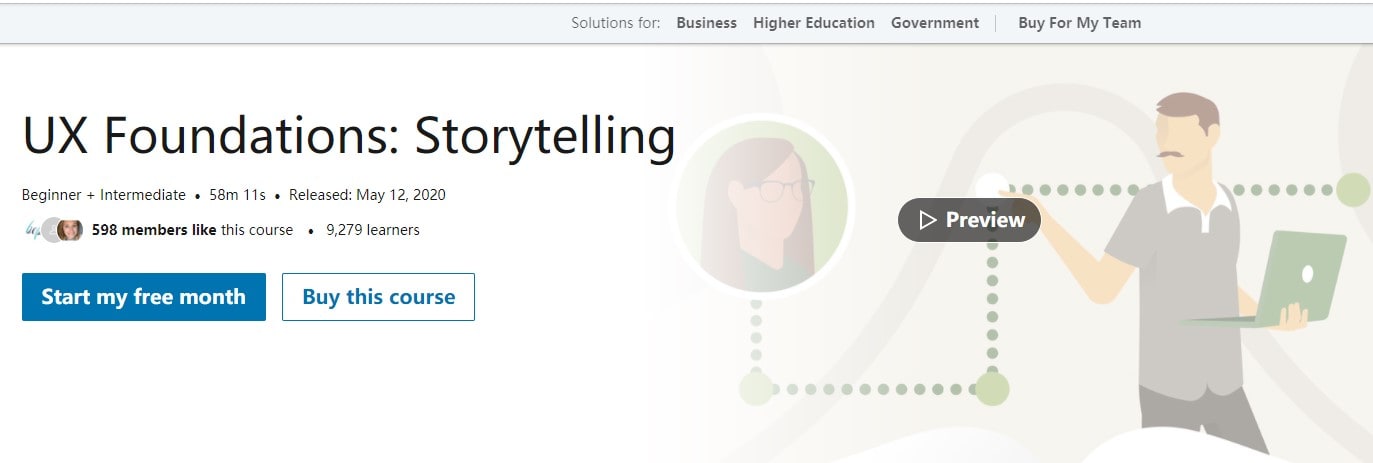
We will list four different types of LinkedIn courses for UX beginners under this heading;
- Storytelling by Sarah Weise
- Interaction Design by David Hogue
- Research by Amanda Stockwell
- Content Strategy by Morten Rand-Hendriksen
The purpose of clubbing these four LinkedIn learning courses is to help you understand that they are a part of the UX Foundations series that is essential for you to cover. The Storytelling course has a runtime of 58 minutes, and the instructor talks about the power of telling a story in UX designing. Sarah teaches the secrets of storytelling while talking about the principles of drafting more engaging and user-centric experiences.
The Interaction design course allows you to read what your customers need, desire, and create befitting products. The instructor talks about the foundational processes and techniques essential for interaction design.
Talking about the Research course by Amanda Stockwell shares why identifying the user's needs is an integral part of the UX design. Along with talking about the fundamentals of user research, the instructor also explains the design and development process regarding research.
The last LinkedIn UX course is about framing the content strategy to deliver a compelling user experience that shapes businesses of all sizes and scales. Content includes video, images, social interactions, metadata, and, most importantly, text.
4. Planning a Career in User Experience
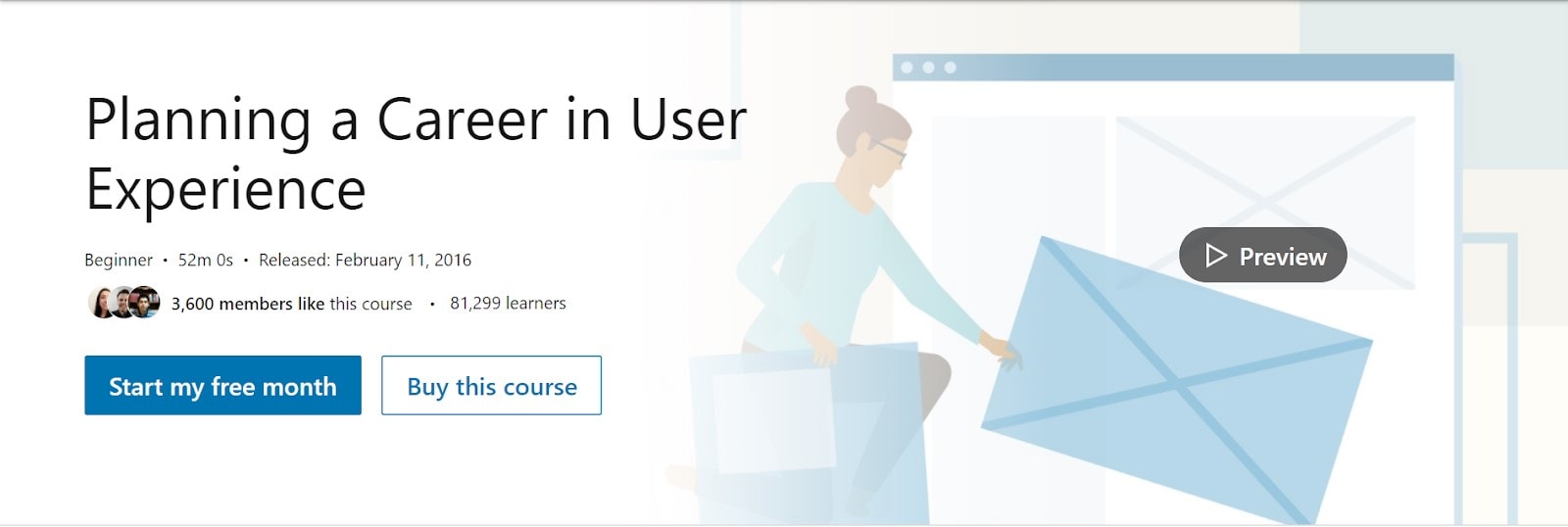
The instructor, Cory Lebson, will take 52 minutes of your time to explain the ebbs and flows of the User Experience industry and what is the scope of this industry. Starting with the different careers in User Experience, design-specific careers, research-based careers, strategy careers, and then finally, the ultimate goal of knowing everything about a UX career.
Courses for Intermediate Learners
These LinkedIn courses are meant for intermediate learners who already have a basic understanding of UX designing and want to explore the field to greater depths. Taking any of these courses requires the students to decide which field they want to major in and then move forward with the course that is relevant to that field.
5. Job Interview Strategies for UX Designers
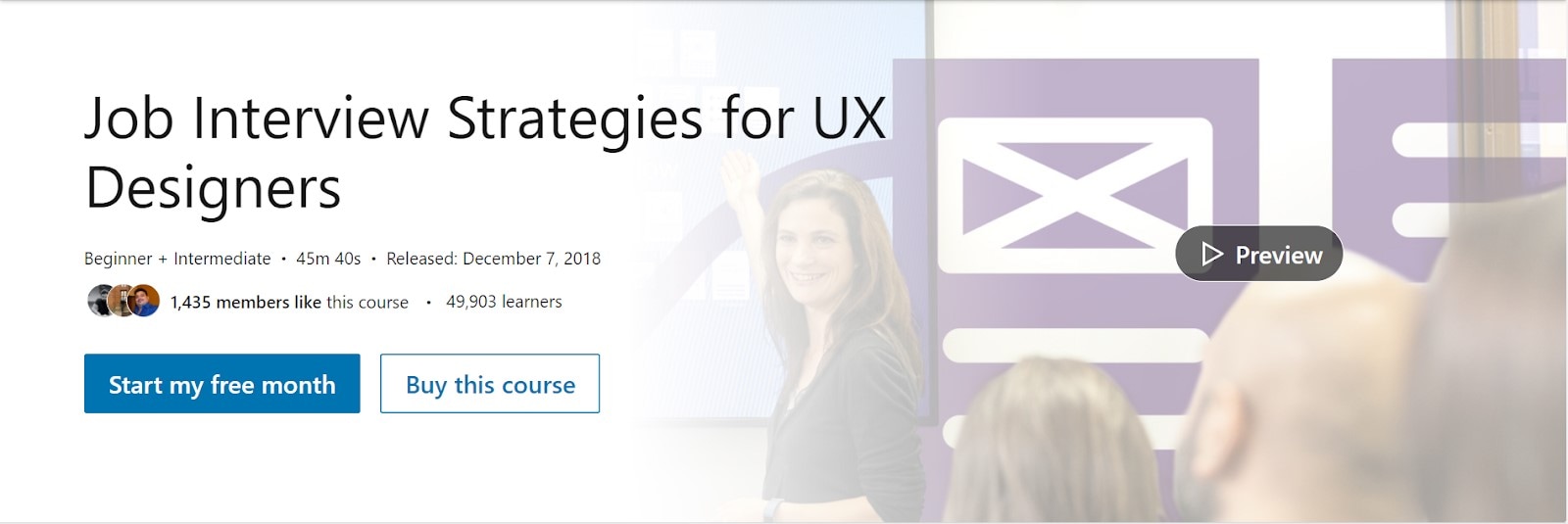
As important as it is to learn the nuances of UX designing, it is equally vital to know how to perform well in interviews. This LinkedIn training course is taken by Diane Cronewett and has a runtime of 45 minutes. The instructor talks about her experiences as a designer and a hiring manager, helping the students understand the ins and outs of what an employer looks for in the potential candidate.
You will understand how to approach every interview process with confidence and complete every stage successfully. Starting with prescreening, the course takes a deeper route to explain the process essential from pre to post-interview, not to mention what has to be done for the interview day.
6. Figma for UX Design
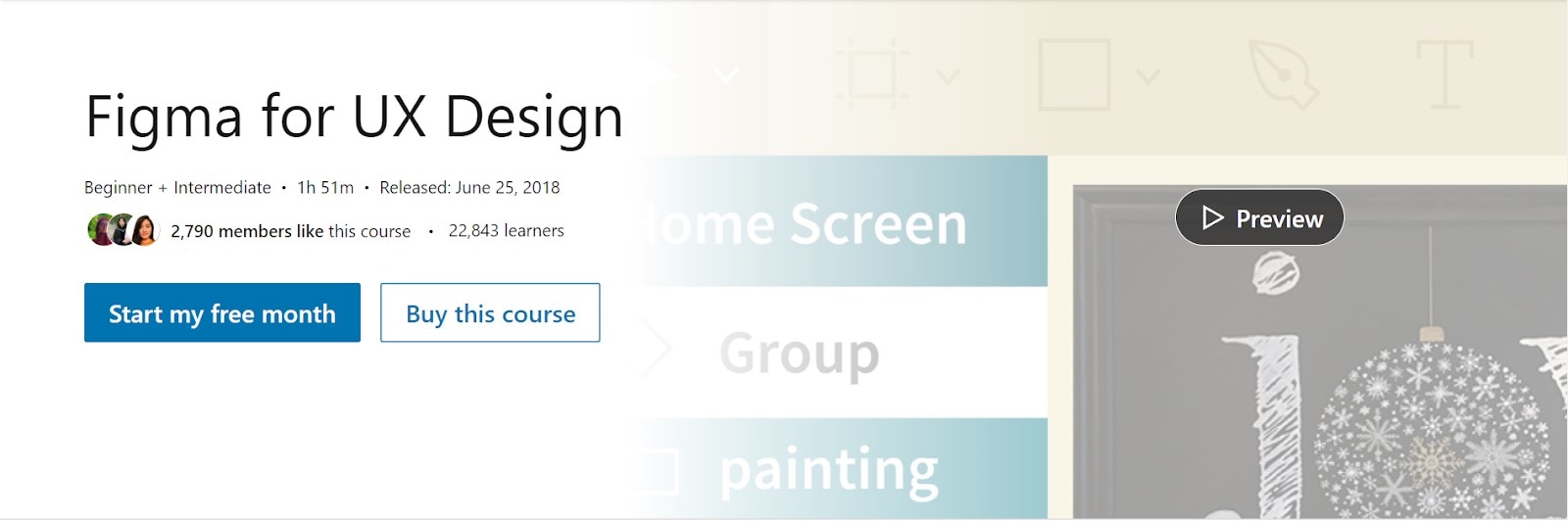
Although there are a lot of tools available out there for UX designing, this course only talks about Figma. The run time of 1 hour and 51 minutes is covered by Brian Wood, who will train you to understand how to use Figma and take your design from plinth to paramount.
Starting with what Figma is and how to start working with it, this LinkedIn UX course talks about how to add elements, text, images, graphics, and everything else in Figma, along with explaining the aspects of editing and customizing existing designs.
While learning all these things on UX designing, the course will teach you how to create prototypes and combine all the features with building engaging and creative designs. Figma is a modern-day tool that is a part of several global designing organizations, and learning Figma is imperative for every up-and-coming designer.
7. UX Foundations: Multidevice Design
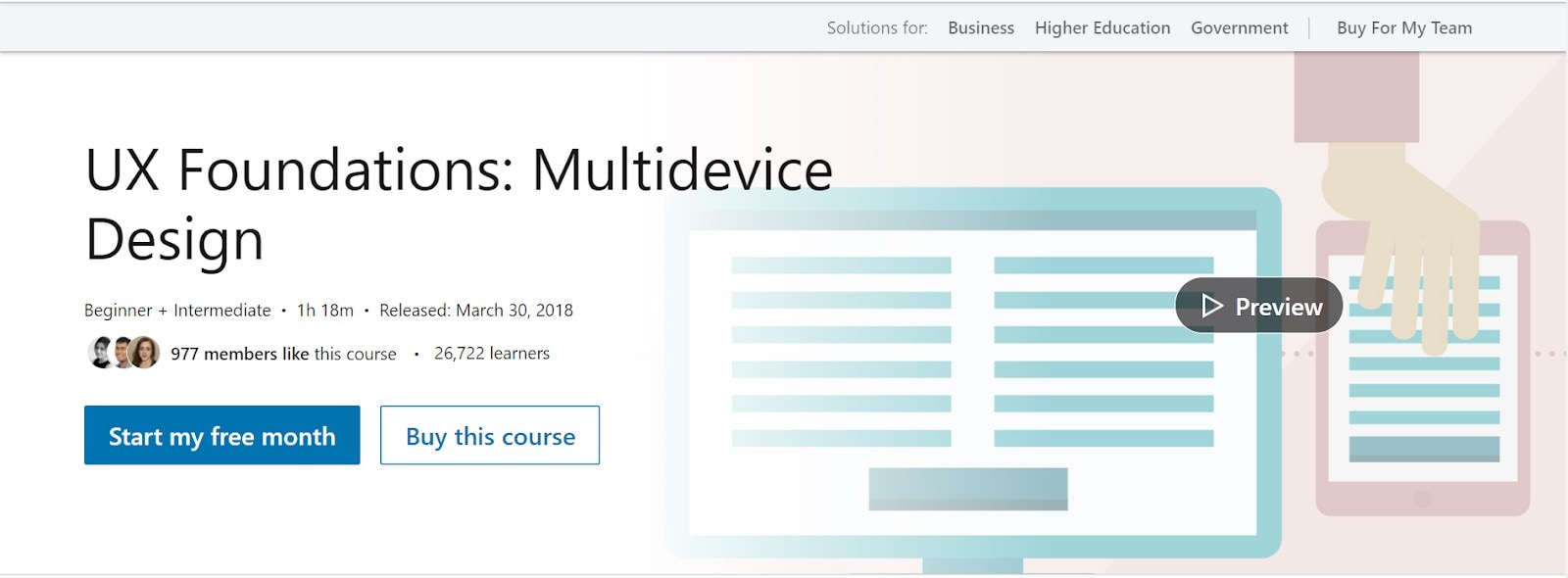
As a designer, you need to understand how important it is to create designs for every device. Users today have access to multiple devices and platforms, which makes the job of a UX designer more diversified and intricate. This may increase your work, but it opens up new opportunities and helps you build interactive designs for all the platforms.
Another one of the LinkedIn courses taken by Diane Cronewett, the runtime for this one is 1 hour and 18 minutes. The instructor divides the entire course into different segments that begin with an overview of multi-device strategies followed by Multi-Device design considerations, creating experiences, using Sketch for the designing part, and understanding the frameworks plus guidelines. You will learn the design principles for mobile, web, TV, watches, and other voice interfaces.
8. Principle for UX Design
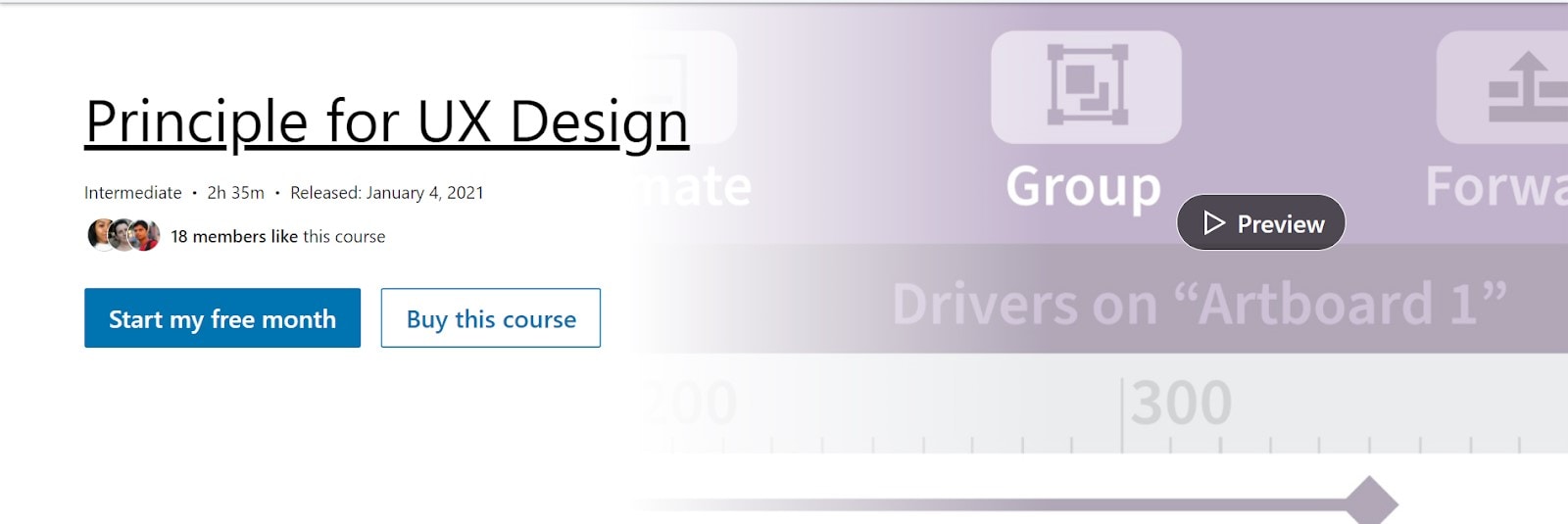
The principle is a UX designing tool that works only on Mac devices and helps create interactive designs from scratch. A LinkedIn UX course dedicated to Principle is imperative for the designers who like to work with Mac only. Instructor Tom Green shows the importance of building creative prototypes for smartphones, tablets, and the web with the tool.
You will learn how to start working with Principle and then move to know the usage of Principle timeline, followed by the Principle drivers, managing content on this tool. Once the basics are covered, you will learn practical tricks about the tool that includes creating mask layers, functional UI elements, animations, motion, and much more.
The purpose of this course is to help the students learn everything they should know about the software to start using it. Once they begin with the basics, it will become easier for them to learn more advanced tricks and create highly engaging designs.
Advanced LinkedIn Courses in UX Designing
The advanced courses on LinkedIn are subjective and provide in-depth knowledge of the chosen subject. On the platform, you will find that the courses provided by the instructors are either concise, meaning they only talk or explain the advanced functions in brief. However, there are a few lengthy LinkedIn tutorials that talk about the stated concept in full detail, from theory to implementation
9. Advanced Animations and Interactions With Framer X
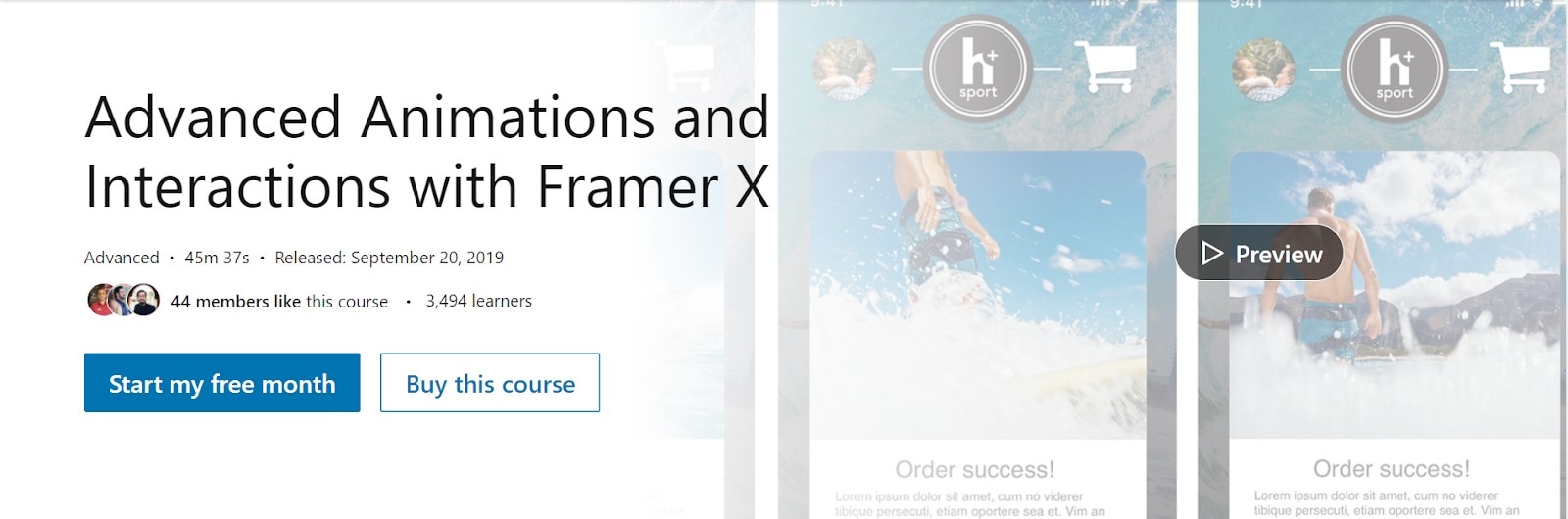
With a runtime of 45 minutes, this advanced LinkedIn UX design course helps the users understand how to use FramerX to create more engaging and interactive designs by using advanced elements like animations. The users will learn to set up new interactions with Framer X and improvise the engagement of the design.
10. Designing a Mobile Purchase Process Flow With Sketch
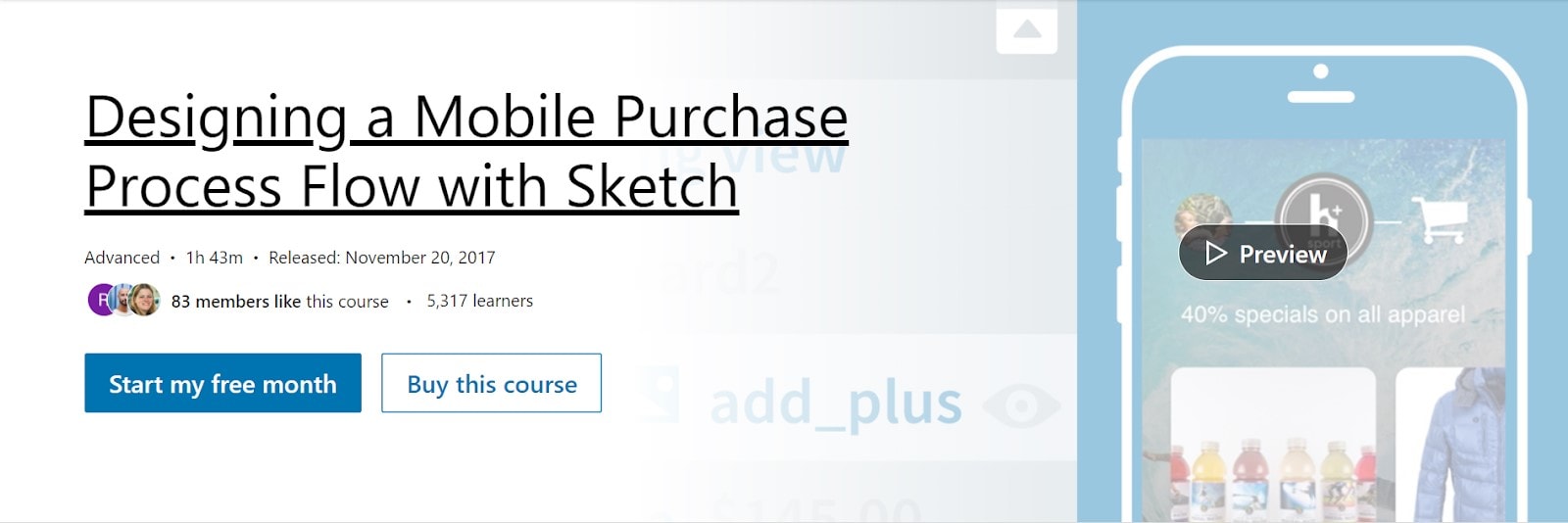
To create a smooth purchase workflow for the end-users, you need to conduct some heavy research and then create the right flow that incorporates the user's needs and requirements. This course taken by Emmanuel Henri goes on for 1 hour and 43 minutes and helps you understand the process to make a user-oriented purchase workflow with Sketch. You will start with the research followed by adding items to the cart, creating checkout screens, and giving the final touches.
Conclusion
Industry experts and seasoned instructors prepare LinkedIn courses. Although they are video lessons with no scope of a live interaction or getting the personal contact info of the instructors, they can still make a lot of difference if you follow the right approach.
Make sure to go through the syllabus and get familiar with the instructor before taking the course. There are courses from making the right resume to getting acquainted with the advanced UX courses and components. All in all, LinkedIn has become an excellent repository for getting ahead in your industry and learning new skills as you move forward.

