UX Design Tips for Beginners – The Loading
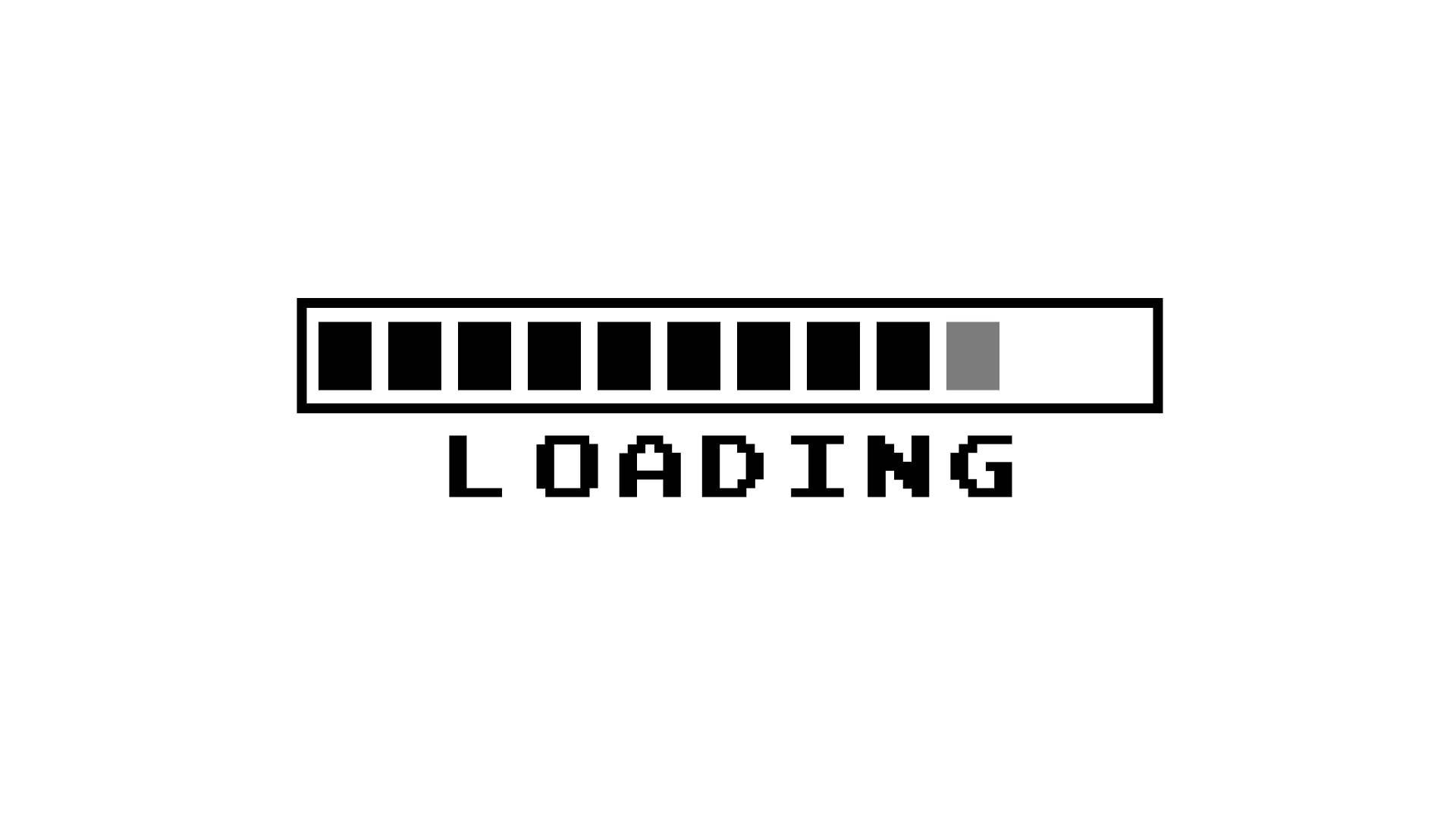
As a UX designer, developing a seamless website would require you to work on its accessibility, user interface, navigability, design, and much more. Up till now, we’ve covered some beginner UX design tips for contrast, web forms, and mobile. One key aspect that remains is the loading time of the website, which most beginners neglect. Web loading time refers to the time your site takes to open up on the screen.
Although you might be aware of the term - loading time, you might still not know how much this single term can affect the user experience. Well, if that’s the case, we have dedicated an entire section to the importance of loading time in UX. Read below to find out!
Importance of Loading Time in UX
Suppose you are scrolling FB, and you come across an interesting blog about the perks of being a UX designer. You immediately tap on it, the screen goes white, and the site starts loading. You are eagerly waiting for it to open, but it’s already been 10 seconds since you have clicked the blog.
What will you do?
Well, let me answer this question for you. You will cancel the loading site like any sane person and continue with your scrolling.
Did you see how much loading time matters to you as a visitor?
Some surveys have stated the following stats regarding the site loading time, which will help you understand its importance:
- 40% of people leave the site if it doesn’t open in 3 seconds or less.
- 79% of online shoppers tend to abandon the site if they are unhappy with the prolonged loading time.
- More than 40% of people would share their negative experiences on your site with others.
The above stats are proof of how much web loading interferes with the user experience. Moreover, Google has also confirmed that it includes the site loading time in the search engine rankings. And of course, you don’t want to create a stunning web design, only for people to leave it even before seeing it. To save you from this disaster, we have brought 10 easy UX design tips for reducing loading time that will help you optimize your site to the fullest.
10 UX Loading Design Tips for Beginners
Although there is a lot you can do to minimize the loading time, the following quick tips will help you reduce the site load time efficiently.
Tip#1- Reduce the Size of your Images
The image size can considerably decrease the loading time. It is because bigger-size images feature high resolution and hence takes more time to process. Meanwhile, small-size images take shorter times to display. Therefore, if you’ve uploaded a 1 MB image, it’ll be wise to resize it to 100 Kb. Generally, 500 kb is an ideal size for uploading images on a website.
Another way to optimize images for the web is to change the image format. For example, if the image is very colorful, convert it to JPEG. Similarly, if it doesn’t involve many colors, you can change it to GIF. Online tools like PNGOUT and SuperGIf are a blessing to play between different image formats.
Tip#2 – Compress the Files
Load behavior not only depends on the image size but also depends on the file size. Uploading a heavy file can lead to using more bandwidth and hence increase the site load time. To avoid this latency, you can compress your web content by utilizing HTTP compression. It will enhance the file transfer speed by compressing large files to smaller files. Therefore, the server will transfer the files in a single go and decrease the loading time to a great extent.
Tip#3 – Avoid adding too Many Social Media Buttons
Although, connecting users to your social media is an impressive way to build a relationship. Adding too many social media buttons will leave your page unresponsive for a longer time. The page will keep on loading, and as a result, it will ruin your customer’s interest.
When your user clicks on the social media button, the website will redirect the user to another server which needs some time to process. The more social media buttons you display on your site, the more servers the site will connect. Consequently, the more loading time your web will take to reach a single social media platform. In short, don’t clutter your website by displaying numerous social media buttons. Instead, try to be moderate in your actions.
Tip#4 – Use CSS3 and HTML5 as Much as You Can!
As a majority of people prefer using mobiles over laptops. It would be a brilliant idea to design a mobile-friendly UX site. Plenty of developers recommend using CSS3 and HTML5 in web designing owing to their responsiveness. They can work faster on small bandwidths and allows quick web loading. Besides, CSS3 provides additional benefits like high-quality animations and stylish text buttons that make a more appealing site.
Tip#5 – Don’t Include Unpopular Fonts on Your Web page
Rare fonts take significant time to load because they aren’t cached already. Therefore, it’s better to stick with standard fonts as they are used more frequently than others, hence take lesser loading time. Moreover, you can use unique fonts to write the brand name or the tag line; avoid using rare fonts excessively. Try to minimize their use to a single header while using standard fonts for the remaining content.
You can try Google fonts to choose the best font for your website. The site features a font preview which will let you know the time a font takes to load. It will assist you in selecting a suitable font that will cut off the site load time in the longer run.
Tip# 6 – Cache Web Content to Reduce the loading time
Another quick time to ensure a good load behavior is to cache web content. If you’re using word press to maintain your site, make sure to utilize a static version for web pages. In this way, the browser will use the device memory to the cache instead of sending thousands of requests to the server. Hence, when a user clicks through any of your web pages, their static version will load instantly, reducing the page loading time.
Tip#7 – Trim the Source Code!
Lengthy source codes can also cause trouble loading the pages faster. To resolve this issue, you can eliminate some characters from the source code to avoid longer site load times. Doing this would require you to combine style sheets and images.
If your site features an image library, it’ll burden the server by sending multiple requests to load a single image. Combining images will not only minimize the loading time but also improves the functionality of your site. Moreover, trimming the source code also aids mobile caching hence supports super-fast web loading.
Tip#8 – Utilize Skeleton Screen to load the Page Faster
Till now, you might have understood the impact of loading on UX. So, it’s better to dive deeper into the technicalities of the loading screen. There are two common types of loading screens; one is the typical one which utilizes a spinner and loads the complete page at once. The second one, called the skeleton screen is more advanced and loads the website in bits.
Let’s understand this concept by using your example. Suppose you clicked on a site and now waiting for it to display its content. You see a dull spinner loading tediously while no content shows up. Now, let’s assume you clicked another site having the same content. As soon as you open it, the page loads, but this time it loads gradually, and some page sections start to display immediately.
Now, as a user, which site would you prefer?
Would you wait for the first site to open, or would you like to skim the already opened sections on the other website? Well, the answer is obvious, because you’ll choose to stay on the second web longer than the first one. That is because the first section will let you anticipate what will come next, and this will keep you engaged. Therefore, as a UX designer, you should use the skeleton screen format as it surely uplifts the user experience by reducing the loading time.
Tip#9 – Use AJAX for a Super-fast Website
AJAX comes in handy when you don’t want to frustrate your user by refreshing the site again once the user performs any action. The programming technique processes the data without disturbing the display of the already updated web content. This, in turn, reduces the web loading time and ultimately creates a positive impression on the user. Today, many User-friendly web designs employ AJAX to improve their user experience.
Tip#10 – Avoid Redirects!
Our last tip for you to craft the best UX design would be to avoid redirects as much as possible. Redirects consume ample time to open and increase the site load. As a result, the page takes a longer loading time, which can cost you to lose a potential customer even before he/she sees your website.
Conclusion
Being a UX designer, your primary goal must be enhancing user engagement, which would require you to think from their perspective. Today, where everything is super fast, and information is just a click away, web loading time plays a crucial role in attracting users. Therefore, if you want to optimize your customer's experience, make sure to utilize the above-mentioned 10 UX design tips for developing a robust web loading system.

