Usability vs. User Experience: Find out the Key Differences between UX and Usability
If you are an app or website designer, then you might be familiar with terms like usability and user experience. While one term is about making the interface easy to use, the other one will make sure the end-user has a seamless experience. Though, a lot of people are still confused between usability vs. user experience. In this post, I will let you know the major difference between user experience and usability to help you design stunning interfaces.
- Part 1: UX vs. Usability: Their Meanings and Key Differences
- Part 2: Wondershare Mockitt: The Best Free Online UX Design Tool
UX vs. Usability: Their Meanings and Key Differences
Since usability vs. user experience can be overlapping at times, let's understand their difference from various perspectives.
UX vs. Usability: The Basics
Both usability and user experience are key parameters that are implemented to achieve accessibility in our designs.
Usability simply means how easy it is to use any application or website. With this, our aim is to maintain an error-free product that anyone can use with a minimum learning curve.
On the other hand, user experience is a parameter that explores the interaction of our product with the end-user. It is often related to the psychology of the user and how they felt after using the product.
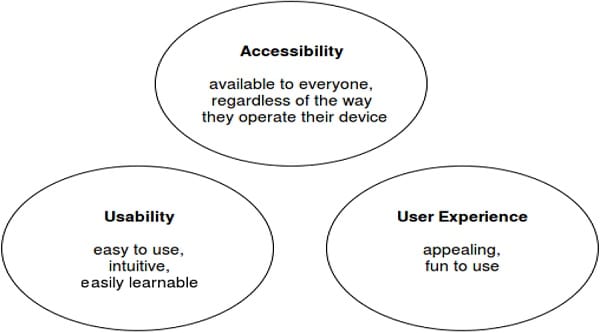
In most cases, if a product has better usability, then it will present a favorable user experience. That's why usability versus user experience is often tough to distinguish.
Usability is an Element in UX
The easiest way to understand the difference between user experience and usability is by knowing their key elements.
When we talk about usability, we can achieve it by working on these 5 major aspects:
- Learnability: The tool should be easy to learn, even for beginners
- Efficiency: It should be efficient and must meet the key objectives of the user.
- Satisfactory: The user should be satisfied by accessing all the available modules of the tool.
- Error-free: There should not be any vital error that would tamper with the use of the product.
- Memorability: Lastly, it should be easy for any user to memorize the functionality and features of the tool.
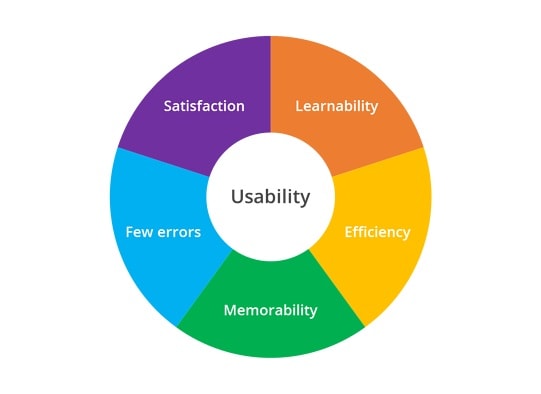
Remember, user experience is a wider term and usability is only a key aspect of it. Once you have achieved usability in your design, you can later work on improving its user experience. The difference between UX and usability is that usability is one of the key components of user experience.
While working on user experience, you should focus on the following components:
- Usability: This defines how easy it is to use and learn the product
- Value: It should provide value to the user (based on their time and efforts).
- Desirability: The product should be desirable and engaging (so they would use it again)
- Adaptability: It should adapt to different changes, situations, and platforms
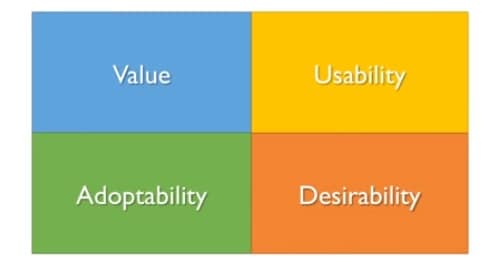
UX vs. Usability Examples
To further understand the difference between UX and usability, let's consider some examples.
Let's suppose you are working on the design of your website and you have to include different icons. Compared to low contrast, if you include high contrast icons, then it would be just easier for your users. That is, this slight change in the design would highly improve the usability of the website or app.
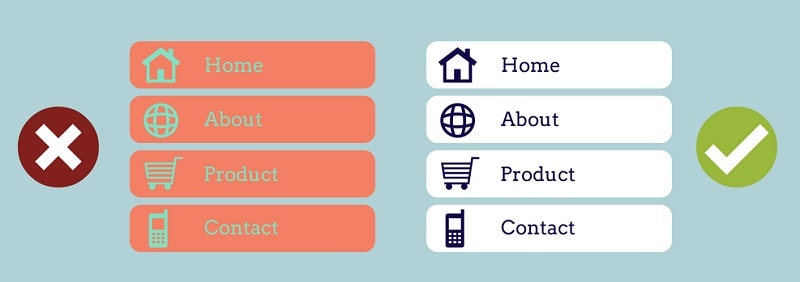
Now, let's consider a bigger example. Based on the high contrast icons and a simplistic appeal, you have created an entire app. For instance, this is how the PayPal app looks like. Firstly, they tried to make it extremely useful. Once that is done, they worked on the other aspects of UX to provide a valuable experience to their users.
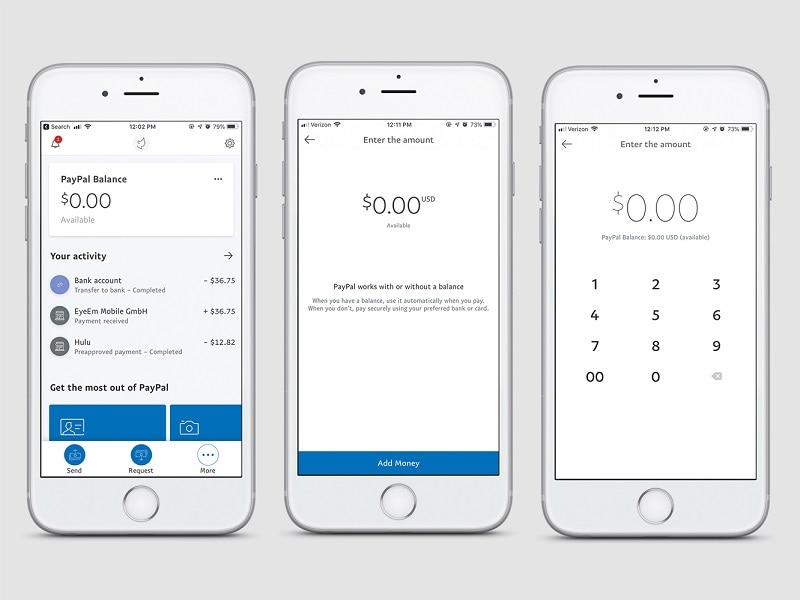
Bottom Line
In nutshell, usability vs. user experience can be understood regarding your goals. The end goal of usability is to ensure that your product is easy to use. User experience is a diverse component with usability as its basic pillar. First, we achieve high usability of the product and later we work on other components (like value or desirability) to improve the experience of the end-user.
The Best Free Online UX Design Tool
Now when you know the difference between UX and usability, you can easily come up with stunning designs. To make your job easier, you can take the assistance of Wondershare Mockitt. It is a beginner-friendly UX designing tool that you can access online on any platform. It features a wide range of tools and widgets, letting you create UX designs on the go.

- Extensive Library - On Mockitt, you can find hundreds of widgets and templates that you can readily include to your canvas. You can further customize the available templates and browse our widgets in different categories.
- Extremely easy to use - Mockitt is one of the most user-friendly UX designing tools that don't need any prior technical experience. With simple drag and drop options, you can create your designs from scratch.
- Different perspectives and preview - From creating mobile apps to desktop websites, you can select different perspectives for your designs. Mockitt would also provide a preview of your work so that you can check how it would look from a user's perspective.
- Collaborate with your team - Since Mockitt is an online designing tool with cloud-based integration, you can easily work together with your colleagues on the same product.
- More features to offer - Mockitt also offers dynamic widgets to create mockups of high fidelity (depicting links, interaction, transitions, and more). You can also import your projects from other formats and export them into CSS, APK, PNG, and so on.
I'm sure that after reading this post, you would be able to know the difference between user experience and usability. Since both these terms can be overlapping, a lot of people find it hard to distinguish usability versus user experience. Besides that, if you want to come up with designs of high usability and an unforgettable user experience, then consider using Wondershare Mockitt. It is a professional yet easy-to-learn UX design tool that will help you create all kinds of designs in a jiffy.

