Step-by-step Guide on User Interface Design
In the UI design process, the designers must identify the best data to accompany their design procedure. Research plays a vital role in this design process. You must perform a lot of background works before commencing the design activity. While drafting the UI design, use the research data optimally. The designers must focus on every detail of the user interface to get the desired results. Do not work on assumptions, and you must double-check your research data and proceed confidently with the next step in the design process. Here, you will learn how to create a responsive UI design and its related stepwise procedure in this article. Use the below-discussed information to assist in your UI design process. The success of any UI design depends on the designer's creative and research skills. Collaborate with the analyzed data in a creative form to develop a well-structured UI design for your needs.
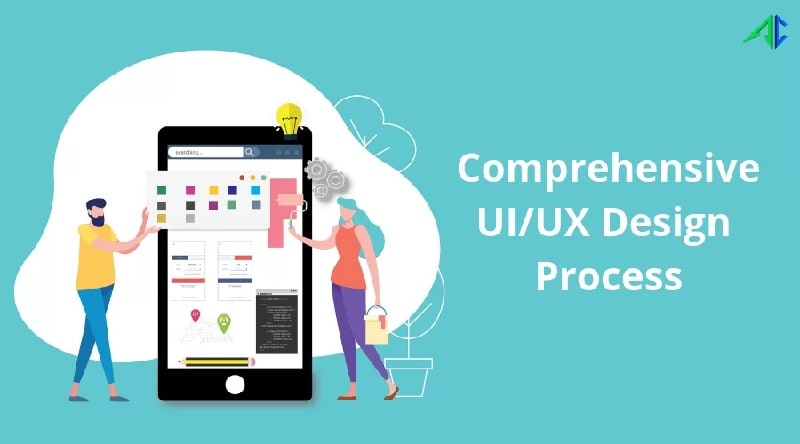
Selecting User Interface Elements
Do you have any idea of the vital UI elements available in the UI design? Scroll below to get some idea of the essential elements to embed in your UI design. In general, the UI elements are classified into the following sections.
- Input controls
- Navigation Controls
- Informational Controls
- Containers
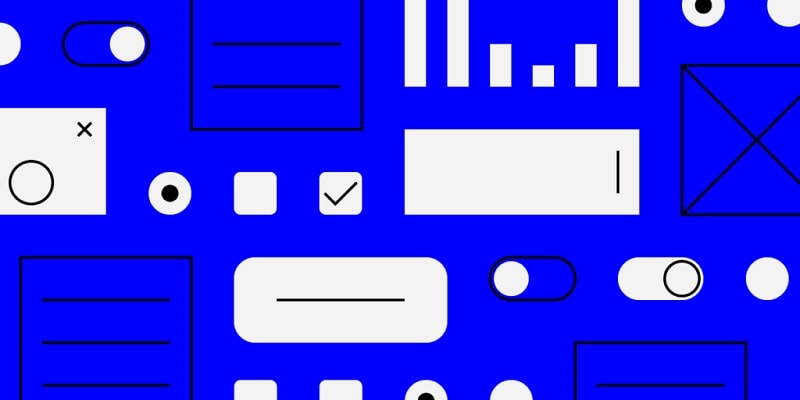
A detailed analysis of the above-listed UI elements
Input Controls: The elements that allow the users to feed their input to the web systems are known as input controls. There is a wide range of input controls that varies with shapes, size, and design. They are checkboxes, radio buttons, dropdown list, buttons, list boxes, toggle, text fields.
Navigation Controls: These UI elements assist in moving precisely between web pages, images, screens. They are sliders, tags, pagination, search field, and image carousel.
Information Controls: Here, the elements carry informative data to the users. It helps the users what to do next on this webpage for optimum utilization. They are message boxes, tooltips, progress bars, notifications, pop-ups.
Containers: This element displays more data with the compact design structure. The accordion works as a dropdown list carrying adequate data to educate the users. You can reveal the data by tapping on the dropdown icon. The information appears according to your taps on the icon.
These are the vital UI elements that enhance the overall appearance of the webpage. Use the above controls to increase user interaction with the web interface.
7 Steps to UI Design Process
In this section, you will learn the crucial seven steps in the UI design process. When you start with the UI design, research the requirements, and understand the need of the web design to get the desired outcomes. Then, before you begin your design process with the design tool, carry out paper works for better understanding. The success of the web design depends on how well you had analyzed the needs and implemented them in your UI design process. Here are the seven steps for a constructive UI design process.

Context and user recognition
The first step is to identify the users and products need amidst the competitive grounds. Then, select the viewers and research them. The crucial part of the UI design process is identifying the target audience. When you can connect with them, then you are halfway through the UI design process. Understand the business goals and the related customer needs. Finally, analyze the research data to acquire better knowledge.
Navigational and systemic interface design.
Next, it is high time to sketch the UI design to match the business goals and the client's needs. Then, refine the scheme based on the usage frequency and the audience role. Finally, implement the perfect architecture that meets both ends of the business and customers.
Distributional design of an interface
Embed the essential elements and controls on the user interface to enhance interaction with the users. Plan out the navigation, functional controls to connect with the target audience optimally.
Visual interface design
Implement the visual elements in pace with the business standards. Here, it refers to the style, icons, and colors that match the business profile for identity purposes.
Product's Prototype Design
Design a prototype model before creating the real-time web design. This prototype helps to verify whether the design structure meets the requirements and user interface features constructively.
Testing the Usability
The prototype must undergo the testing process to ensure the elements are well-designed to get the desires results. This is known as usability testing. It has research details on the issues faced by the users when interacting with the real-time web page. You can adopt many usability testing procedures like User's observation, user view, and measurement of the benchmark.
Specification of UI
After the testing procedure, you must draft a report on the findings that helps in the remodeling of the prototype. In addition, you can record the user design specifications for a better understanding of the expected UI design. Using this report, you can build a well-organized and highly performable web page as per the requirements.
These are the vital seven steps in the UI design process. You can refer to the above content for a better understanding of the web design requirements.
Introducing the best tool for UI design & Mockitt
To implement the web page design needs, you can use the incredible Mockitt app from the reputed software developer Wondershare. It is an online prototype design tool that helps you scale your creative thinking to the next level. It assists you in unleashing innovations and offers you a platform to discover new horizons in the design space. You can opt for this tool to build an interactive UI design for your needs. This application empowers your design journey and provides you with a sophisticated toolbox to work comfortably.
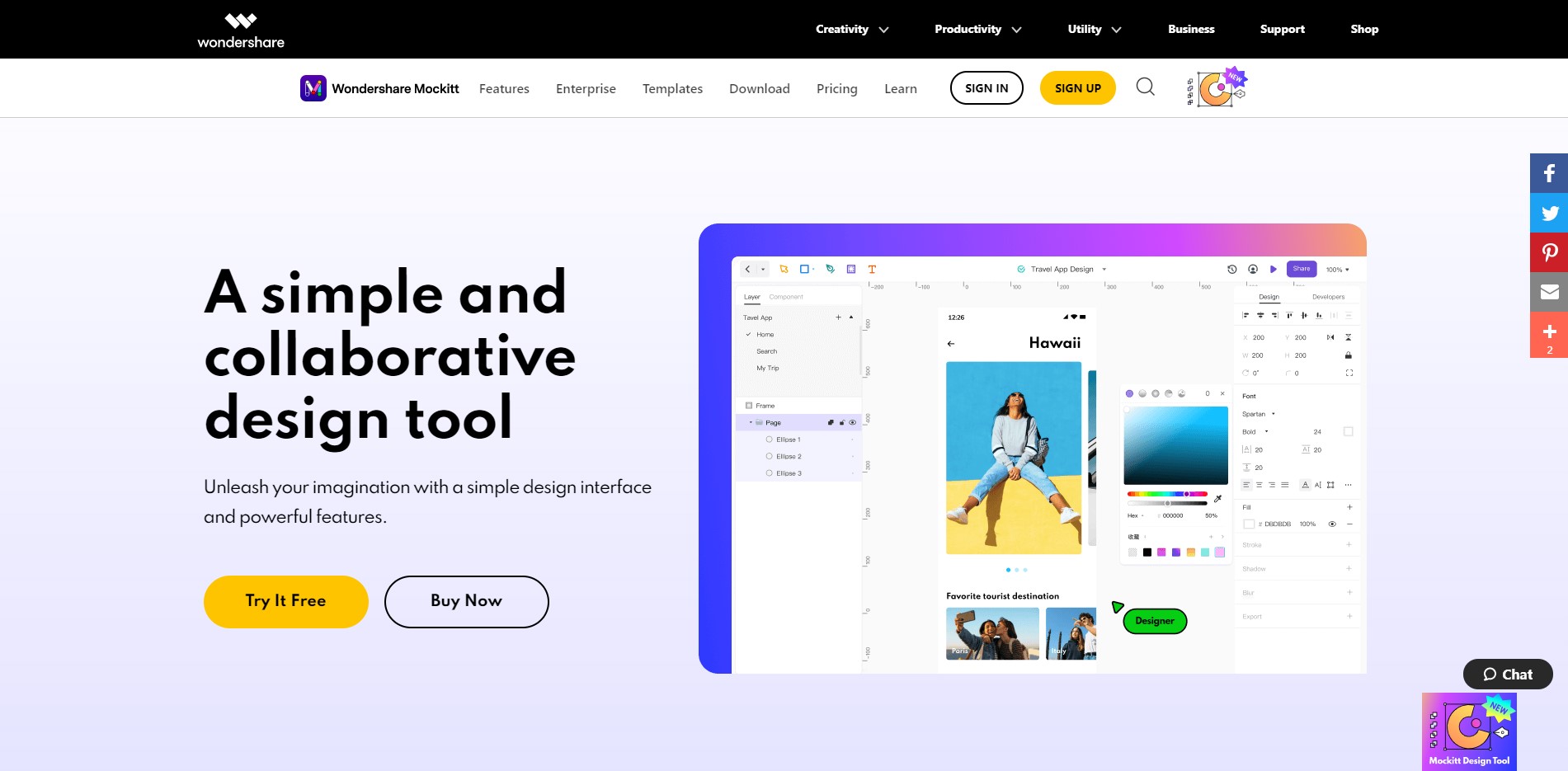
The remarkable features of Wondershare Mockitt are available below.
Interactive layouts:
You can design high-end interactive web layouts on your web page by simple click and drag options. The built-in elements are available at ease accessibility to place them aptly on the web layouts. Obtain a professional layout for your website using the interactive website layouts designed by the Wondershare Mockitt application.
Gesture rich transitions:
In this web design tool, you can find a wide range of interactive gestures to make the best transitions between the pages. Use the dynamic components from the asset library to enrich your websites' responses.
Quicker design process:
This program has templates to start with your web design project effortlessly. You do not have to start the work from scratch. Employ the templates to design an incredible page for your needs. The templates ate specific, and it is available for unique industries. You can choose from a wide range of collections as per your comfort.
Collaborate:
The Wondershare Mockitt application helps you to make effective collaboration with your team. You can share your design work with your teammates to get the perfect feedback for revisions. The Hands-off property assists the designers to hand over the project to the developers to refine the website structure as per their requirements. This application helps in the complete design of a webpage precisely.
Powerful design :
You can find surplus collections of vector tools in this platform to fine-tune your design for better results. As a result, you can design the layout with high precision and attract users in no time.
Import feature:
You can import the interface from various platforms like Sketch to make further changes in the layouts. Thus, you can enhance the web design using this innovative program quickly.
Precise Preview:
The & 'Preview' option allows you to take a view of the designed layout before the launch. You can use this option to revise the designed layouts. This preview feature similarly displays the layout of how it appears on the real-time webpage. Using this view, you can identify the errors in your website. Rectify the flaws and improve the web design for better outcomes.
Cloud Technology:
You can save the designed files in cloud storage for ease of access at any time. This type of storage feature assists in teamwork. You can save large files flawlessly using this cloud technology. This app connects with this virtual storage for better access and manages the web design files optimally.
The Wondershare Mockitt is the perfect tool that meets the needs of beginners and professionals effectively. Use this simple interface program to design complex web pages flawlessly.
Conclusion
Thus, you are in the last lines on the stepwise guide in the UI design process. Use this design tool to create a better web interface for your clients without any compromises. Choose the Wondershare Mockitt app to build a highly performable website design. You must follow the design steps to obtain the desired successful results. Connect with this article to discover exciting facts on the UI/UX design procedures in detail.

