10 ways to improve your UX presentations
Having knowledge and keeping it to yourself is easy. However, when it comes to presenting our knowledge in front of others, many of us are compelled to bite our nails. No matter if you are a newbie or a professional in your UX career, everyone feels nervous when it comes to speaking to large crowds.
If you are one of those who are preparing to provide a UX presentation and are feeling a bit overwhelmed, then leave it to this guide. You will surely be able to enhance your presentation skills after going through this comprehensive guide!
Top 10 Ways to Enhance Your UX Presentations!
Get a load of these remarkable ways to present your content well!
1. Have a clear message to convey
There will be multiple points for you to cover in a presentation. Therefore, it is necessary to stick to a clear message related to every point. As your audience may not be able to grab everything that you throw at them, it is best to start with the key element, i,e from backward.
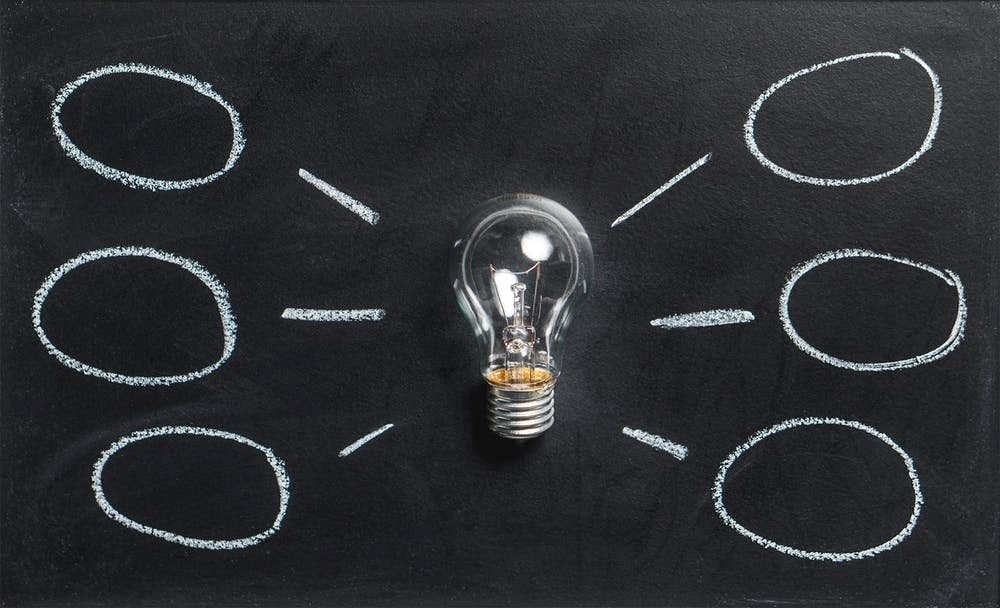
Source: Pexels
For instance, if you have a point of navigation in UX, it will be best if you start by telling them the purpose of it. Inform the audience about the key idea that they have to take from the point. This will help them grab more valuable information. Moreover, beginning with the most interesting and critical part will also help in building engagement.
2. Try to keep the UX presentation short
Studies suggest that the average attention span of an adult is of around 15-20 minutes. You know what this signifies, right. It will be best to keep your presentations less than or equal to this time frame.
To some of you, this time frame may seem a lot, but it is way less than presentations that last for an hour or more. Keeping your UX presentation to about 15 minutes will turn out to be best for you.

Source: Pexels
You will be able to deliver the meat of the matter to the audience without losing their focus and yours. Moreover, the shorter the presentation, the more energetic you will be in delivering it. After all, the way you say something is more relevant than what you say.
3. The power of storytelling
Storytelling is a powerful method to engage your audience. You may ask, why? Well, making everything part of a story helps the audience remember the essential aspects well. As they can easily correlate the elements of the story with that of your UX design presentation, it becomes simple to align the concepts and their respective problems.

Source: Pexels
For instance, tell them a story about how to use the design concept. Try to include the user problems in the story. Do add a personal touch to the tale. It will help the audience connect emotionally to it and thus make them remember everything easily. Yes, aligning your UX ppt with a story may take some time, but it will make your presentation short and to the point.
4. Keep the slides simple and less in number
So, when you are presenting something related to UX or any other concept, it is best to keep concise information on the slides. Think about slides as your backup and not the key thing that you need your audience to focus on. If you put everything you say on the slides, it may not reflect a good impression. You might not look that knowledgeable.

Source: Pexels
Hence, keep your presentation slides simple and concise. Try to convey maximum information via your voice and gestures. Use the slides only for correlating what you say with the visuals. Embed videos and images in the slides. It is important to keep the theme of each slides different. One concept distributed across multiple slides may confuse the users and may also increase the slide count of your presentation. Keep the number of slides to a minimum.
5. Rope in the audience
A two-way communication leads to a productive discussion. Hence, you should make maximum effort to rope in the audience in it. Put up questions from your UX presentation to the audience. Ask the audience to put up their hands for an answer. Motivate them to ask questions. This will not only lead to a healthy discussion but will also boost your confidence level. You can also repeat the questions asked by people to include everyone else in it.

Source: Pexels
To make people more interactive during the presentation, you can try gamifying it. Set up quizzes with attractive rewards to lure the audience into the discussion.
6. Get an estimate of the presentation time
To keep your presentation short, it is critical to managing your time well. And to do that, it is necessary to rehearse your UX design ppt. Yes, it will be a bit tricky to rehearse every part. But, it is extremely crucial if you are doing this for the first time. Keep the number of slides in mind and calculate the time spent on elaborating each slide of your UX presentation.

Source: Pexels
However, keep in mind that every slide will not take the same amount of time. Some of the UX concepts may take more time to elaborate, such as information architecture, mind mapping, etc. Take all of the concepts of UX into consideration and then dedicate a fixed time to each slide. The collective time of all the slides will help you estimate the total duration of the user experience presentation.
7. Make use of features and tools
To put an impression on your audience and to make your presentation session easy, you can use some advanced tools and features of the software. For instance,
- If you are using MS Powerpoint for your UX presentation, make use of the presenter view feature. The presenter view is a great feature that allows you to have speaker notes with slides on your laptop while your audience views the ppt without any notes. This feature can be leveraged to add notes related to each slide so that you don't have to turn around repeatedly to see what's on the slide on the big screen. With concise notes, you can cover the contents of the slides well. Moreover, this feature also has the timer aspect, which you can monitor to keep yourself disciplined.

Source: Pexels
- To keep yourself away from your laptop and in front of the audience for presenting your content, invest in a remote. A remote clicker will help you switch slides faster no matter where you are on the stage.
8. Make use of visual elements
Images & videos are the best mediums to present your content and engage your audience. Statistics suggest that people watch over 1 billion hours of video content on Youtube in a day. Hence, make sure you have enough of them in your slides, as they can easily reflect what you want to present. It helps your audience correlate and grab the UX concepts faster.

Source: Pexels
As people are more used to watching movies and web series on the big screen, including them in your user experience ppt will help in elaborating UX concepts like navigation, information architecture, etc. Moreover, the addition of a 2-5 minute video will provide you with a break from the constant speaking. You can charge yourself up for the coming segment of the ppt.
9. Analyze how you look while presenting
To make yourself look better in front of the audience while presenting, it is best to record yourself while speaking. Yes, it may seem a bit embarrassing at first but come on, no one is perfect. Recording yourself will help you learn your mistakes in body language, speaking style, movement, and other aspects.

Source: Pexels
When you have knowledge about your body language, you can improve yourself and make yourself better. It will not only enhance your overall personality but will also boost your confidence level.
10. Maintain a blend of education and entertainment
No one would like to listen to a boring lecture; hence, it is imperative for you to maintain a blend of knowledge as well as entertainment in your UX presentations. An entertaining yet knowledgeable session will not only help users connect well with the session, but they will feel obligated to learn more from it.

Source: Pexels
Develop a way of presenting that the audience admires. Try to add inspirational content in your ppt to allure and motivate the listeners. Remember, the content holds power as long as it is presented well.
Wrap Up!
You have the knowledge; all that you need now is the courage to go out there and share your knowledge. The above-described points will help you formulate the perfect plan for your user experience presentation. Make sure you keep all of them in mind while crafting your UX presentation and presenting it in front of the audience. We hope you get the best out of this post! Good luck with your next presentation!

