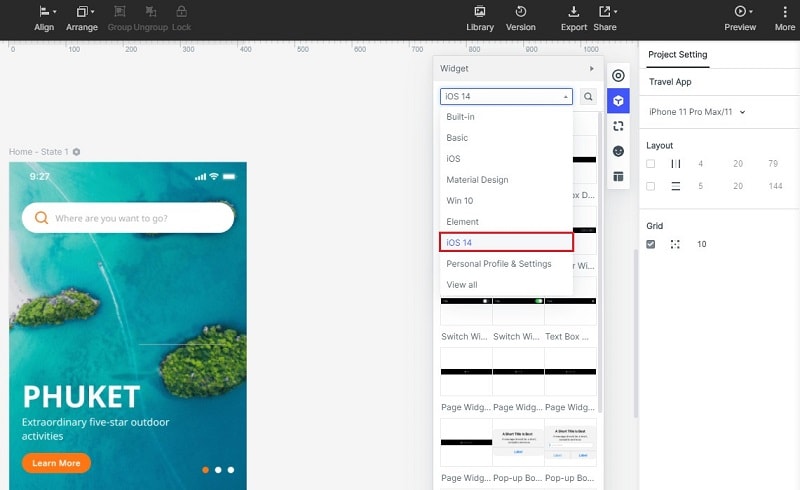An Ultimate Guide for Apple News Widget to Stay Updated
If you want to stay updated with current affairs, you can download the app for each news source. But that would be daunting. Perhaps, make things easy and find a great news aggregator for yourself. Having an iPhone or iPad is the best method of news consumption platforms. You can easily look at the latest updates on your iPhone, then sit back and enjoy longer posts on your iPad when you have more time. Here we have discussed the best Apple News Widget 2021 that takes the work out of finding and organizing the regular online content stream.
10 Great Apple News Widget
Before designing Apple News Widget, let's go through some of the most commonly used News Reader Application by the iPhone user.
1. Flipboard
Flipboard is a popular news app that allows you to use your social feeds to your magazines' best online content. You have total control of from where your Flipboard news originates. You can select from different magazines, social feeds, and even topics generated by other users. You can get articles into a magazine and make it publicly accessible for others to follow if you feel like helping others find better news.
2. Circa
Referring to Flipboard, Circa's news is not only taken from other papers. The news is edited into bits by a team of people that can nearly be described as slideshows. You swipe up to reach the next slide, and every slide is part of a plot. The format is perfect for mobile viewing since the latest stories can be conveniently contrasted when on the go.
You can monitor recent history and get updates if anything new happens to make sure you never miss an update.
This app is not for you if you want to read in-depth posts, but it's hard to beat Circa if you want to eat news in bite-size chunks.
3. TLDR
TLDR is yet another program that will not obligate you to scroll long articles in depth. This program uses material from different online outlets, but rather than only showing stories. It gives you short story summaries. TLDR is the best choice if you want your news in outlets you know and trust. The stories are often between 500 and 700 words. Sometimes that can be too long for some users, mainly on a mobile phone and have few until the train arrives.
4. News360
News360is an incredible resource for reading, then diving down into more details, via headlines. With a glance at your phone, you can capture what's happening; learn all about it from different sources.
With a priority on personalized news, this aggregator calls itself a "newsreader". It tracks the kinds of stories you choose and serves up more stories that are likely to attract you. You can also pick subjects manually to make sure the machine gets it correct.
5. Umano
Umano is perfect for those who would rather listen to the news than read it. It lets you listen to news from your favourite publications read by experts. It can be viewed as a Flipboard with audio.
This means that you can catch up on the news while driving or working out at the gym.
To curate important news stories each day, Umano relies on a combination of algorithms and editorial supervision and then has voice actors to record audio clips of the stories.
6. Apple News
On every iOS device, Apple News comes preinstalled. The News app relies on images and quick-loading videos. The company has partnered with The New York Times and National Geographic to make their content widely accessible. Based on such subjects or news sources, you can search the top headlines or set up notifications.
You can sign up for Apple News+ for access to many publications (even those with paywalls) for $9.99 per month and listen to articles narrated as audio stories.
7. Google News
It doesn't change the fact that Google's news app is one of the best to be found, whether you are switching over Android or have been an iPhone user for some time. Google News is one of the easiest ways to stay up to date with the items that matter most, drawing on news outlets from around the world. For any story, follow the full context with just a tap. Google News brings you more about a story online and organizes it for you, highlighting multiple perspectives, a timeline of main events, FAQs, influential individuals, and more.
8. Curio: Hear great journalism
Curio places together stories, including The Washington Post, The Guardian, and more, from a series of great news providers. Best of all, it also helps you, with its series of narrated tales, to listen rather than read. There are limitations to the free edition of how much you can listen to or download later.
9. The New York Times
It's one of the most acceptable newspapers in the country, and it's available through the official New York Times app on the iPhone. It contains more than just the regular breaking news, including New York Times journalists' morning briefings and the opportunity to save stories for offline access.
10. Pocket
Pocket is a genuinely useful application. It helps you gather different articles and stories from across the web and read them offline when you have more time. You can harvest this content while on your Mac or iPad thanks to its plug-ins for all the major browsers, then get them synchronized with your iPhone so that you're never without anything interesting to read. There is nothing complicated about Pocket, which is why it is the most preferred News Widget for iPhone.
How to Embed iPhone News Widgets to Your Design
All the best built-in news widget available right now is mentioned in the above section. However, if you are curious about creating this application with your perspective and inputting your unique Design, Wondershare Mockitt is the apt online platform for you.

Mockitt is a platform for prototyping and designing software wireframes. Design and set up a new creative News Widget with your ideas. It comes along with a lot of constructive things. Mockitt allows you to create a news widget for iOS / Mac OS with unique and productive ideas of your own.
- Prototyping: Without coding, get the desired prototype Apple News Widget. Wondershare has a diverse variety of template libraries, linking components, various unique models for news applications, an easy-to-drag and drop feature, etc.
- Libraries: Add more libraries to your projects alongside the simple news app attributes. These libraries come with unique tools and models to build perfect, user-friendly UIs.
- Active components: Another great feature the tool provides is the flexible components that make it possible for you to construct animated objects for particular headlines.
- Compelling Presentation: It allows you to present with or without interface boundaries for greater understanding, whatever you and your customer want.
Step 1: Find iOS 14 Widgets
After you enter into Mockitt dashboard and create a new project. In the main toolbox, go to the "Library" area, go to "More Resources" options. To find the latest widget for iOS 14, you can select the widget from here and navigate on iOS.
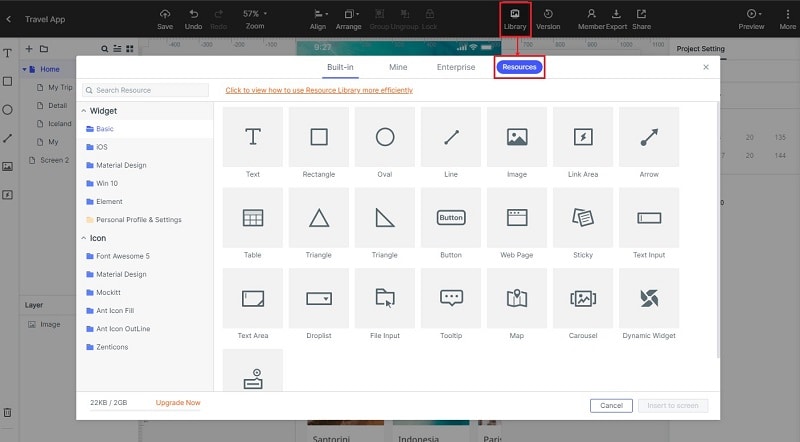
Starting from the templates provided in the template section, you can view and apply your favorite templates.
When you apply your favorite widgets to the screen, press the "Save to Library" button. Open it in the Mockitt collecti After saving to the library, make the necessary changes, enter the workspace and start working on your project.
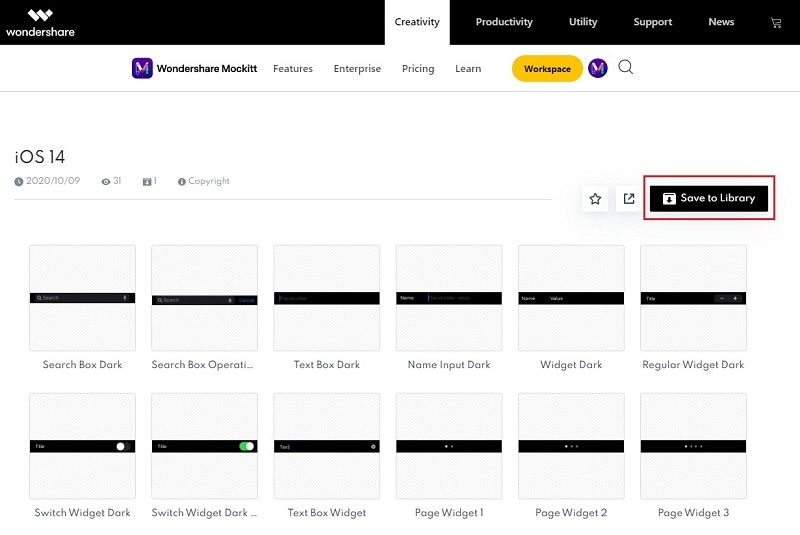
Step 2: Use iOS 14 Widgets in your Design
Now you can follow the natural and normal Mockitt method to work. Add some iOS 14 widgets to use and configure various widget templates, such as those you like in your ongoing or upcoming projects.