10 Powerful Countdown Widgets for Your iPhone in 2024
Want to Make Countdown Widgets for iPhone? Try Now!
Wondershare Mockitt Phone Prototype Designer realizes easy & rapid prototyping for iPhone, Android, Websites, and more. Drag and drop to create wireframes and prototypes. Give it a try!
Do you want a perfect iPhone Countdown Widget? If yes, you're in the right place. There are plenty of applications you can use to render countdown widgets for iPhone/iPad.
First, let's know why you would need an app like Widget Maker for Countdown? It can be to know how many days, hours, or minutes are left before you hit an anniversary; whether it's your birthday; the launch of a brand-new gaming console; how long you can quit your work; or as per the current scenario, the time left on you COVID quarantine.
In the below section, learn about a few countdown widget for iPhone. After that, find out how to embed iPhone widget to your creative design.
- Part 1. 10 Best Countdown Widgets For iPhone
- Part 2. How to Design and Embed Countdown Widgets on Your iPhone? [Free to Create]
- Part 3. Create a Countdown Widget on iPhone by Using the Default Calendar App
10 Best Countdown Widgets For iPhone
There so so many countdown apps on the market and you might don't know which one is fit for you. Here we list the 10 best widget apps you can use for iPhone and iPad or on other Apple devices. Add a countdown on your iPhone for memorizing the birthday, vacation, anniversary or other special days!
1. Event Countdown - Calendar App
As an excellent event countdown notification app, the software doubles and can count up or down to the last second. Moreover, according to your significance, you can add notes and colour-code to your events. On Instagram, Facebook, WhatsApp, Twitter, SMS, or Email, you can comfortably share significant events. You can also add an icon to the event if you have a premium version, out of over 450 fun choices.
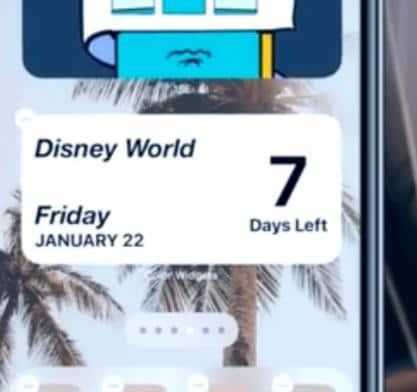
2. Countdown°
Countdown° conveniently holds all your gadgets in the loop with an iPad, Apple Watch, macOS & iMessage app in its arsenal. It is a fantastic app for all organizational fanatics, as you can produce custom categories and sort reminders accordingly.

You can repeat event cycles from the iOS Calendar app, get regular updates, personalize reminders, and quickly import events. To keep your data secure from public view, this one also has a pattern lock or biometric protection.
3. Countdown Widget: Track Event
This app will help you set the countdown for all important life moments, pick the units you want for each countdown, and it also has a countdown repeat feature. Set the event as per your significance and get notified. Whether you use iOS, iPad, watchOS, or macOS, the application helps to keep up with your countdowns wherever you are!

If you wonder how to design iPhone widgets with ease. Try Mockitt Phone Prototype Designer to use pre-made templates and edit by yourself!
4. Badge Countdown Pro
This iOS Countdown Widget will remind you how many days you have left for the important moment on the lock screen itself. And one of the tool's exceptional features is that it can also import events and birthdays from the calendar. This app will notify you of events daily and allows you to choose formats or model for countdowns.

5. Countdown Days Since & Until
You can set the Countdown from and to every relevant event date with the time in seconds, minutes, hours, days, weeks, months, or years! You can add countless events and even set reminders, import and customize your background from your calendar!

6. DayCount
A professionally developed Apple countdown Widget packs various beautiful themes to fit the occasion's theme. The new widgets from DayCount make for faster access to top events and personalized to your taste.

It can recall all occasions & appointments and notify you correctly when you want and track time. To achieve set goals and build healthy behaviors, you can use it as a daily regimen app.
7. Countdown + Calendar (Lite)
The built-in calendar planner, which directly syncs and adds important events from iOS and Facebook's calendar, is a prominent feature. It also helps with the listing of national holidays from countries around the world in your holiday plans. The smart recall alarms feature pokes you more often when an incident approaches, so you don't miss it.

The smart recall alarms feature pokes you more often when an incident approaches, so you don't miss it. To make your countdowns more visually appealing, the apps also have a wide range of image packs and Instagram-like filters.
If you are looking for a tool for helping you create iPhone UI prototypes, here is the one.
Wondershare Mockitt
Phone Prototype Creator >>
8. Days • Event Countdown
Days are a minimal, easy-to-use, and efficient countdown widget for iPhone designed with the utmost care and observation. To find the perfect background for your countdown, it lets you browse through Unsplash's gallery. With a convenient widget and full-screen activities, you can schedule them to be repeated monthly or regularly, not just annual recurring events.
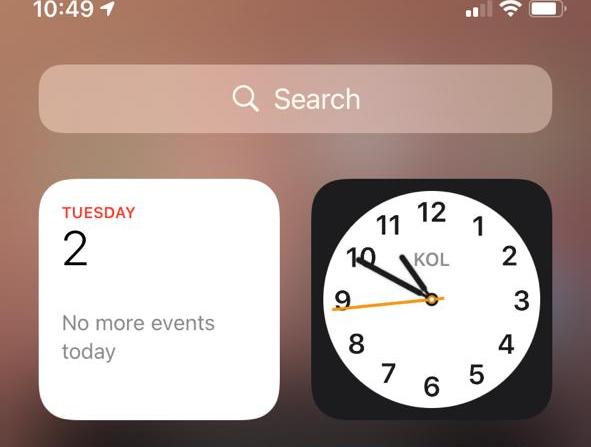
9. Countdowns - Track Events
A unique aspect of this app is that you get endless choices for configuration. All of this can be set to your taste, whether the countdown style or turning the direction indicators on / off. Besides, the app also allows you to set an internal norm for any recurring countdown. The countdown Widget supports a lightweight viewing mode and custom updates to make it convenient and easy for users.

10. Countdown
Often, estimating time in months or minutes is not enough. You need heartbeats! That's correct. This app can also keep a timer in the average heartbeats it will take and provide an array of countdown units. Personalization isn't going to stop here. You can use personal images, modify fonts & font colours, and even alter the music for any countdown.

You May Also Wonder: How to Make a Calendar App Design for iPhone?
How to Design and Embed Countdown Widgets on Your iPhone? [Free to Create]
If you have any idea about designing your own countdown widget on iPhone, you can create and customize one by using Wondershare Mockitt.
Wondershare Mockitt Widge Creator
Gives you a hand in developing and designing various widgets with your unique and original ideas. You will give life to your design principles by validating and implementing the theory using this process.
Step 1: Mockitt Community offers plenty of useful and beautiful prototypes templates. You can create an iPhone countdown widgets with the built-in templates from Mockitt's template center.
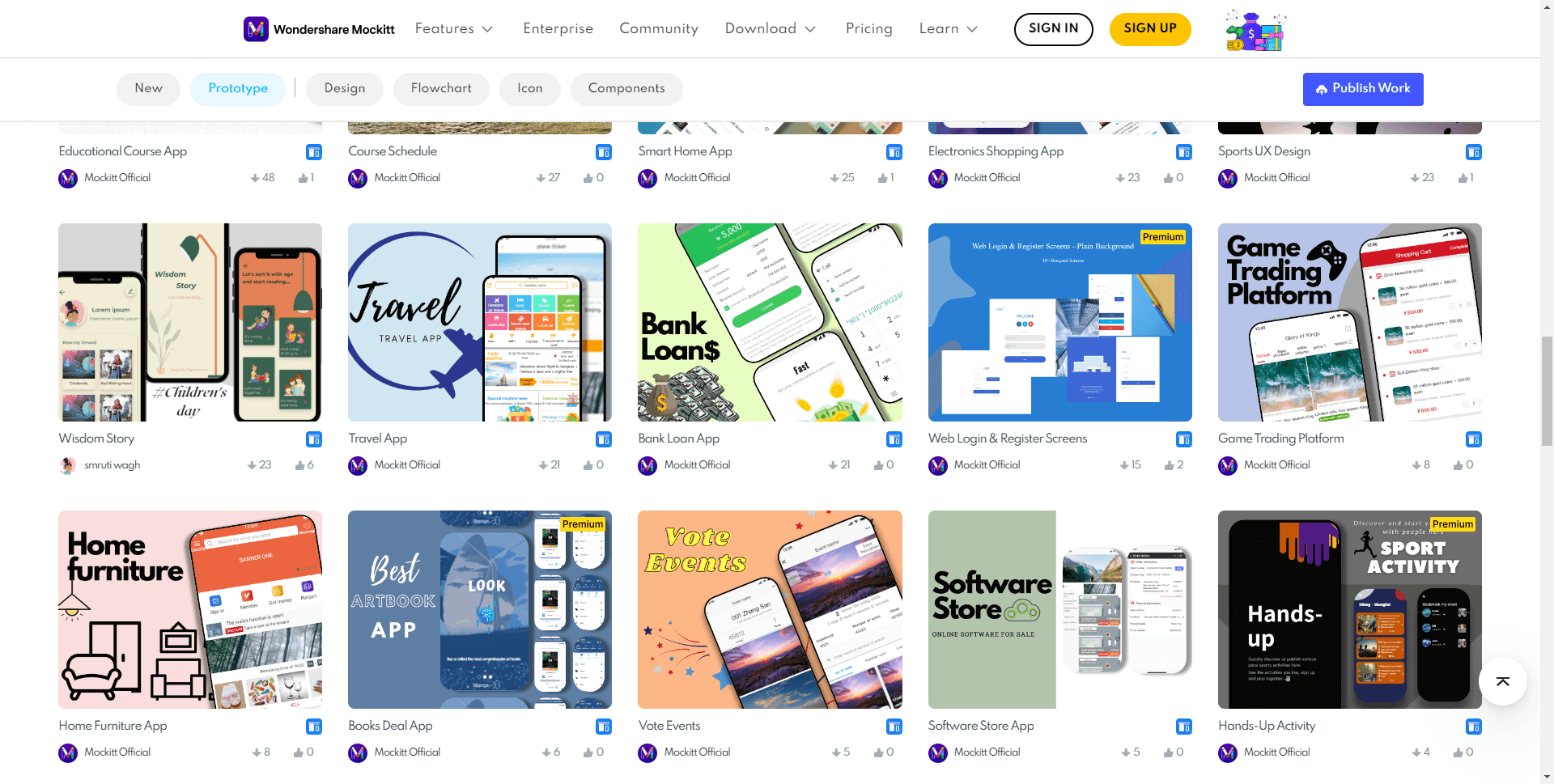
Step 2: Choose the one you like and click 'Edit' to use them.
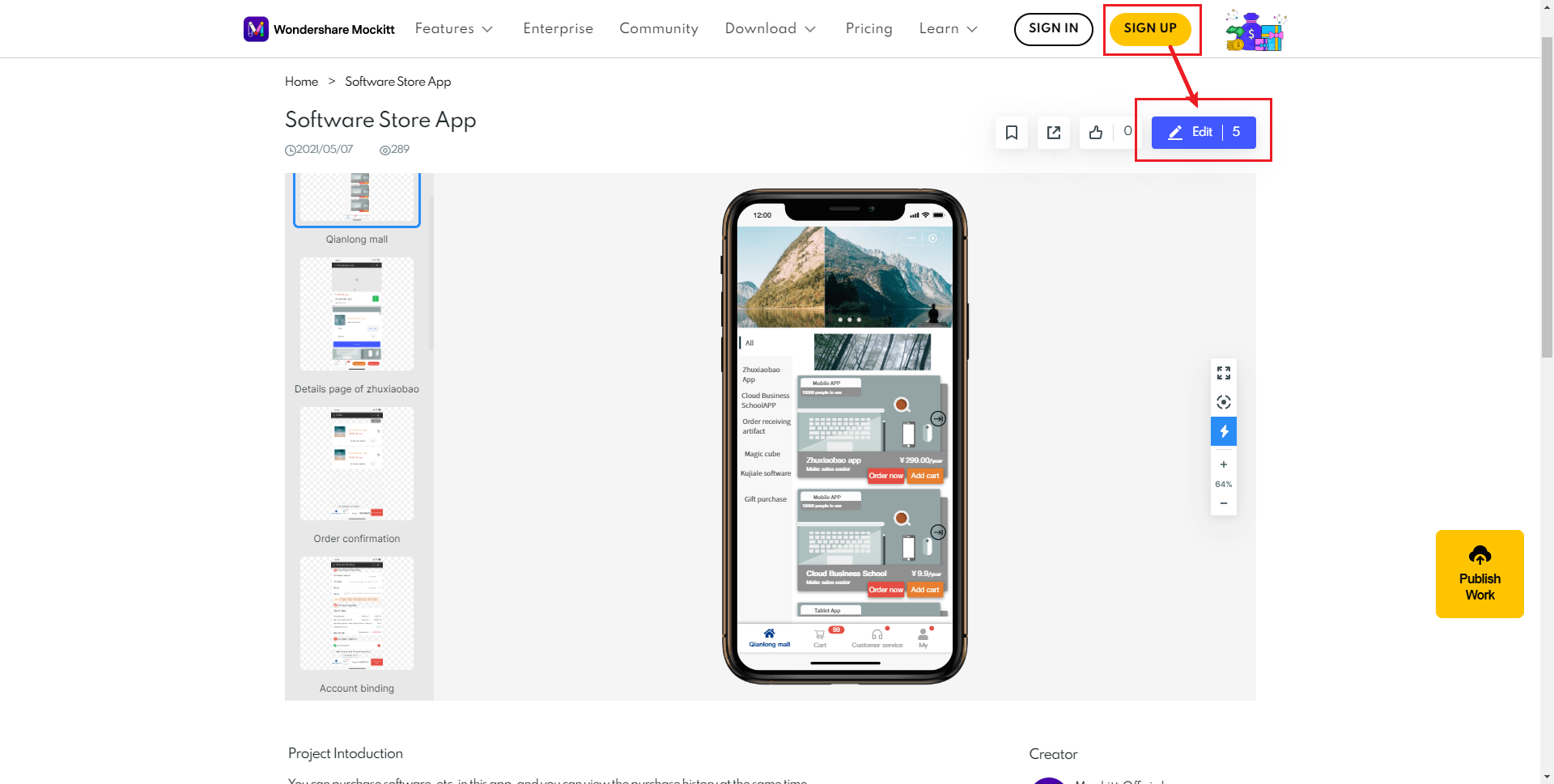
Step 3: Then go to the dashboard, and you can have visual customization and drag to drop the elements as you want.
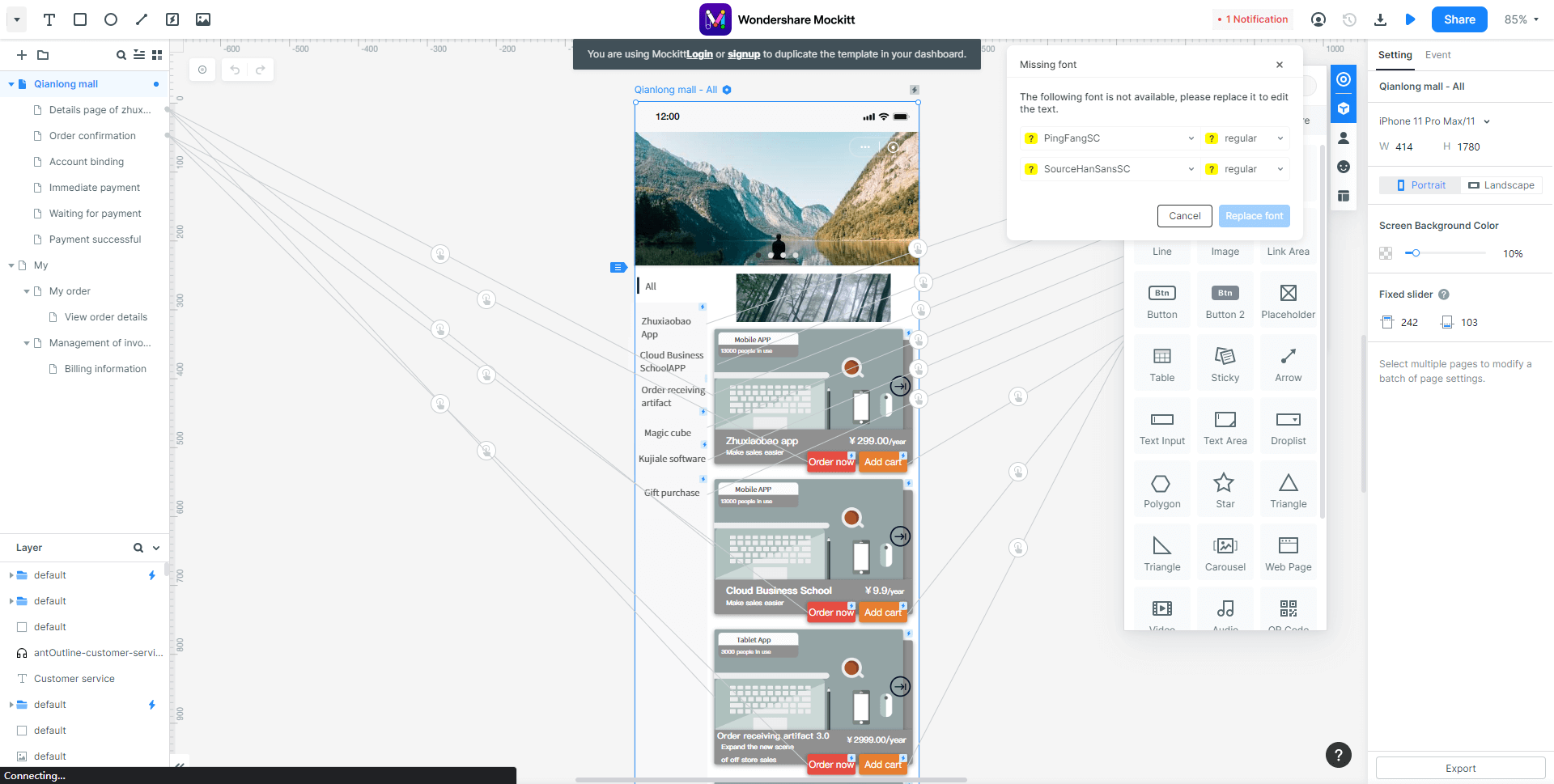
It doesn't matter if you want to explore this design tool by yourself. You can obviously create from scratch as you possess skills that needed. Click Sign Up to Try it Free below, and begin your design journey now!
Wondershare Mockitt allows you to test and apply the definition in the best way possible. Out of the box features possessed by Mockitt over other prototyping platform are:
- Prototyping: The features of Wondershare Mockitt include modeling that allows users to create interactive prototypes, built-in, customizable UI assets quickly and models for fast prototyping and collaboration with smooth teamwork.
- Libraries: As a result of adding a new project,you get a library tab with various screen features. These libraries come with remarkable tools and models to build perfect, user- friendly UIs. You can either use the built-in libraries for assets and models from Mockitt for smoother prototyping or create your libraries to add customization to your projects.
- Interactive Linking: With dynamic transitions and movements, the platform helps you to imagine the final design. To drag and drop the links, use dynamic linking to demonstrate how the various pages connect.
- Instant Feedback: You can get feedback without paying for the session with Mockitt's online feedback option. Anybody from your team or company can comment on your work at any time!

Create a Countdown Widget on My iPhone by Using the Default Calendar App
As previously stated, numerous countdown apps are available on the App Store. Therefore, you can consider their features and pick a suitable one. Calendar app can have day countdown for you. Here take the default Calendar app as an example.
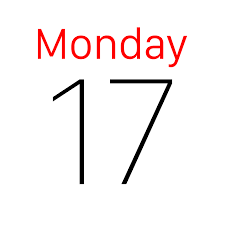
Source: Apple.com
Here are the steps to follow for creating and editing events in Calendar app:
- Tap the event, then click 'Edit' near the top right.
- In the event details, choose 'Repeat'.
- Customize the interval between repeats.
Remember to customize calendar notifications after the setting, or it may not pop up the noticing. Here is the way to allow the notification on iPhone.
- Go to 'Settings' > 'Notification' > 'Calendar'.
- Turn on 'Allow Notifications'.
And you can choose how and where you want the notifications to show on - for example, the Lock Screen, in Notification Center, or banners at the top of the screen, with an alert sound, and more.


