How to Export Adobe XD to XML Easily
Can you export Adobe XD to XML? A common plight of mobile designers is handing off user interface specifications to developers. The entire concept of Android is defined using XML scripts and Android developers often accept specifications from designers in the form of XML only. While designers would love to deliver the specifications to developers in the format developers prefer, it is extremely complex for designers to manually write XML tags. Adobe XD is well known as a designer's best friend. Adobe XD allows you to convert your projects from Adobe XD to XML with the help of a plugin.
Steps for Exporting Adobe XD to XML
Once you have designed your Android application in Adobe XD and iterated over the design incorporating the feedback from internal and external stakeholders, it's time to hand off the designs to the developers to work on. An Android developer is sure to ask you for the Android XML.

Source: Adobe XD
How to Convert Adobe XD to XML Format
Below are the steps to export your artboard and design specifications from Adobe XD to Android XML.
- Launch the Adobe XD software and create a design or prototype as per your requirements.
- Once your website prototype is ready, click on the menu button located in top-left corner of the software.
- Select the 'Plugins' option and click on 'discover' from the dialog that opens up.
- Search for the Adobe XD plugin 'Export Kit'. Export Kit will convert all content in your XD design to a working project respective of your selected output.
- Go to the Layers panel in Adobe XD. You will find various environments like HTML, SGML, KML, XML., etc. Select the XML environment here.
- You will now be able to export Adobe XD to XML. There are 2 ways to do so - export a single artboard or export all artboards as multiple pages. Select your artboard then select the environment and finally, click on Export tab when you are ready.
While there is a way to convert Adobe XD to xml android, the use of plugins makes the approach slightly complex. Indeed, the new generation designers prefer a quick export utility. This leads us to explore an Adobe XD alternative.
Would you interested in converting Adobe XD to WordPress? Click and learn more about How to Convert Adobe XD to WordPress.
How to Export Adobe XD to APK/HTML
Except exporting Adobe XD to XML, you can export prototype to APK/PDF/PNG/HTML. The best alternative of Adobe XD for exporting is Wondershare Mockitt. This tool is very simple to use and does not require any coding knowledge. It also supports online version and you can design and export straight from a web browser on any device without any hinderance. The secure cloud based offering also enables designers to collaborate and edit in real time making Mockitt a preferred tool for designers. In Mockitt, you can also demo your designs online/offline and get instant feedback.
Here is a quick guide on how you can use Mockitt to convert XD to PDF/HTM5/PNG/APK.
- Create a new project and kick start your designs – Once you login to Wondershare Mockitt, you can get started by creating a new project and choosing the form factor and device type. You are now all set to start working on your wireframing canvas. Use the various features offered by Wondershare Mockitt like widgets, screen linking and animations to design your application or website.

- See for yourself – Once you have designed the app it is time to see how your website looks. By clicking on the 'Preview' button in the tool, you can see your app in action. You can also gather feedback and iterate over your designs to make them better.

- Hand-off specs to developers – Once your designs are finalized and go to be translated into code, you can export the designs in the format of your choice. After creating your prototype in Wondershare Mockitt, you can export its APK file for Android devices. Simply click “Export” on the top toolbar. You will be presented with a 'download to …' dialog with various export format options (PDF, PNG, HTML, APK). Select APK to download the bundle onto your device. The APK file can be installed on your Android devices.
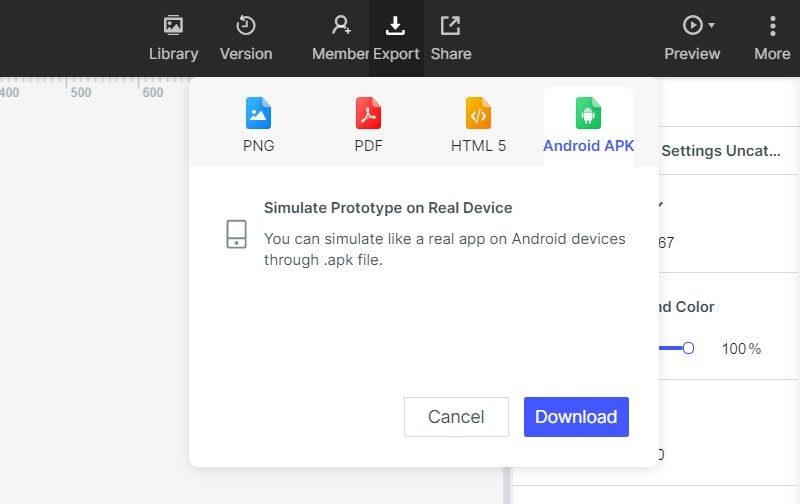
Yes, it is that simple. Wondershare Mockitt empowers you to design, wireframe, prototype, export and what not. It allows you to focus on the creative side of your job without worrying about the technical details. This light weight industry standard tool really quickens your design workflow and introduces agility in the way you design and handoff your app.
FAQs about Exporting Adobe XD to XML
-
1. Can I export Adobe XD to XML?
You can't convert Adobe XD to XML directly with the tool. But you can use this plugin to export Adobe XD to XML.
-
2. How to Convert Adobe XD to Android Studio?
To convert Adobe XD to Android Studio, you need to convert Adobe XD to XML format first. You can find some plugins or video tutorial to help you.

