5 Stunning Tools for Web Application Design
Need to design a website application with your gadgets (Mobile devices or Computer System), but don't know this can be done? If no, then you're lucky to have navigated your way to the right website that supplies all the necessary information regarding website design.
While a lot of people find web app design is a daunting or scary task, especially beginners, I take it as one of the easiest task to accomplish. Not because I've been in the field for a couple of years, but because that I've got the right tools at my disposal.
The tools or programs you use in designing your website application has a significant impact on how easy your task would be. A tool with an intuitive user interface, and aesthetic features is all you need at your fingertip to bring your web designing dream to reality. Here I have listed the top 5 web design tools available online.
2. Canva
3. Notion
4. Sketch
5. Pinterest
Listed above are the best 5 web design software available online. They've been reviewed by experts in the UI/UX industry and reports shows that they are the best amongst others. But how do I convince you these tools are the best without sharing with you experts' review? Well, to answer this, read on.
Top 5 Web Design Applications
Now you have the top 5 web design applications, let's take a look at the features of these tools that makes them outstanding.
Wondershare Mockitt
The first web designing program on my list is the Mockitt application. This tool is designed for both Mac and Widows OS users. It's a powerful web-based program with incredible features like simple user interface, real-time team collaboration, and utmost security.
Aside these attributes, the program is also fast and reliable, doesn't share your design with third party, and a better alternative to the best web design software - canvas and Adobe Photoshop. With Mockitt, you can unleash an award winning web design.

Canva
Here is another simple, but yet professional web designing tool. It's a multipurpose program - can be used for video editing and website design. Canvas has an intuitive user interface that let you navigate around it without calling for external help. The software has many ready-made templates which you can select from to create a stunning web design.
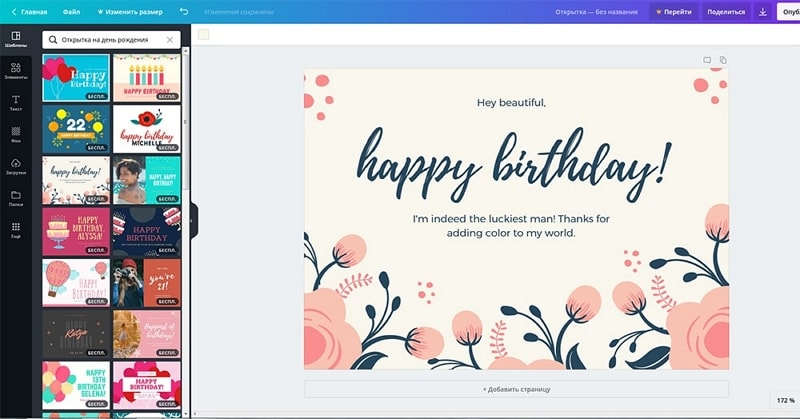
You can also use the software for making logos, and graphics with striking effects. It offers free and premium versions, however, the former's features are limited. But you can unlock this by subscribing.
Notion
If you need a web design powerful web-based program with stunning features to create your new website, then Notion is what you need. The software is an all in one work place for your tasks, notes, and wikis. It's one of the best web design tools created.
Features like the tracking of every project catalog, building of flexible CRM, visualization of product map, cross functional collaboration are offered by the software. Notion is compatible with macOS and Windows devices. It offers free trial for a stipulated amount of days after which you must subscribe to continue enjoying the program (If you've got a team you want to collaborate with, but in the absence, it's free for individual users).
Sketch
Sketch is a web design toolkit developed by Bohemian coding for macOS device owners. However, the Windows version is now available, but with some limitations. It's used specifically for user interface and/or user experience design of websites or mobile applications. The program has a simple user interface that let's both beginners and experts in the web designing industry navigate around it without help.

The program allows you to create professional designs within the twinkle of an eye effortlessly. It lets you create hand sketch images. With Sketch, you can collaborate with your team from anywhere around the world, bring your web design dream to life, and prototype easily. It comes in both free and premium versions. The premium version is flexible so you can make a choice of which plan you want to subscribe.
Finally, I have the Pinterest software as the last on my list. The software is an online program designed for amateurs and professionals. It can be accessed on both Windows, macOS, Linux and mobile devices. Pinterest has a user friendly interface which makes it an easy to use application. Thoughtful features like team collaboration, high security, and intuitive user interface are some of the things you enjoy while using the software. It comes with read made templates which you can select from or modify to create your website design. Furthermore, it's free to use. However, the problem of internet access is a major factor affecting the software globally.
Now you have the list of the best web designing applications and their features, which do you intend to use in your next project? I implore you to choose the Mockitt program. Not only because it tops the list, it combines all the aesthetic feature of other software also. For me it's the most powerful software that can bring your web designing dream to reality. Try it out today and be productive within a short period.
What is Web Design Application?
Web design app is a tool developed specifically for the building of website designs. It often serves as a prototyping software. You can also use it to build mobile applications fast and easily.
What is UI/UX in Web Application Design?
The acronyms UI and UX stand for User Interface and User Experience respectively in web designing. Both abbreviations involve the work that goes into app creation, web design and software services. While UI refers to the graphics or visual side of web design, UX involves design and user research, user testing, content strategy, and interaction design.

