The Best 5 Free Online GPT-3 Text Generators of 2024
GPT-3 AI text generator is an advanced language model developed by OpenAI. It can generate unique ideas based on textual prompts. The impact it has on text generation is significant. It can write articles and poetry and even engage in conversation. GPT text revolutionized the way we interact with AI-powered text generation systems.
This page will discuss the top GPT-3 text generators online, available for free. They showcase the immense potential of GPT-3 in transforming how we interact with AI. Explore the list to learn more.
- Part 1. The List of 5 Free Online GPT-3 Text Generators
- Part 2. How To Use Mockitt AI for GPT Text Generation [Step By Step]

This list is a compilation of powerful AI tools that harness the capabilities of GPT-3. Explore these innovative platforms to get you started right away.
1. Mockitt AI by Wondershare Mockitt
Mockitt is an innovative tool that combines the power of AI with design prototyping. Mockitt AI streamlines your prototyping process and enhances your creativity.
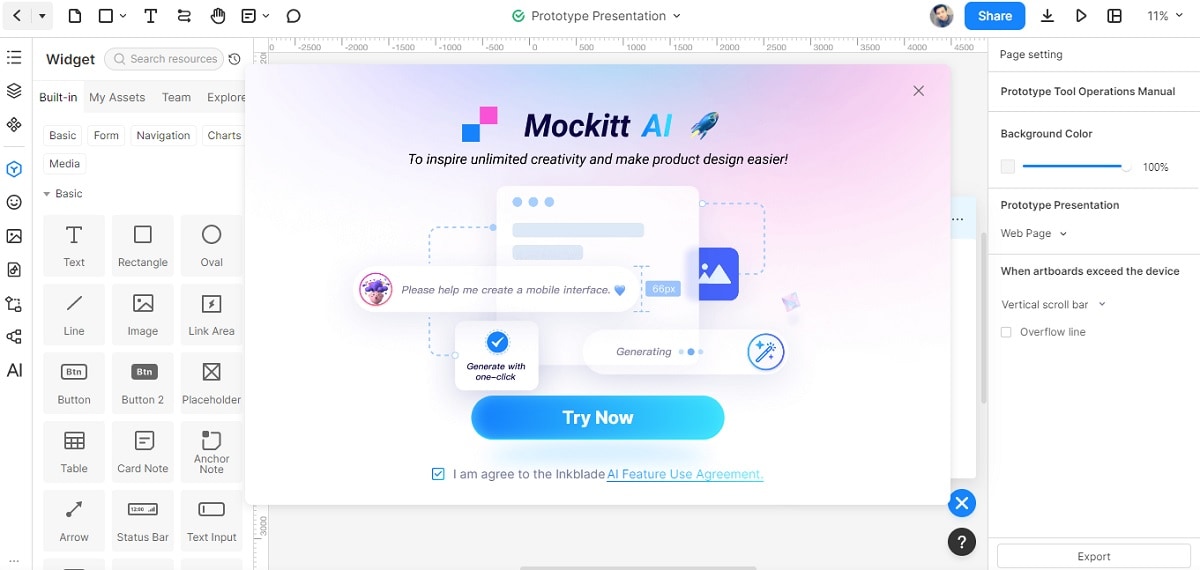
Key Features
Mockitt AI creates exceptional prototypes with ease and precision. Here are some of its key features.
- AI Chat. Get real-time suggestions and insights from the AI-powered chatbot. It can guide you throughout the prototyping journey.
- AI Component Generator. Automatically generate interactive and dynamic widgets. This saves time and effort in designing and customizing components, including flowcharts, mind maps, tables and charts.
- AI Prototype Generator. Generate complete and polished prototypes based on user needs and design materials. This accelerates your prototyping process and improves efficiency.
- Magic Fill. Seamlessly fill in copywriting in multiple languages according to your prompts. It saves valuable time by increasing efficiency.
Sample Outputs Generated by Mockitt AI Assistant
Below are some sample outputs generated by Mockitt AI Assistant.
- Writing Permission Models for B2B
This is a sample of a user requesting assistance writing permission models for B2B applications. It was generated by a text prompt using Mockitt AI.
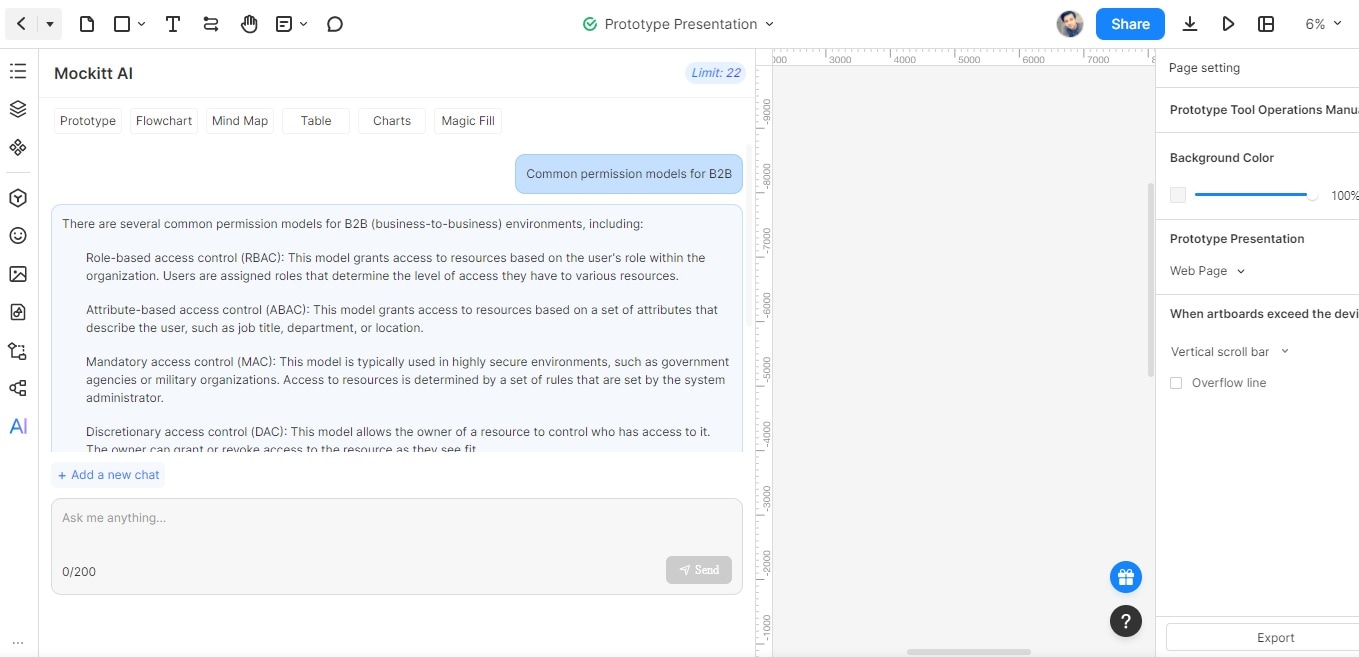
- Generating a Flowchart From Scratch
This example, meanwhile, lets Mockitt AI generate a flowchart from a blank project. The AI can quickly create a flowchart simply by typing in textual prompts from the dialog box.

Mockitt AI for Different Use Cases
Mockitt AI offers versatile applications across various fields, expanding beyond traditional design. Here's how it can be utilized:
- Creative Writing. Generate ideas and prompts and receive AI-driven suggestions.
- Marketing. Create interactive prototypes for marketing campaigns. Test user experiences and gather feedback. It also enables marketers to iterate and optimize their strategies.
- User Experience (UX) Design. Use AI-powered widgets and components to design seamless and engaging user interfaces.
- Product Development. Rapidly prototype and iterate product designs. Collaborate with team members, and validate concepts to improve product quality.
- Education and Training. Simulate realistic user interactions. Create interactive learning materials and enhance training programs through immersive prototypes.
2. OpenAI ChatGPT
ChatGPT is an advanced conversational AI model developed by OpenAI. The tool offers exciting possibilities for conversational AI applications. It enables interactive interactions with users with its language capabilities and contextual understanding.
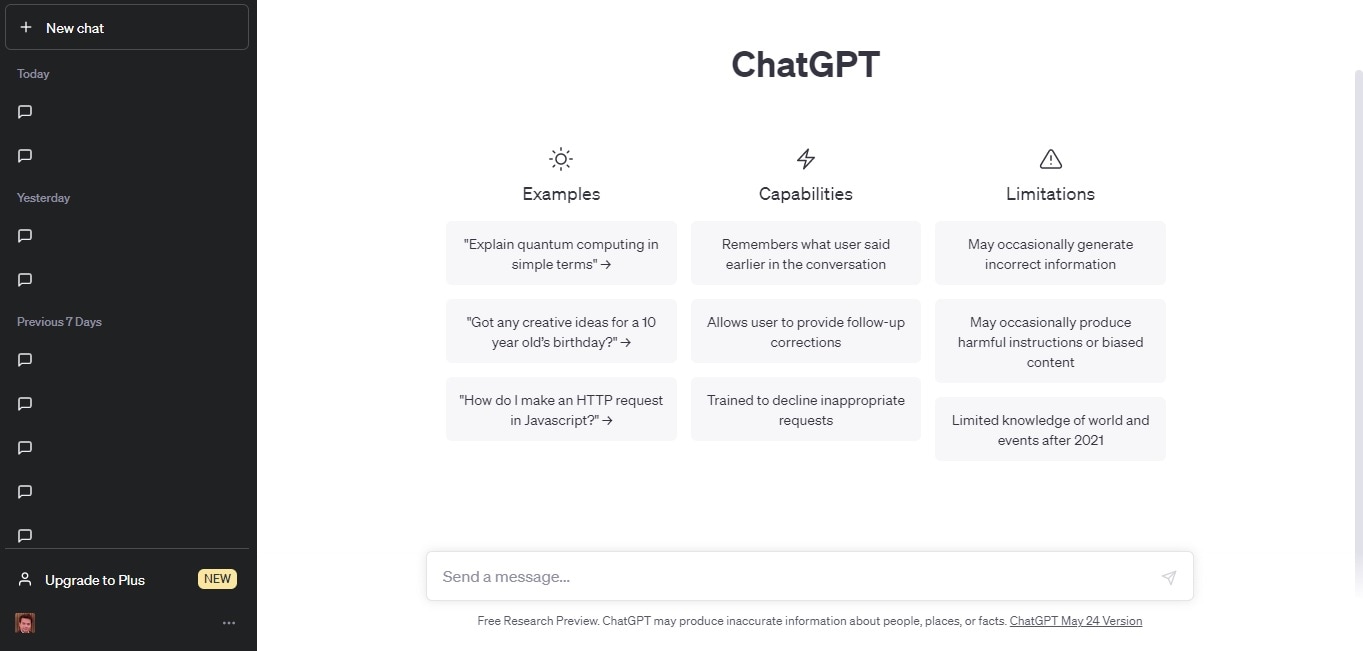
Key Features
ChatGPT offers a powerful solution for creating interactive and lifelike conversational experiences. Here are some of the critical features of OpenAI ChatGPT.
- Natural Language Understanding. OpenAI ChatGPT excels in understanding and responding to human language inputs. It provides conversational experiences that feel natural and engaging.
- Contextual Understanding. The model can maintain context and coherence throughout a conversation. It allows for more coherent and meaningful interactions.
- Versatile Applications. OpenAI ChatGPT's versatility is top-notch. These include answering questions, providing recommendations, and assisting in problem-solving scenarios.
3. Hypotenuse AI
Hypotenuse.ai is an innovative AI platform. It's designed to enhance business operations and decision-making processes. The app uses AI and data analytics to drive growth, efficiency, and competitive advantage.
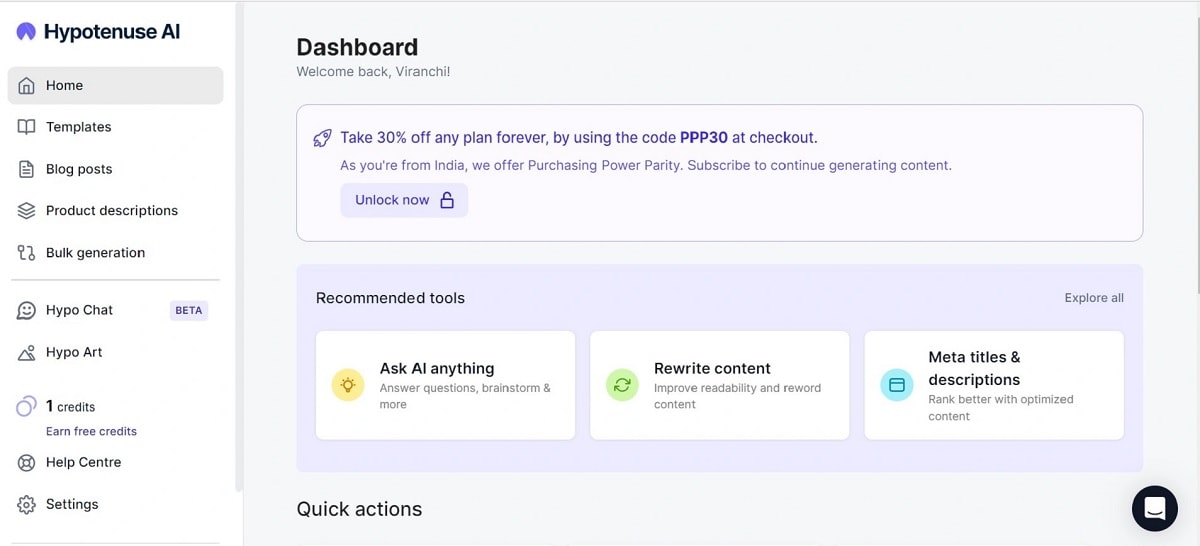
Key Features
Here are the key features you should remember when using Hypotenuse AI.
- Advanced Predictive Analytics. Hypotenuse.ai uses machine learning algorithms to analyze large datasets. It provides accurate predictions and insights for data-driven decisions and improved outcomes.
- Automated Decision Support. The platform offers automated decision support capabilities. This lets users generate recommendations to make informed choices quickly and efficiently.
- Interactive Visualization. Hypotenuse.ai provides interactive data visualization tools for you to explore and understand data effectively. It has intuitive charts, graphs, and dashboards, to facilitate better comprehension and drive actionable insights.
4. Simplified AI Writer
Simplified AI Writer is an AI-powered writing tool that easily creates high-quality content. It automates parts of the writing process and provides helpful suggestions. Using the AI writer, you can write unique content for blogs, articles, ads, and more.
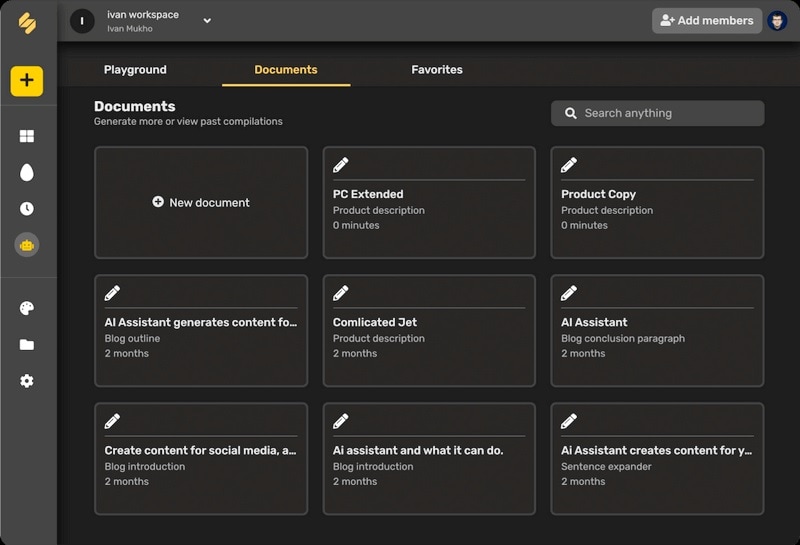
Key Features
Simplified AI enables users to generate high-quality content efficiently. Here are its key features.
- Intelligent Content Generation. Simplified AI Writer uses advanced natural language processing algorithms to generate coherent and engaging content. It can create articles, blog posts, product descriptions, and more.
- Contextual Understanding. The tool understands the context of the content and can adapt its writing style accordingly. It can mimic different tones, styles, and voices. This allows you to tailor the content to match your audience or brand image.
- Content Enhancement Suggestions. Simplified AI Writer offers valuable suggestions to improve the quality and clarity of the content. It can identify grammar errors, suggest better word choices, and provide insights for enhancing readability. This ensures the final output is polished and professional.
5. Writesonic
Writesonic is an AI-powered writing tool designed to assist you in creating compelling and engaging copies. It serves as a valuable tool for writers, marketers, and businesses looking to generate content materials.
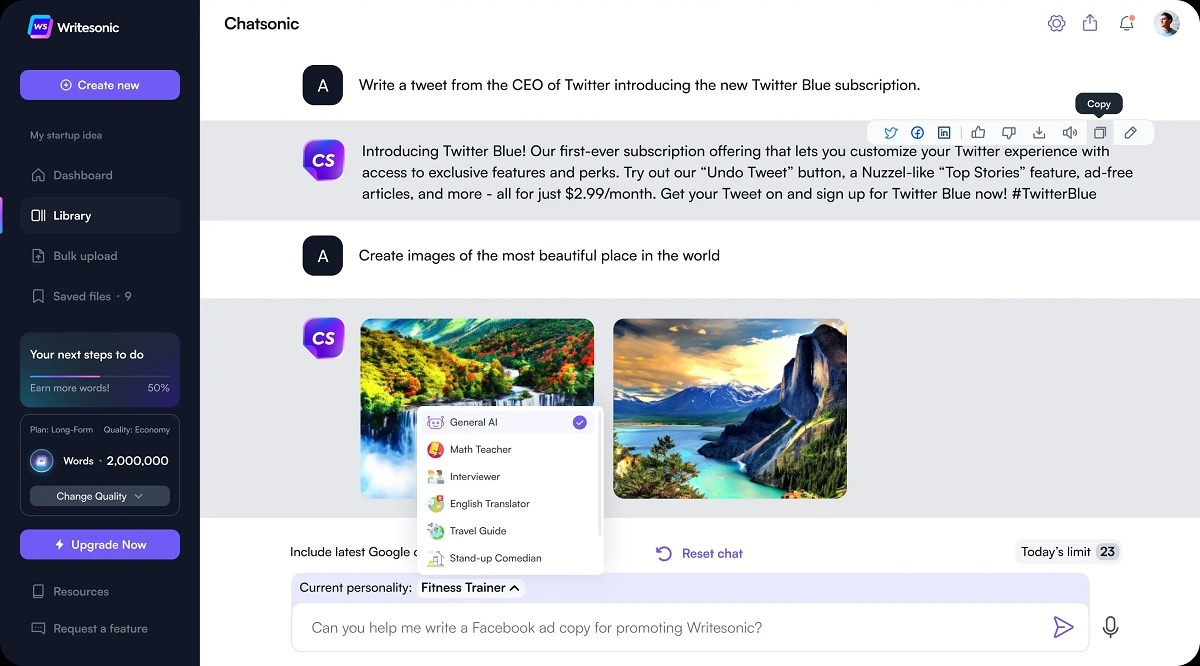
Key Features
Writesonic has a lot of valuable features you can immediately take advantage of. Here are some of them.
- AI Content Generation. Writesonic helps users overcome writer's block and generates creative ideas to fuel their writing.
- Language Style Adaptation. The tool allows users to customize the writing style to match their brand or personal preferences. Whether it's a formal tone, casual language, or specific industry jargon, Writesonic can adapt its output to suit different contexts and requirements.
- Content Expansion and Summarization. Writesonic helps users expand on their ideas or condense lengthy pieces of content. It can generate additional paragraphs based on provided input. It can also summarize long text into concise and coherent snippets.
Using Mockitt AI for GPT text generation is a straightforward process. Follow this step-by-step guide to use Mockitt AI Assistant for writing prompts.
Step 1: Download and install Mockitt on your computer. Launch the app and sign in to Mockitt or create an account for free. Next, click Create to start a new project.
Step 2: Navigate to the AI Assistant feature in the Mockitt platform located in the lower left navigation pane. Click on it to launch Mockitt AI.
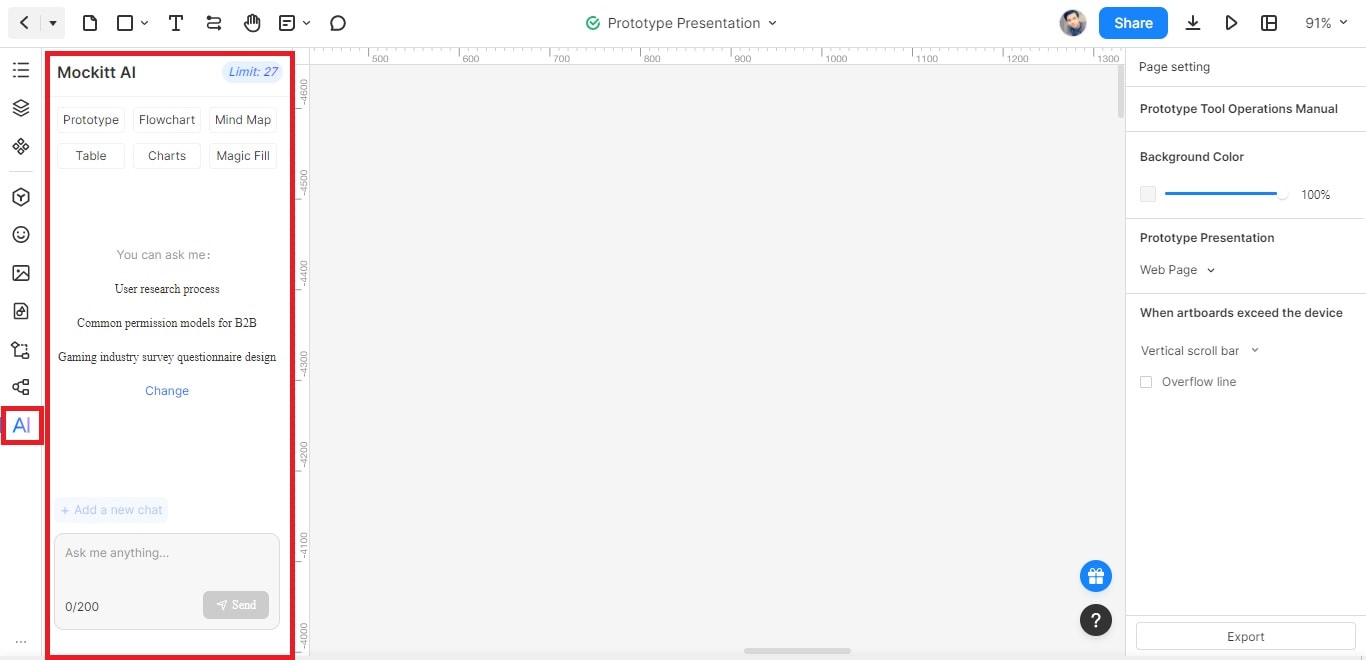
Step 3: Start a dialogue with the AI by selecting prompts or entering your prompt in the text field. Wait for the AI to reply in the dialogue box.
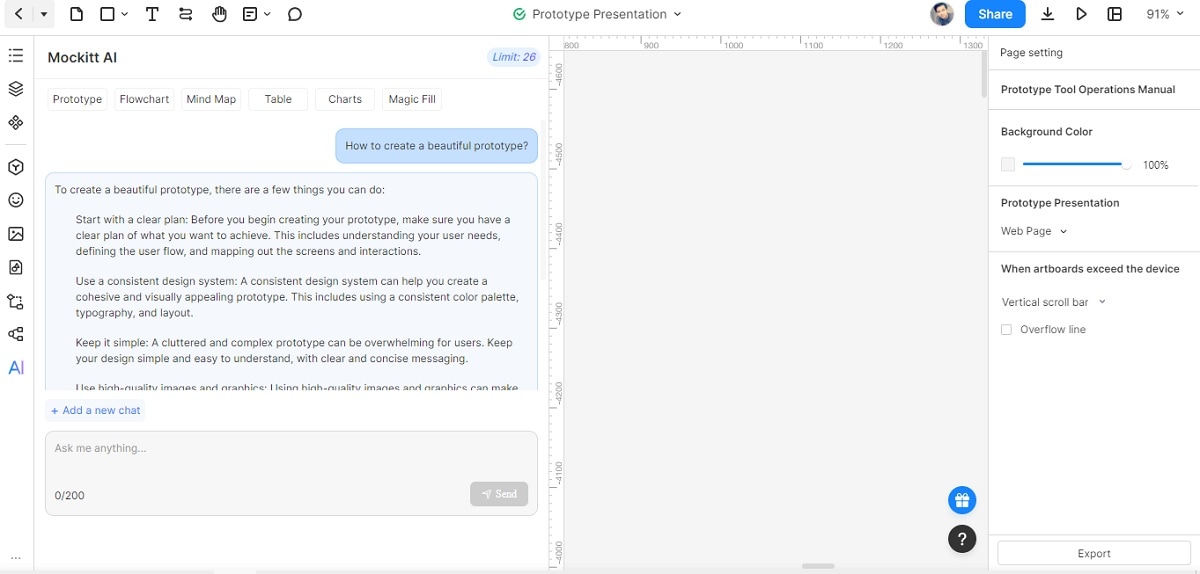
Step 4: Once satisfied with the results, click Copy to duplicate the content. You can also start a new chat by choosing Add a new chat to start another conversation with AI.
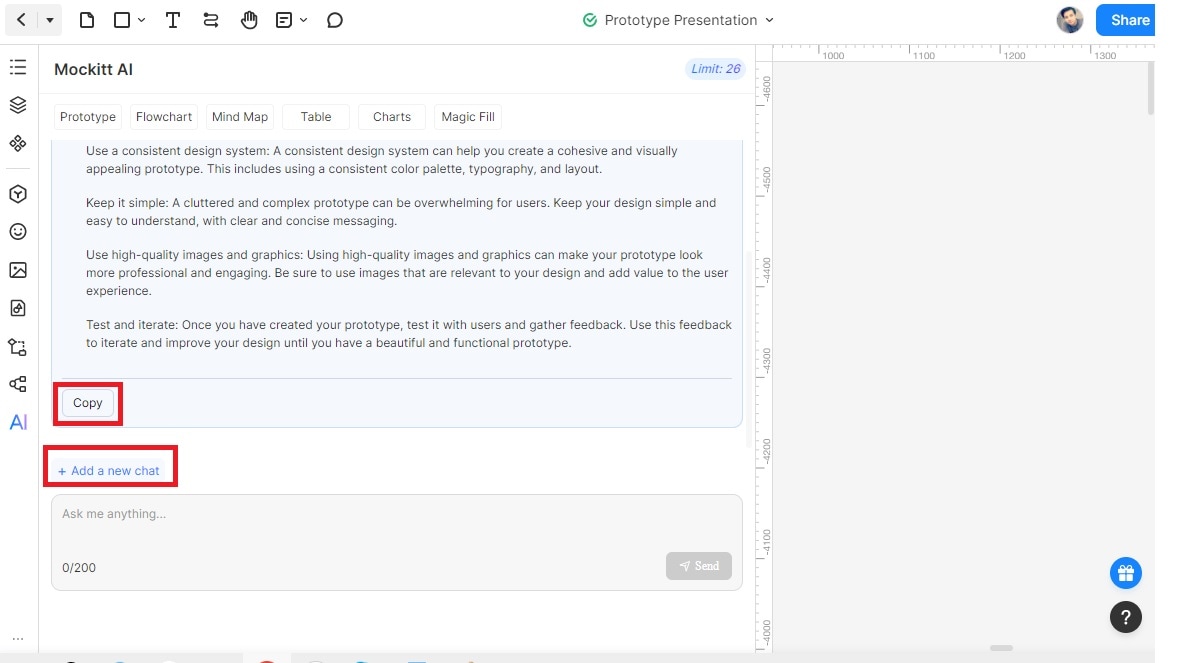
Pros and Cons
If you're still on the fence about using Mockitt as your primary AI tool, here are its pros and cons.
Pros
- Aside from AI chat assistance, Mockitt allows you to generate prototypes from scratch. This improves your efficiency without using another tool during the design process.
- The integrated AI Chat offers inspiration and ideas through dialogue. It helps you overcome creative blocks and discover new design possibilities.
- The user interface of Mockitt is user-friendly compared to other tools on the list. It's accessible to a lot of users with varying levels of technical expertise.
Cons
- You can only use Mockitt AI up to 30 times with a free account. You must upgrade to a premium paid membership to access it further.
Conclusion
These top 5 GPT-3 text generators have revolutionized the text generation field. Tools such as Mockitt, ChatGPT, and more push the boundaries of what is possible in language generation. They offer unique features and benefits for various writing needs. Whether it's creative writing, marketing content, or any other field that requires compelling text, these AI-powered generators provide valuable assistance and inspiration.
As a recommendation, you can start by exploring the capabilities of Mockitt. Its new AI Assistant combines the power of AI with its intuitive interface to streamline the prototyping process and generate unique content to get you started immediately.


