Maximizing ChatGPT Apps for Your Needs
Imagine chatting with a computer program that understands and responds like a human. That's what chatbot apps like ChatGPT by OpenAI. More and more people are using these cool AI chatbots for all sorts of things, from answering customer questions to helping organize their day.
This article shows how to get the most out of ChatGPT. It's packed with information about how it works, how people use it, and tips for improving it. So, get ready to learn more about these fantastic AI chat partners.
- Part 1: Understanding ChatGPT Apps
- Part 2: How To Optimize the Use of ChatGPT [4 Points]
- Part 3: Bonus: Enhancing Prototypes With Mockitt AI [4 Steps]

ChatGPT apps are clever AI programs that create text which seems human-like. They can be used in various ways, such as helping customers, teaching people, and even just for fun.
The Powers Behind ChatGPT Apps
These intelligent apps are made using a form of AI called a Large Language Model (LLM). They learn from a vast amount of text and code data. This way, they figure out how words and phrases go together. After learning from this data, they can create text that makes sense and is correct in grammar.
But learning this is challenging. It needs many data and takes a reasonable amount of time. A unique network, called a neural network, is used to understand all these word connections. Once done, it can respond to what users say or ask.
Benefits and Limitations
There are loads of reasons why ChatGPT apps are helpful. They can answer customer questions any time, help teach people in a way that suits them, and even create unique writing pieces or other types of text.
But they need their issues. They can cost a lot to create and keep running. Training them can be tricky, and sometimes they might show bias as they learn from real-world data, which might also contain bias.
Still, when used right, ChatGPT apps can do amazing things. It's good to remember their pros and cons, but they offer a new and exciting way to use technology.
ChatGPT apps are intelligent assistants that can do many different jobs. It can write stuff, translate languages, create fun content, and answer your questions. But to get the most out of it, you must know some tips.

- Picking the Right Prompts and Instructions
Your journey with ChatGPT starts with picking the proper prompts and instructions. You can think of prompts as tasks for ChatGPT. The more specific and detailed your job is, ChatGPT will know what to do better.
Let's say you want ChatGPT to write a blog post. You'd let it know what the blog post should be about, who will read it, and what kind of feel it should have. It would be best if you were clear about your instructions.
- Improving the Conversation Step by Step
Once ChatGPT has your prompt and instructions, it's time to polish up the chat. This is where you step in with your feedback on what ChatGPT says and ask it to make things more straightforward or give more details. So if ChatGPT replies to your prompt with "I love you too," you could ask it to tell you why. You could even ask it to list other things it loves.
Doing this, step by step, helps ChatGPT better grasp what you want and gives you answers that hit the mark.
- Keeping Context and Coherence
Chatting with ChatGPT is like having a conversation with a friend; you've got to keep the context in check. What does this mean? Remember what's been discussed and use that information to follow your prompt or instruction. Your instructions and prompts should follow a particular flow.
- Learn by Experimenting
One of the most exciting ways to improve at ChatGPT is by trying new things. Throw different prompts and instructions its way and observe how it reacts. Pay keen attention to how accurate and informative ChatGPT's responses are. This information will help you polish your future prompts and instructions.
ChatGPT Apps in the Real World
ChatGPT apps are more than just impressive tech. They are efficient in the real world. Imagine a busy customer support center that never sleeps, thanks to ChatGPT. Or think about marketers using it to craft engaging pitches that convert prospects into customers.
It can even be a teacher's aide, offering personalized learning experiences to students. From assisting researchers in data collection and analysis to helping creatives conjure up captivating text, ChatGPT has truly diverse applications.
Part 3. Bonus: Enhancing Prototypes With Mockitt AI
Say hello to Wondershare Mockitt, your partner in the realm of website design. Mockitt is a powerful tool that lets you turn ideas into interactive and tangible prototypes swiftly and effortlessly. But there's more to Mockitt than just prototyping; it boasts a fantastic feature called Mockitt AI.

Mockitt AI brings the power of artificial intelligence into the world of prototyping. With its remarkable features, it helps automate and enhance the design process. This includes generating design assets, predicting user behavior, and facilitating real-time collaborations. To be specific, the new AI features are:
- AI Component Generator: Effortlessly create diverse components like flowcharts, mind maps, charts and tables.
- AI Prototype Generator: Quickly generate prototypes tailored to your needs, reducing production time.
- Magic Fill: Seamlessly fill in copywriting in multiple languages, saving valuable time and increasing efficiency.
- AI Chat: Get instant inspiration and guidance through interactive dialogue. AI Chat is integrated with ChatGPT, just like the apps discussed earlier.
The addition of AI Chat in Mockitt transformed the website design experience. You can now get on-demand suggestions when you talk with Mockitt AI. It analyzes your prototypes and provides intelligent tips that can improve them.
How To Use Mockitt's AI Chat To Create Personalized Prototypes
Follow the steps below to discover how you can create website prototypes with the help of Mockitt AI.
Step 1: Sign up or download and install Mockitt from the official website.
Step 2: On the homepage of the app, click New. A popup menu will appear. Click Prototype.
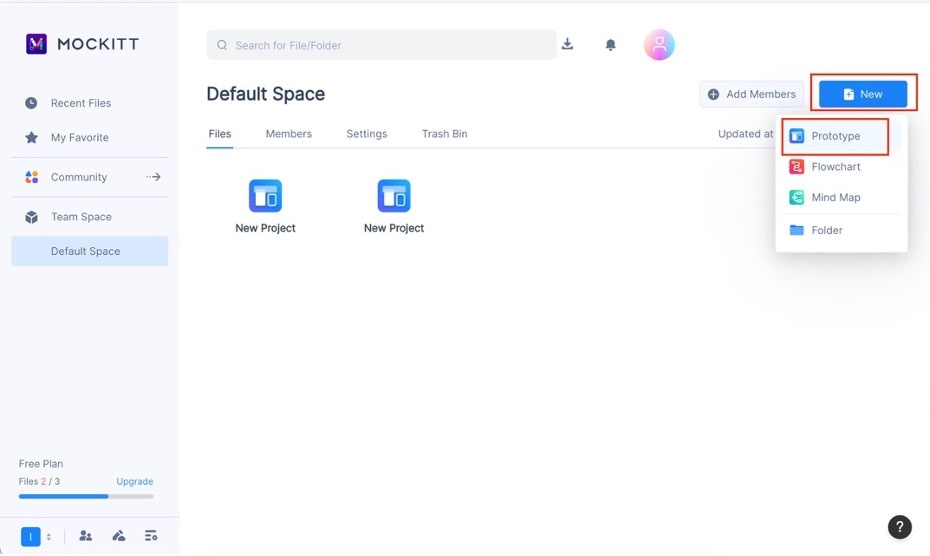
Step 3: Choose which device template sizing you want to use.
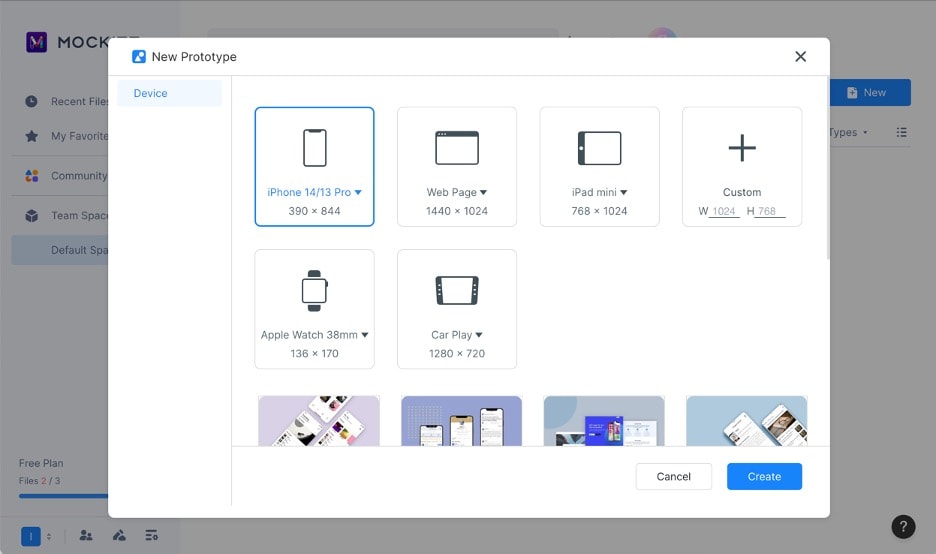
Step 4: On the side toolbar, click AI. You can now begin chatting with AI to get some inspiration.
Use the tips provided in Part 2 to enhance the output.
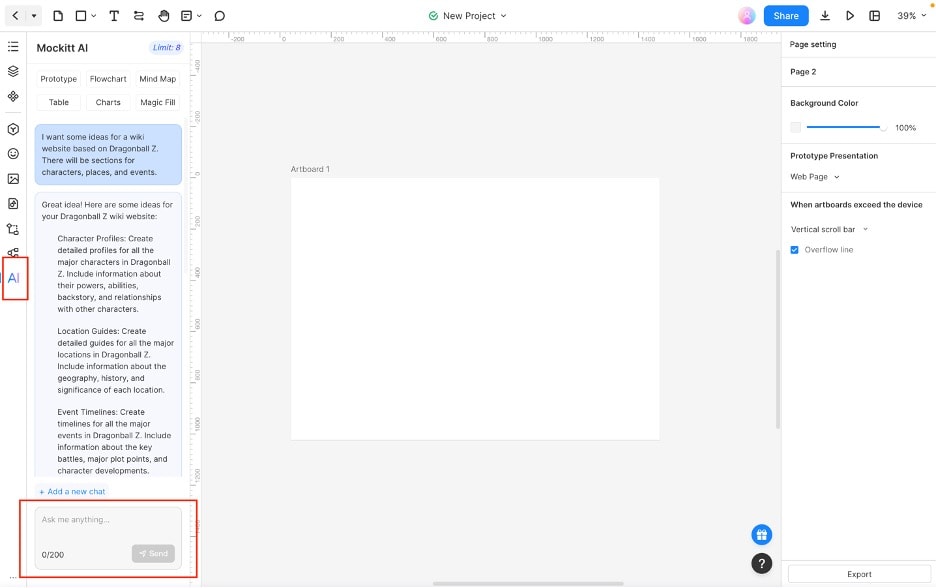
Conclusion
As you journeyed through this article, you've delved into the incredible power and potential of ChatGPT apps. Remember, the key to unlocking the full potential of these apps lies in the tips and techniques discussed.
Each step involves crafting the appropriate prompts and instructions, maintaining conversational coherence, learning from the app's responses, and refining your approach. So don't shy away from experimenting and refining as you go.
With Mockitt AI and its integration with ChatGPT, a new world of enhanced prototyping and design experiences awaits. It's your chance to elevate your websites, add a dash of conversational AI, and ultimately, shape better user experiences.


