The Ultimate Guide on Generating Texts Using AI ChatBots
Want to Create Prototypes with AI? Try It Now!
Wondershare Mockitt Prototype Designer realizes easy & rapid prototyping for iPhone, Android, Websites, and more. Drag and drop to create wireframes and prototypes. Give it a try!
Lately, AI has gotten good at writing stuff. Chatbots that use AI can now write a text that sounds super accurate and smooth. This is a big deal because it's changing many industries, like customer service and making content. It's important to know why this is so cool and how it can help us.
This article will delve into the intricacies of generating texts using AI chatbots. It will share some examples of AI text generators. Then, a deep dive into the latest and greatest innovation of Mockitt AI will be discussed. You can also find a step-by-step guide using some of Mockitt's key features.
- Part 1: Free Text Generators Using AI
- Part 2: Using Mockitt AI to Generate Text Using AI
- Part 3: Wondershare Mockitt: Unleashing the Power of AI in Creating Prototypes [Step By Step]
![]()
This section will share 9 free text AI generators online that you can easily and quickly access. Be blown away by the sheer content that these AI text generators can do for you.
Mockitt AI of Wondershare Mockitt
Mockitt AI is an excellent feature in the Wondershare Mockitt platform. It uses AI and easy-to-use design tools to help designers make incredible prototypes. It gives designers smart suggestions and extra abilities to improve the prototyping process.
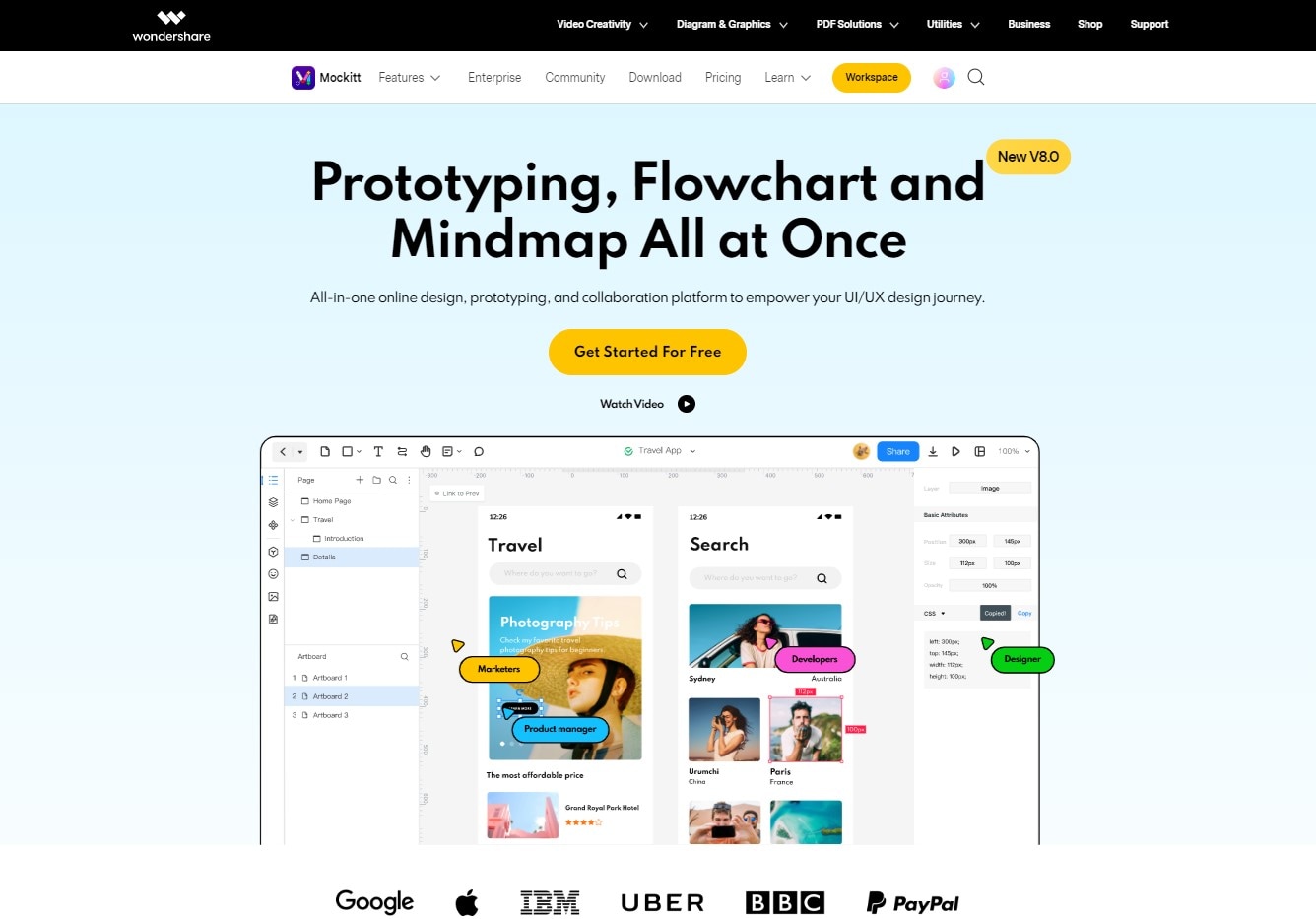
Key features of Mockitt AI:
- AI Chat: Get instant inspiration and guidance through interactive dialogue.
- AI Components Generator: Effortlessly create diverse components like flowcharts, mind maps, charts and tables.
- AI Prototype Generator: Quickly generate prototypes tailored to your needs, reducing production time.
- Magic Fill: Seamlessly fill in copywriting in multiple languages, saving valuable time and increasing efficiency.
HiveMind
HiveMind is a new part of Hive's productivity platform. It has lots of cool features that go beyond normal tasks. With HiveMind, teams can use AI to make their work better. It helps them work faster, be more efficient, and create better content.
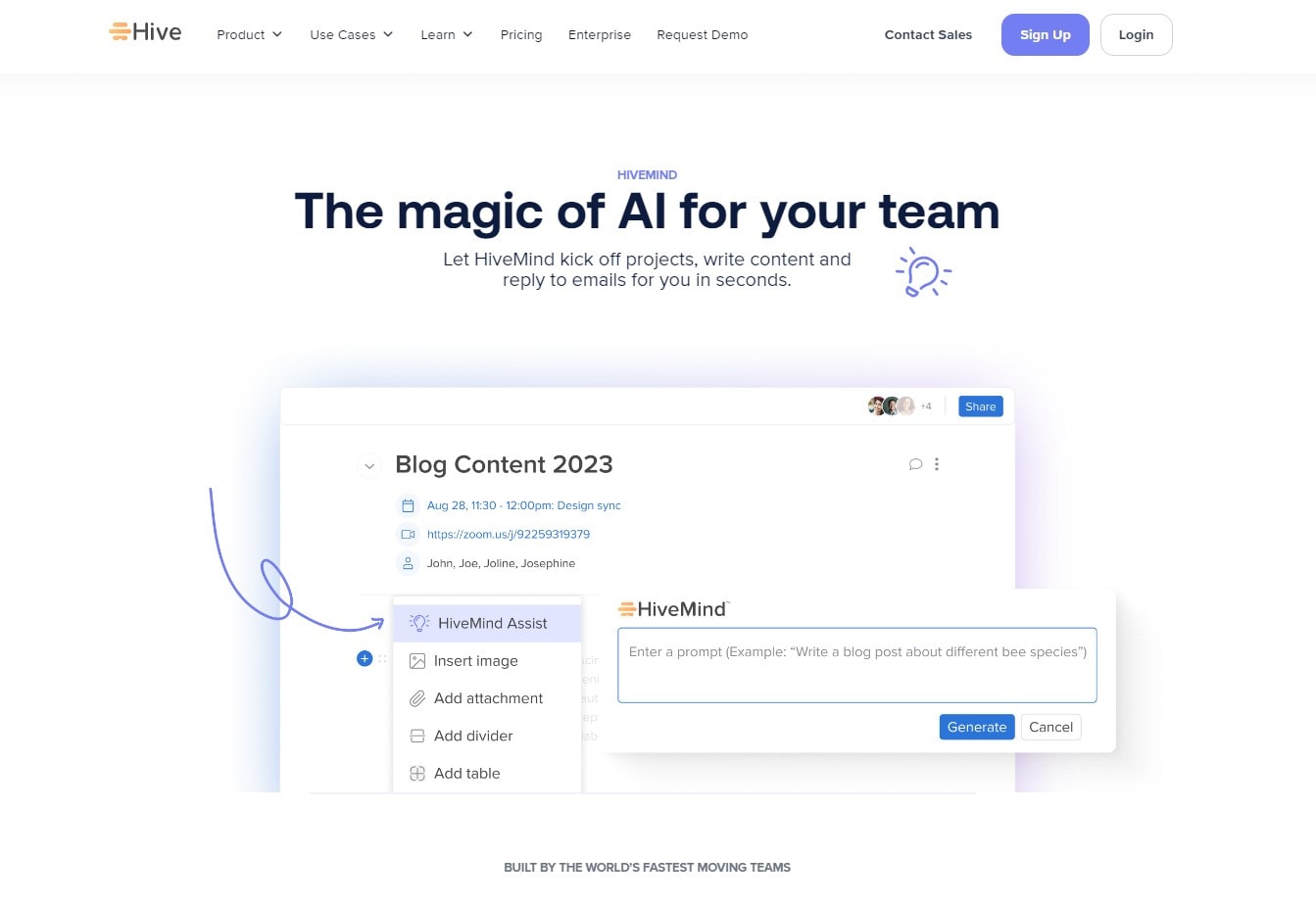
Key features of HiveMind:
- HiveMind can answer emails for you, so you don't have to spend time on it. It makes communication faster and saves you time.
- HiveMind helps you plan product launches better. It shows you what steps to take and keeps everything organized.
- HiveMind writes blog posts that are good for search engines. It uses important words in the right places to help more people find your website.
WordAi
WordAi is an artificially intelligent tool to create unique content. It can make new and interesting articles that are easy to read. It uses special computer programs to understand the meaning of the text and then changes it to make it different but still keeps the main idea the same.
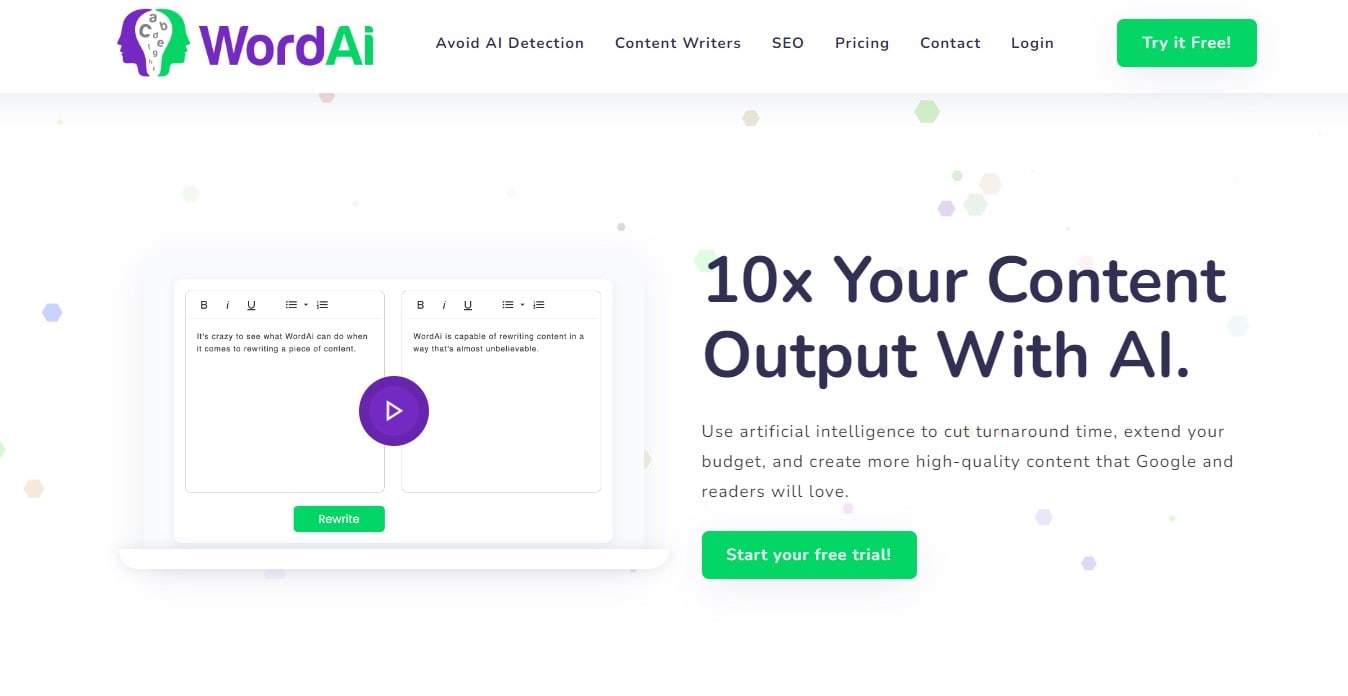
Key features of WordAi:
- WordAi incorporates a vast database of synonyms and language patterns to replace words and phrases intelligently, ensuring that the spun content retains its coherence and readability.
- WordAi aims to produce spun content that closely mimics natural human writing. It goes beyond simple synonym replacement and considers sentence structure, grammar rules, and overall fluency, resulting in authentic and natural content.
- WordAi generates content that is designed to pass plagiarism checks. It creates unique variations of the original text, ensuring the spun content is original and distinct.
Quillbot
Quillbot is an AI-powered writing tool that assists users in generating high-quality content by offering advanced paraphrasing and writing assistance. It utilizes natural language processing and machine learning algorithms to understand and analyze text, providing users with alternative suggestions, rephrased sentences, and enhanced vocabulary options.
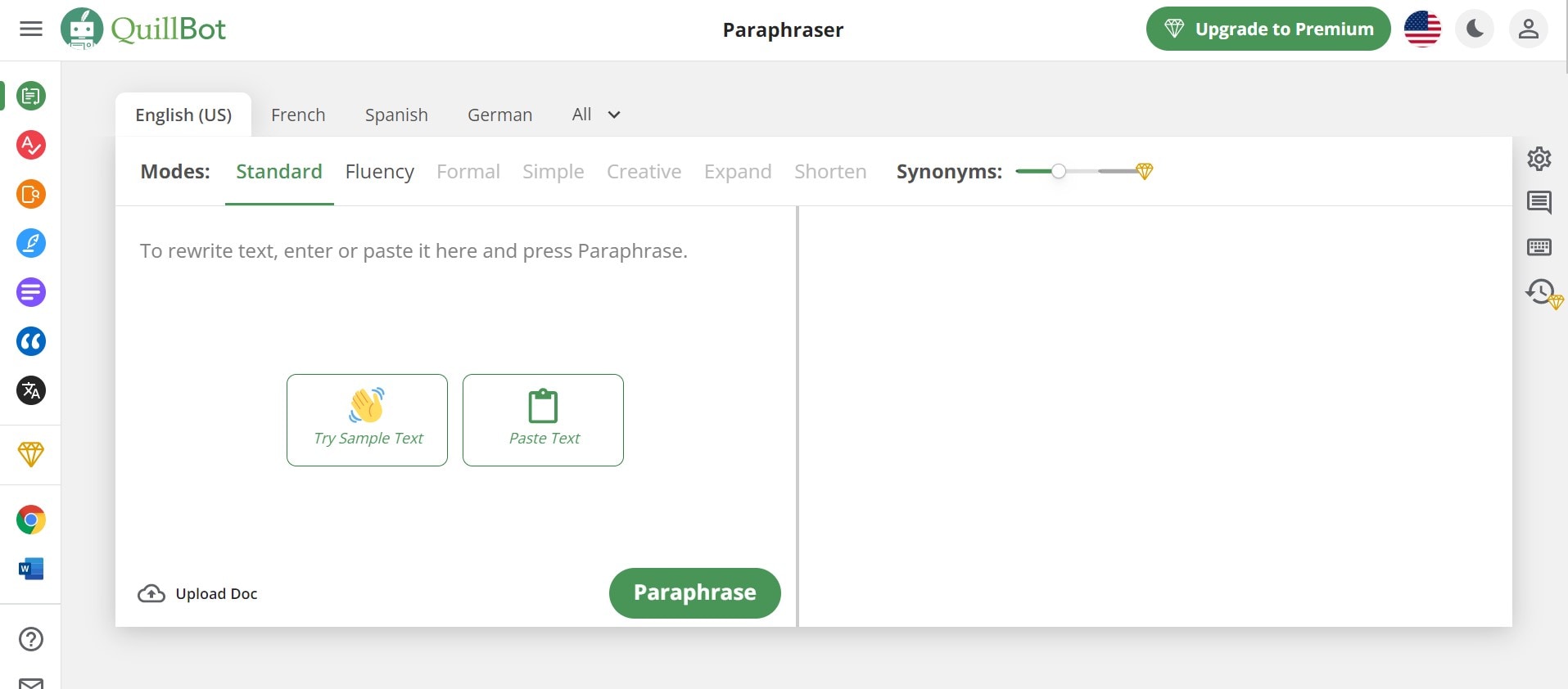
Key features of Quillbot:
- Quillbot provides different writing modes to cater to various needs and styles. Users can choose from standard, fluency, creative, concise, or expand modes, allowing them to adjust the output based on readability, brevity, creativity, or expansion.
- Quillbot offers vocabulary suggestions and enhancements, helping users find synonyms, explore word choices, and improve the overall quality and precision of their writing.
- Quillbot helps enhance the fluency and grammatical correctness of sentences. It provides suggestions to improve sentence structure, coherence, and clarity.
Open AI ChatGPT
OpenAI's ChatGPT (Generative Pre-trained Transformer) is an advanced language model developed by OpenAI. It is designed to generate human-like text responses based on input prompts. GPT models are built using deep learning techniques and trained on vast amounts of text data to learn patterns, context, and linguistic nuances.

Key features of Open AI ChatGPT:
- Craft content from scratch based on prompts from the user
- Allows users to create more natural-sounding articles and blog posts with fewer grammatical mistakes
- Open AI Chat GPT can generate text beyond simple factual responses. It can offer creative and imaginative outputs, making it suitable for content generation, storytelling, and idea generation applications.
Automated Insights
Automated Insights is a company that specializes in natural language generation (NLG) technology. NLG is a branch of AI that generates human-like text from data inputs. Automated Insights' NLG platform, Wordsmith, enables organizations to automate transforming data into written narratives.
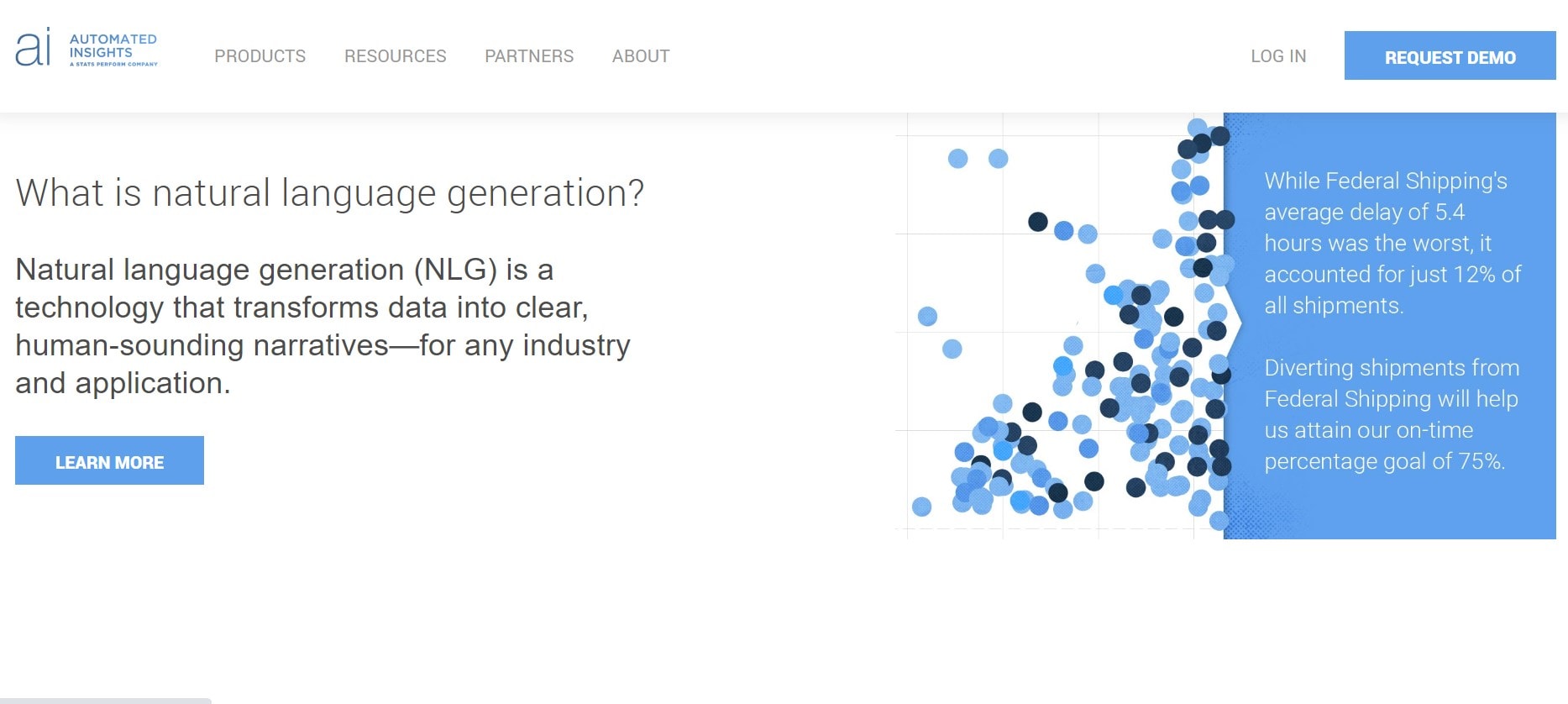
Key features of Automated Insights:
- Generate reports, summaries, and insights quickly and accurately
- Can take raw data and turn it into written insights that can prove to be very useful for a marketing or sales team
- Enables the automation of content generation at scale. It can handle large volumes of data and generate narratives efficiently, saving time and reducing manual effort in creating written content.
Lumar
Lumar is a web crawling and site auditing tool that helps website owners and SEO professionals analyze and optimize their websites. It is designed to identify technical issues, improve website visibility, and enhance search engine optimization (SEO) efforts.
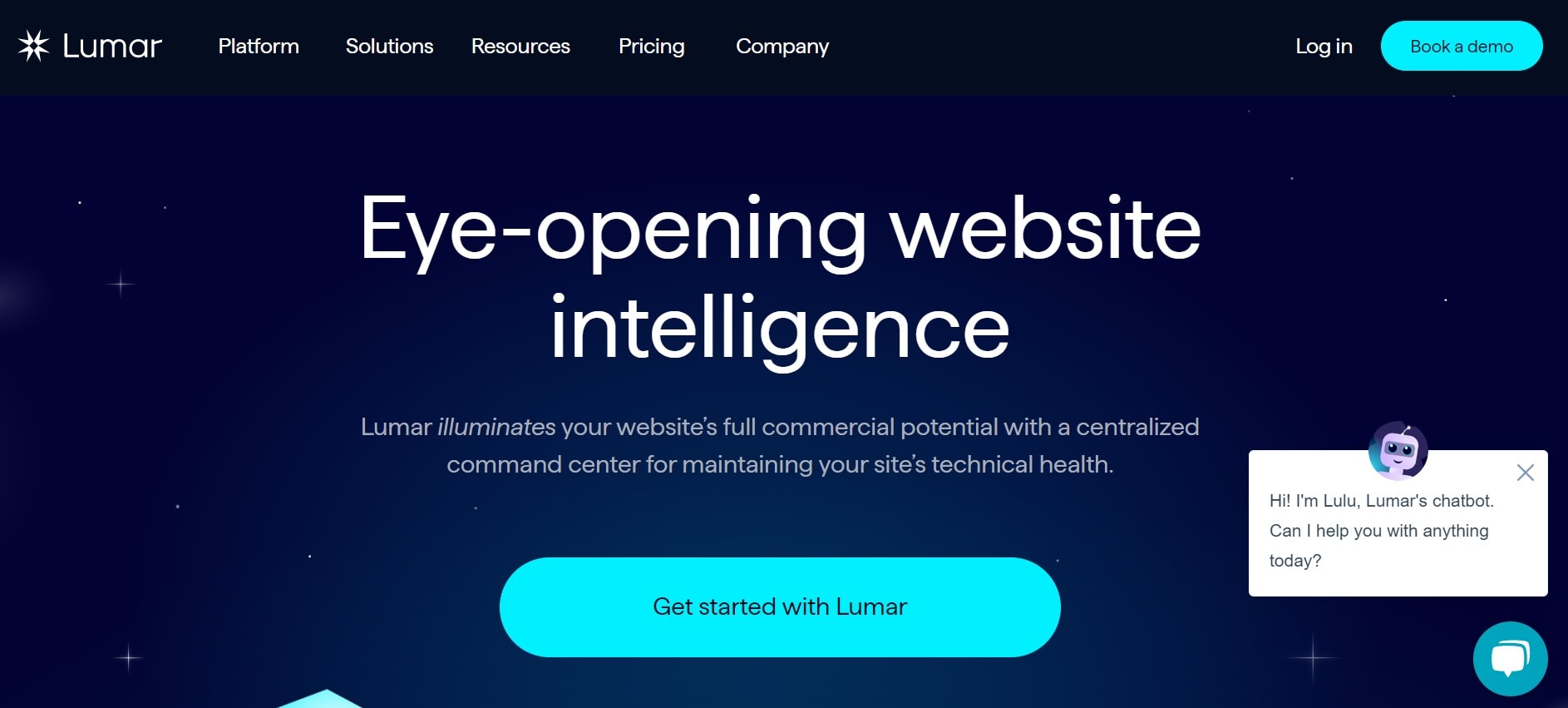
Key features of Lumar:
- Lumar employs advanced web crawling technology to explore and analyze websites, examining their structure, content, and technical elements.
- It conducts comprehensive site audits, identifying technical issues, errors, and areas for improvement that can impact search engine visibility and user experience.
- Lumar evaluates various technical aspects of a website, including broken links, server errors, redirect chains, canonicalization, XML sitemaps, hreflang tags, and more.
Magic Write
Magic Write is an AI text generator powered by OpenAI. It was developed to generate a preliminary draft for you swiftly. Magic Write has got you covered if you need a captivating copy, blog outlines, lists, engaging bio captions, content ideas, brainstorming prompts, and much more.
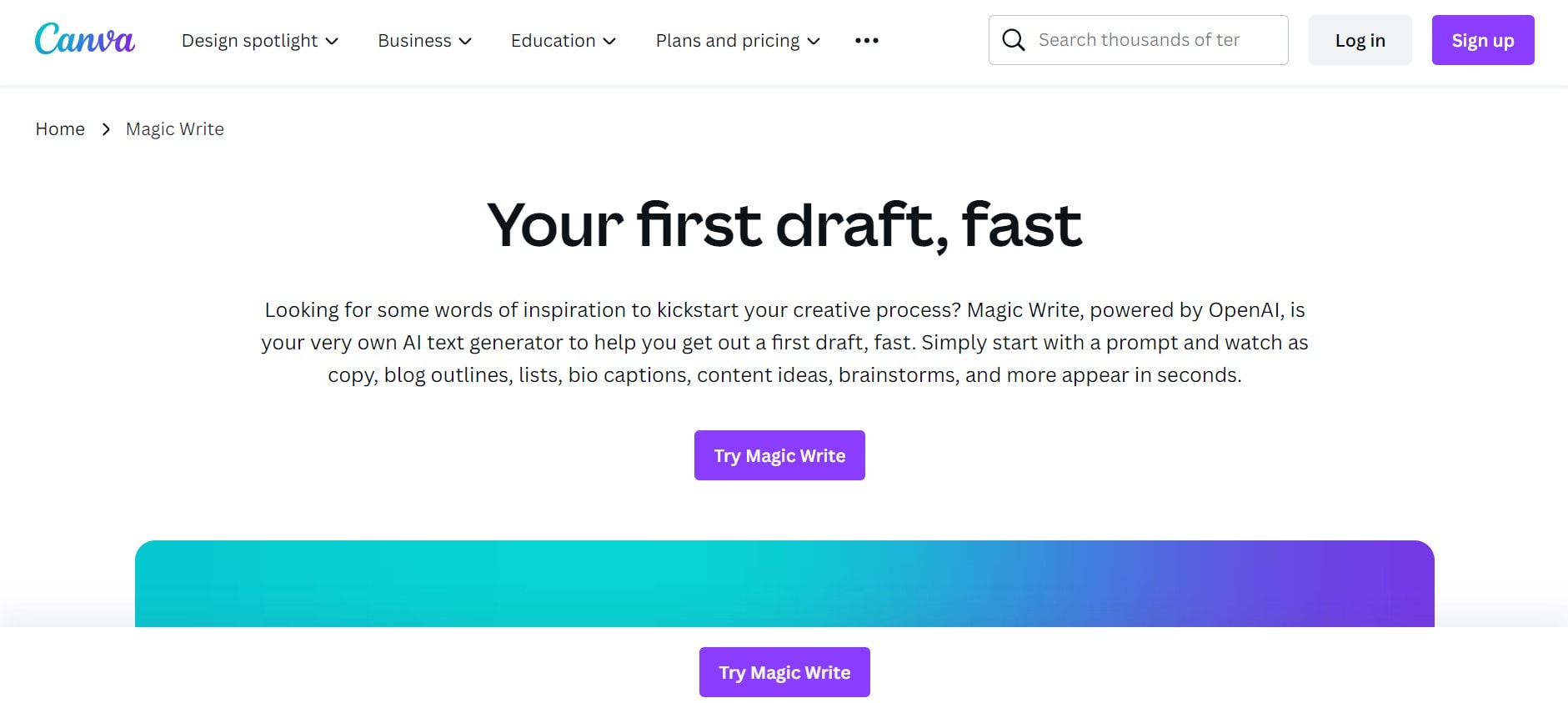
Key features of Magic Write:
- Ability to turn a few keywords into quality content
- List new ideas on a topic or outline topics for your blog
- Able to create a starting point for you so you do not need to start from a blank page
Byword
Byword is a text editing and writing app primarily designed for macOS and iOS devices. It provides a clean and distraction-free writing environment that allows users to focus on their writing tasks. Byword supports various file formats such as plain text, Markdown, and rich text, making it versatile for different writing styles and needs.
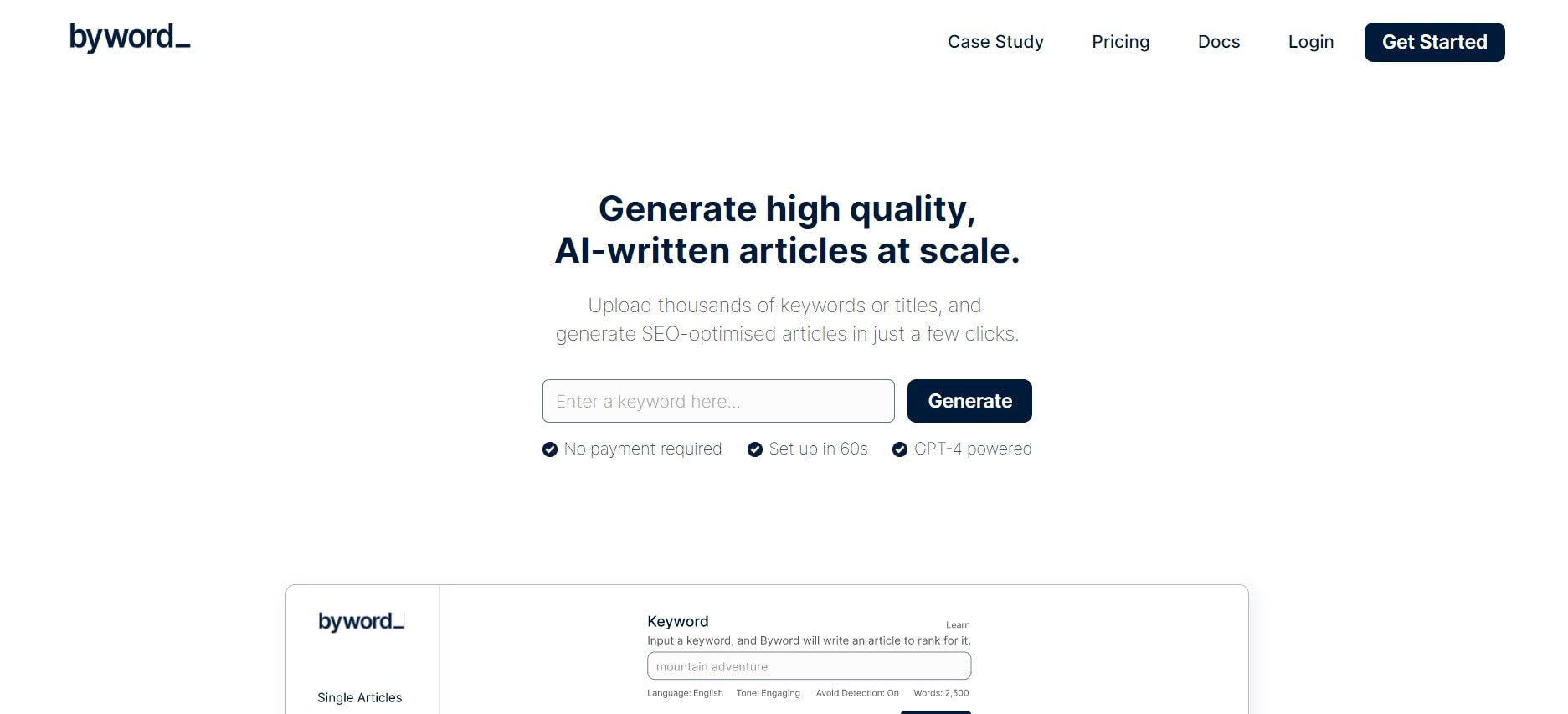
Key features of Byword:
- Byword offers a clutter-free interface, providing a distraction-free environment for focused writing.
- It includes comprehensive Markdown support, allowing users to write in plain text with lightweight markup for easy formatting.
- Byword supports iCloud syncing, enabling seamless document access across multiple devices.
After introducing Mockitt AI in the earlier part above, this section will focus on using Mockitt AI Chat to help you generate text. Follow these steps.
Step 1: Visit the official website of Wondershare Mockit and click on "Get Started For Free".
Step 2: On the page of Mockitt's online version, click "+New" and select "Prototype" in the dropdown list.
Step 3: On the left-side toolbar, click the "AI" button.
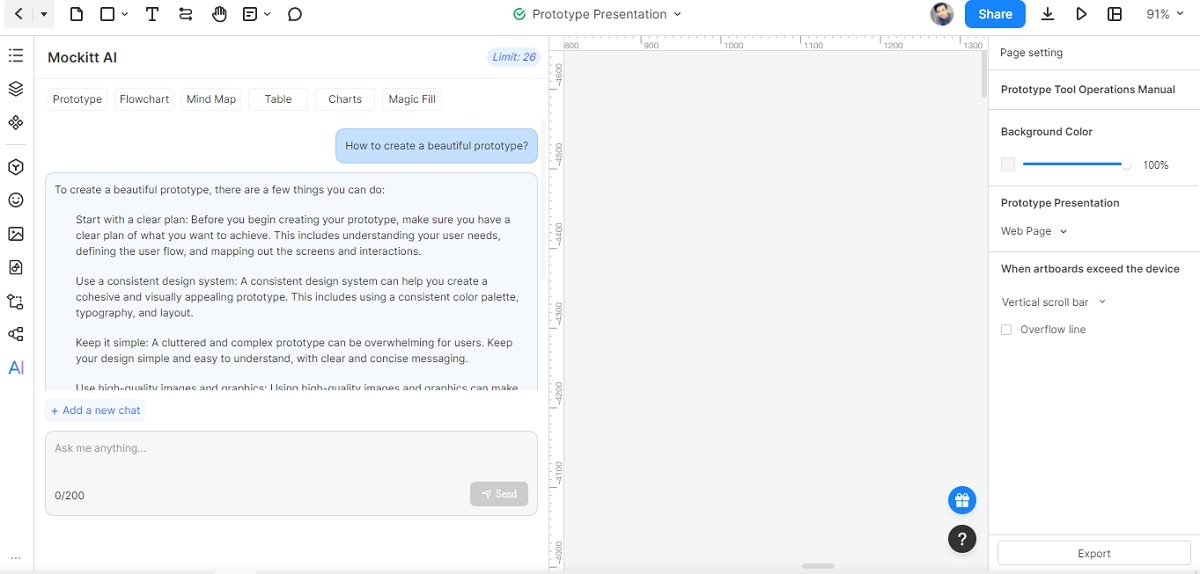
Step 4: Check the agreement box and click "Try Now" in the Mockitt AI dialog box.
Step 5: Start the conversation with AI Chat using the dialogue box. Type in your questions in and click "Send".
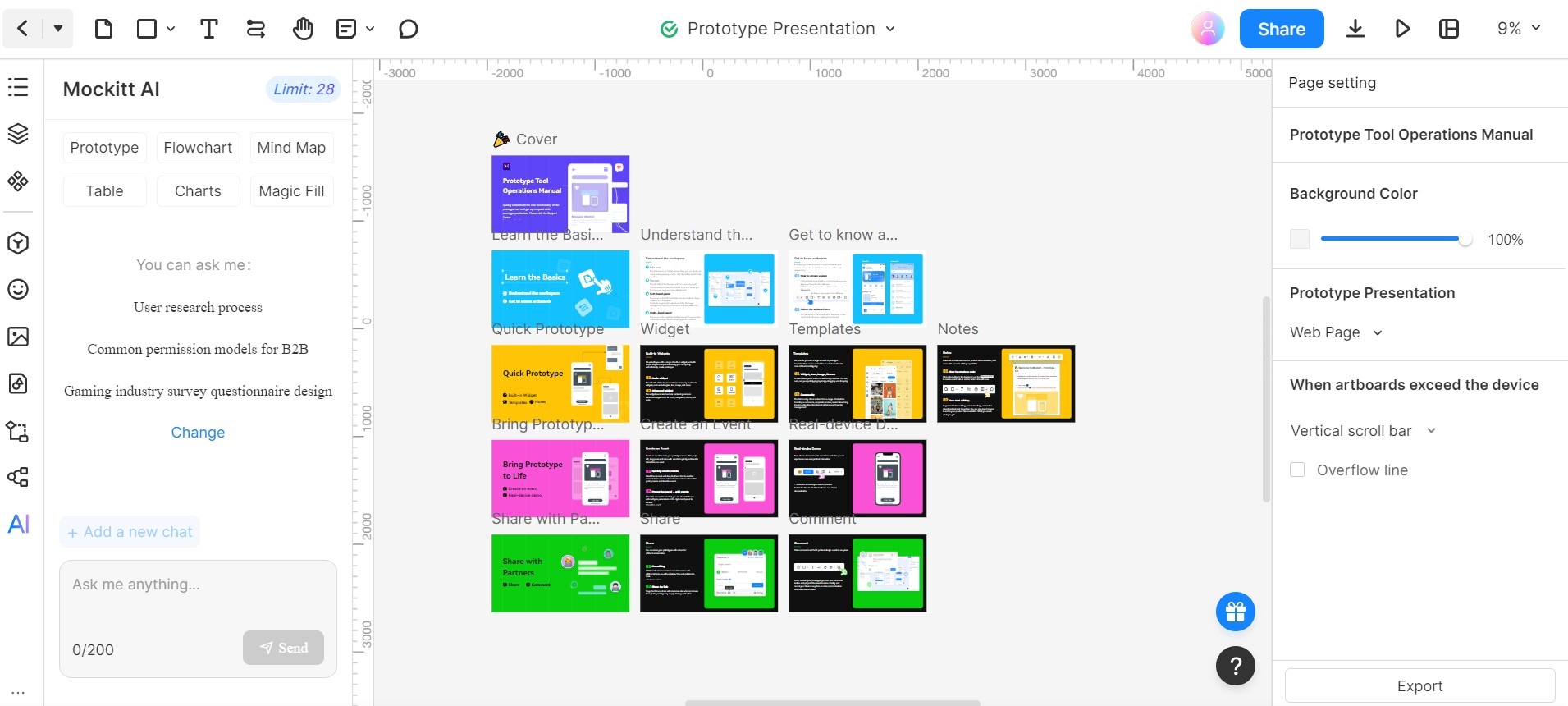
Step 6: The AI will answer your question, and you can click "Copy" to duplicate the content and paste it elsewhere.
Alternatively, click on Add a new chat to ask another question.
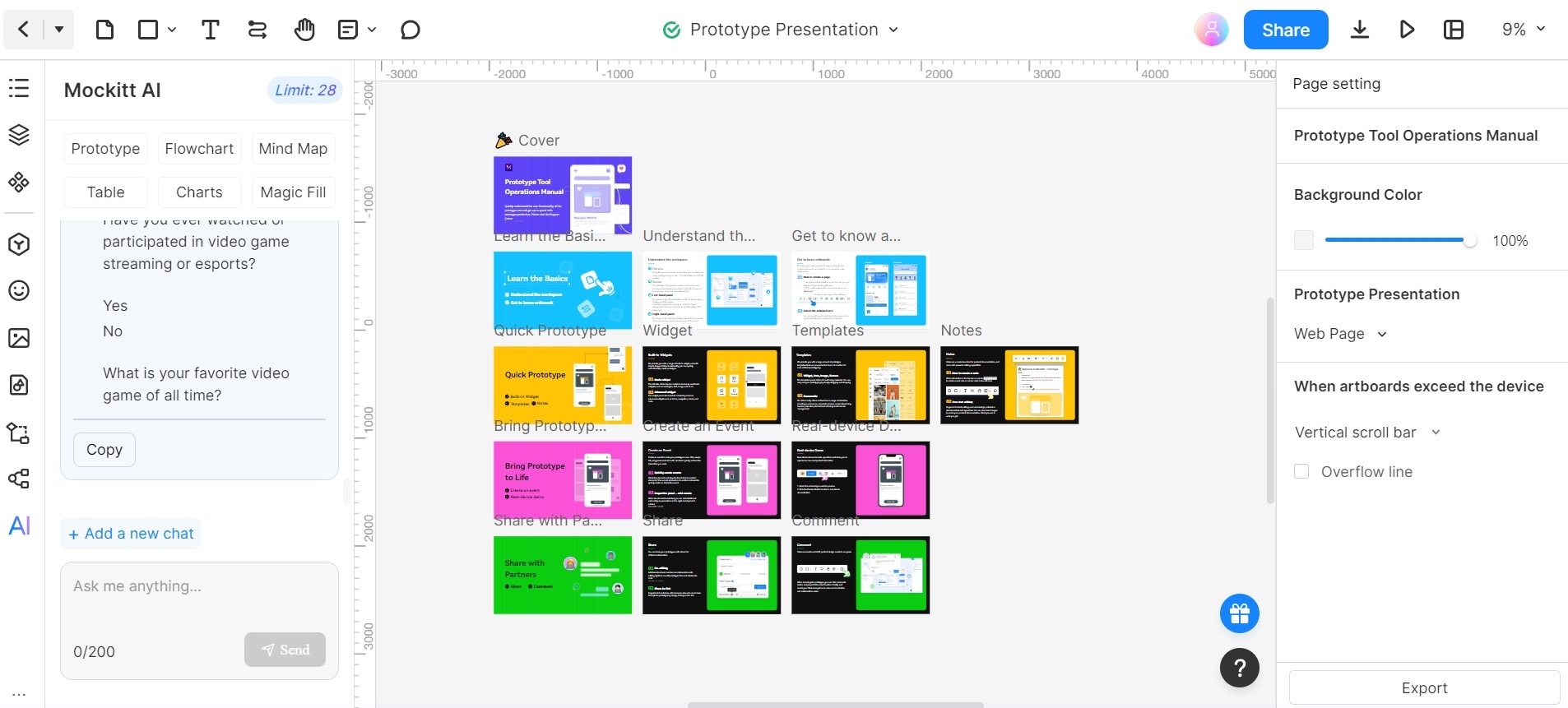
Conclusion
This article has shown the future of automated text generation with AI. AI tools help provide quick answers and generate text for quick solutions. The article also discussed 9 AI text solutions and presented their key feature.
The latest and greatest, Mockitt AI, is a powerful tool with fantastic AI chat features and other excellent functions such as AI Widgets Generator, AI Prototype Generator, and Magic Fill. You can find all the different solutions to meet your needs using Mockitt AI.

