How to Write an SRS Document
A Software Requirements Specification (SRS) document is critical to any software development project. It outlines the features, functionality, and requirements the software must meet. Writing an SRS document ensures stakeholders understand the project goals and needs. It reduces misunderstandings and errors during development.
In this guide, you will learn how to write an SRS document. This page will provide you with step-by-step instructions quickly and clearly. This guide will help meet your project needs, whether you are an expert or a novice.
- Part 1: Preparing To Write the SRS Document
- Part 2: Integrating AI for SRS Documents Writings
- Part 3: Wondershare Mockitt – A Powerful Platform to Create SRS Documents
- Part 4: How to Write SRS Document Using Wondershare Mockitt [Step by Step]
When writing an SRS document, there are several essential things to prepare. Information such as the software's purpose, target users, and features are crucial.
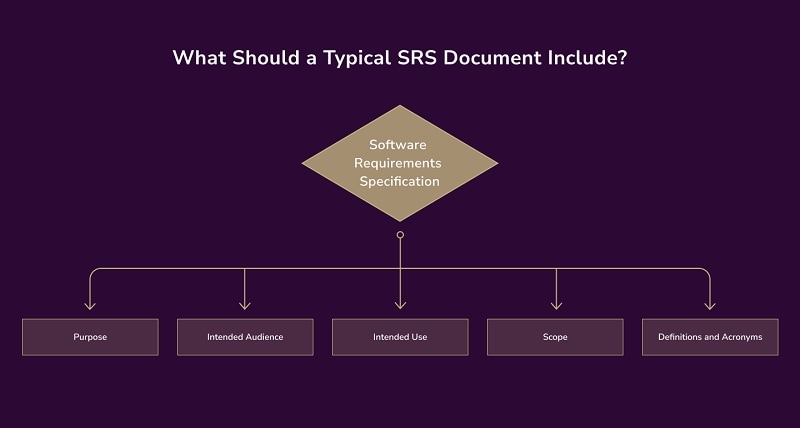
Purpose
The purpose of writing an SRS document is to define the software requirements. This will serve as a reference for all stakeholders.
Intended Audience
The intended audience for an SRS document includes developers, testers, and project managers. Other stakeholders involved in the software development process are included as well.
Intended Use
The SRS document should be used as a reference throughout the software development process. It ensures that the final product meets all specified requirements.
Scope
The scope of the SRS document should clearly define the project's boundaries and its deliverables. This includes any limitations or constraints that may affect the project's development.
Definitions and Acronyms
The SRS document should provide a clear definition of any technical terms. This includes acronyms or abbreviations used throughout the document. It allows all stakeholders to understand the requirements and specifications accurately.
What is a Product Use Case Template?
A product use case template is a tool used to define the interactions between the software and its users. It outlines the user's goals and how the software can help them achieve them. This template is useful in identifying the key features and functionality required in the software.
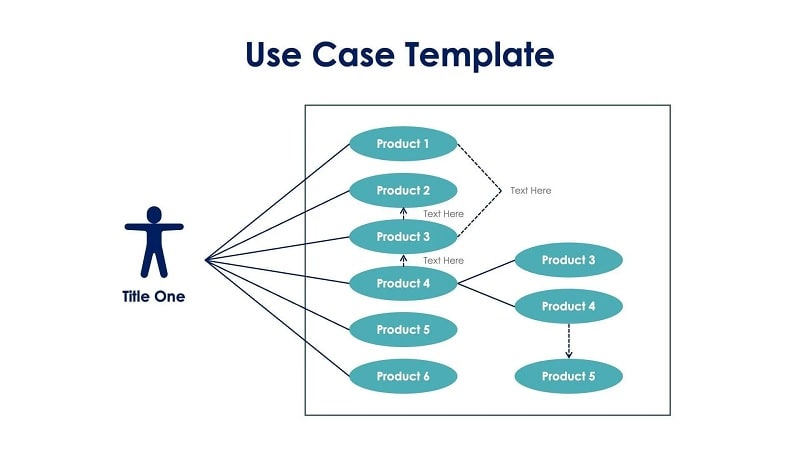
What is a Product Requirements Document?
A Product Requirements Document (PRD) is a comprehensive document that outlines the requirements and specifications of a software product. It contains detailed information on features, functionalities, design, user experience, and more. The PRD acts as a roadmap for the entire development team. It serves as a reference throughout the project.
Integrating AI can streamline the process of writing an SRS document. It allows developers to focus on the content and let AI handle the technical aspects of writing. Available tools and platforms can help you simplify the writing process. Here are some of the AI tools that can help you today.
OpenAI ChatGPT
ChatGPT is an AI language model trained on the GPT-3.5 architecture for writing assistance. It can generate content based on user inputs, improving efficiency and productivity. It can also assist in clarifying technical terms and acronyms to reduce misunderstandings.
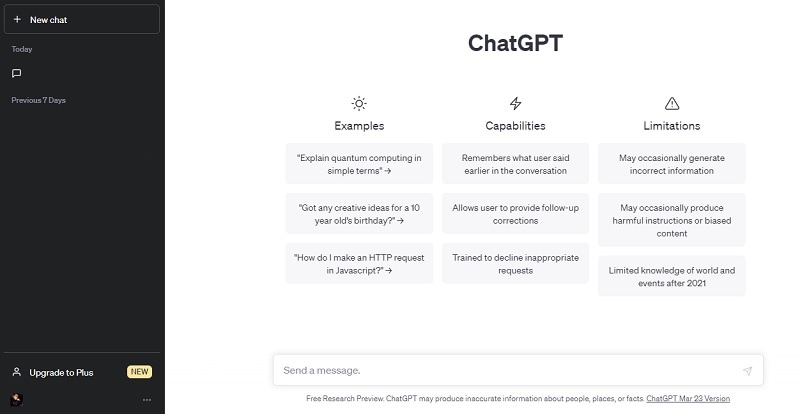
Key Features
OpenAI ChatGPT has these key features you can utilize for writing SRS documents:
- Personalization features allow users to customize the tone and style of their interactions
- Improved memory to enable the model to retain context and understand long prompts
Hugging Face
Hugging Face is a natural language processing (NLP) platform for language-related tasks. It provides state-of-the-art models for text classification, question-answering, and more. It can also help identify inconsistencies and ambiguities in SRS documents.
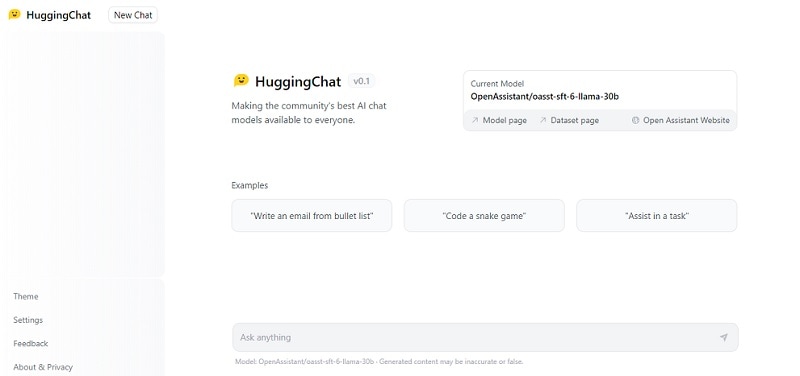
Key Features
Similar to OpenAI ChatGPT, here are the key features of Hugging Face.
- Pre-trained models for a wide range of NLP tasks, from sentiment analysis to text classification
- Interactive visualization tools to help users better understand and interpret model outputs
Grammarly
Grammarly is a popular writing assistant that uses AI to identify and correct errors in grammar and spelling. It helps improve the clarity and readability of SRS documents. Grammarly also provides suggestions to improve sentence structure and tone.
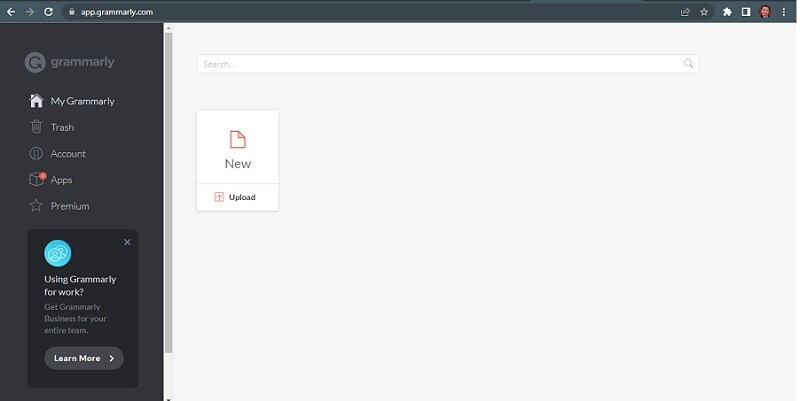
Key Features
Grammarly is equipped with helpful features to get you started. Here are its key features.
- Advanced grammar and punctuation suggestions to help you write error-free content
- Genre-specific writing style suggestions to help you tailor your writing for SRS documents
QuillBot
Meanwhile, Quillbot is a paraphrasing tool that uses AI to rewrite sentences. It assists in improving the readability and style of SRS documents. It also provides suggestions to improve sentence structure and word choice.
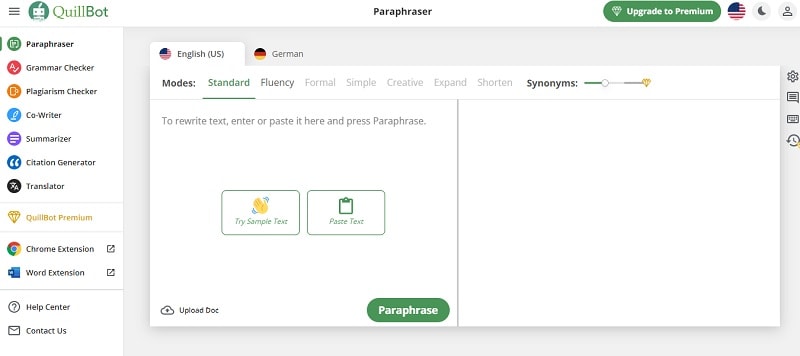
Key Features
Lastly, here are the critical features of Quillbot.
- Paraphrasing capabilities allow users to rephrase the content while maintaining the original meaning
- Multi-language support to enable users to write and translate content in different languages
Wondershare Mockitt is a robust platform that can help simplify writing SRS documents. The platform provides a range of features that enhances the overall writing process. It allows developers to focus on the content to create clear, comprehensive, and effective SRS documents.
Start for Free SRS Document Maker
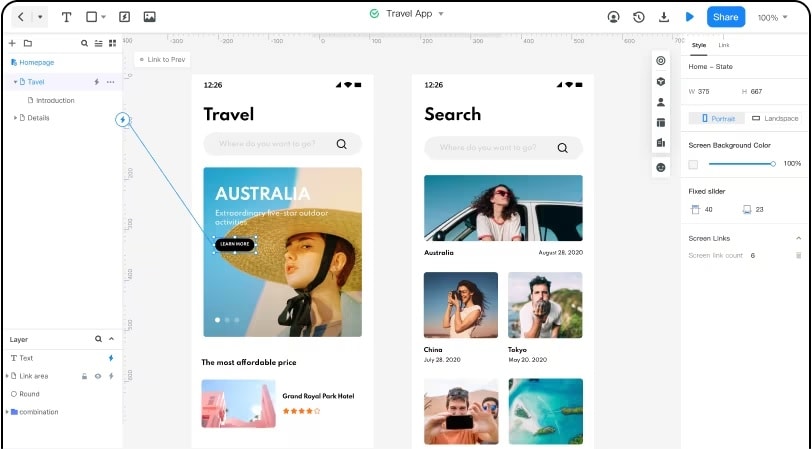
In addition, Mockitt is now equipped with a nifty AI Assistant to help you easily write SRS documents. Click the "AI" button on the upper navigation pane of Mockitt to start a conversation with Mockitt's AI assistant.
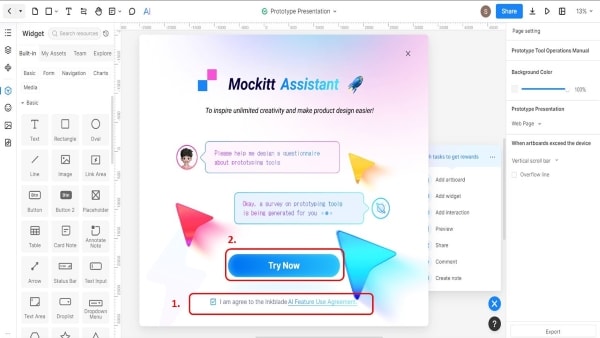
Key Features
Wondershare Mockitt provides a range of templates to help developers get started quickly. Here are some of them:
- Mockitt offers real-time collaboration, allowing multiple users to work on the same document simultaneously.
- Provides version control to ensure that changes are tracked and documented.
- Allows for the creation of interactive prototypes to demonstrate software functionality.
- Provides a range of sharing options to ensure that documents can be easily distributed to stakeholders.
Advantages
Here are the advantages of using Wondershare Mockitt for writing SRS documents.
- It offers a user-friendly interface that is easy to navigate and understand.
- Provides a range of customization options to ensure that documents can be tailored to specific needs.
- The pricing is cost-effective and has different plans depending on your budget.
Disadvantages
Here are the disadvantages of using Wondershare Mockitt.
- Some users have reported that the platform can be slow to load. The phenomenon occurs when working with more significant documents.
- The free version has limited features, and the more advanced customization options are only available for the paid versions.
Supported Platforms
Wondershare Mockitt is compatible with various devices, including desktop computers, laptops, tablets, and smartphones. Since it's a web-based platform, the tool is accessible through any modern web browser.
Pricing
Wondershare Mockitt is offered in three different price plans.
|
Starter |
Professional |
Enterprise |
|
Free |
1 Month License: $12.00/Mo |
1 Month License: $15.00/Mo |
|
- |
1-Year License: $8.00/Mo |
1-Year License: $12.00/Mo |
By using Mockitt’s built-in AI assistant and following the steps below, you can create an effective SRS document that meets the needs of your project and team. Here's how.
Step 1: Download and Install Wondershare Mockitt on your computer. Alternatively, you can use Mockitt online. Sign up and create a new project. Click the Create button to start a new project.
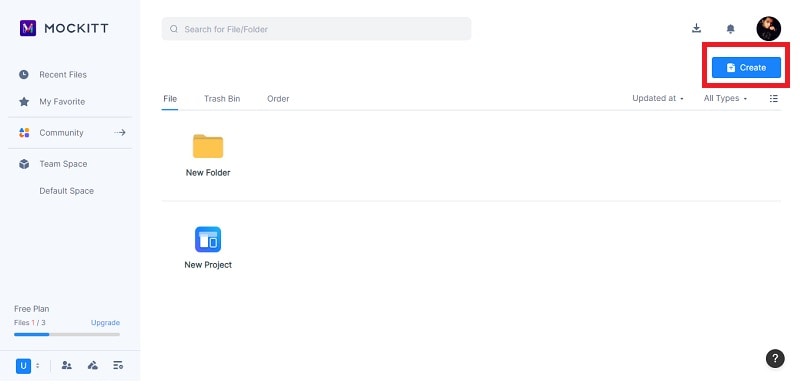
Step 2: Choose a prototype or template and click the Create button to start your project. In the next window, look for the "AI" button on the upper navigation pane. Click on it to start Mockitt’s built-in AI assistant and use the chatbox to type a prompt to help you start writing an SRS document.
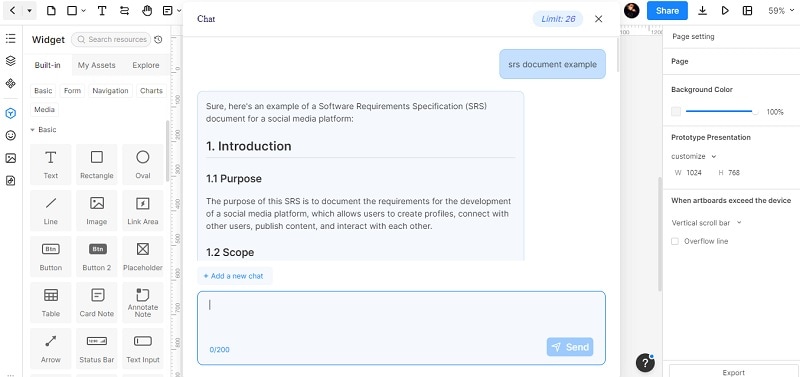
Step 3: Create a new page in your Mockitt project for each section of your SRS document. (e.g., introduction, functional requirements, non-functional requirements, etc.) Add or remove widgets and adjust the layout to suit to help illustrate your points. Use the built-in text editor on the left hand side panel to write and format your SRS document content.
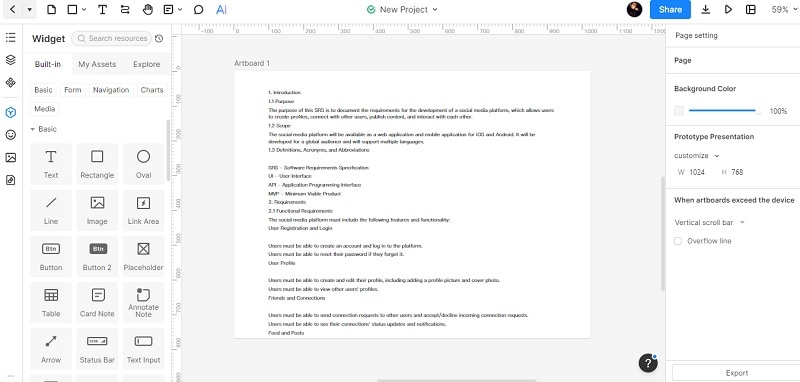
Step 4: Finalize your SRS and click on the "Preview" button to share the document with stakeholders and team members to gather feedback. Make revisions or updates based on the comments and save your SRS document to your preferred format. (e.g., PDF, Word, etc.) You can also store your SRS document on the cloud-based storage system to access them anywhere and on any device.
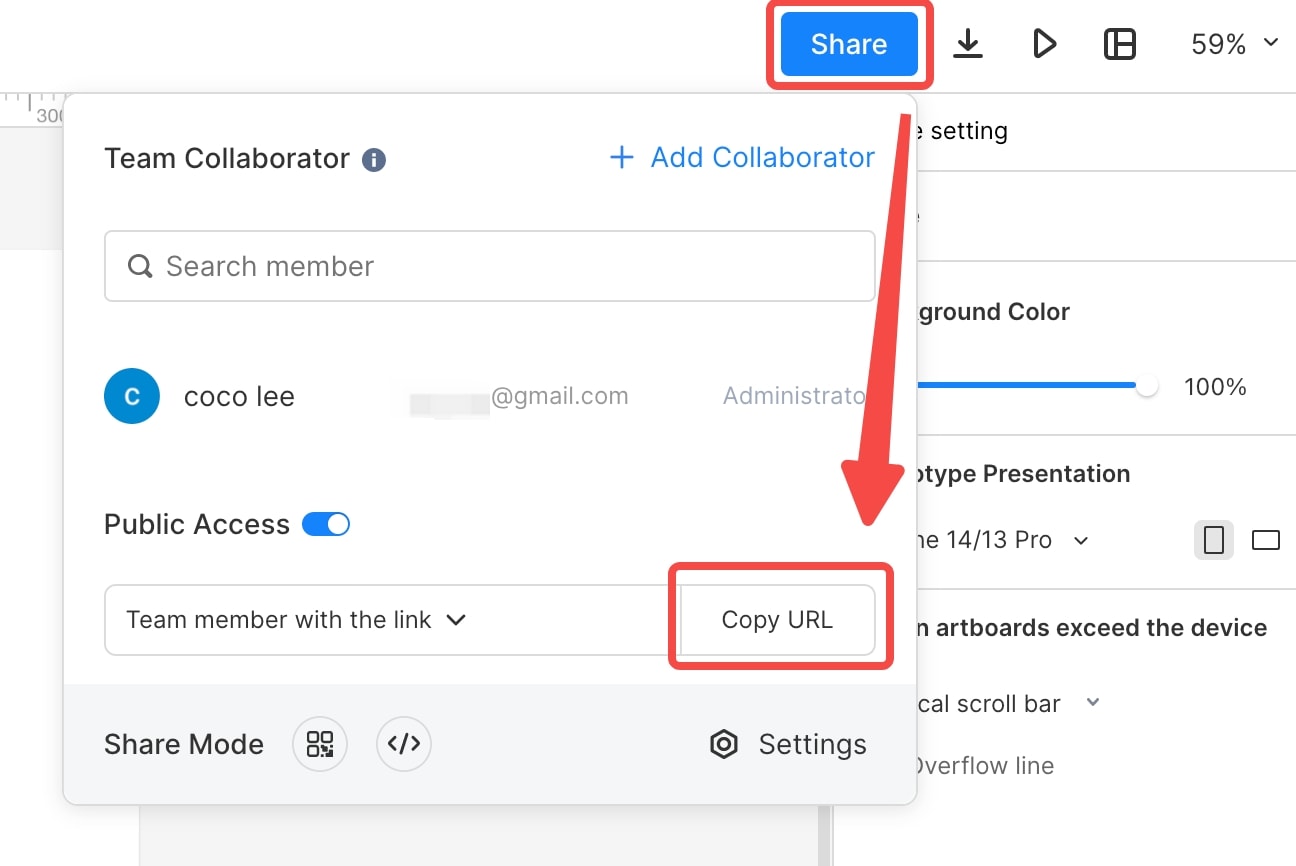
Conclusion
Writing an effective SRS document is essential for any software development project. Integrating AI tools like ChatGPT, Hugging Face, Grammarly, and QuillBot can improve the efficiency and productivity of the writing process.
On the other hand, Wondershare Mockitt is a powerful platform that simplifies the process of creating SRS documents. Its real-time collaboration can help developers create clear, comprehensive, and effective SRS documents. Ultimately, following the step-by-step guide outlined above can save time and ensure project success in the future.
