How to Create SRS Templates
A software requirement specification template is a document that outlines both functional and non-functional requirements of a software system. An SRS template serves as a guide for the development team. It ensures the final product meets the client's expectations in performance.
In this article, you will learn how to create an SRS template. This page includes document examples of software requirement specifications as references. Explore the guide below to learn more.
- Part 1: Preparing To Create an SRS Template
- Part 2: Representative Examples of an SRS Template [Two Examples]
- Part 3: Integrating AI-powered Tools With SRS Template Creation [Three Tools]
- Part 4: Creating an SRS Template With Wondershare Mockitt [Step by Step]
The preparation of creating a software requirement specification (SRS) template involves several key steps. Here are the detailed measures of them.
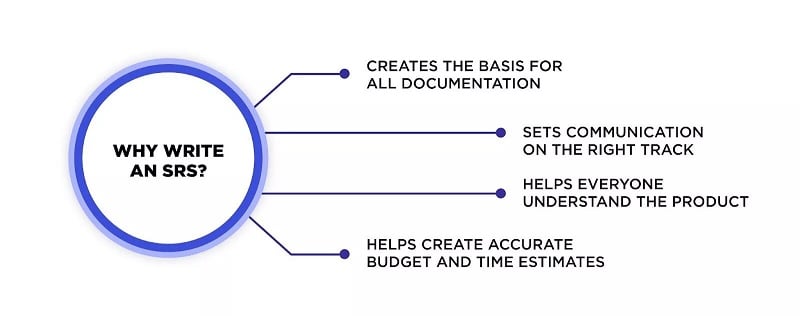
Gathering Information About the Software Project
Before creating an SRS template, you should understand the software project's scope and goals. The information can be gathered through meetings, interviews, or surveys.
Identifying Software Requirements and Goals
Next, members need to confirm the software requirements and goals. These requirements can be functional or non-functional. It would help if you described what the software should do and its performance or security characteristics.
Defining Functional and Non-Functional Requirements
Once the software requirements and goals are identified, developers should document them in the SRS template. It's essential to define both functional and non-functional requirements. The process ensures the software meets the project's objectives and the stakeholders' needs.
Below are samples of an SRS template tackling E-Commerce websites and a comprehensive SRS template.
Example 1: E-Commerce Website
1.0 Introduction
The purpose of this SRS document is to describe the requirements of an E-Commerce website. An E-Commerce website is a place that allows customers to buy goods and services online. The website should provide a seamless user experience that is easy to use and navigate.
2.0 Functional Requirements
2.1 User Registration: The website should allow users to register an account and log in securely. Users should be able to view and edit their account information.
2.2 Product Catalog: The website should display a list of products with details such as price, availability, and product images. Users should be able to sort and filter the product list.
2.3 Shopping Cart: The website should allow users to securely add items to a shopping cart and checkout. The shopping cart should display the order summary, including the total price.
2.4 Payment Gateway: The website should integrate with a payment gateway to allow users to make payments securely.
3.0 Non-Functional Requirements
3.1 Performance: The website should load quickly and handle a large number of concurrent users without slowdowns or crashes.
3.2 Security: The website should use secure protocols to protect user data and prevent unauthorized access.
3.3 Accessibility: The website should be accessible to users with disabilities. It should have features such as alternative text for images and keyboard navigation.
Note
The above samples are for illustrative purposes only and may not be comprehensive or suitable for all projects.
Example 2: Comprehensive SRS Template
Here is an example of a comprehensive SRS document from Michigan State University.
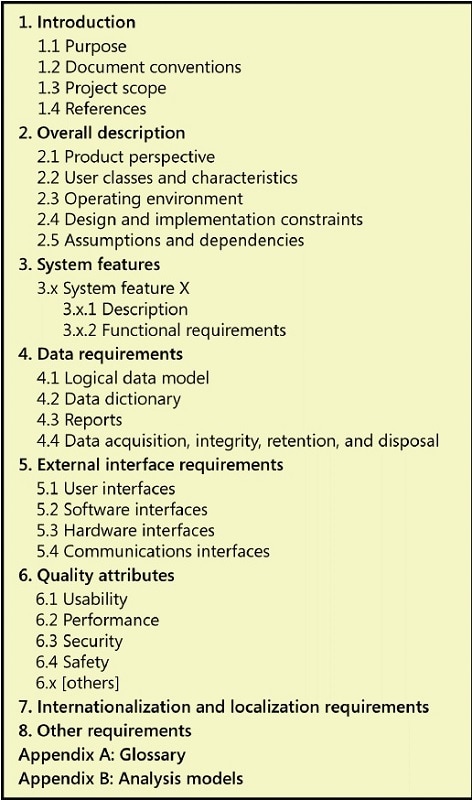
Integrating AI-powered tools is increasingly becoming popular. They can help streamline the SRS template creation process. AI automates manual tasks, improving accuracy and reducing errors.
How Can AI Streamline SRS Template Creation Process?
AI tools can easily streamline the SRS template creation process. These tools help you automate the identification and documentation of software requirements. Their algorithms can analyze documents and extract information on functional and non-functional requirements.
Machine learning can also generate an SRS template based on industry best practices and standards. It can save the development team much-needed time and effort. This way, you can ensure that the final product will always meet the client's expectations.
Available Tools and Platforms
Several tools and platforms are available to assist in creating SRS templates.
OpenAI ChatGPT
ChatGPT can help with the initial stages of SRS template creation. This powerful tool gathers information about the software project and identifies requirements. It's also easy to use, and you can start right away.
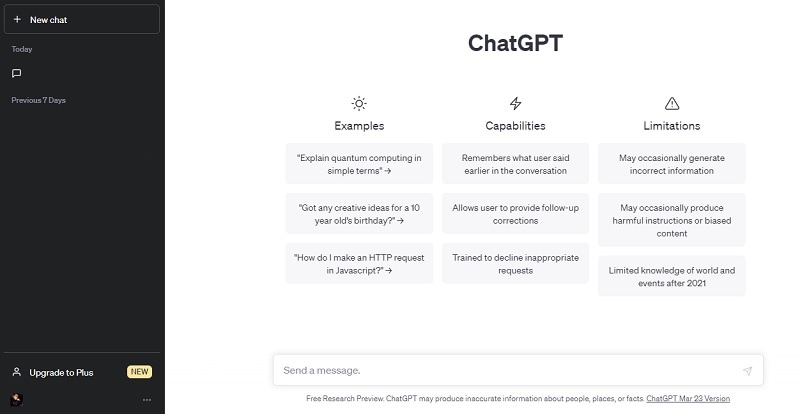
Copy.ai
Copy.ai is another platform that streamlines the SRS creation process. Copy.ai assists with paraphrasing and summarizing text which is helpful when creating SRS templates.
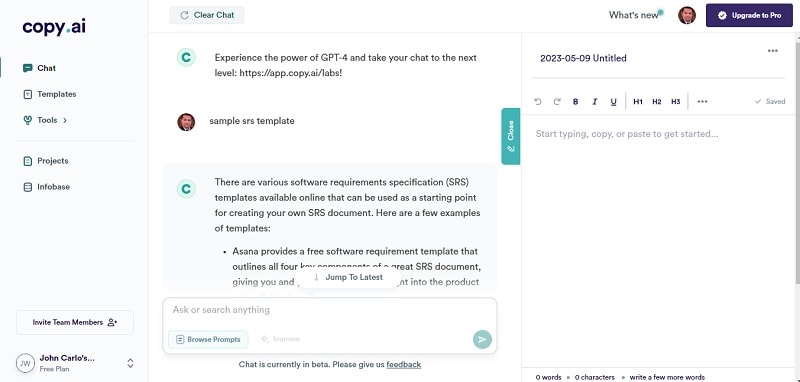
Hypotenuse.ai
Some platforms, like Hypotenuse.ai, offer users to rephrase and rewrite their SRS templates. It uses AI to analyze text and provide alternative word choices and phrasing.
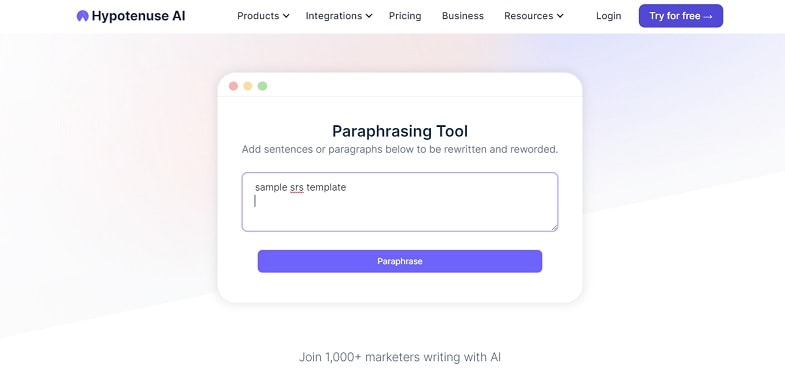
Pros and Cons of Using AI Apps for SRS Template Creation
Here are the pros and cons of using AI apps for SRS template creation:
Pros
- AI apps can speed up the SRS template creation process. It also reduces errors and inconsistencies.
- AI tools can analyze large amounts of data. It can identify and prioritize requirements more efficiently than humans.
- AI-powered tools can help ensure compliance with industry standards and best practices.
Cons
- AI-powered tools may not always understand the context or nuances of a project. This disadvantage can result in inaccurate or incomplete requirements.
- AI tools can't create or think outside the box. They can also potentially miss essential requirements.
- AI-powered tools can be expensive. It makes them unaffordable for smaller companies or projects with limited budgets.
Part 4: Creating an SRS Template With Wondershare Mockitt
Wondershare Mockitt is a prototyping tool that creates SRS templates with ease. The tool allows users to collaborate and create functional and non-functional requirements. It's equipped with an intuitive interface and an extensive library of design elements.
Start for Free SRS Template Maker
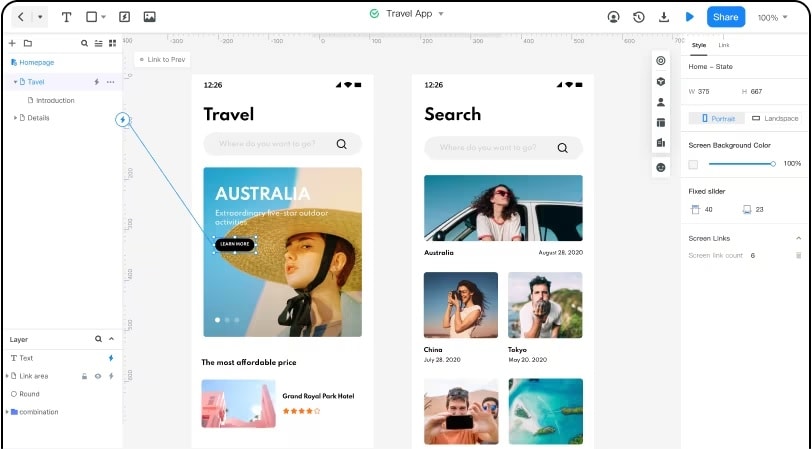
Mockitt now incorporates its own AI assistant to help you streamline the SRS template creation process. Click the AI button on the upper navigation pane of Mockitt to start a conversation to help you create SRS templates.
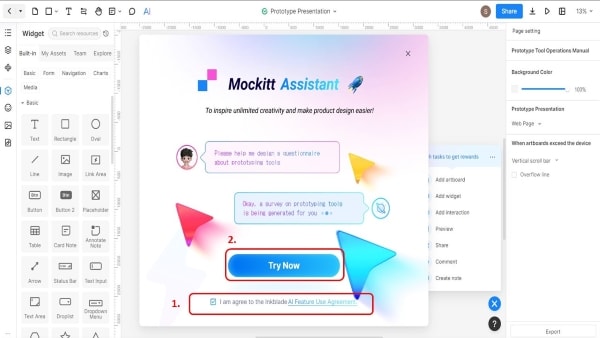
Key Features of Mockitt for Creating SRS Templates
Here's why Mockitt is suitable for all your SRS template creation needs.
- The drag-and-drop interface of Mockitt allows for the accessible design of SRS templates.
- It's equipped with collaboration tools for efficient teamwork among project stakeholders.
- Access a rich library of customizable widgets, charts, tables, icons, and templates.
- Cloud-based platform for easy sharing and remote access of SRS templates.
- Ability to create interactive prototypes for user testing and validation of SRS requirements.
How to Create SRS Templates Using Wondershare Mockitt
Creating SRS templates with Wondershare Mockitt is easy using the tool's built-in AI assistant to help you write a SRS document.
Follow the step-by-step guide below to start creating your own SRS templates.
Step 1: Download and install Wondershare Mockitt or go to the online tool to get started immediately.
Next, Sign Up for a Wondershare Mockitt account and click the Create button.
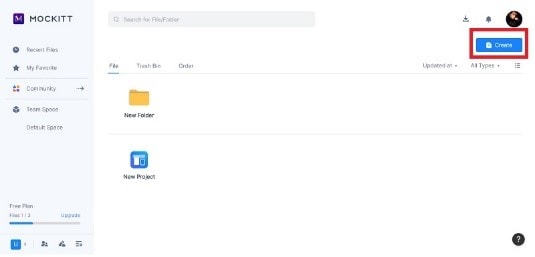
Step 2: Choose from the available prototypes to start creating an SRS template.
Click the Create button and choose the "AI" button on the upper navigation pane to start Mockitt's built-in AI assistant. Use the chatbox and type a prompt.
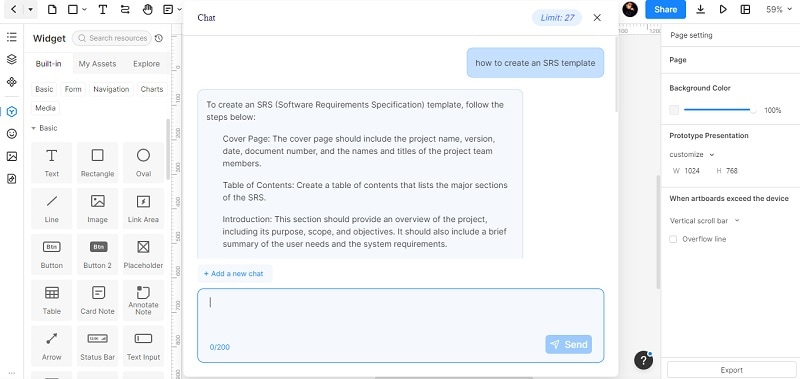
Step 3: Add pages to your project. Include a cover page, introduction, and requirements pages.
You can drag and drop these pages from the left-hand side panel. Next, add functional and non-functional requirements using pre-built widgets. Customize the widgets to match your specific requirements. These include performance or security characteristics.
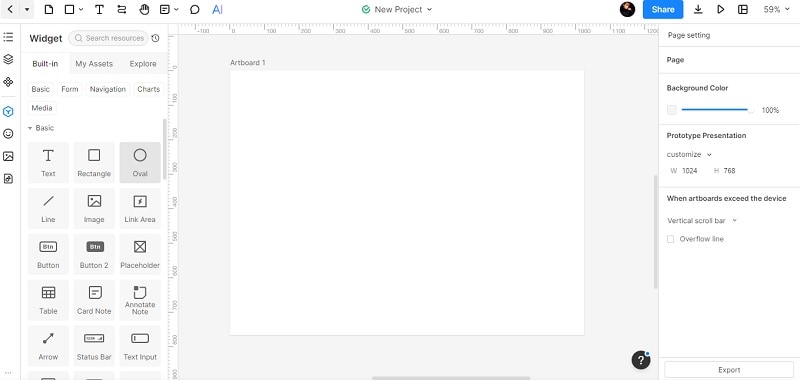
Step 4: Once your SRS template is ready, you can "Preview" the SRS template to collaborate and gather feedback from your team and stakeholders.
After brainstorming, you can now click the "Share" button to share your SRS template in PDF or HTML format.
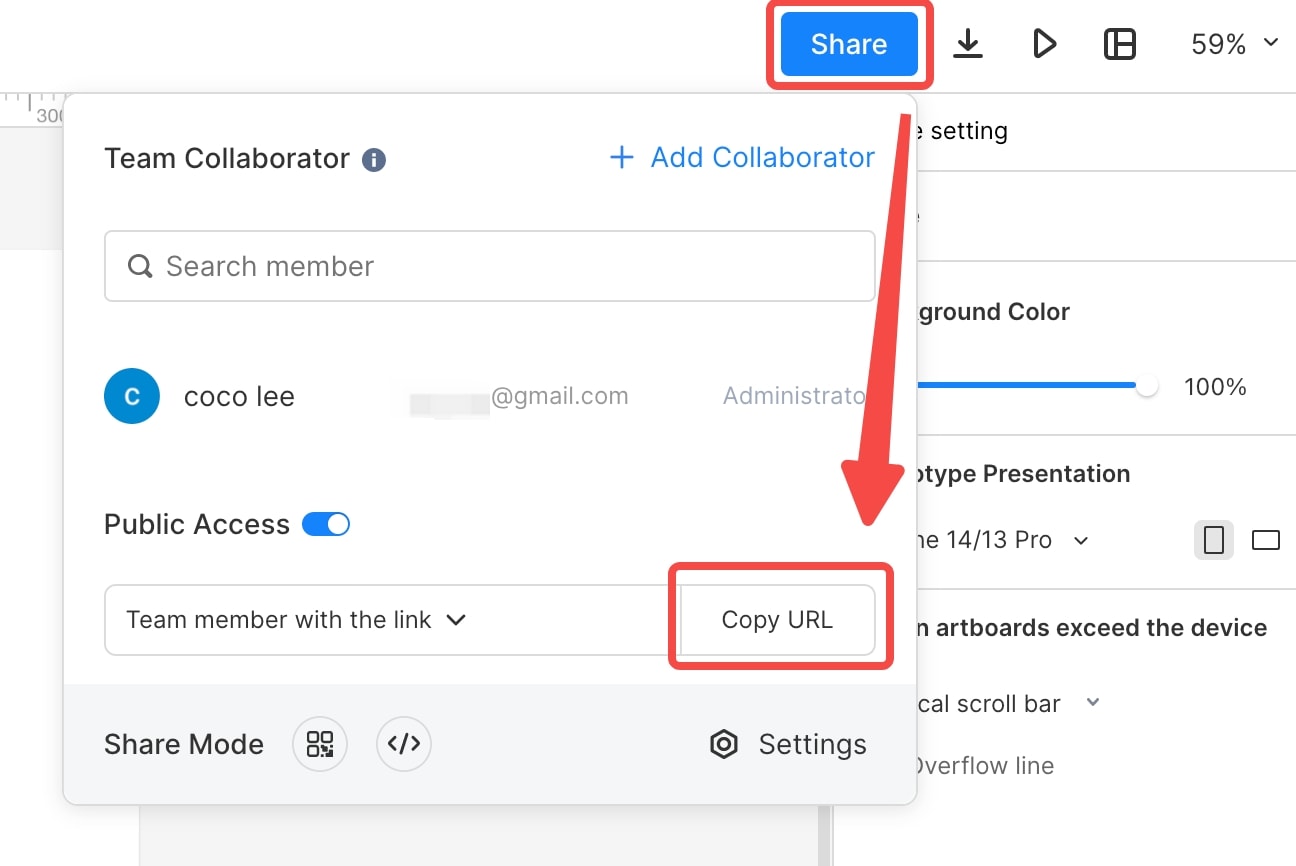
Tips for Creating Effective SRS Templates
Creating effective SRS templates is crucial for successful software development. Here are some tips that will help you complete satisfying SRS templates:
- Clearly define and organize the requirements
Use a systematic approach and structure the requirements logically for easy understanding.
- Ensure that the requirements are straightforward and testable
Avoid vague language and make sure that requirements are specific and measurable.
- Rank and categorize the requirements
Rank the requirements based on their importance. Categorize them based on their type (functional/non-functional) as well.
- Collaborate with stakeholders
Always involve stakeholders in the SRS creation process. It makes sure their needs and expectations are met.
- Continuously review and update the SRS
Keep the SRS up-to-date and review it regularly to remain relevant and accurate.
Conclusion
Creating a well-structured SRS template is crucial for a successful software development project. A well-crafted SRS template serves as a guide for you and the development team. This ensures that the final product meets the client's expectations. To streamline the process, you can use AI apps or a powerful tool such as Wondershare Mockitt.
Start for Free SRS Template Maker
This interface and collaborative tool make SRS template creation faster and more efficient. Follow the step-by-step guide outlined above to start creating SRS templates today.


