How Microsoft's AI Chatbot Is Transforming GPT Chat Conversations
Microsoft has brought about a transformative shift in GPT chat conversations. Microsoft's new AI chatbot, Bing, stands at the forefront of this innovation. It delivers an enhanced experience and assists users in finding information faster. By harnessing GPT Chat, the new Bing has evolved to offer human-like interactions.
The new Bing combines the Bing search engine with conversational AI. It enables users to find information in a chat-like interface. With Microsoft's AI, chat prompts have reached new levels of user satisfaction. Read on to learn more this.
- Part I: How Does an AI Chatbot Work?
- Part II: Microsoft's AI-Powered ChatBot
- Part III: The Other Tool for Enhancing AI Interactions With Mockitt AI
- Part IV: How To Use Mockitt AI [Step By Step]

AI chatbots operate by using AI algorithms to engage in conversations with users. It relies on machine learning and natural language processing. This way, chatbots can understand and respond to human queries conversationally.
What Are the Types of Chatbots?
There are two main types of chatbots; transactional and conversational. The following points provide an overview of how these two types of AI chatbots work.
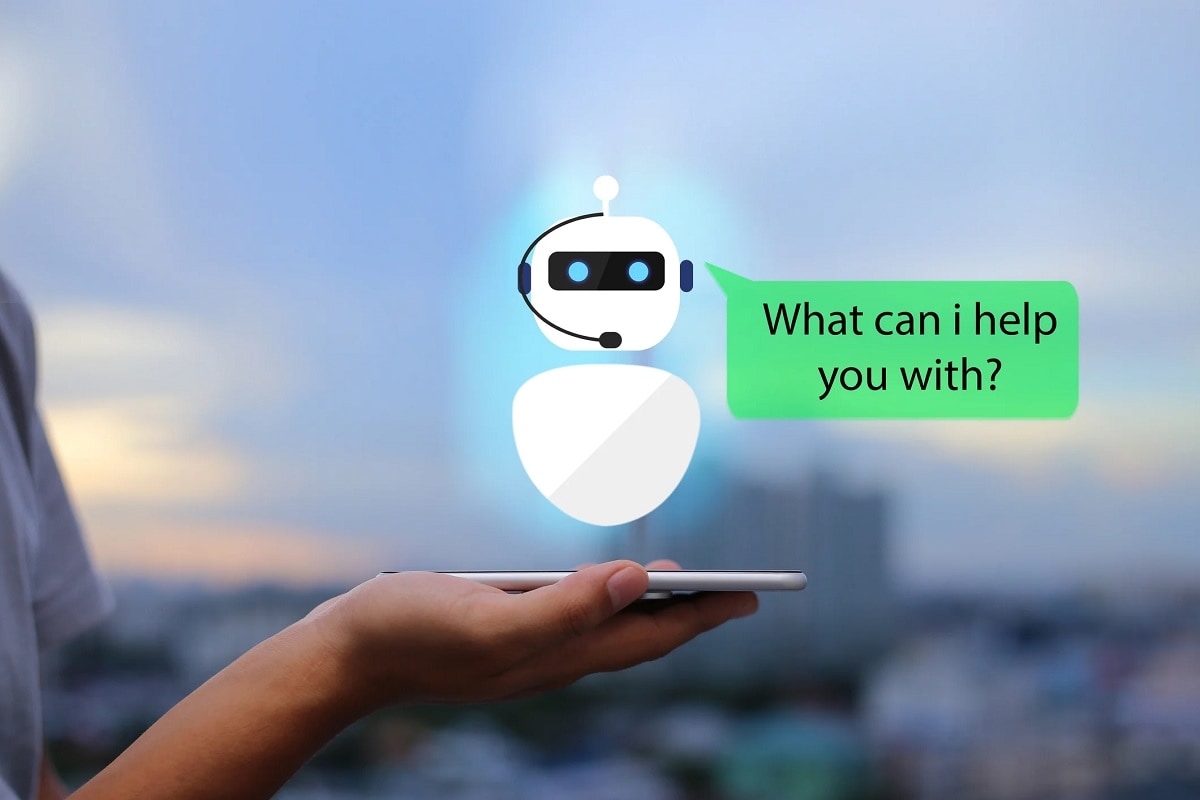
Transactional Chatbots
Transactional chatbots focus on executing specific tasks or transactions. These include making a reservation, placing an order, or queuing to speak with a human. It follows a predefined set of rules and workflows to complete transactions efficiently.
Conversational Chatbots
On the other hand, conversational chatbots aim to simulate more human-like conversations. They can handle open-ended queries, provide information, and engage users in dynamic dialogue. Conversational chatbots can learn from interactions. They use machine learning algorithms to improve their responses over time continually.
What Are the General Uses for AI Chatbots?
AI chatbots have become versatile tools utilized across various industries and functions. Here are some of the general uses for AI chatbots:
- Customer service. AI chatbots excel in providing support and assistance to customers. They can answer questions, provide product information, and even handle complaints.
- Human resources. Chatbots can assist in various HR processes. This includes onboarding new employees and providing information about company policies. They also answer common HR-related queries to help employees find information quickly.
- Finance and accounting. An AI can now handle tasks such as balance inquiries, transaction history, bill payments, and expense tracking. They even provide personalized financial advice and offer insights on investment options.
- Marketing. Chatbots can engage users, collect data, and deliver recommendations. They assist in lead generation and surveys or provide product or service information.
- AI chatbots contribute to sales efforts by getting leads and guiding users through the buying process. They can also suggest products or services based on your preferences and help you make informed decisions.
With Bing's AI chatbot, Microsoft aims to redefine users' search experiences. The new Bing aims to combine search power with conversational AI. It provides users an intuitive, personalized, and interactive way to find information efficiently.
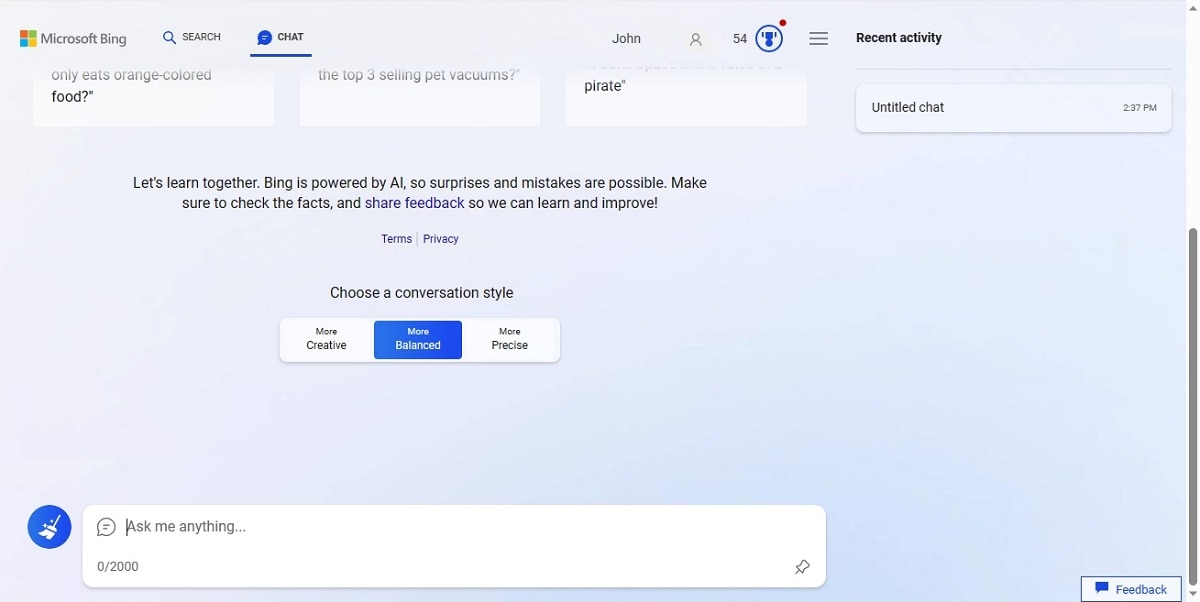
Key Features
The new Bing allows you to ask complicated questions and get complete answers in seconds. Here are its key features.
- Conversational Interface. Bing's AI chatbot provides a chat-like interface. It lets you engage in natural language conversations for search queries and requests.
- Personalized Recommendations. Bing's AI chatbot can take advantage of your user preferences, search history, and contextual information. It provides recommendations and tailored search results when generating prompts.
- Interactive Search Experiences. You can ask follow-up questions, refine search queries, and uniquely explore related topics. This makes search interactions more engaging and interactive.
How To Use the New Bing AI Chat
Follow the step-by-step guide below to take advantage of New Bing's AI chatbot.
Step 1: Visit the New Bing and unlock the full experience in Microsoft Edge.
Step 2: Type your search query in the Dialog Box. Wait for Bing's AI chatbot to respond. Add more details or ask follow-up questions to refine your answers.
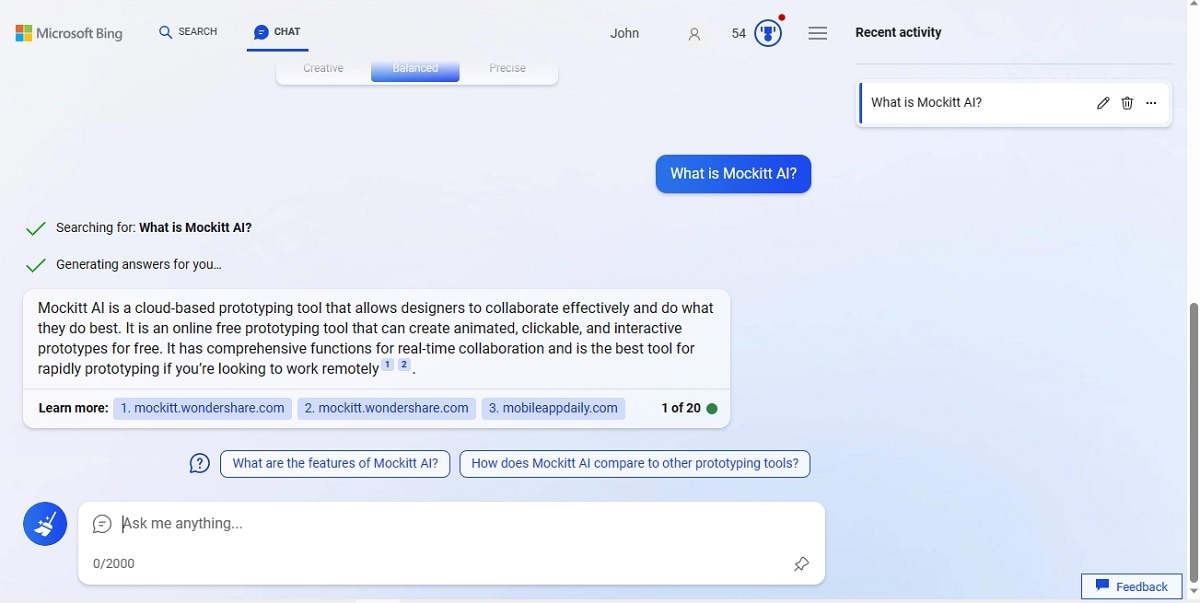
Step 3: Explore related topics or ask for more information on a specific aspect of your search.
Click on the New topic button if you want to start a new conversation.
Mockitt AI allows you to take advantage of automatic prototyping and AI interactions. This tool empowers you to unlock the full potential of AI and deliver innovative AI-driven applications. The app provides a seamless and intuitive experience throughout your design and textual process.

Key Features
Here are four key features and capabilities of Mockitt AI:
- AI Chat. Mockitt provides you with real-time suggestions and insights from its AI-powered chatbot. It responds to user inputs in seconds, allowing you to refine your ideas quickly.
- AI Component Generator. The tool can automatically generate interactive widgets as well. This ability saves you precious time when designing and customizing components.
- AI Prototype Generator. Mockitt AI can generate complete and polished prototypes to accelerate your prototyping process in minutes.
- Magic Fill. Magic Fill allows you to automate the task of filling in blank parts. This makes text entry easier and more efficient.
Using Mockitt AI streamlines the process of designing and refining AI interactions. Here's a step-by-step guide on how to use Mockitt AI
Step 1: Access Wondershare Mockitt on your computer. Sign in to your account or create one for free.
Click the +New button to start a new project and access Mockitt AI.
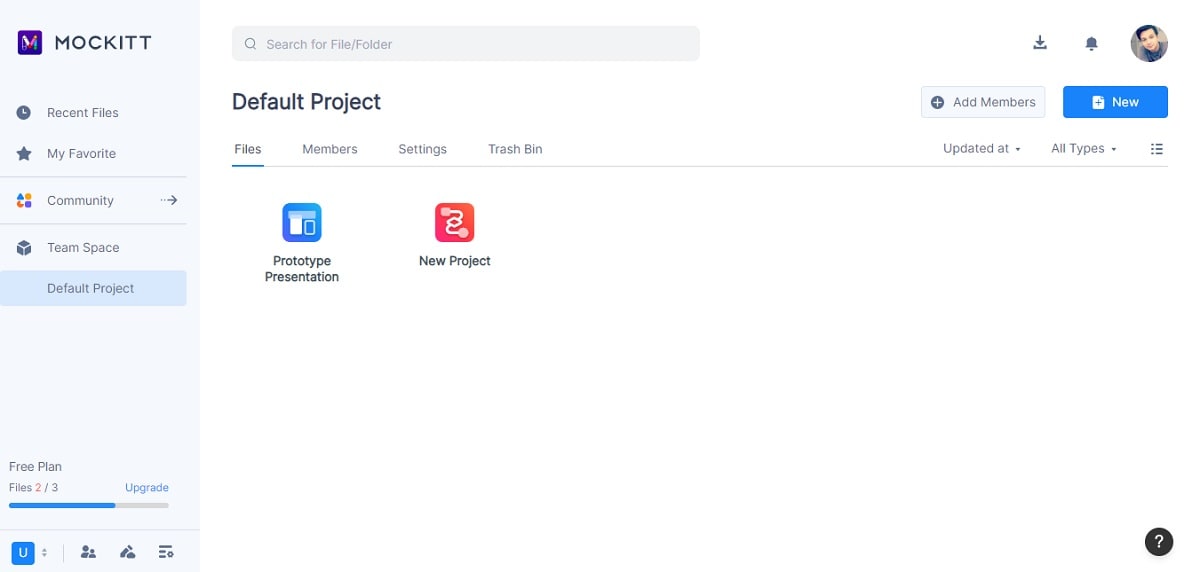
Step 2: Once a new project is open, click the AI button in the lower left navigation pane. This will launch the AI chatbot of the tool.
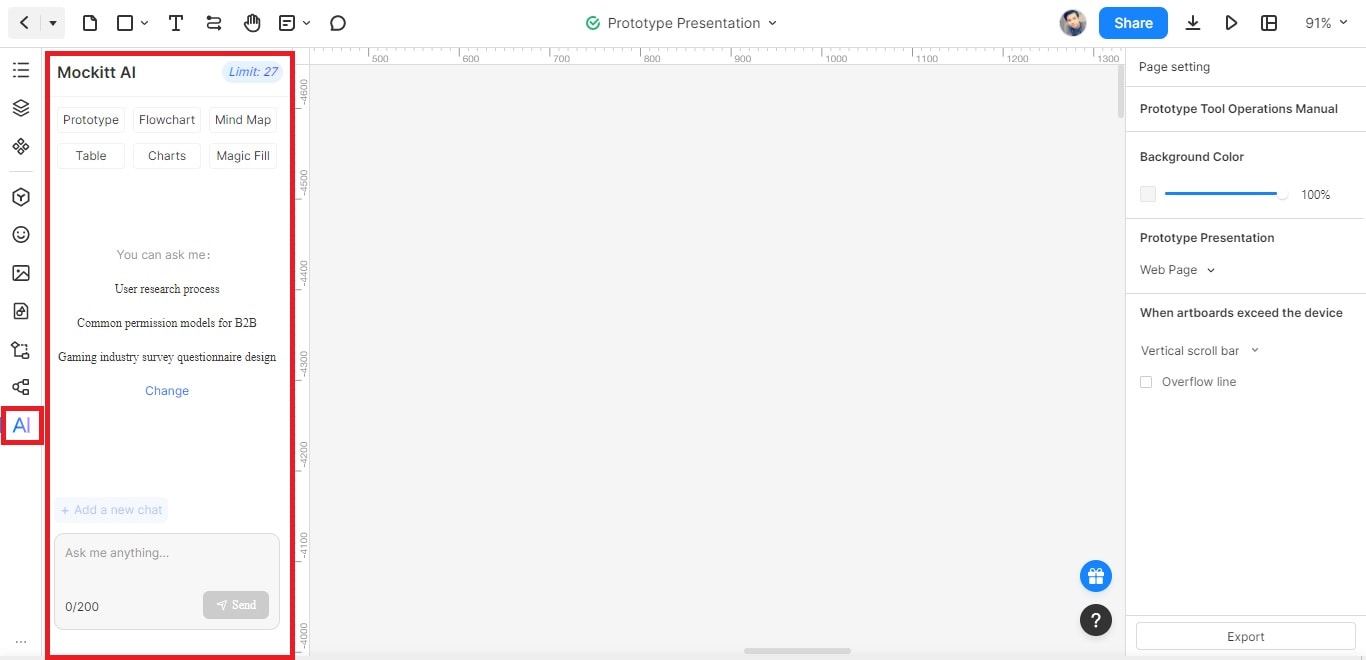
Step 3: Start a dialogue with the AI by choosing the available prompts.
Alternatively, you can enter your prompt in the dialog box. Wait for Mockitt AI to reply in the window to access your generated response.
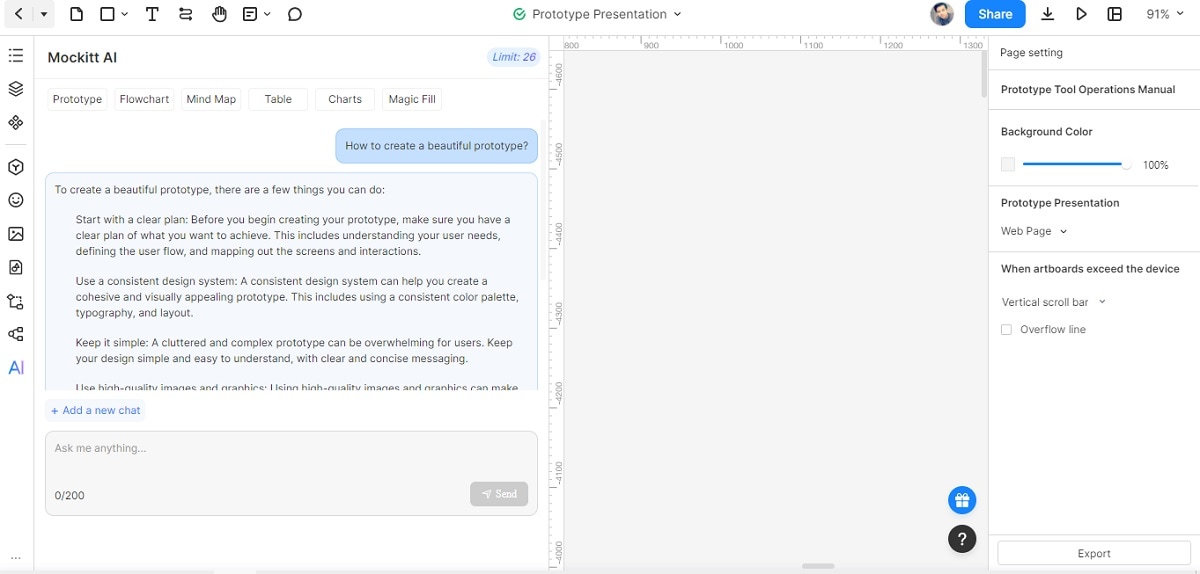
Step 4: Once you have the results, click the Copy button to copy the response.
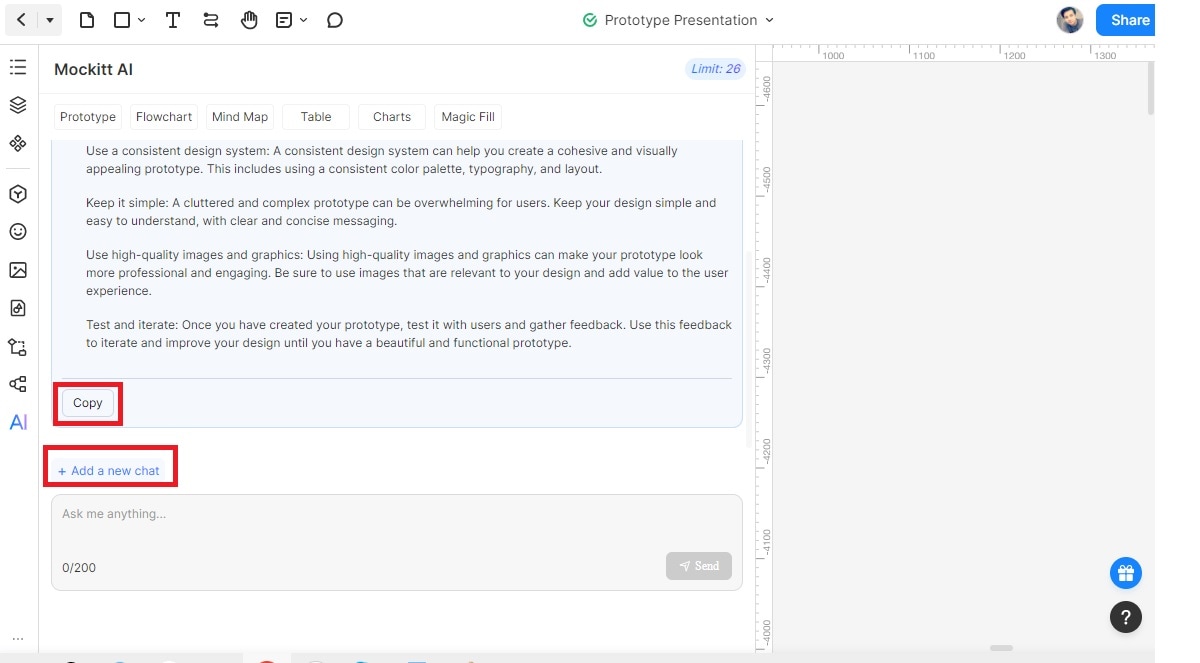
Note: You can start a new chat if you want to start over a new topic by choosing the Add a new chat button.
Conclusion
Microsoft's new Bing AI chatbot represents cutting-edge advancements in conversational AI. It provides an intuitive and interactive search experience. Meanwhile, Mockitt AI unlocks the full potential of AI interactions.
Embracing these innovations empowers individuals and businesses to discover information more efficiently. It assists in receiving recommendations and enhances AI experiences. You can start engaging with New Bing and Mockitt AI today for an enhanced and intelligent digital journey.
