How to Download Figma Desktop App
In the past few years, Figma has established a decent place in the realm of UI/UX designers. It has users from all over the world and due to its amazing features, it is still increasing its reach day by day. When Figma was first launched, it was only a web-based prototyping tool but now they have also released Figma desktop version. So now the question is which is better? Figma Desktop app or Figma Online version. To help you get the most accurate answer, here we have given an in-depth comparison of both platforms.
- Part 1: How to Download Figma Desktop App
- Part 2: Figma Desktop App vs. the Online Version
- Part 3: The Best Figma Alternative
How to Download Figma Desktop App
Since the developers have introduced the Figma desktop app, users have gained maximum functionality as it helps them get a good working experience. So if you want to get Figma for desktop, then here are some steps that you need to follow:
- First, you need to visit the official Figma website. There you will see a colorful homepage and an option to sign-up. Though if you have plans to use Figma online version, then you should complete the sign-up process
- To download the Figma desktop app directly, you have to scroll to the bottom of the page and click on the 'Downloads' option, which is placed under the resources section
- On the next page, you will see the Figma desktop download option for various platforms, including macOS and Windows. Choose the link according to your device and soon it will start the downloading process
- Once your file is downloaded, simply install it and run the desktop version. Then it will ask you for your login details. If you don't have an account, you should click on the create account button and create a new Figma account. The good thing is that that it is a completely free account and you could do anything you want without paying any money
- Now you will reach the Figma dashboard where you will be greeted with some Figma designs and samples. If you want to, then you could also install some plugins to make the prototyping more convenient. And that's it, this is the right way to download Figma Desktop app
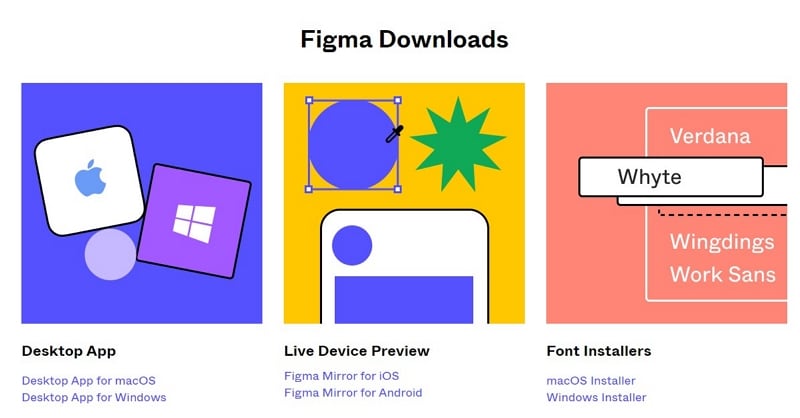
(image source: figma)
Advantages and Disadvantages of Figma Desktop and Online Version
Both Figma Desktop App and online version have received appreciation from UI/UX designers, which makes it difficult to say that one is better than the other. So if you are confused between both platforms, then we suggest you have a look at the advantages and disadvantages of both. This will help you determine which one is more suitable for you.
Advantages of Figma Desktop App:
- The Figma Desktop App can be used without an active internet connection. You just need the internet to open the file and then you work continuously while being offline
- There are some plugins that cannot be used with web browsers. The desktop app enables you to use those plugins seamlessly
- You could download the desktop app without spending a single penny. All you have to do is to go to the official website, you could download it freely from there
- It is very easy to use and the user interface is also optimized properly. You could use and create components and save your creation easily
Disadvantages of Figma Desktop App:
- You cannot collaborate with other team members and receive their notifications. It doesn't show whether your team members are active or not
Advantages of Figma Online Version:
- With Figma online version, you could collaborate with other developers and work on the same file simultaneously. It's a very useful feature as you and your team can work in real-time in one frame without any issues. You could see what changes your team members are making and communicate with them directly
- One great advantage of the online version is that it is loaded with numerous plugins. You won't have to search for anything externally, which makes everything easier. Simply search within the platform and you will get most of the popular plugins within a few clicks
- It is very easy to share files with other designers. Unlike traditional methods, you don't need to create a new email or download any big file. Being a cloud-based tool, it stores everything online, and you don't need to keep a track of any important data like conversations with clients.
Disadvantages of Figma Online Version
- To use the online version, you need a good speed internet connection. Otherwise, you will get access to limited features. Apart from this, you also need a good system with powerful specs to use without any lags.
The Best Figma Desktop App Alternative
If you are searching for the best Figma Alternative, then Wondershare Mockitt is the best option you should opt for. It is a very powerful design platform that runs on web-browser and all popular operating systems. It provides an excellent prototype development experience and you can easily create actionable and interactive prototypes within minutes.

Mockitt supports desktop version offline, so even if you live in an area with internet issues, you could still complete your collaborative, real-time prototyping work.
It is loaded with various in-built options, so you could easily modify your projects with interactive widgets. This tool comes with cloud integration, which ensures smoother real-time syncing. Mockitt gives you the freedom to import your Sketch files directly to its dashboard. It allows you to share your screen with other members and work on a single project together in real-time.
Mockitt provides you a collection of beautiful templates that you could use and save more time in development. It also enables you to monitor all areas of the product and gives you the flexibility to modify its interactive effects.
The Advantages of Mockitt over Figma:
1 - Figma is a great prototyping tool but it requires some technical knowledge and experience. But Mockitt is completely beginner-friendly. It has a straightforward learning curve, and the drag and drop feature helps individuals create prototypes within minutes.
2 - Another great advantage of Mockitt is that it comes at a budget-friendly cost. You will get amazing functionality at an economical rate. You can even use Mockitt for free and develop your prototyping skills.

