Steps to Export Adobe XD to InVision
Want to Export Adobe XD to InVision? Try This Out!
Wondershare Mockitt Prototype Designer to expand your creativity with a clean interface, seamless operation, and powerful features.
Can you Import Adobe XD to InVision Studio? - "At this time, there's no way to import XD files into Studio. However, as I mentioned in my comments below, our team is currently tracking interest for this." --- according to Shaina Torgerson - staff in Invision.
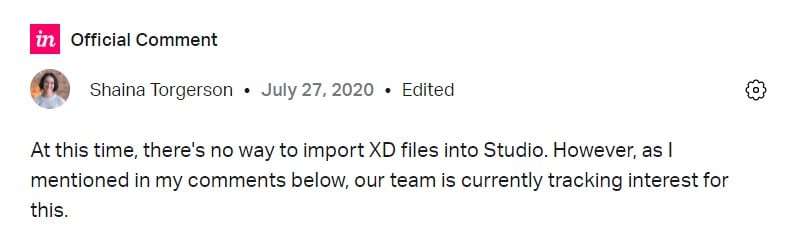
However, there are two alternative methods available to convert Adobe XD to InVision. One method involves using a third-party tool to convert the XD file to a Sketch file, which can then be imported into InVision. The other method involves exporting the XD design to an image format and then importing these images into InVision. For more information, continue reading.
- Part 1: Method 1 to Export Adobe XD to InVision
- Part 2: Method 2 to Import Adobe XD to InVision
- Part 3: The Best Adobe XD and InVision Alternative in 2023
Method 1: How to Export Adobe XD to InVision
Steps to Export XD to InVision
Step 1. First of all, you need to save Adobe XD as the local file. You should go to "File > Save" or "File > Save As". These two options will help you save your design into XD files.
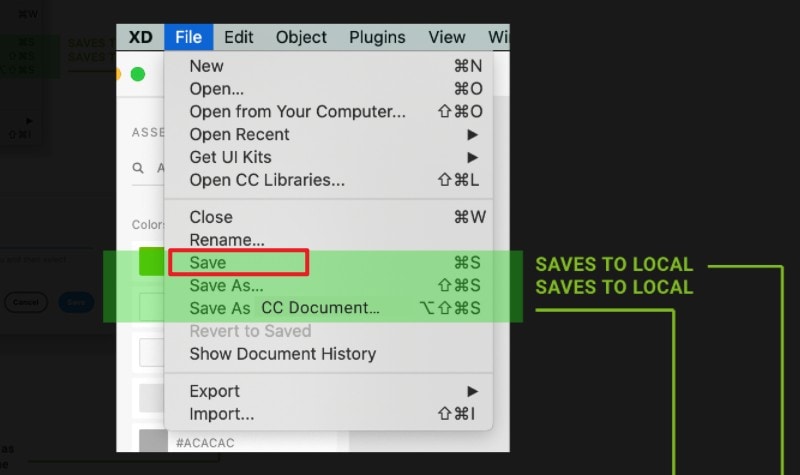
Step 2. Then you can use a third-party conversion tool like XDtoSketch. Upload your XD file and then convert to Sketch format. (This is because that InVision supports importing Sketch files.)
Step 3. If you are using InVision Cloud on the web browser, then you can create a prototype project and then click the "+ Add Screen" button and then choose "From Sketch".
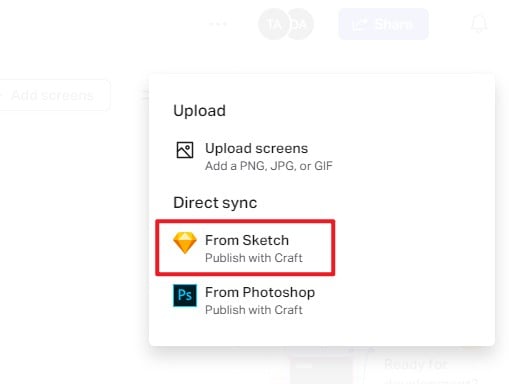
If you are using InVision Studio, then you can open your program and click "File" > "Import" and then choose the Sketch file on your computer.
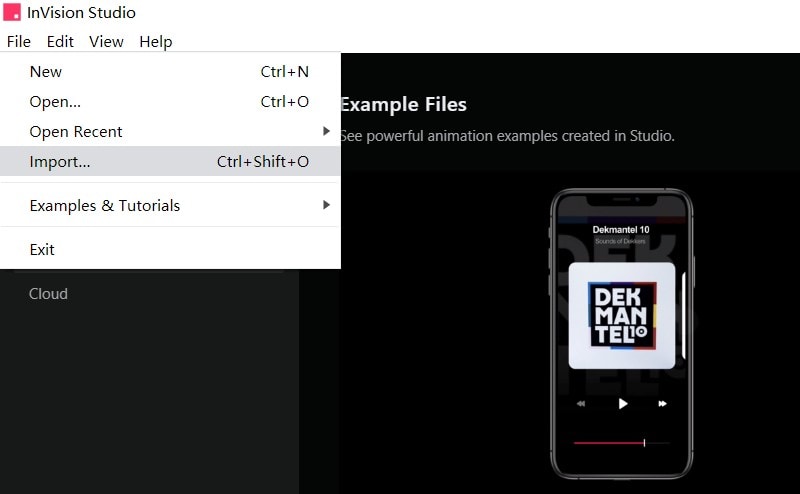
Method 2. How to Import Adobe XD to InVision
Another way to import Adobe XD file to InVision is exporting XD design to image formats first.
First of all, you can click "File" > "Export" and then choose the output format as "JPG" or "PNG".
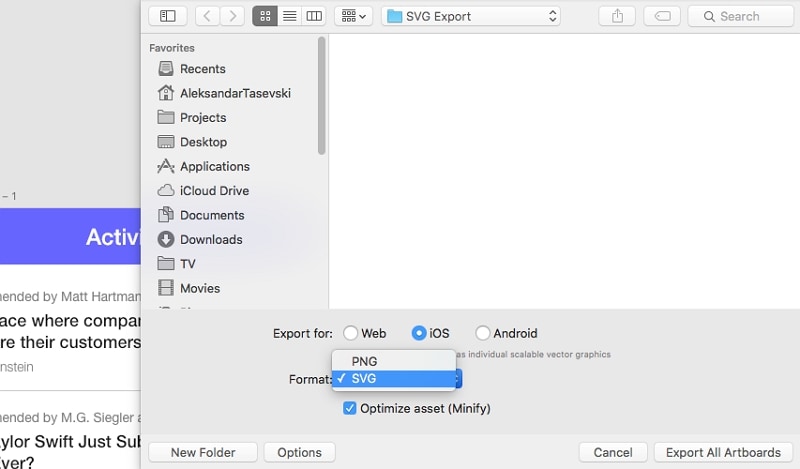
Then, if you are using InVision Cloud, just go to your prototype project and click on "+ Add New Screen" and then choose "Upload screens". Then you can choose the images you exported from Adobe XD and upload them into InVision. If you are using InVision Studio, then you can click on "File" > "Import" to upload those images.
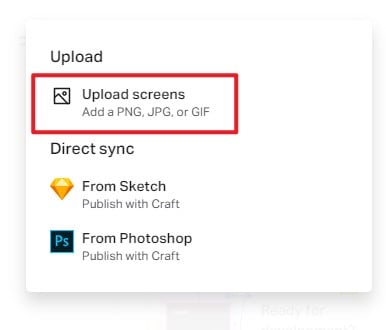
This is how you convert Adobe XD into InVision Studio or InVision Cloud.
The Best AdobeXD and InVision Alternative in 2023
Wondershare Mockitt is an online UX design and prototyping tool that is dependable, easy, and straightforward to use and understand. Also, it is a teamwork podium used by millions of products. This all-in-one design tool offers you the templates that are predefined to employ in web and mobile projects. Also, it enables storage in the cloud space, which can be sync to all the designs and models.

Like InVision, there are four kinds of projects you can create in Mockitt: prototype, design, flowchart and mindmap. If you want to make wireframes or interactive prototypes, you need to choose the "Prototype".
The Wondershare Mockitt is the best AdobeXD and InVision Alternative because of the following benefits:
- Enables you to rapidly design interface and interaction by simply dragging as well as dropping to develop stunning interface and connections.
- Comprise of library asset that is fully stocked, to enable you to import created files openly and insert interactions.
- Consists of 9 signs and 17 transition effects to facilitate you to create prototypes devoid of coding.
- Feature border device and full-screen appearance modes thus permitting you to emphasize your application using black and white full screen.
- Facilitates the sharing of applications and models with others via computers or mobile phones since it offers to share passwords and permission sets.
- You can easily obtain feedback since the viewers can leave a comment about your application.
- Permits Cloud editing, therefore, allowing you to enjoy the competence and liberty to design in the cloud.
- Facilitates team member’s partnership, therefore, giving you the ability to manage and edit the applications with your colleagues in the enterprise of Wondershare Mockitt.
- Comes with free widgets and icons that are plenty for you to utilize and create modes simply without experience.
