7 Steps to Make a Product Prototype
A product prototype is an essential step in creating a good product for your organization. If you are a product designer, product developer, or product manager, you understand how vital the process of prototype production is to the success of the final product. Anyone can talk about a product prototype, but the crux of the matter is how to create a prototype of the product. The primary requirement for building a good product prototype is an appropriate tool. In this article, you will receive a detailed guide on how to make a product prototype using the best prototyping tool.
The Best Tool for Creating a Product Prototype
No other tool outshines Wondershare Mockitt as far as a free product prototype comes into play. Yes, the feature-packed prototyping and collaboration platform makes everything about prototyping amazing. Ranging from the sleek interface, speed, and ease of use, Wondershare Mockitt embodies a modern prototyping tool. The program has abundant built-in widgets that accelerate the creation of prototypes. You can create your widget library and use it anytime you want. Add links to the screen to run away from static screens and get the joy of working with interactive screens. Collaborate in real-time with several clients or team members in your organization to push your project much faster.

From prototype to production, you can co-edit the project together with your team members irrespective of the size of your organization. And you can test the product prototype. It is undoubtedly the best tool every designer, developer, and product manager ought to have. Some of the features that put Mockitt in the driving seat among product prototype tools include:
- Abundant built-in widgets and icons.
- It is built with a cloud feature that nullifies the need to download and upload projects. With your browser, you can log in anywhere at any time and access your project.
- Real-time collaboration and co-editing.
- It has plenty of UI assets and templates that are suitable for different types of industries.
- Prototype animation and preview.
- Turn static screens into interactive ones by adding various link effects like transitions, target, action, gestures, and animation on your prototype.
Would you interested in making the Android prototype? Click and learn more about How to Make Android Prototype Easily.
4 Steps to Make a Product Prototype
Here are 4 steps that illustrate how to make a product prototype.
Step 1. Create a Project
After successfully logging in to Wondershare Mockitt, locate and click the "Create" Project button. Here, you can either create a blank project or create a folder. Select the "project" under "Create", then name the project and choose the size of the devices.
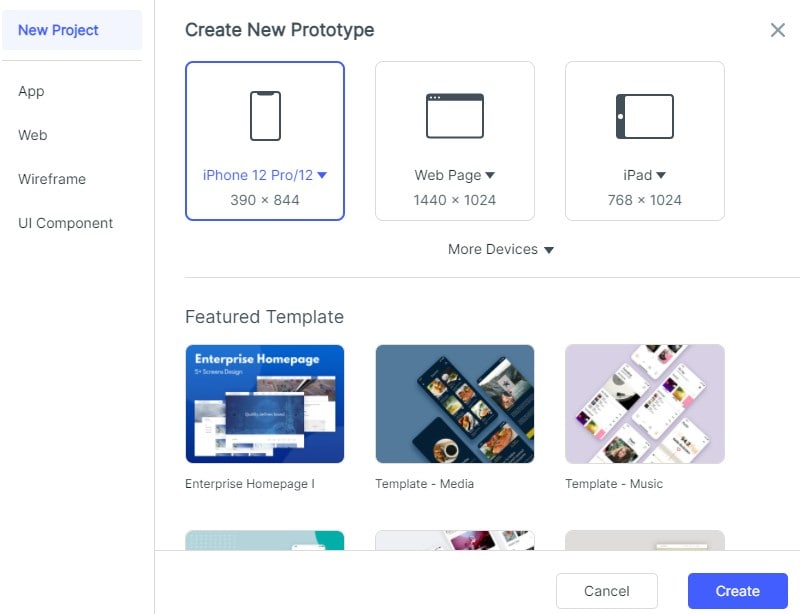
Step 2. Add Widgets to the Product Prototype
You can add the widgets from the fast widgets, build-in widgets, My Widgets, and icons library. To add the fast widgets, highlight and double-click the target widget, drag it to the canvas, and press the hotkeys to start drawing. The other sets of widgets are located on the right of this window.
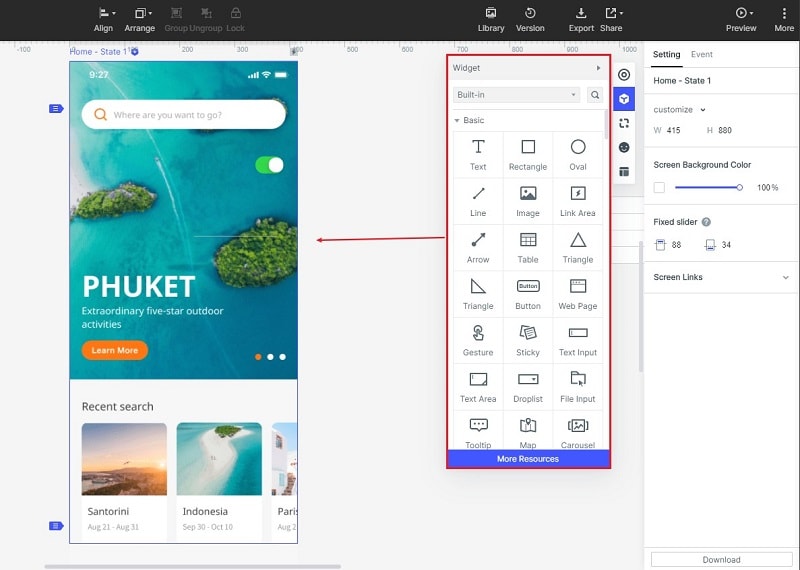
Step 3. Linking Screens for the Prototype Production
When the screen design is done, click on a button, you want to link to other screens. You should see a circular shape on the edges. Drag this circle to the target screen to create the link. Repeat it with other objects and screens until you are satisfied.

When creating connections, the "Inspector Panel" will display on each connection. Select the desired interaction modes to make your screen more interactive. You can use gestures, transitions, and various animations to create a more interactive screen connection.
Step 4. Preview for Testing the Product Prototype
Finally, preview your prototype on either your PC, mobile, or offline. To preview on your PC, click on “Preview” and then interact with your prototype. To preview on mobile, click the "Share" button to get both the project link and QR code. Visit this link using your mobile’s browser or scan the QR code to preview your prototype.

What is Product Prototype
A product prototype is a crucial phase of product development where the product is simulated to depict how it will appear in real life. Before designing a product, there is that picture you create in your mind. Transferring this picture from your mind into a visible environment is prototyping. Moreover, it helps investors or creators to see their idea in real life. It could be a website or an application with certain functionalities. If you are presenting an entrepreneurial idea to your potential clients or organization, a prototype will give the clients or team members an understanding of the functionality of your project. In case any corrections ought to be made, the team members or clients can propose in this prototype phase. In the modern world, these prototypes can be realized using suitable prototype tools. There are plenty of such prototype tools out there, but it is important to select the appropriate one.
Why Should You Prototype Your Product
Prototyping, as aforementioned, is a key part of product development. It may appear as though it is time-consuming and brings redundancy, but that isn’t the case. Product prototyping has immense benefits which include:
- It helps evaluate the technical feasibility of the project so that those segments that are unachievable in real practice can be slashed.
- It enhances the quality of the product because it will undergo a series of tests and corrections.
- It helps to present your idea effectively to potential clients or organizations.
- Since prototyping undergoes scrutiny to expose the hidden shortcomings, it puts the respective company at less risk.
- Designers can create several prototypes at a cheaper cost and get one fine-tuned project that would sell better.
- It mimics how the real project will looking operation; hence it will help attract more customers to put their investment in the project.
- It offers a good platform for gathering invaluable feedback, which improves the final product.
The Product Prototype Process
The prototype process is the summary of various prototype stages a product undergoes before it is ready for development. The product prototype design process may vary based on myriads of factors like the nature and complexity of the product in question, purpose, and target clients, among others.
Nevertheless, certain prototype processes cut across the existing discrepancies. The first common phase of the prototype process is often aimed at functionality. The prototype aims to achieve the intended functionality, and visual appearance isn’t an issue at this point.
Once the functionality phase passes the test, the designer now goes to the appearance by trying to create are appealing look or feel. Once the product passes the cosmetic test, the designer combines and creates a production prototype. It will be the last prototype before mass production or deployment of the product. It is important to note that these processes will involve testing and feedbacks from various personnel.

