A Comprehensive Solution to ChatGPT Not Working
Want to Find AI Prototype Generator?
Wondershare Mockitt Prototype Designer realizes easy & rapid prototyping for iPhone, Android, Websites, and more. Drag and drop to create wireframes and prototypes. Give it a try!
ChatGPT is a model created by OpenAI that can interact conversationally. It can answer follow-up questions, admit mistakes, challenge incorrect premises, and reject inappropriate requests. ChatGPT has emerged as a powerful conversational agent capable of engaging in interactive discussions.
However, like any sophisticated technology, ChatGPT is not without its limitations. Users have occasionally encountered instances where ChatGPT fails to provide satisfactory responses or exhibits discriminatory behavior.
This article will delve into why ChatGPT does not work and present a comprehensive solution to address these issues, enabling users to maximize the potential of this AI-driven chatbot.
- Part 1: Why is ChatGPT Not Working?
- Part 2: How to Fix ChatGPT Not Working? [6 Steps]
- Part 3: Witness the Power of AI in Prototyping With Wondershare Mockitt[Step By Step]
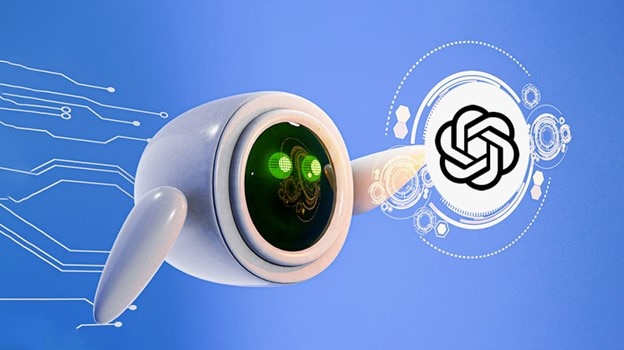
This section will look at some probable causes of ChatGPT not working and how to troubleshoot them.
Connectivity/Internet Issue
A connection or internet problem is one of the most prevalent reasons ChatGPT might not operate. ChatGPT is a web-based program that functions successfully with a solid and fast internet connection. Suppose the user's internet connection is sluggish, unreliable, or interrupted. In that case, ChatGPT cannot retrieve the data required to create a response or can take excessive time to do so.
Server Errors
Another reason ChatGPT could not operate is a server problem. ChatGPT is hosted on OpenAI servers, which oversee processing user input and delivering a response. These servers can sometimes have technical or maintenance difficulties that prevent them from working correctly. Therefore, ChatGPT can display an error message or fail to react.
High Traffic
High traffic is a third reason ChatGPT could not operate. ChatGPT is a popular chatbot with many users from many nations and areas. ChatGPT's demand can sometimes surpass its capacity, resulting in excessive traffic or server congestion. Due to overload, ChatGPT can slow down or fail to react.
Browser Problem – Corrupt Browser Cookies or Cache
A browser issue is a fourth probable cause of ChatGPT not working. ChatGPT is compatible with most contemporary web browsers, including Chrome, Firefox, Safari, and Edge. However, these browsers can sometimes have problems with their cookies or Cache, files containing information about the user's preferences and browsing history.
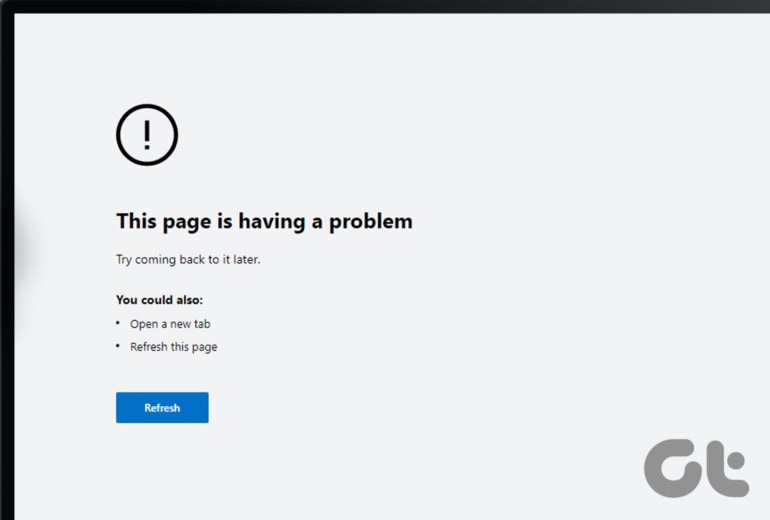
Unknown Problems With OpenAI's Services
A fifth probable cause for ChatGPT not working is an unknown problem with OpenAI's services. ChatGPT and other AI products are produced and maintained by OpenAI. OpenAI can sometimes encounter unforeseen issues or interruptions that impact its services and products, like ChatGPT.
Third-Party Service Goes Wrong
A sixth reason ChatGPT is not working is an issue with a third-party provider. Some of ChatGPT's features and functions, including voice input/output, picture production, translation, and so on, are provided by third-party services. These third-party services occasionally have issues or outages that prevent them from operating correctly with ChatGPT.
Ensuring the smooth functioning of ChatGPT is crucial for users seeking seamless conversational experiences. When faced with ChatGPT not working, it is important to identify and address the underlying causes promptly.
Refresh the Page or Wait
Sometimes, ChatGPT can encounter temporary glitches or connection disruptions. In such cases, a simple solution is to refresh the page or wait a few moments before trying again. This can help resolve minor issues and restore the chatbot's functionality.
Get ChatGPT Plus
OpenAI offers a subscription plan called ChatGPT Plus, which provides enhanced benefits to its users. Subscribing to ChatGPT Plus supports the continued availability of free access and grants benefits such as faster response times and priority access to new features and improvements.
Opting for ChatGPT Plus can be an effective solution to overcome issues related to slow response times or server overload during peak usage periods.
Clear Cache and Cookies
Cache and cookies are files stored on your device by your browser to enhance your online experience. However, they can also cause issues, such as slowing down your browser, consuming storage space, and compromising your privacy. Therefore, it is advisable to delete your Cache and cookies periodically. Here are the necessary steps:
Step 1: Open a browser window.
Step 2: Click the … button in the display's upper right quadrant.
Step 3: Choose More tools followed by Clear browsing data.

Step 4: Select the time you wish to delete.
Step 5: Mark the areas corresponding to Cookies, other site data, and Cached images and files.
Step 6: Select Clear Data.
These steps will help you clear Cache and cookies so that you can try and chat with ChatGPT again. If this method doesn't work, you can try VPN, as explained below.
Use VPN
A Virtual Private Network (VPN) can be viable if users encounter specific connectivity issues or region-related restrictions. Users can bypass certain limitations or resolve network-related problems hindering ChatGPT's functionality by connecting to a VPN server in a different region.
Part 3: Witness the Power of AI in Prototyping With Wondershare Mockitt
Mockitt AI is an integrated chatbot in Wondershare Mockitt facilitating online design, prototyping, and collaboration. It can provide suggestions, feedback, and advice to enhance your UX design process. Mockitt AI facilitates the creation of animated and interactive prototypes, flowcharts, and mind maps.
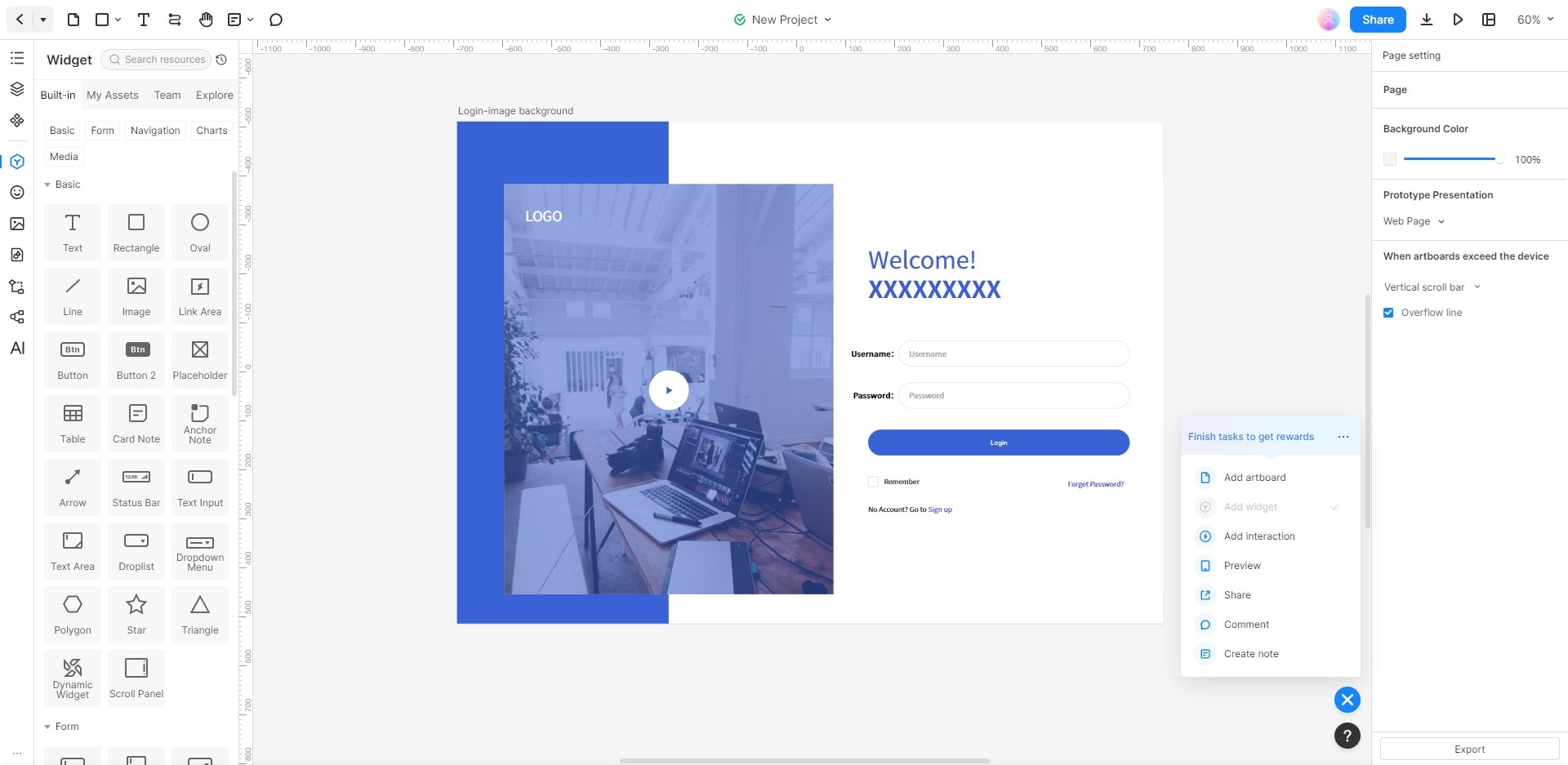
Key Features
Here are some of the most prevalent features of Mockitt AI:
- AI Widget Generator: Use the AI widget generation to create diverse elements such as flowcharts, tables, charts and even mind maps.
- AI Prototype Generator: AI prototype generator lets you craft the customized prototype seamlessly in no time after carefully analyzing your design needs.
- AI Chat: AI chat can involve direct dialogue with you to help you craft new ideas and get inspiration.
- Magic Fill: Magic fill can help you automatically fill in the information based on your command, reducing the editing time.
Here are the steps to use Mockitt AI:
Step 1: Visit the Wondershare Mockitt website. Click either Get Started on Web or Free Download option.
Note: Sign in with your Wondershare ID account. Create an account if you do not already have a Wondershare ID.
Step 2: Find and click on the AI button on the left side of the window and click on Try Now (if you're using it for the first time.)
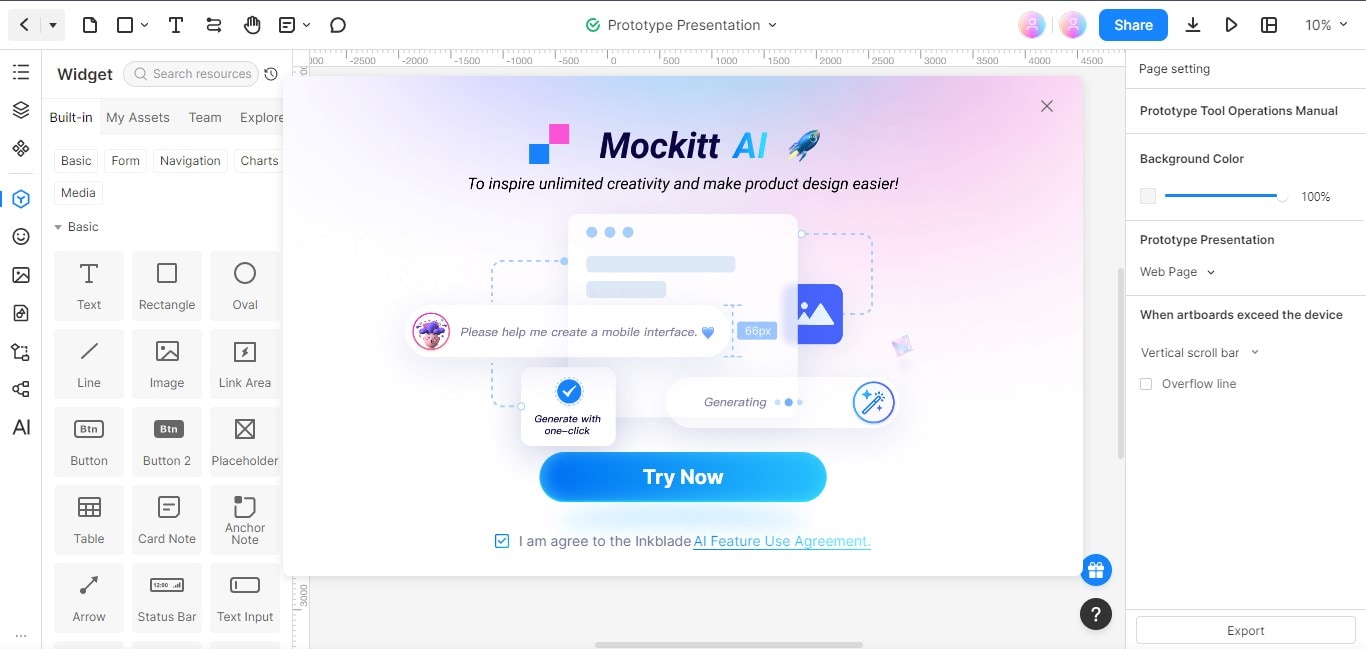
Step 3: You can choose from the Prototype, Flowchart, Mind Map, Table, Chart, and Magic Fill options in the left panel. Additionally, you can type anything in the text box below to let Mockitt AI answer your questions.
In the Chat dialogue pane, there are two methods to initiate a conversation with the AI assistant:
- Using a common prompt: Choose one of the available options. You can also select Change to access additional pre-defined prompts.
- Typing in your prompt: Enter your inquiry or request in the text field, then select the Send
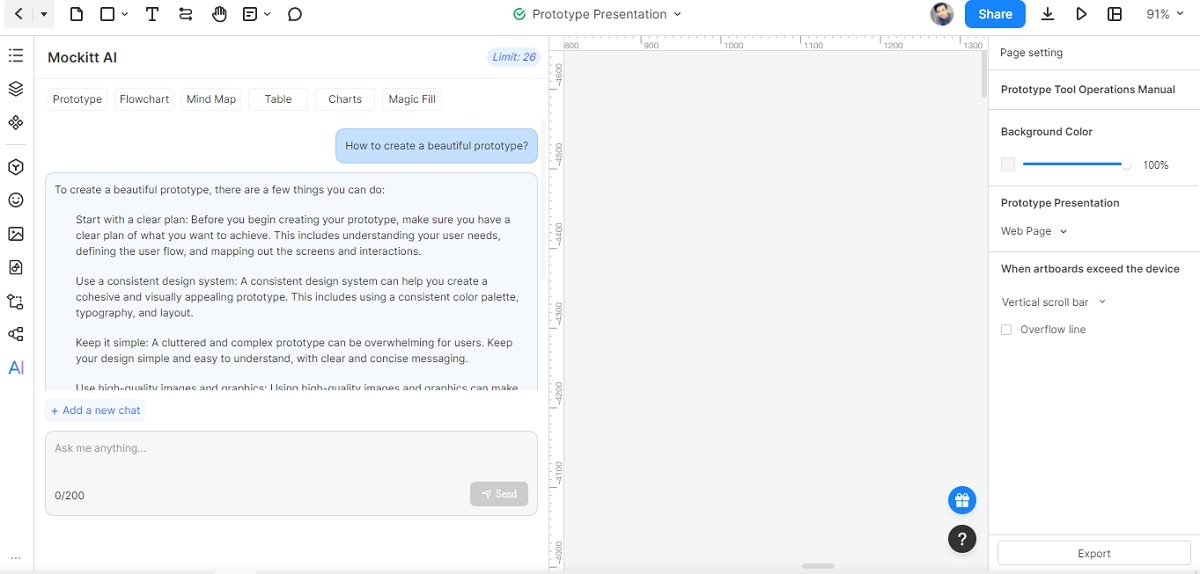
Note: The Mockitt AI Chat function is limited to free users. Users may only use it 30 times before upgrading to a premium paid membership to continue using it.
Step 4: Drag and drop to add elements to Canvas and customize their properties accordingly from the right pane.
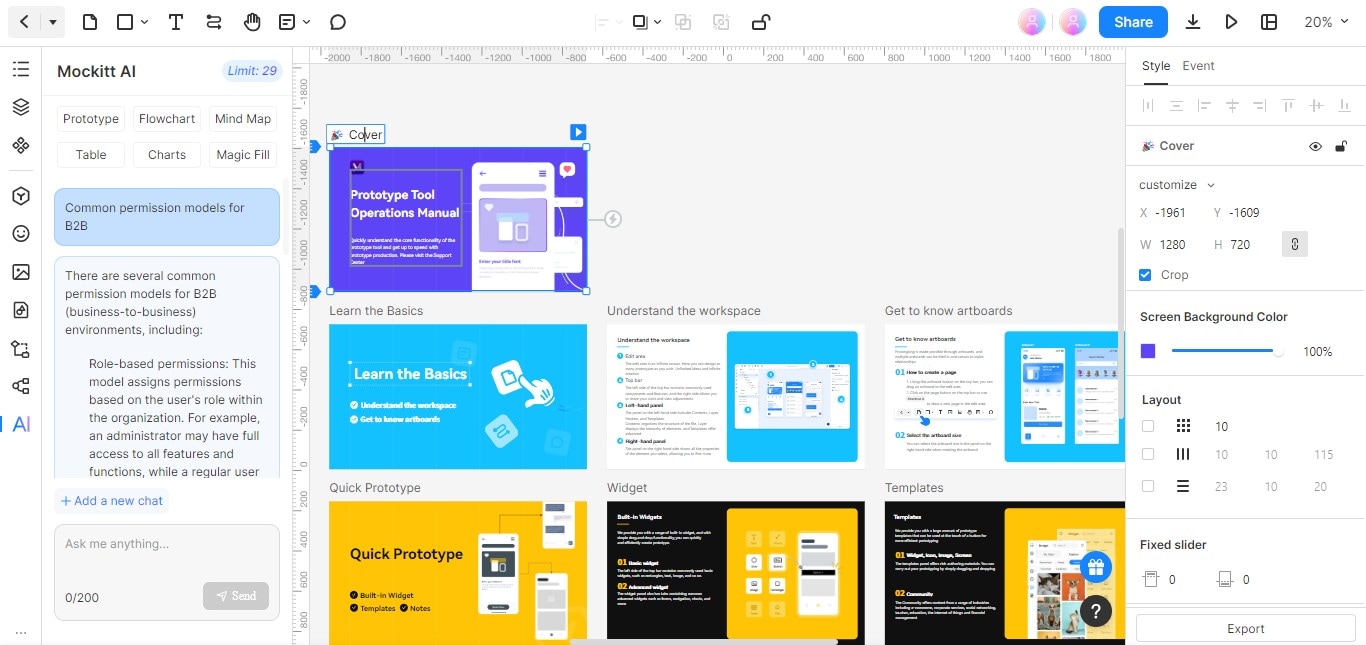
Step 5: Click the Export button from the window's top-right corner. You can export it in PNG, PDF, HTML 5, or Android APK format.
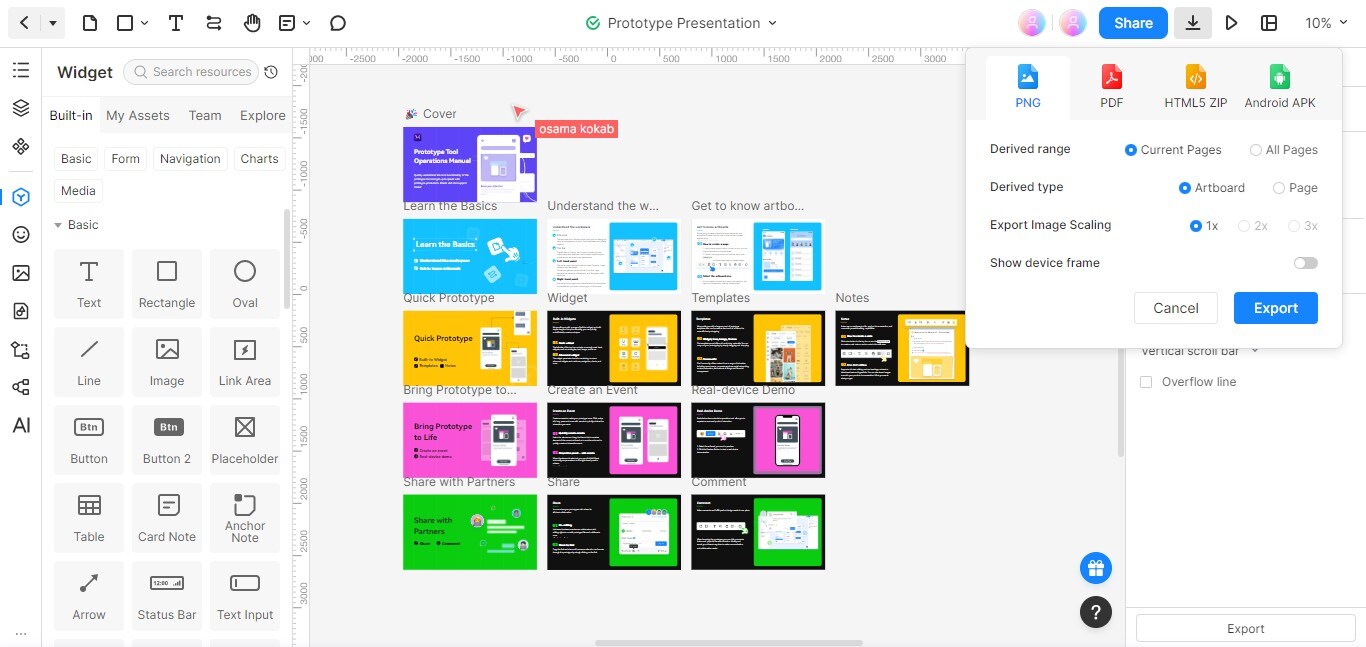
Conclusion
AI chatbots are vital tools that can assist you in increasing your productivity and efficiency in various activities. They can grasp and learn your language, provide relevant information and advice, and help you in multiple situations. However, sometimes, ChatGPT not working can be a problem.
Try Mockitt AI if you're seeking an AI chatbot to assist you with your UX design journey. A built-in chatbot lets you easily develop, prototype, and collaborate online. You can create a free account and begin using Mockitt AI right now.

