The Most User-Friendly AI Chatbots Similar to ChatGPT
Want to Find AI Chatbots like ChatGPT ? Try It Now!
Wondershare Mockitt Prototype Designer realizes easy & rapid prototyping for iPhone, Android, Websites, and more. Drag and drop to create wireframes and prototypes. Give it a try!
In the digital era, AI chatbots have become invaluable companions. They assist us with tasks and engage in lifelike conversations. Among these powerful AI chatbots is Open AI's ChatGPT. It's an exceptional platform with a wide range of applications.
ChatGPT proves itself to be an efficient problem solver and a delightful chat companion. However, ChatGPT is not alone in its excellence. Numerous AI chatbots, such as Mockitt AI, Bard AI, and more, offer comparable experiences. This article will explore the most user-friendly AI chatbots akin to ChatGPT. Explore the page below to learn more.
- Part 1: The Top 6 AI Chatbots Similar to ChatGPT in 2023
- Part 2: Three AI Tools To Use in Various Industries
- How To Use Mockitt AI for Prototyping and UX Design [Step by Step]

ChatGPT has paved the way for intelligent and engaging conversations. However, it's not the only standout in this rapidly evolving field. Here are 6 AI chatbots you can use for all your content needs.
Bard AI
Bard AI is a remarkable app designed to assist you in content creation. You can unlock your writing potential and boost productivity using Google's latest chatbot.
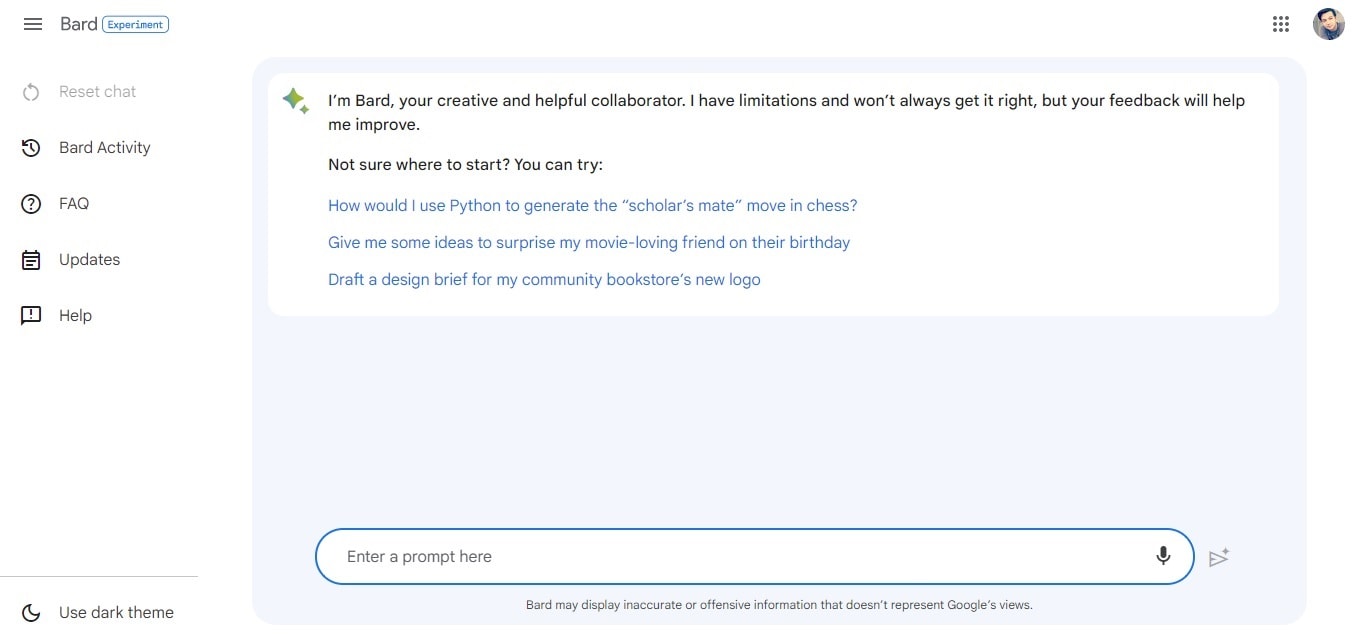
Key Features
Here are three key features that make Bard AI exceptional:
- AI Writing Assistance. Bard AI provides real-time suggestions and improvements to your writing.
- Idea Generation. It can generate fresh ideas and prompts to overcome writer's block.
- Content Optimization. Bard AI optimizes readability, SEO, and overall impact. It ensures your content reaches its full potential.
Jasper Chat
Jasper Chat is an innovative AI chatbot that offers a seamless conversational experience. The tool aims to provide personalized assistance and meaningful interactions.
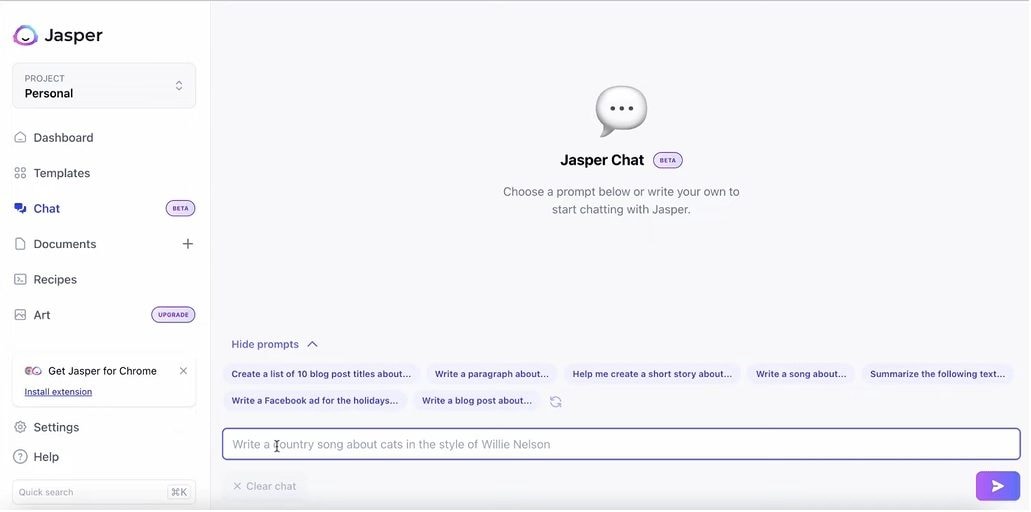
Key Features
Jasper Chat allows you to look into the future of AI-powered conversations. Here are some of its features:
- Familiar Design. Jasper Chat's design looks similar to the prevalent AI chatbots today.
- Multi-language Support. The app understands up to 29 languages so that you can chat in your native tongue.
- Contextual Understanding. It can follow storyline prompts and reference things you have said earlier.
New Bing
The new Bing AI is designed to enhance your search and discovery experience. It combines the power of AI and advanced algorithms to transform how you interact with search engines.
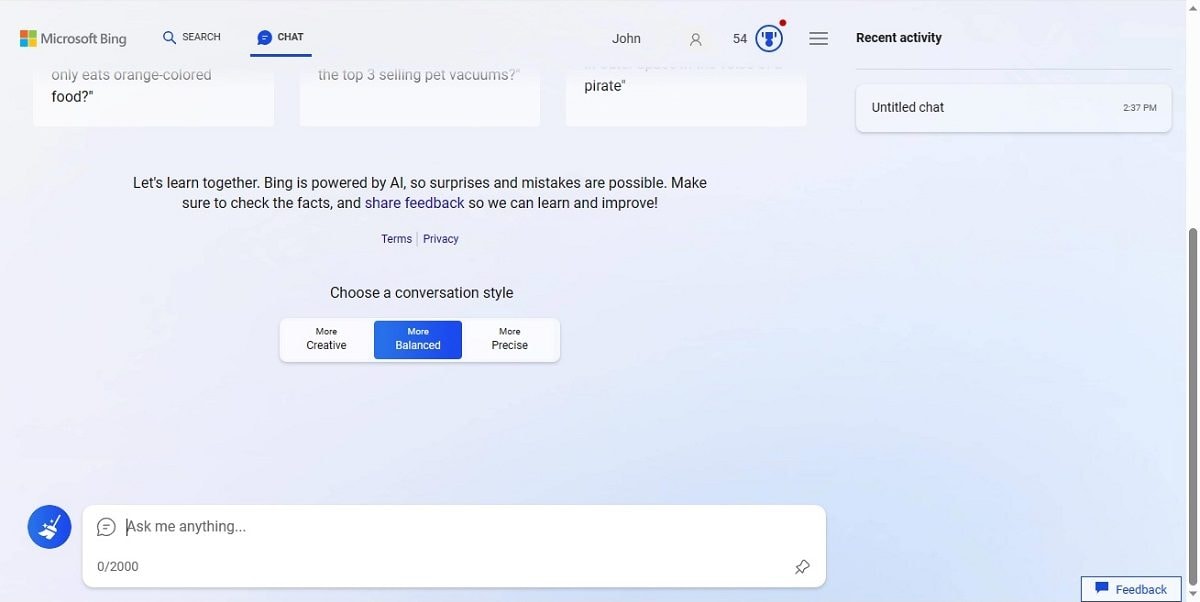
Key Features
Here's how New Bing sets itself apart from other AI chatbots:
- A New Type of Search. The New Bing consolidates reliable sources across the web and gives you a single, concise response.
- Lifelike Conversations. You can ask questions with the new Bing as if you were talking to someone.
- Visual Search Integration: The app enables you to search using images. You can receive relevant information, recommendations, and visual content as well.
Caktus AI
Unlike ChatGPT, Caktus sources from its database. This AI chatbot is explicitly intended for students as an educational tool.
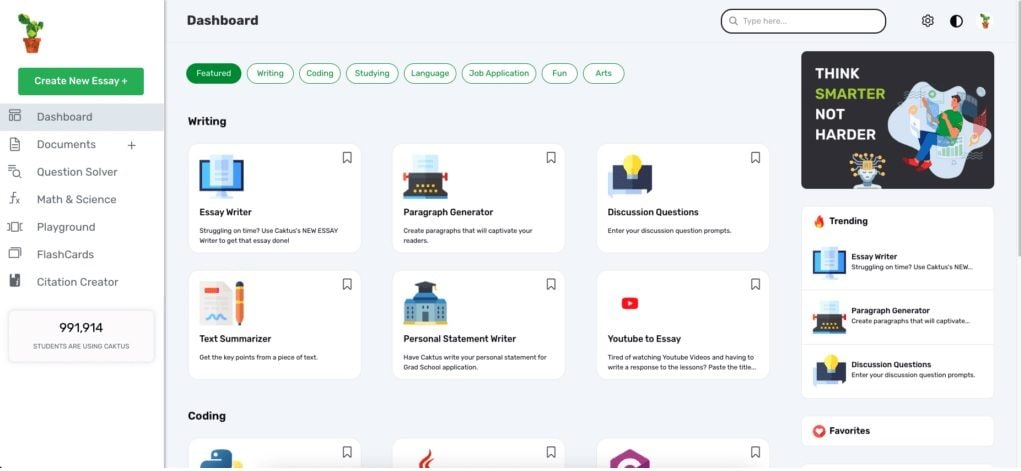
Key Features
Caktus AI is designed to aid students learning. Here are its key features:
- CORE Integration. Caktus AI only refers to published papers when generating prompts.
- Coding Help. The tool can assist you with coding in Python, Java, and more PC programming languages.
- Problem Solver. It can solve math and science problems in seconds, using only words.
YouChat
YouChat is an innovative chatbot providing personalized and interactive conversations. It offers a range of features to engage users and enhance their chatting experience.
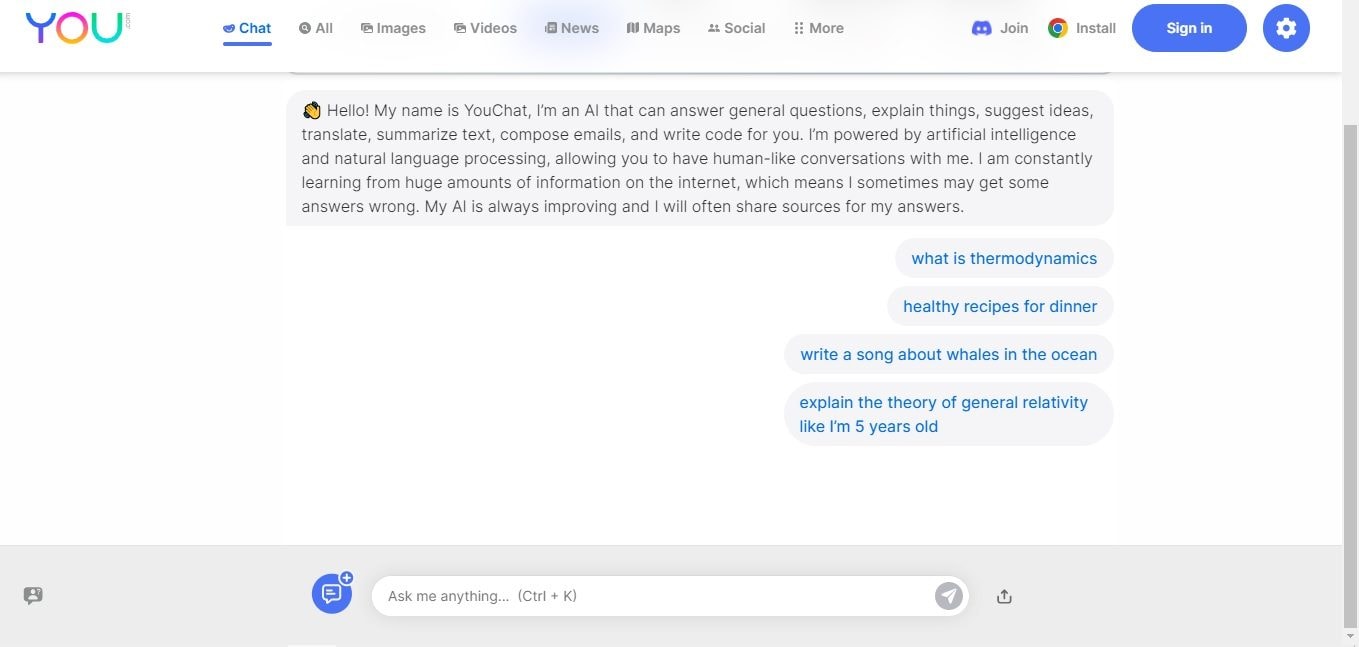
Key Features
YouChat's key features offer some unique advantages. Here are some of its selling points:
- Personality Customization. YouChat allows you to customize its chatbot's personality. This makes interactions with the machine more personalized and enjoyable.
- Intelligent Suggestions. YouChat uses advanced algorithms to provide intelligent suggestions during conversations. It offers perfect conversation starters, thereby creating an engaging chat experience.
- Emotional Intelligence. The app is equipped with emotional intelligence capabilities. It understands and responds empathetically to user emotions.
ChatSonic
ChatSonic is an AI chatbot that addresses the limitations of ChatGPT. It's an excellent alternative for professionals looking for an AI companion.
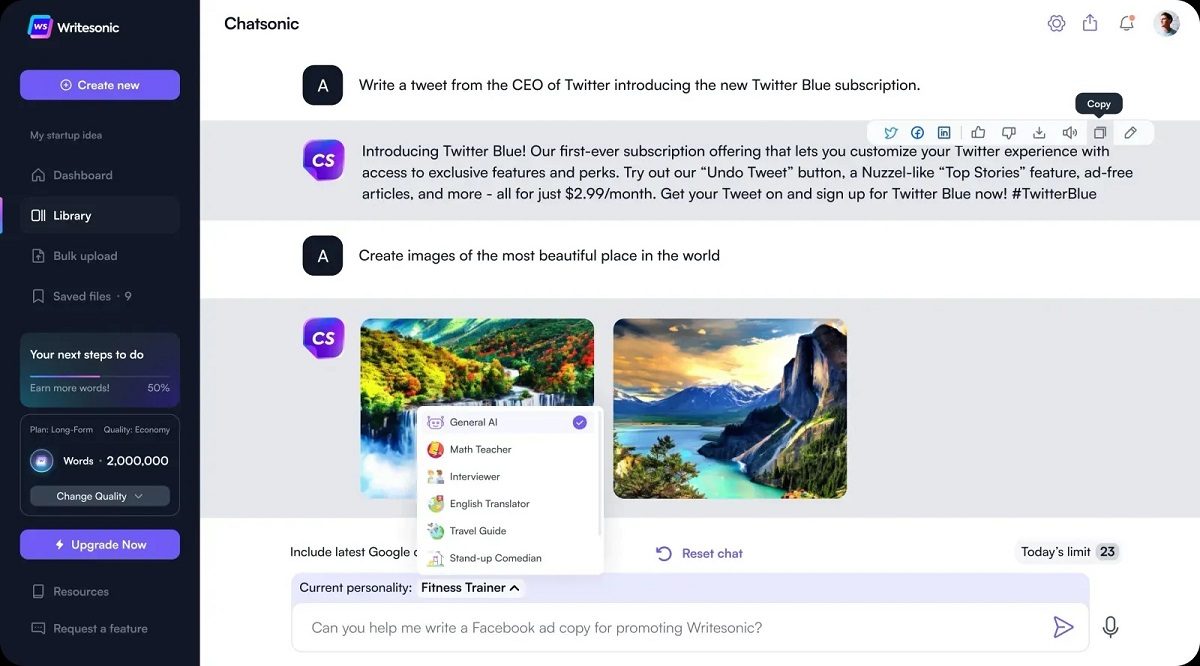
Key Features
ChatSonic takes advantage of GPT-4 to write trending content. Here is a sneak peek of this product.
- Voice Command. ChatSonic understands voice commands and responses just like Siri or Google Assistant.
- Content Creation. The tool is trained and powered by Google Search. It can generate prompts on trending topics in real
- AI Art Generation. ChatSonic can generate AI artwork and content for social media and digital campaigns.
Aside from helping you generate text prompts, chatbots can assist you in various industries. Here are three AI tools and their applications in different industries.

Mockitt AI for Prototyping and UX Design
Mockitt AI is a powerful AI tool embedded in Wondershare Mockitt that transforms your prototyping and UX design process. It empowers designers to create professional and interactive user interfaces.
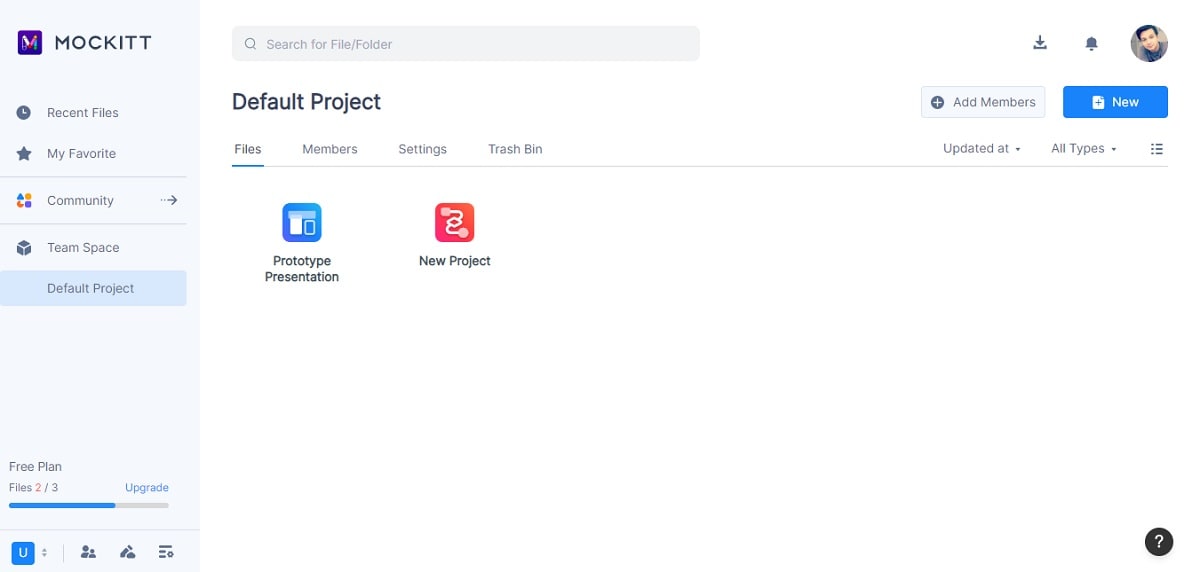
Key Features
Mockitt is equipped with features for all your needs. Here are just some examples of what you can do with Mockitt.
- AI Chat. Mockitt allows you to interact with an AI-powered chatbot. It provides suggestions, answers questions, and guides the design process.
- AI Widget Generator. You can generate flowchart, mind map, chart and table widgets in seconds. These elements can also be customized and integrated into your prototype designs.
- AI Prototype Generator. You can create prototypes in a flash. It analyzes your needs and design materials to generate interactive prototypes.
- Magic Fill. The tool fills in text content based on the context. It reduces the time spent editing text, saving your precious time.
DataRobot for Data Analysis and Decision-Making
DataRobot is an AI tool that automates and enhances the data analysis process. Its use in various industries includes integrating your data platforms, application stacks, and business processes.

Key Features
DataRobot excels at the following aspects:
- Automated Machine Learning: DataRobot automates the machine learning process. It allows users to build, deploy, and manage models without extensive coding or data science expertise.
- Predictive Analytics: DataRobot leverages advanced algorithms to provide accurate predictions and insights. It enables businesses to uncover hidden patterns and make informed decisions.
- Model Monitoring and Management: The tool offers features for monitoring model performance, detecting anomalies, and managing the model lifecycle. This ensures ongoing accuracy and reliability.
Amelia for Customer Service and Support
Amelia is an AI-powered virtual assistant designed for customer service and support interactions.
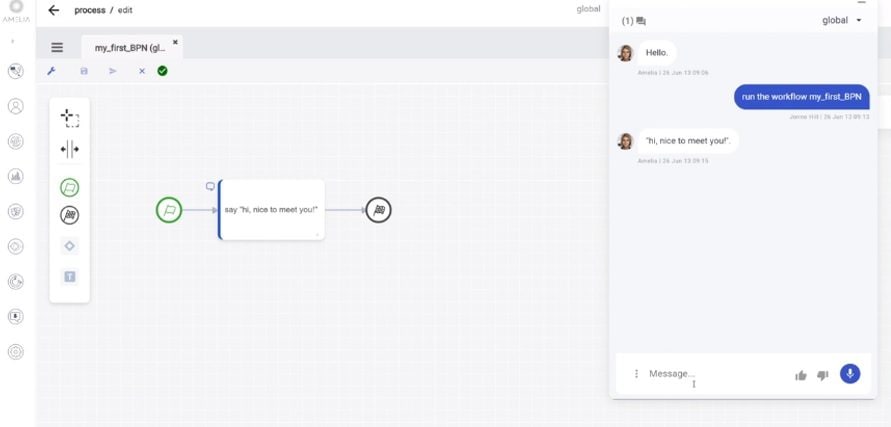
Key Features
As Amelia is widely used in customer support, here are some of the fine qualities that help it stand out:
- Conversational AI. Amelia engages in natural language conversations. It understands customer queries and provides accurate responses in a human-like manner.
- Self-Service Capabilities. The tool enables customers to find answers to their questions, reducing the need for human intervention.
- Integration and Automation: Amelia seamlessly integrates with existing systems. It allows automated processes such as ticketing, data retrieval, and customer authentication.
How To Use Mockitt AI for Prototyping and UX Design
To start creating prototypes and UX designs for your projects using Mockitt AI, follow the steps below for a satisfactory result.
Step 1: : Sign up for an account on the Mockitt AI website and launch the program.
Choose a project template or start from scratch. Locate the AI button on the lower left navigation pane to launch Mockitt AI.
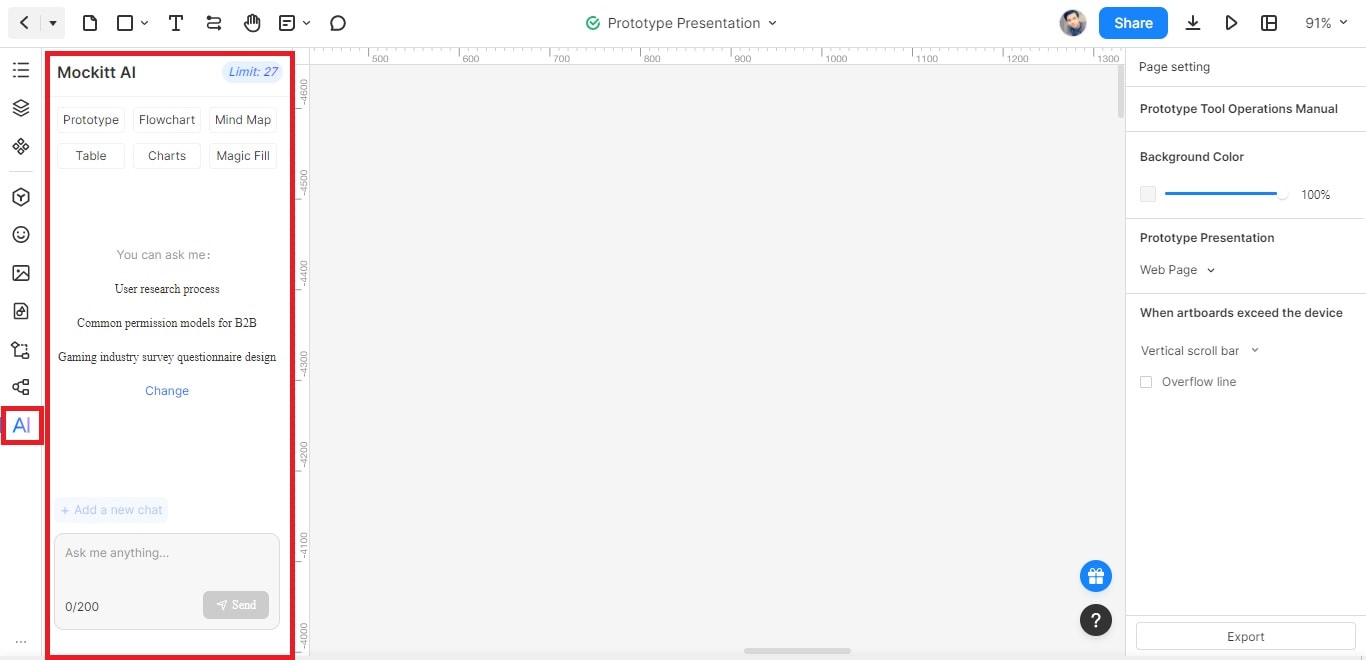
Step 2: : Choose between Prototype, Flowchart, Mind Map, Table, Charts, or Magic Fill, depending on your task.
The AI will automatically generate a response based on your criteria. Alternatively, you can use the dialog box below to let Mockitt AI answer a prompt.
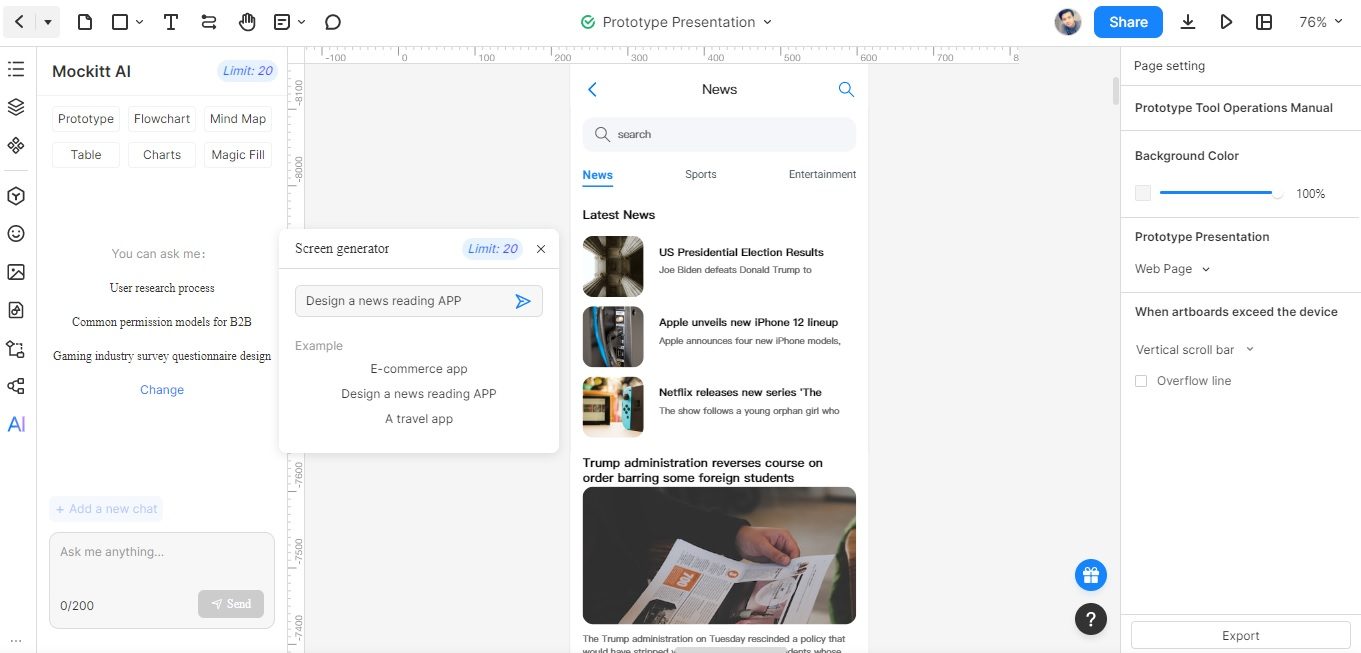
Step 3: Drag and drop interface elements onto the canvas to create your user interface.
Customize the elements by changing their properties, such as color, size, and behavior. Add interactive elements like buttons, links, and animations to create an interactive prototype.
Step 4: Share your prototype with team members or clients for feedback.
Iterate on your design and make necessary revisions and enhancements. When finished, save and export your prototype.
Conclusion
The world of AI chatbots is thriving with remarkable options similar to ChatGPT. They are transforming our digital interaction landscape as we know it. However, if you are seeking an alternative, consider integrating Mockitt AI. The app allows you to design interactive prototypes and user interfaces in seconds effortlessly.
Mockitt AI unlocks your creativity and streamlines your development process. Explore the power of Mockitt AI and revolutionize your design endeavors today.


