Look, We Know and Study Adobe XD.
- Get to Think Afresh about Adobe XD.
- Ways to design and Prototype in Adobe XD.
- Adobe XD vs. ? - What Makes Adobe XD Different?
- Essential Tips for Adobe XD.
Mockitt is the best altenative to Adobe XD:

How to Make Adobe XD Crop Image Simple
Want to Change to Another Easy-to-Use UI Design Tool than Adobe XD? Try This Out!
Use professinal yet cost-effective Wondershare Mockitt Prototype Designer to expand your creativity with a clean interface, seamless operation, and powerful features.
Adobe XD has been a very useful designing tool for all the developers and designers. However, there is no particular option for Adobe XD crop image. It could be a little problematic for a designer to put single or several images into the design. Usually, beginners and designers who haven’t used the masking option might think there is no way to crop image in Adobe XD. However, masking allows you to mask or crop image in adobe XD in particular shapes.
How to Crop Image In Adobe XD
To know how to crop, you need to know how to mask in Adobe XD. Masks are usually used to show a specific portion of a layer or image on the other layer. The process of masking an image in Adobe XD is given below with detailed steps:
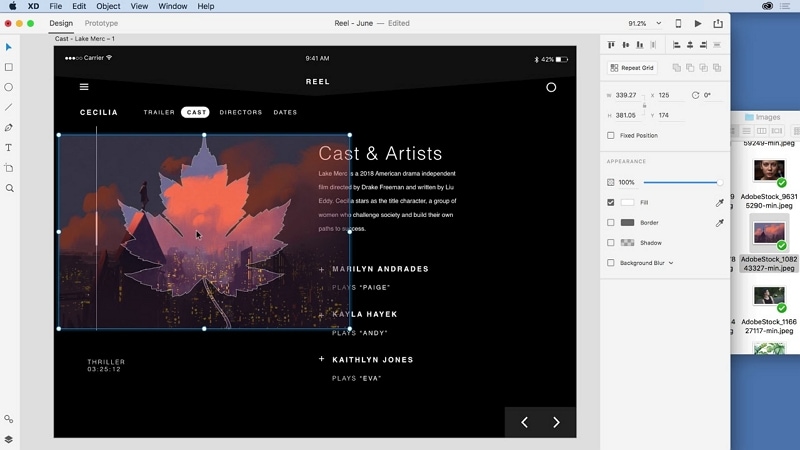
Choose Image: Choose the particular image that you want to mask. To do that, you need to import the image to the canvas and then choose or select it.
Draw Shape: Draw the required shape that you want to crop in Adobe XD from the image. There are few shapes already present at the left side panel like Square, Circle and Triangle. There is also an option for custom lines to create the outline of your required shape by joining the lines.
Mask the Shape: Now, you have to select both the shape and the image layer then select Object > Mask with Shape. Or you can use the short cuts CTRL + Shift + M (For Windows) and CMD + Shift +M (For Mac).
The masked object will be created with a mask icon on the layer panel. It is not a destructive operation, so losing the whole image or not making any changes. The layers do not get deleted, which allows you to edit later if you want. Selecting the masked object by double click, you are now able to move the masking shape or the masked layer to get your required result.
Unmask (Just in case): Disable masking from the masked object by selecting the object, select Object > Ungroup Mask. Or you can use the shortcut CTRL + Shift + G (for Windows) and CMD + Shift +G (for Mac).
If you want to know how to crop images in Adobe XD, follow the processes mentioned above. You will find your answer on how to crop images in xd with the help of a mask.
You May Also Wonder: How to Use Adobe XD Components: Step-by-Step Guide
How to Crop Image with Adobe XD Alternative?
If you are looking for an easier yet efficient tool to accomplish that entire task of Adobe XD, you should go for Wondershare Mockitt. It is the best alternative to Adobe XD among all the other tools like Axure RP, Balsamic, Invision, Mockplus, and many others.

- Compatibility and Pricing - It is compatible with Mac and Windows both. Provided a free package for beginners for basic (3 projects), and Enterprise comes in $99 per person/year. The advanced for individual’s costs only $49/year. It is reasonable than Adobe XD in pricing .
- Numerous widgets and icons - Multiple builds in widgets, icons and templates as a demo to help the designers from the beginning. Create and edit widgets as per requirement and save it in your custom library if you want to use it in the future.
- Drag and drop - Drag and drop method is very easy to choose and add the widgets and icons with. So it’s efficient and saves a lot of time.
- Interaction - Add links between your pages like – gesture, animation or an action to create a unique design. This makes your designs even more attractive to interact with, which gives the user a pleasure to use.
- Inspection - Seamlessly inspect through different projects and the work in progress. Comment and discuss the projects and find the best part for inspiration and motivation.
- Cloud Storage - Cloud storage allows you to save and reconnect to your work anytime, anywhere, without losing any data. It also lets you share your designs with others. You can have access through multiple devices and sync them anytime.
- Enterprise - The best feature of enterprise is that it allows you to create projects with your team to cater to your client's requirements.
Now that you know about the tool, it’s time to know how you can crop an image through it for your design. It’s pretty and simple when you are using Wondershare Mockitt. It can be done by following a few steps:
- First, choose the project you want to work in.
- Drag and import images by adding a link area.
- Switch "Screen State" to change the position, shape or size of the image component.
- Images can be cropped in both the y-axis and x-axis.
