Google's AI Chat and the Future of Chatbot Technology
In today’s digital landscape, AI chatbots are a new normality for online interactions. These intelligent virtual assistants can simulate human conversation and have revolutionized how people engage with technology. The focus shifts to perfecting their capabilities to a higher level in the future.
This article delves into the exciting realm of AI chatbots. It will also explore Google’s groundbreaking response to the emergence of ChatGPT. This article will take an in-depth look into the world of Google’s AI chat and its possibilities.
- Part I: Understanding ChatGPT and Its Impact
- Part II: Google’s AI Chat Bot Initiative
- Part III: A Powerful Alternative to Bard AI – Wondershare Mockitt AI
- Part IV: A Quick Guide to Using Mockitt AI [3 Steps]
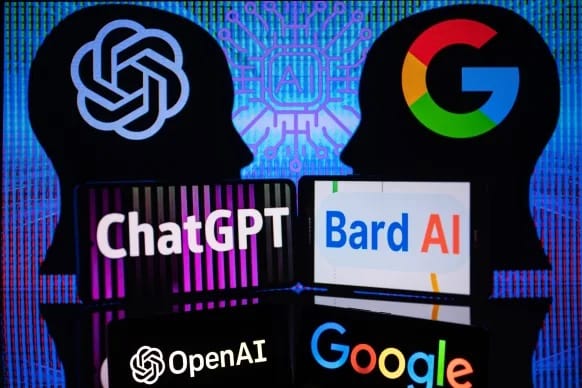
ChatGPT, developed by OpenAI, has significantly impacted various industries. It has transformed customer support by providing instant and personalized assistance. Its influence extends to e-commerce, content creation, and more. This is because ChatGPT streamlines user interactions and improves spontaneous customer engagement.
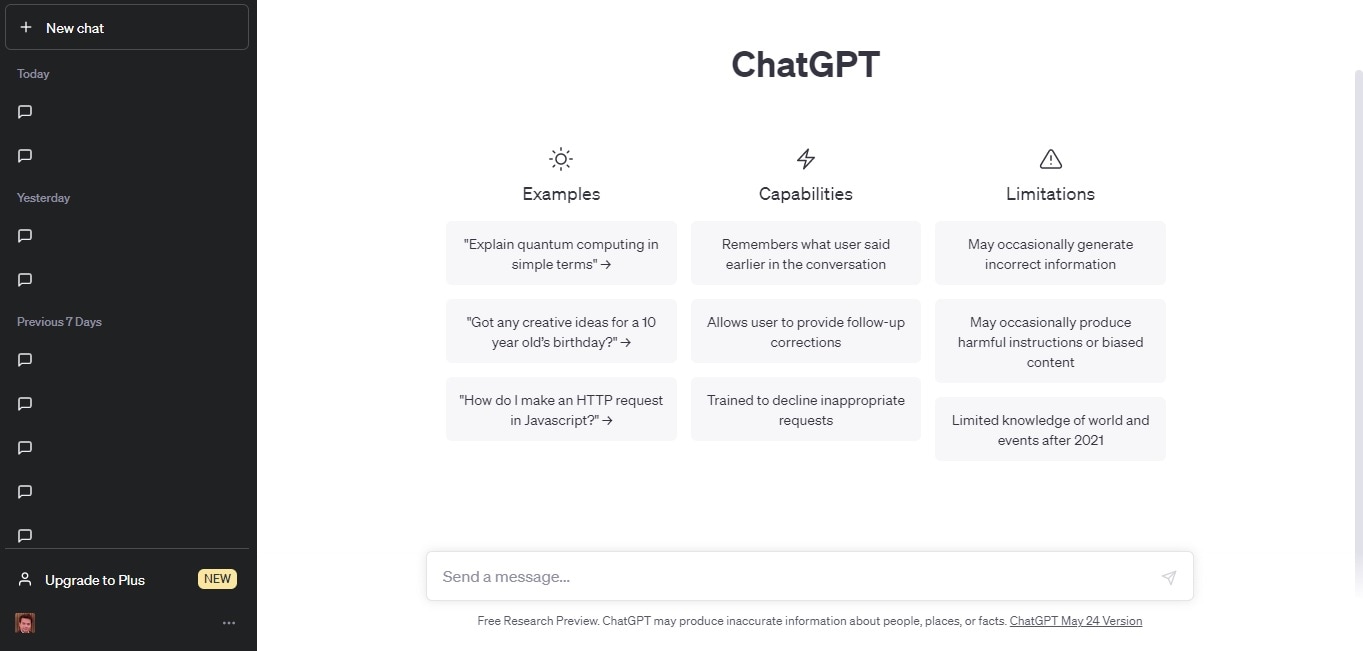
The Capabilities and Limitations of ChatGPT
ChatGPT has garnered significant attention for its potential applications across various industries. Here are some of the capabilities and current limitations of the AI chatbot.
Capabilities of ChatGPT:
- ChatGPT can generate human-like responses, providing a conversational experience.
- It can handle a wide range of topics and engage in interactive discussions.
- The model has been trained on vast amounts of text data. It enables the chatbot to generate contextually relevant responses.
Limitations of ChatGPT:
- ChatGPT may produce incorrect or nonsensical answers as it lacks deeper understanding.
- It can be sensitive to input phrasing, providing different responses based on slight variations.
- The model may exhibit discriminatory behavior, reflecting biases present in the training data.
Google has been actively developing AI chatbots to promote user experiences. The aim is to revolutionize the way human beings interact with technology. One of their notable endeavors is Bard AI, an advanced chatbot. It was designed to engage users in meaningful conversations.
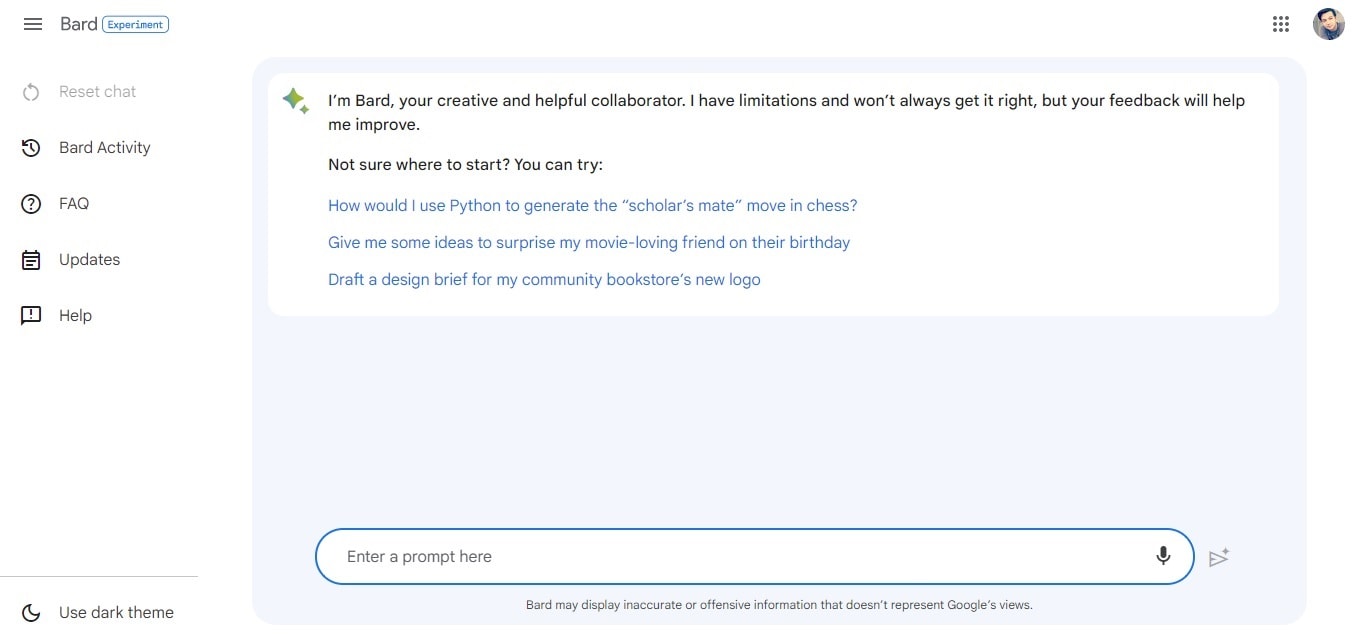
Key Features
With its strategic positioning in mind, here are the key features of Bard AI:
- Natural Language Understanding. Bard AI deploys sophisticated natural language processing techniques. It can comprehend user input and generate contextually relevant responses. It understands complex queries and engages in interactive conversations.
- Sentient Chat Logs. With machine learning, Bard AI learns from previous conversations. It maintains sentient chat logs, allowing it to recall past interactions for a more tailored experience.
- Versatile Application. Bard AI integrates into various platforms and services, providing seamless conversational interactions. From customer support to virtual assistants, Bard AI offers versatility in its applications.
How To Use Bard AI
Using Bard AI is straightforward and user-friendly. Here’s a quick guide on how to interact with it:
Step 1: Access Bard AI. Initiate a conversation by typing or speaking your query or prompt. Ensure your input is clear and concise to help Bard AI understand your intent accurately.
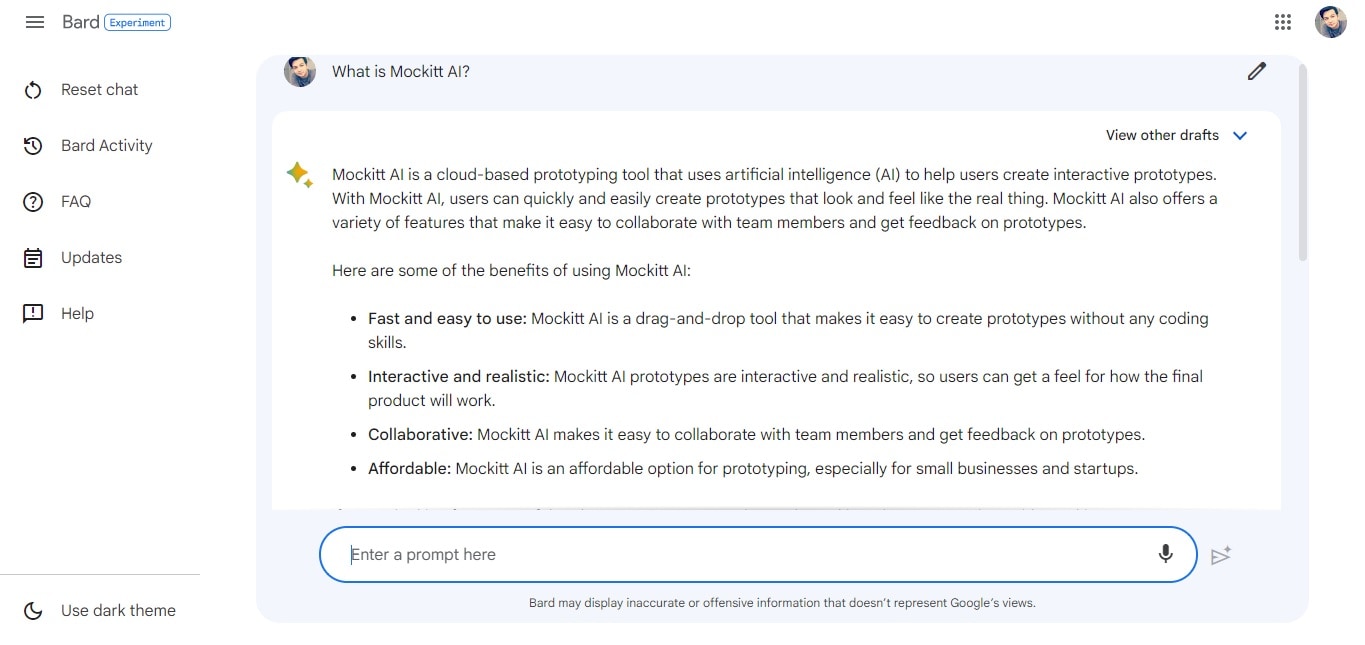
Step 2: Bard AI will generate a response based on your input. Continue the conversation by asking follow-up questions or providing additional context. You can click on the View other drafts button to see different responses. If you are unsatisfied with the results, click the Regenerate drafts button for Bard AI to generate new answers.
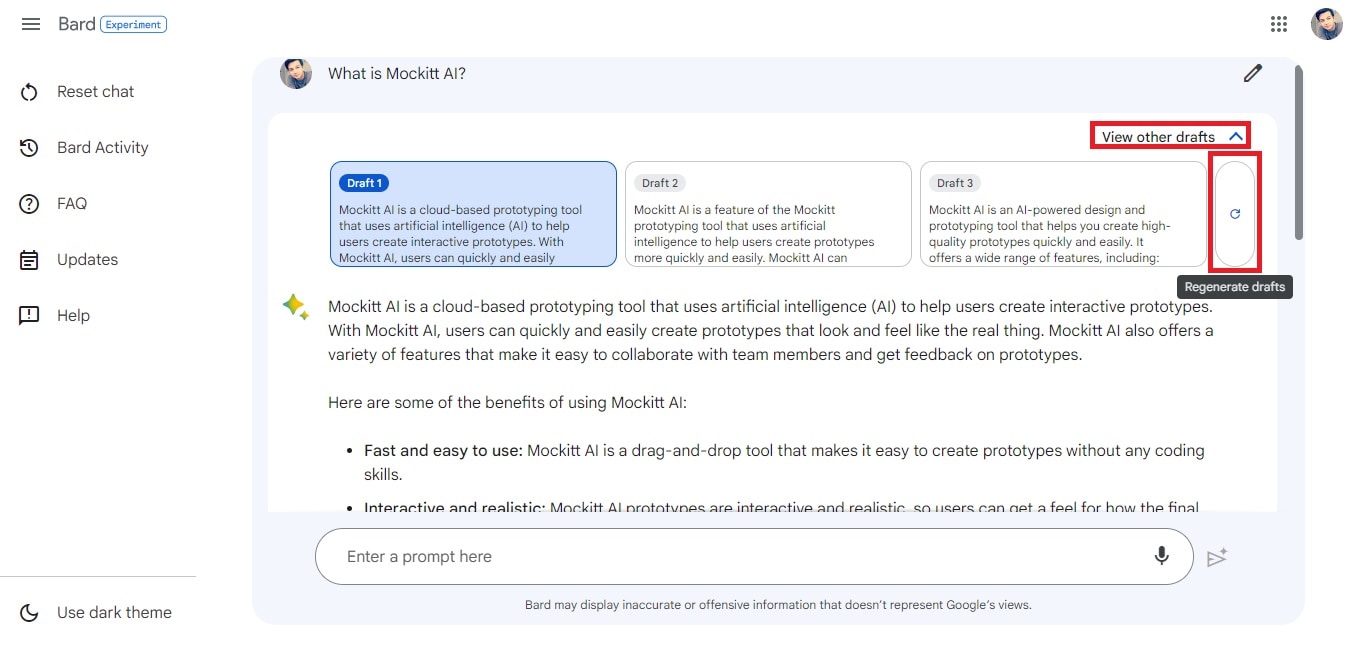
Step 3: You can export your responses by clicking the Export response button above the chat box.
On the other hand, click on the Reset chat button if you want to initiate a new conversation.
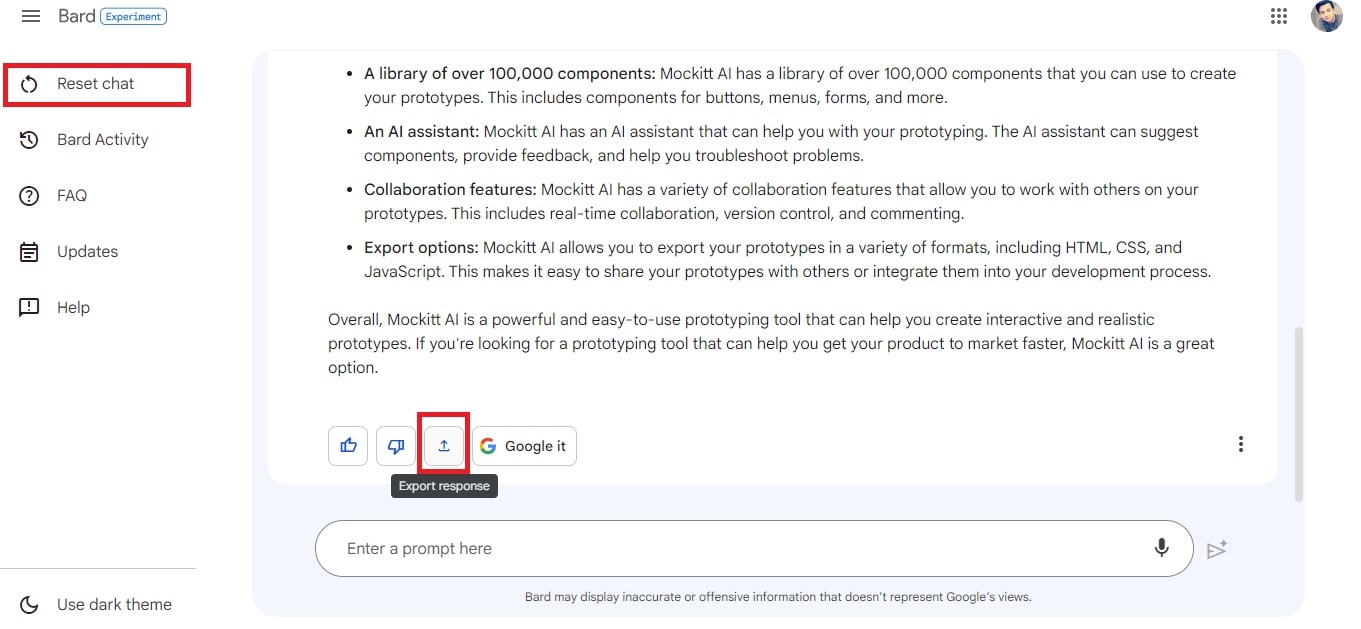
Part III: A Powerful Alternative to Bard AI – Wondershare Mockitt AI
While Bard AI offers impressive conversational capabilities, another powerful alternative takes AI integration to the next level. Mockitt AI allows you to experiment with chatbot interactions and dynamically visualize the entire user experience.
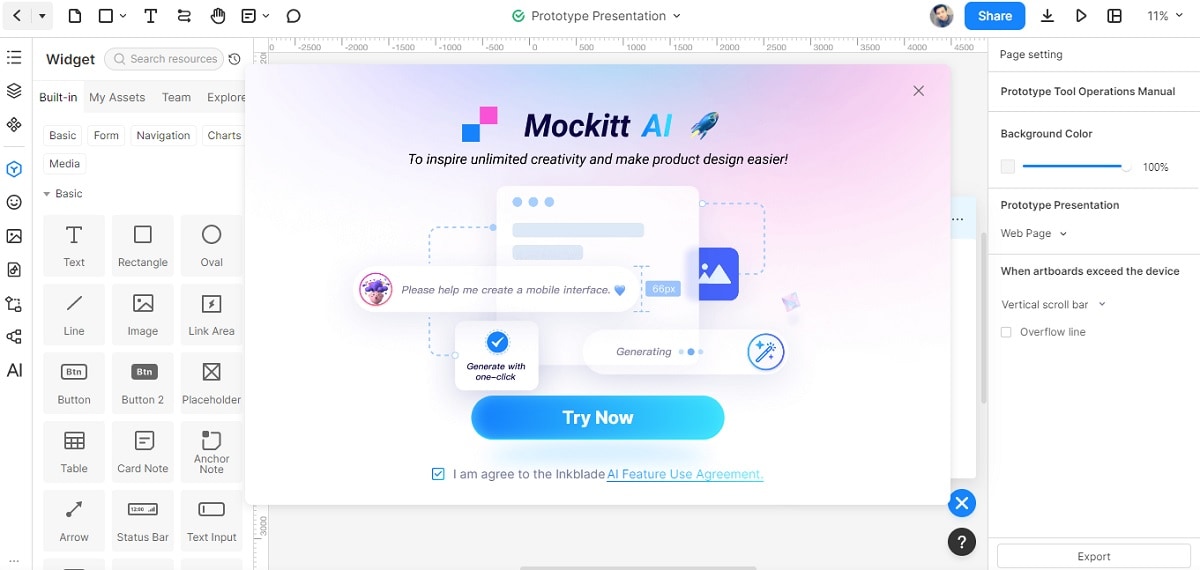
Key Features
Mockitt AI allows you to create interactive and realistic prototypes. Here are some of its key features:
- AI Chat. Based on the powerful ChatGPT AI algorithm, you can tap into inspiration through dynamic dialogue.
- AI Component Generator. The tool can automatically generate interactive widgets using AI for quicker and higher-quality drawing production.
- AI Prototype Generator. Mockitt AI can generate complete, polished prototypes for faster and better outcomes.
- Magic Fill. Magic Fill automatically fills in gaps to save time and minimize effort.
Mockitt AI is the perfect gateway platform for AI chatbots. As an integrated platform, you’ll witness how far the machine has progressed over the years. Read on to learn more about it.
How To Use Mockitt AI
Using Wondershare Mockitt AI is a straightforward process. Follow the steps below for some hands-on experiments.
Step 1: Visit the Wondershare Mockitt AI website. Sign up for an account or log in if you already have one. Click on the +New button to start a new project.
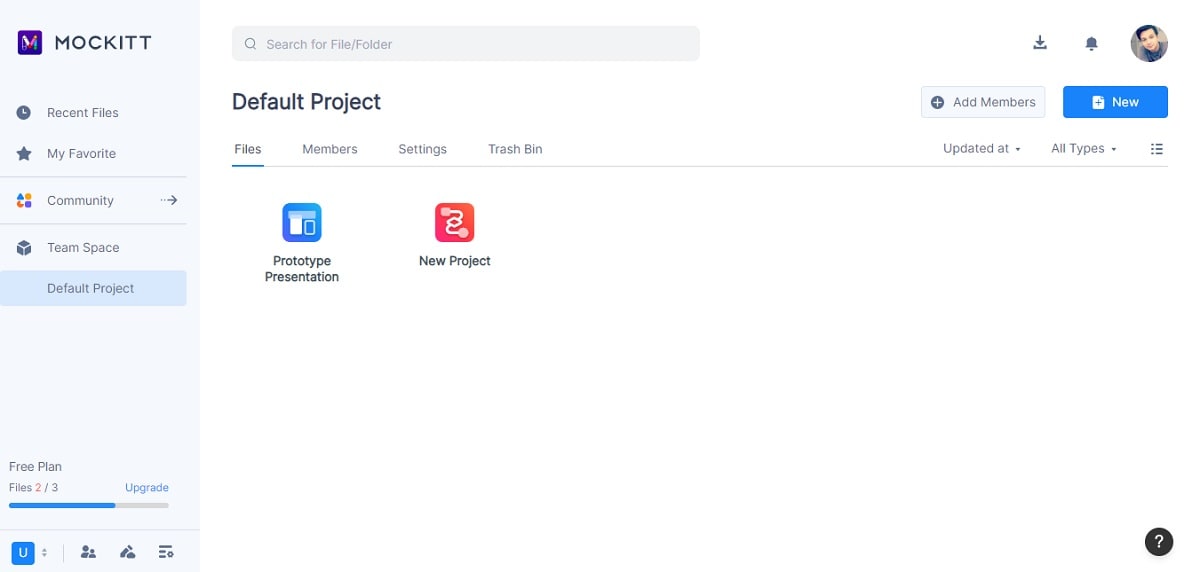
Step 2: Click the AI button at the lower left navigation pane to start Mockitt AI.
Choose from the six available prompt types to get started. Depending on your need, you can click between Prototypes, Flowcharts, Mind Maps, Tables, Charts, or Magic Fill. Alternatively, you can select from the available prompts or use the dialog box to enter your query.

Step 3: Utilize the natural language processing (NLP) capabilities to generate appropriate responses. You can start a new conversation by choosing the Add a new chat button to restart.

Pros and Cons
With Mockitt AI, you can experiment with chatbot interactions per your instruction. However, it still has its pros and cons.
Pros
- Intuitive Interface. Thanks to its intuitive interface, the Mockitt AI makes it easy for beginners and experienced designers to create interactive prototypes in seconds.
- Chatbot Integration. The seamless integration of chatbot functionality allows you to design and simulate realistic conversational experiences.
Cons
- Limited Prompts for Free Users: Mockitt AI has a limit of 30 AI prompts for free users. You have to subscribe to its Professional subscription plan to increase the limit.
Use Cases in Different Industries
Here are the use cases of utilizing AI chatbots across different industries.
- E-commerce. Mockitt AI can automatically generate product recommendations. It can also assist in the purchasing process and responding to customer queries.
- Healthcare. You can create chatbot prototypes for appointment scheduling, symptom assessment, and providing medical information.
- Travel and Hospitality. This tool can design interactive chatbots for travel bookings, hotel recommendations, and itinerary planning.
Conclusion
AI chatbots have become a significant driving force in today’s digital landscape. ChatGPT’s impact prompted Google’s response in the form of Bard AI. Its key features empower users with personalized and contextually relevant interactions.
As this technology forges ahead into the realm of the unknown, it’s essential to embrace some adversities. Exploring other innovative AI interactions, such as Mockitt AI, can unlock a world of enhanced user experiences. It’s high time people embrace the possibilities for more intuitive and tailored AI interactions with an open arm.

