Creating Images with Google's Text-to-Image AI Generator
Google has made significant strides with its cutting-edge technology. One such breakthrough is the development of their AI-powered text-to-image generation. Google's Imagen can convert textual descriptions into compelling images in a flash. This groundbreaking technology offers a wide range of applications. It can help you from bringing content creation to a whole new level to aiding in visual storytelling.
Google's text-to-image AI can transform your written ideas into vibrant visuals today. Read on to learn more about Google's AI-powered text-to-image generation.
- Part I: Understanding Google's Text-to-Image AI Generator
- Part II: Potential Applications of Google's Text-to-Image AI Generator
- Part III: Using Mockitt and Mockitt AI for Your Design Process
- Part IV: Integrating Google's Text-to-Image AI Generator with Mockitt AI
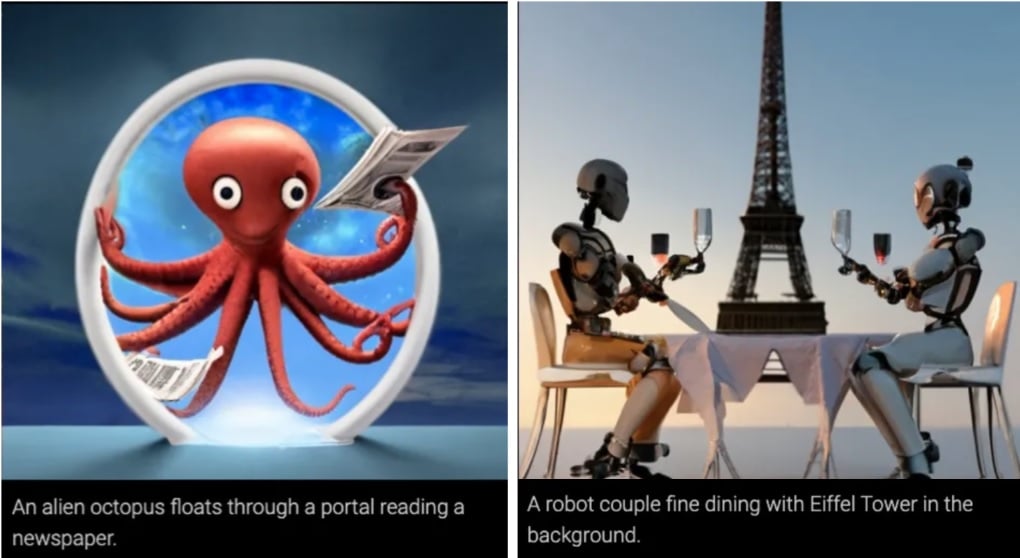
Google has recently unveiled Imagen Editor & EditBench. It transforms written words into captivating images. Here are some features and capabilities of Google's Text-to-Image AI Generator.
- Generating High-Quality Images From Textual Descriptions
Below is a sample image of Imagen Editor in action. This technology breakthrough enables you to bring your ideas to life.
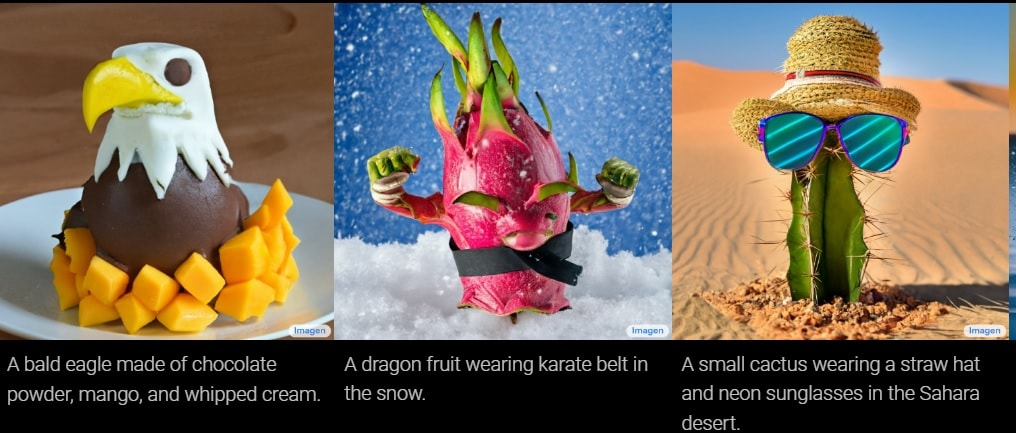
- Supporting Various Image Types, Styles, and Formats
Imagen Editor & EditBench supports various image types, styles, and formats. The AI can transform textual descriptions into diverse and appealing images.
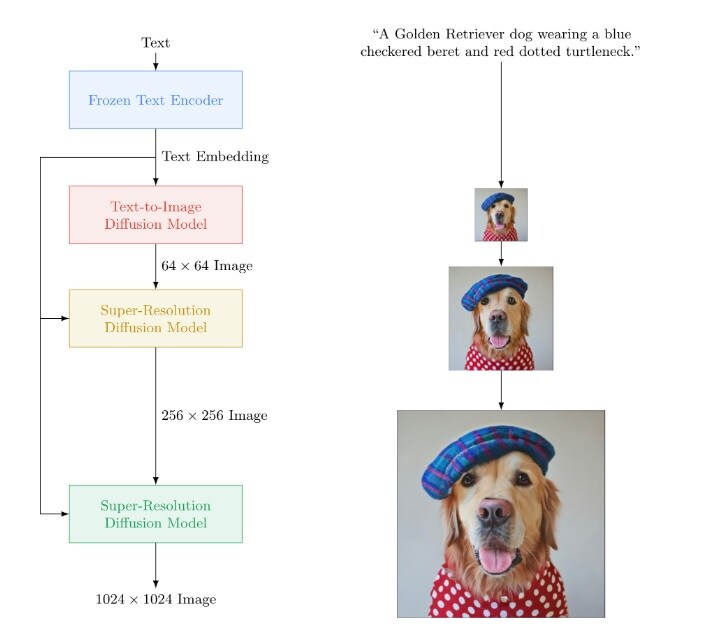
- Modifying Generated Images Through Text Prompts
The tool can refine generated images through text prompts. You can provide specific instructions to guide the AI model with your design. This feature empowers users with greater control over the image generation process.
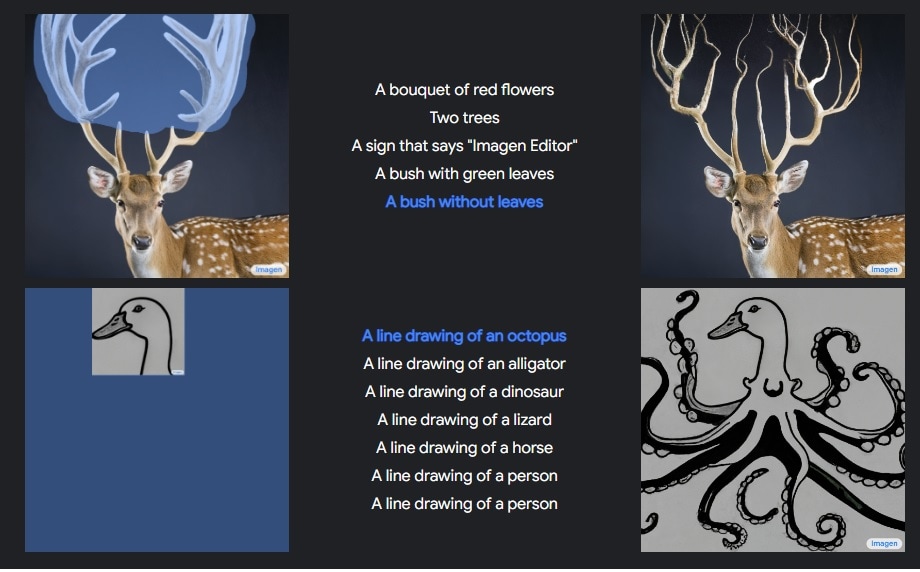
Imagen Editor & EditBench can produce a wide range of visual effects and interpretations based on textual prompts. It generates images with varying perspectives, color schemes, and artistic elements. So, the image generation technology is much more sophisticated than you might've imagined.
Here are a few samples showcasing some exciting prospects for artistic expression.

Google's Text-to-Image AI Generator has huge potential across various industries. Google's Text-to-Image AI Generator is currently up and running in certain fields. Here are some examples to help you have a bigger picture.
Enhancing Visual Storytelling and Content Creation
It empowers creators to convey ideas more. Text-to-Image AI content can engage audiences with compelling narratives coupled with images to tell the story.
Improving E-Commerce and Product Visualization
Text-to-Image generators can facilitate e-commerce and product visualization by providing an easy and smooth online shopping experience, as it gives customers more details of the products before placing an order, especially for obscure notions.
Assisting in Graphic Design and Marketing Materials
Text-to-Image AI generators provide an efficient solution in content creation, which in turn saves time and labor costs on developing promotional materials and campaigns.
Supporting Virtual and Augmented Reality Experiences
Google's AI enables the creation of virtual and augmented reality overlays. It aims at promoting user experiences in gaming, training, visualization, and more.
Part III: Using Mockitt and Mockitt AI for Your Design Process
Mockitt is a cutting-edge prototyping tool that revolutionizes the design process. What sets it apart from other tools is its integration with AI technology. The new Mockitt AI provides intelligent suggestions and streamlines the design workflow, allowing users to create prototypes with precision.

Key Features
Below are some of the key features of Mockitt to boost your design efficiency.
- AI Chat. The AI Chat feature in Mockitt allows you to interact with an AI-powered chatbot. It can answer questions and offer guidance throughout the design process. This, in fact, boosts productivity and speeds up the decision-making process during the designing phase.
- AI Component Generator. Mockitt can generate common UI components (including AI tables, AI charts, AI flowcharts and AI mind maps) based on user input in seconds. This feature can create interactive elements in an instant. These elements can be easily customized and integrated into your prototype designs.
- AI Prototype Generator. Mockitt enables you to create prototypes in seconds. It analyzes your needs and design materials to generate interactive prototypes. This reduces production time and improves efficiency in the prototyping process.
- Magic Fill. Magic Fill uses AI technology to fill in text content based on the context. It can also suggest and populate text fields. The process reduces the time for entering text and speeds up the design process.
Comparison Between Google's Text-to-Image AI Generator and Mockitt AI
While both tools come with a powerful AI, there are some intrinsic differences between the two tools. Below are a couple of distinct features that really set them apart.
- Image Generation Capabilities. Imagen Editor & EditBench is known for its strong capabilities and high-quality output. Meanwhile, Mockitt AI focuses on suggesting and providing AI interactive prototypes with AI-powered widgets.
- Algorithmic Approach. Google's Imagen & EditBench rely on advanced text-to-image conversion algorithms. It leverages deep learning techniques. In contrast, Mockitt AI assistant combines AI with widget generation. It provides a comprehensive solution for designers and product teams.
- Editing and Collaboration. Google's tool has limited editing options for generated images. It focuses on the initial conversion process. Mockitt AI, however, offers rich collaboration features. You can design interactive prototypes and widgets to make timely changes to your design.
Combining Google's AI Generator with Mockitt AI opens up new possibilities for creators. Follow the steps below to explore the benefits of these two powerful tools combined.
Step 1: Launch Mockitt on your computer. Sign in or create an account for free.
Step 2: Choose Create to start a new project and access Mockitt AI in the lower left navigation pane. Click on it to launch Mockitt AI.
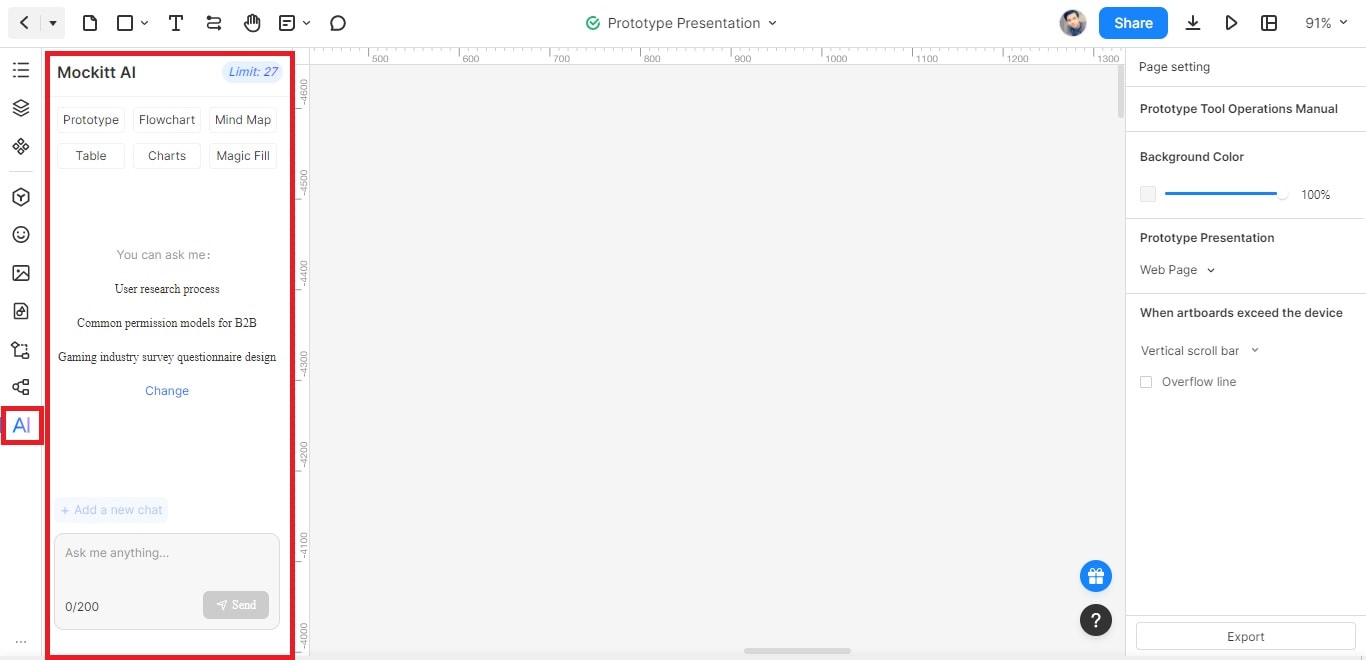
Step 3: Use Mockitt AI to generate relevant prompts to convert texts into images. Copy the text once you have the relevant prompts ready. Next, you can use these said prompts to generate an image using Google's Imagen Editor & EditBench tool.
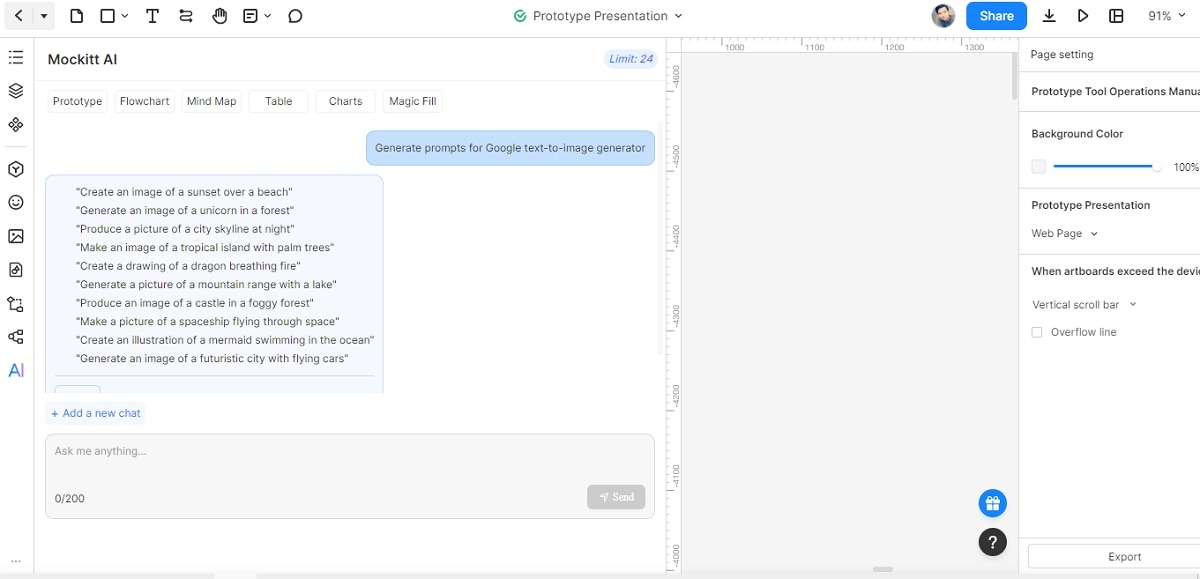
Access Google's Text-to-Image AI Generator
The steps below will explain how to use Google Imagen to integrate with Mockitt AI for an optimized design process.
Step 1: Navigate to the Google AI platform and locate the Text-to-Image AI Generator.
Step 2: Input your textual descriptions or prompts into the Text-to-Image AI Generator.
Experiment with different styles, formats, and image types. Generate diverse and high-quality visuals according to your preference.
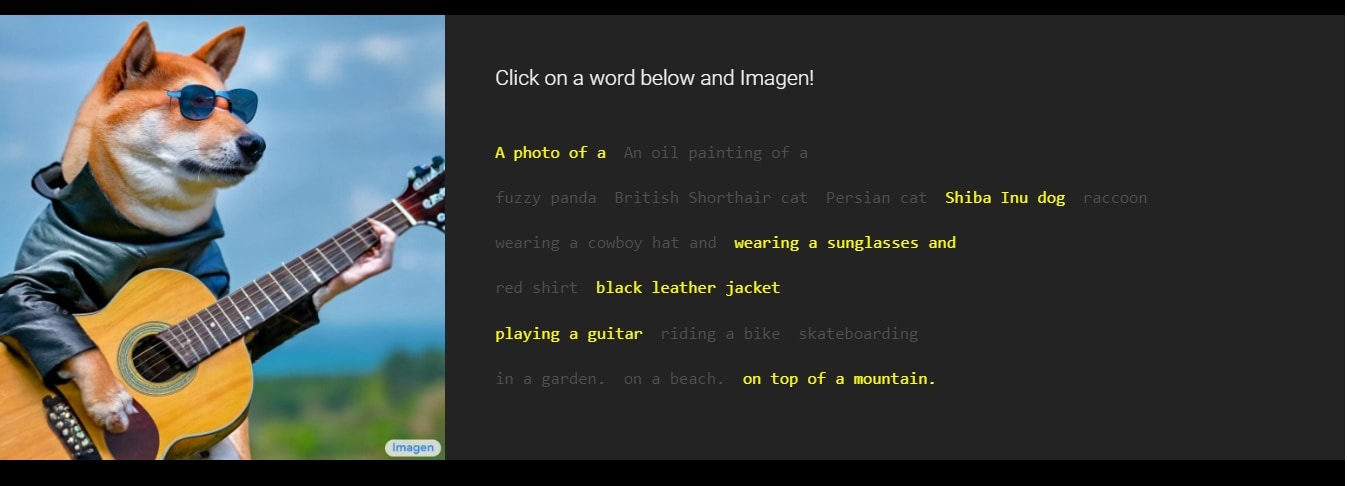
Step 3: Once you've got a fitting result, save them to your preferred storage location.
You can also export them in a suitable format for further use.
The Advantages of Collaborative Design Workflows Using Both Tools
Google's AI Generator and Mockitt AI open up possibilities in collaborative design workflows. These are some of the advantages.
- Enhanced Visual Representation. The combination allows you to create high-quality and diverse visual assets. You can improve your representation of design concepts using textual descriptions.
- Streamlined Design Process. The integration provides a seamless transition from textual to visual realization. You can leverage the AI-generated images and further refine them using Mockitt's design tools. This results in more efficient and iterative design iterations.
- Improved Collaboration. By combining these tools, you can easily share AI-generated images with stakeholders. This fosters better collaboration and communication throughout the design process.
Examples of Collaborative Design Workflows
Achieving visually stunning design using both tools has an extensive use case.
- Content Creation. Input the textual descriptions using Google's Text-to-Image AI Generator for some automatically-generated results. Next, import the AI-generated images into Mockitt. You can then refine and incorporate these visuals into your content. This ensures a more engaging and appealing final output.
- Product Design. You can use text prompts to generate AI images. It can represent different product variations or features. You can integrate it into Mockitt prototypes to test different design concepts. It allows for quick iterations and data-driven decision-making.
- Marketing Collateral. Marketers can leverage AI-generated images in their marketing materials. This includes materials for social media posts or advertisements. Combining these visuals with Mockitt's design capabilities creates compelling and targeted marketing campaigns.
Conclusion
Google's Text-to-Image AI offers capabilities to generate high-quality images from textual prompts. The diverse and creative image generation opens up new possibilities. These technologies have the potential to revolutionize the design industry and beyond.
In addition, Mockitt AI is another tool not to be taken lightly. The tool serves to inspire and aims at providing personalized services throughout your creative process. With its new features at your disposal, it is the ideal tool to bring your conception to life.

