Wondershare Mockitt - Free Design Tool
"Graphic Design Is Thinking Made Visual." — Saul Bass
- What Exactly is Graphic Design?
- Tools You Must Know as A Graphic Designer.
- Breathtaking Examples to Discover graphic design ideas & inspiration.
- Top List of Graphic Design Apps to Enhance your Creativity.
- Graphic Design Tips & Tricks That Actually Work.

Top 8 Graphic Design Software for Mac (Compatible with macOS Monterey)
When we talk about anything related to Mac machines or their software, the first thing that comes to mind is that it won't be free or, maybe, expensive. Mac devices and their software are indeed costly, but you cannot raise questions about their quality. Mac OS always provided quality to its users. Similarly, some graphic design software for Mac; some offer paid services, and some are freely available for the designers.
In this article, we'll cover the best graphic design software for Mac that will be worth using for designers. We'll briefly discuss each of the features and services they are offering to its users. Plus, we'll also cover pricing plans or subscriptions of graphic design software for Mac. So, stick with us right to the end of this article.
8 Best Graphic Design Software for Mac
Mentioned below are the best graphic design software for Mac. We listed them according to their popularity and ratings received from quality designers around the world.
1. Wondershare Mockitt
Wondershare Mockitt is the highly recommended prototyping software for Mac, especially for new designers and product managers.

With Mockitt, users can create professional web or app UX designs. Mockitt offers everything that other popular software's have.
- It combines three tools together, you can create a prototype, flowchart or a mindmap project.
- The prototyping tool has a powerful library, including basic components, advanced widgets, icons, and screens etc.
- There are many interactive gestures and animations for you to make your prototype clickable.
- It supports real-time collaboration and all of your team members can work on the same page.
- Developers can inspect the design easily and download APK file directly.
Mockitt comes with three different pricing plans, i.e.,
- Free (Starter)
- Professional ($8 /editor/mo paid annually)
- Enterprise ($12 /editor/mo paid annually)
Video Introduction of Mockitt Software
2. Adobe Photoshop
Adobe Photoshop is another fantastic graphic design software for Mac. Photoshop is one of the 20 products of Adobe Creative Cloud. With Adobe Photoshop, you can edit and enhance your visual design experience. Photoshop software is available for Windows, Mac OS, and Linux operating systems. To download adobe photoshop, you've to download Adobe Create Cloud first. Then you'll be able to download Adobe Photoshop.
Adobe Photoshop comes up with two different membership plans, i.e.
- Photoshop Single App ($20.99/month)
- Creative Cloud Photography Plan (20 GB) ($9.99/month)
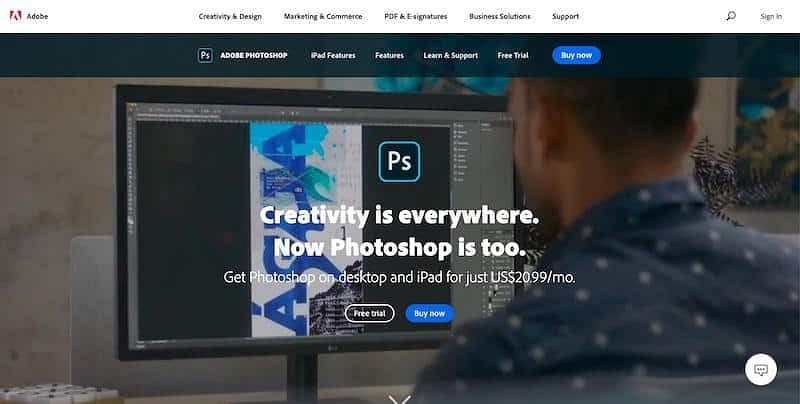
3. Adobe InDesign
InDesign is another product of Adobe Creative Cloud. Its purpose is almost the same as Adobe Photoshop. It's must-have graphic design software for Mac. InDesign offers fantastic capabilities to design unique designs for magazines and brochures. InDesign lets you export your projects in PDF and HTML files. InDesign is easy to use tool for new designers who are not familiar with this tool. Well, you don't want to see its pricing plans for sure. Because the plans for Adobe InDesign are so high that everyone can't buy these subscriptions.
Adobe InDesign has also come with two different pricing plans i.e
- Adobe InDesign Single app ($239.88/yr)
- Creative Cloud All Apps ($599.88/yr)
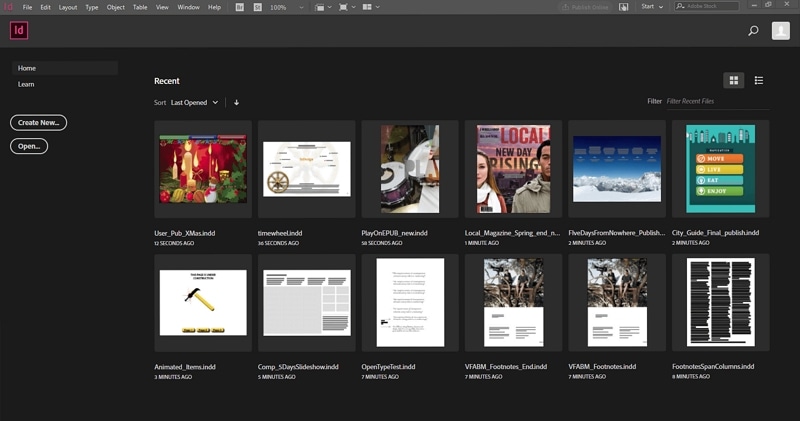
4. Draw
Want to do some vector illustrations? Well, Draw is the right graphic design software for Mac for photo-editing and design layouts. Draw is very popular among designers; either they are professionals or newbies. Draw offers a bundle of applications that deliver more powerful photo editing features.
You can purchase its full version or can subscribe to its monthly subscription. There are 30 days money-back guarantee for a full version subscription.
- Full Version ($785.00)
- Monthly ($33.25 Billed Annually)
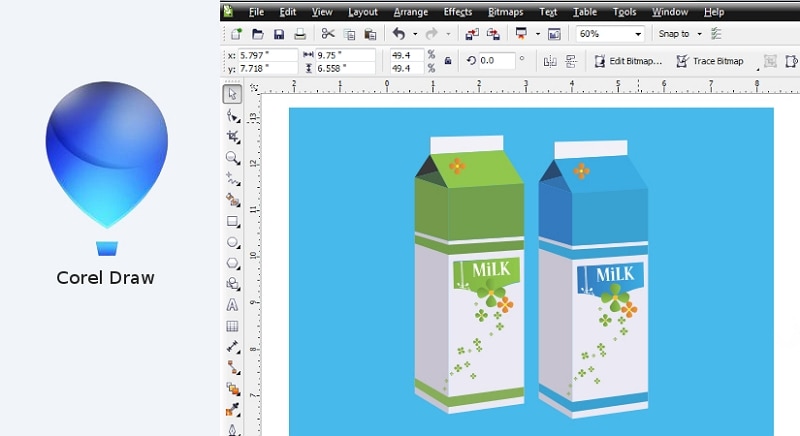
5. Sketch
The sketch is specifically graphic design software for Mac. It only supports Mac OS that means Sketch can be accessible through Mac machines. The sketch is more like a prototyping tool to design responsive web and mobile interfaces on it. It's a handy tool at a reasonable price. You won't find such types of software at the following prices.
Sketch offers two types of pricing plans for its users, i.e.,
- For Individuals ($99 one-time payment)
- For Teams ($9 per contributor/month) or ($99 billed yearly)

6. Inkscape
Inkscape is lightweight graphic design software for Mac. It's a free application for Mac users and Windows users too. Inkscape help designers to design scalable design that won't blur during resizing. The application is immensely user-friendly for the other operating system. Graphic designers who are using Adobe products can easily access Inkscape and can design beautiful vector scaling. The more important thing is it is free for all users.
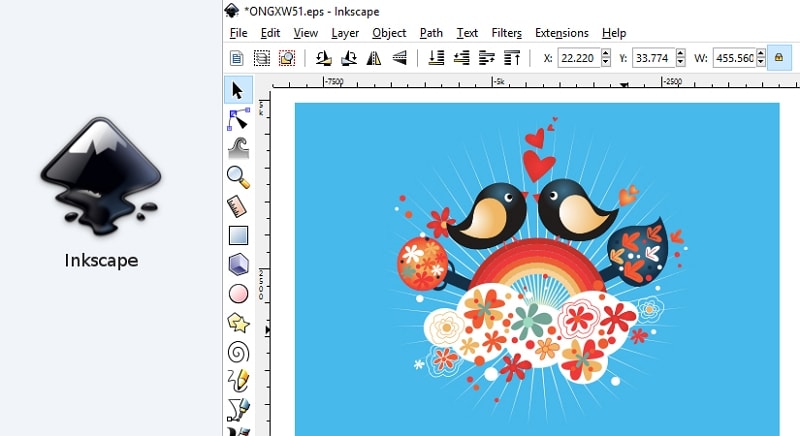
7. Adobe Illustrator
Here's the third product of Adobe Creative Cloud for graphic design software for Mac on our list. It's more than just graphic designing software. It allows users to create beautiful artwork, page layouts, website prototypes, creative logos, and other things that are similar to graphic designing. It also has an accessible, user-friendly interface. You can easily customize your interface according to your needs with typical adobe membership plans.
Adobe Illustrator has two membership plans for its user i.e.
- Illustrator Single App ($239.88/year)
- Illustrator + All Creative Cloud Apps ($599.88/year)

8. Gravit Designer
Gravit Designer is online graphic design software for Mac and other operating systems. Gravit Designer allows you to design HTML graphic design applications to deliver a high level of vector designing. It gives you 90 days free trial on subscribing to a Pro subscription. Gravit Designer has only one subscription plan.
- Gravit Designer Pro ($49.00/year)
- Gravit Designer Free (Limited Features)
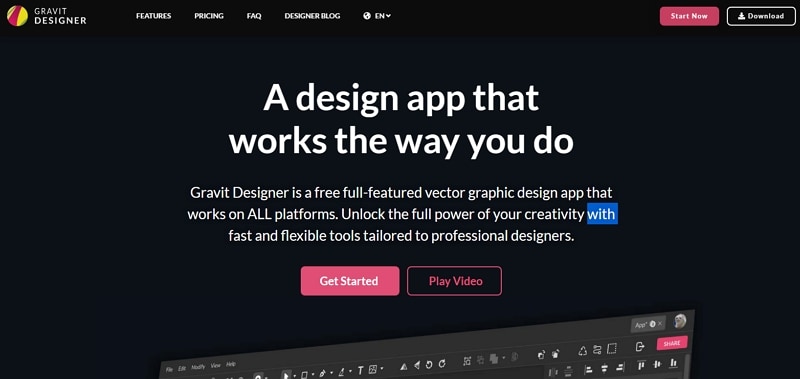
Summary
Let's count the 8 amazing graphic design software for Mac agagin:
- 1. Wondershare Mockitt
- 2. Adobe Photoshop
- 3. Adobe InDesign
- 4. Draw
- 5. Sketch
- 6. Inkscape
- 7. Adobe Illustrator
- 8. Gravit Designer
Above in the article, we've discussed the suitable graphic design software for Mac. We've also seen the free and paid versions of the best graphic design software for Mac. Many examples were available to be discussed, but we only went through some of the graphic design software for Mac for the sake of time. We've also seen the differences between the free version and paid ones and listed them according to their popularity and reviews worldwide. Mockitt has a higher priority above all graphic design software for Mac.
So, these were the top free or paid graphic design software for Mac and for other operating systems. We hope this article might help choose the best graphic design software for Mac.
